ClevGuard Support: Monitor Devices with Others' Permission.
Many people will search for ways to add number to track WhatsApp online free. Whether you are a parent concerned about your child's online presence, a partner who wants to verify transparency, or a business owner who needs to manage employee communication, WhatsApp tracking tools are becoming increasingly popular.
The question is: which WhatsApp tracking tool should you choose? In this article, we'll compare 5 common software programs and analyse them in terms of introduction, highlights, advantages and disadvantages to help you find the most suitable solution.

- 5 Apps to Add Numbers to Track WhatsApp Accounts
- FAQs About Add Number to Track WhatsApp Online
- Conclusion About Add Number to Track WhatsApp
5 Apps to Add Numbers to Track WhatsApp Accounts
1 WspSeen
WspSeen is a lightweight WhatsApp online tracking app that focuses on simplicity. It allows users to add a phone number to track WhatsApp online/offline status.
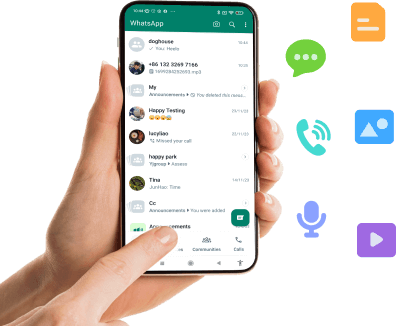
Amazing Features of WspSeen
- Support Direct tracking by entering numbers without accessing the other party's mobile phone.
- Provide real-time push notification to alert you when the target is on/offline.
- Detailed statistical charts can be generated, including daily, weekly and monthly usage trends.
- Supports tracking multiple numbers at the same time, suitable for parents or couples.
- Data is stored in the cloud for easy viewing at any time.
- Cross-platform support (web + mobile) for easier viewing.
How to Use WspSeen to add number to track WhatsApp
Step 1. Click the button below to download WspSeen..
Step 2. Register an account and choose the appropriate plan.
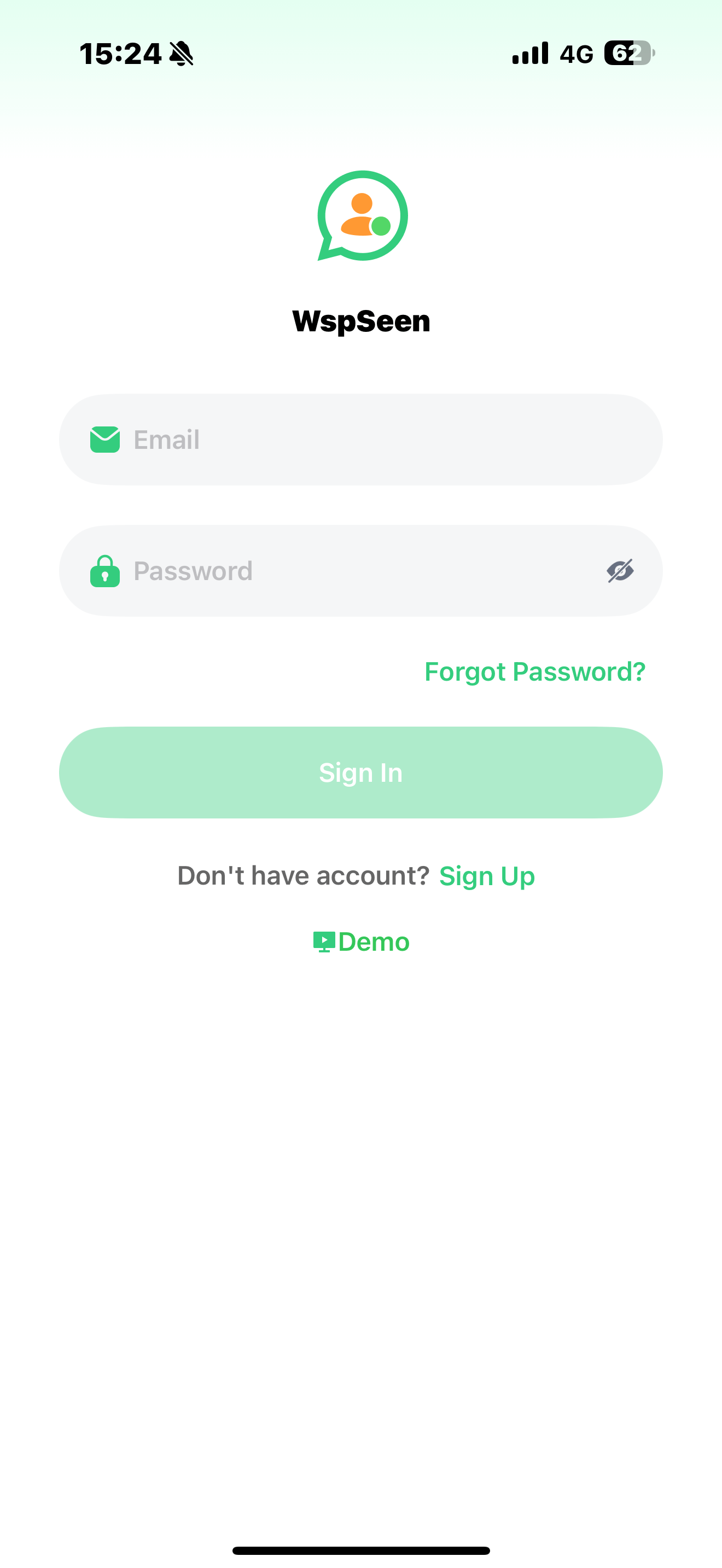
Step 3. Add the WhatsApp account you want to monitor
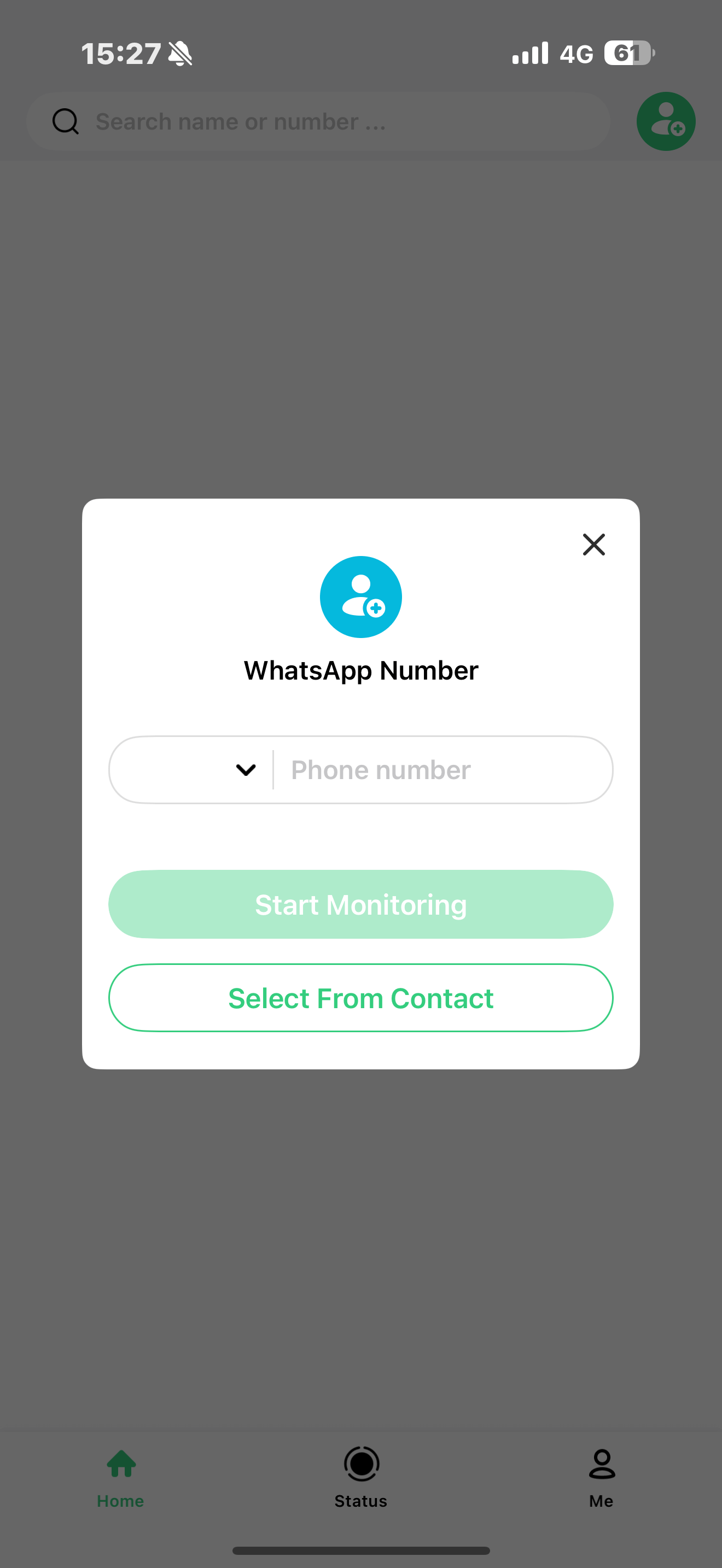
Please select the country code when you add number to track WhatsApp.
Step 4. You can set your own reminder preferences and choose email push. You will receive a reminder immediately when the other party comes online.
Step 5. If you need to pause or cancel WhatsApp online status monitoring, you can do so at any time.
2 KidsGuard for WhatsApp
KidsGuard for WhatsApp is a parental control app designed to help parents monitor their child’s WhatsApp usage. It goes beyond status tracking and provides detailed monitoring.
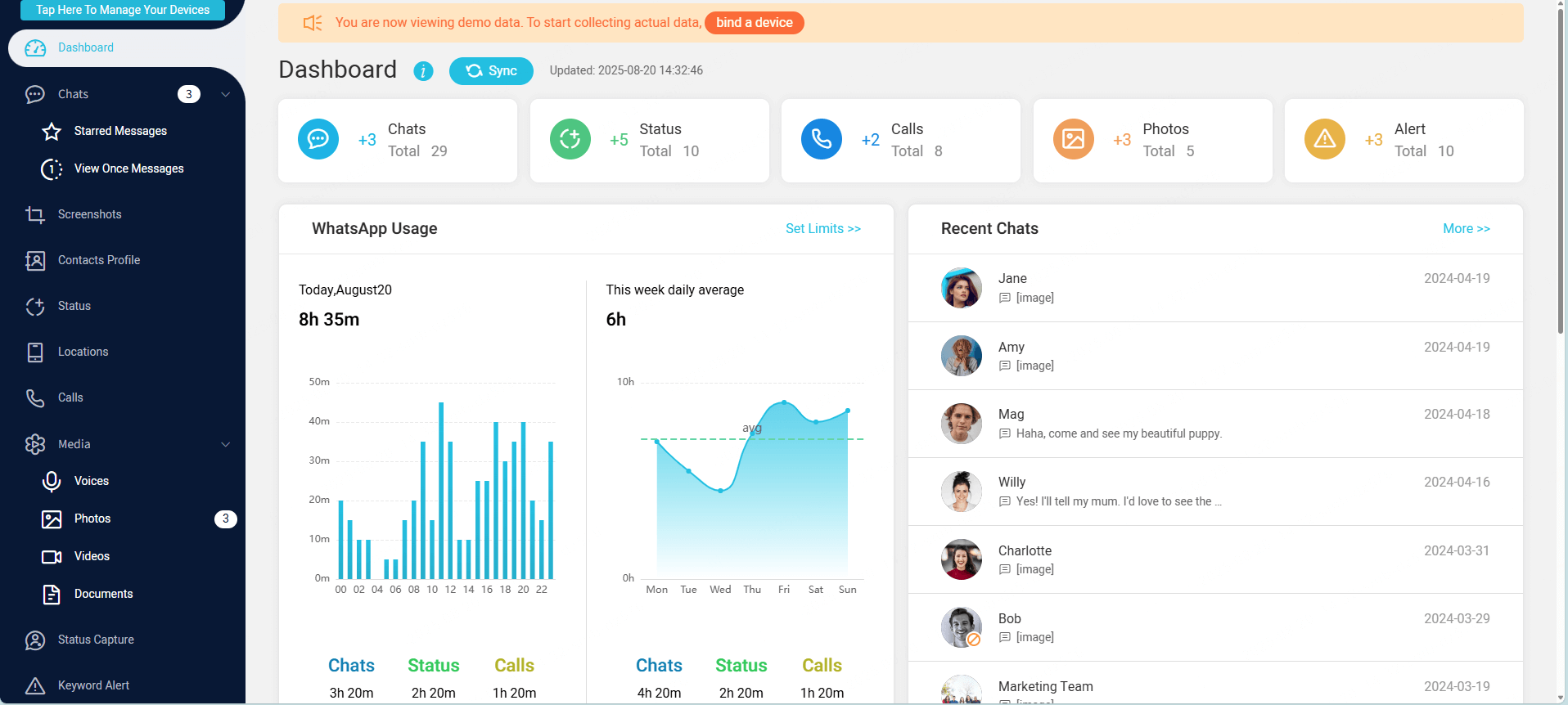
Key Features of KidsGuard for WhatsApp
- Tracks online/offline status with detailed reports.
- Allows access to chat logs, view once photo, voice messages, and shared media.
- Location tracking for safety monitoring.
- Stealth mode, runs undetected.
- One of the most comprehensive monitoring tools.
- Great for parental control and safety.
- Works across Android and iOS.
Pros
- Paid software, no free plan.
- Setup requires more steps than lighter apps.
- Advanced features may raise privacy concerns.
Cons
3 WhatsDog
WhatsDog is one of the oldest WhatsApp tracking tools, often considered a pioneer in this niche. It specializes in real-time alerts and timeline tracking.
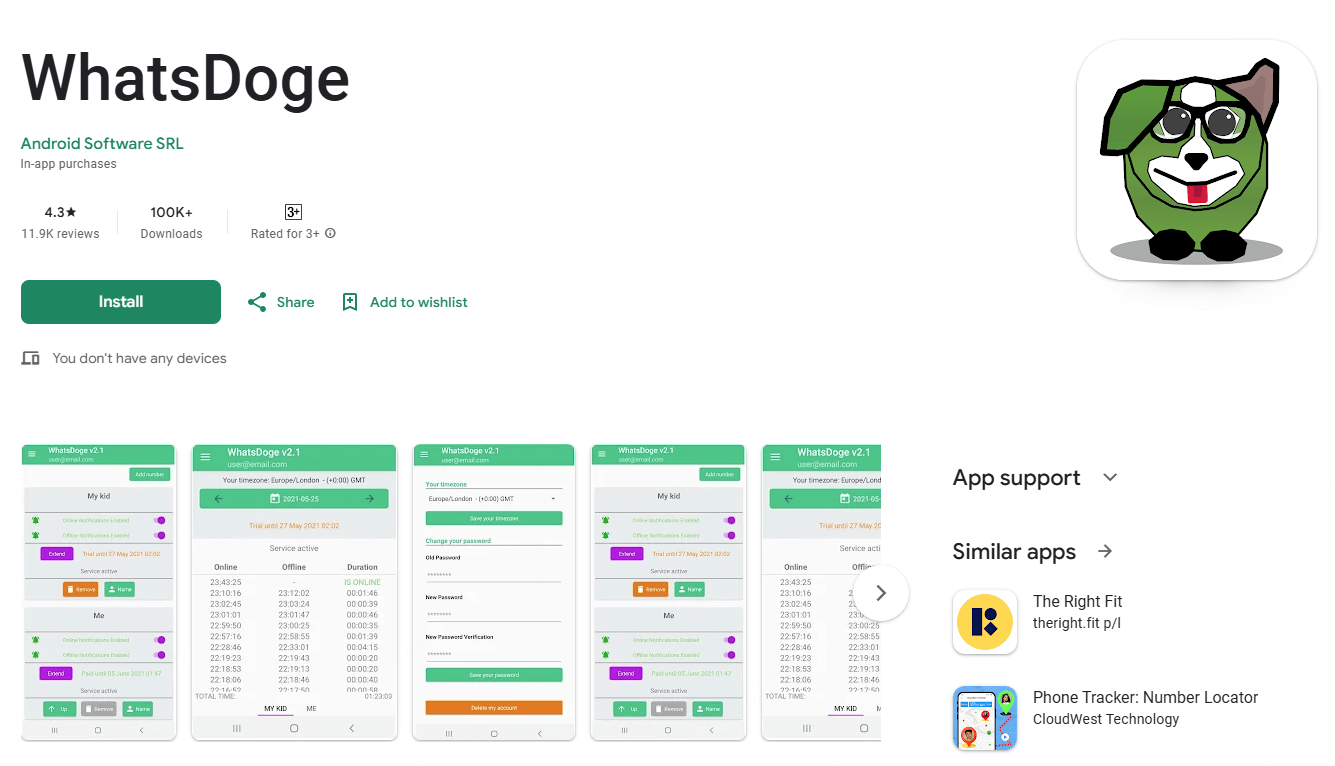
Key Features of WhatsDog
- Add number to track WhatsApp online instantly.
- Immediate notifications when target goes online/offline.
- Timeline charts showing daily usage duration.
- Supports multiple numbers.
- Trusted brand with long history.
- Very fast notification system.
- Long-term reports for trend analysis.
Pros
- Only available on Android.
- Free version has strict limits.
- Interface design looks outdated.
Cons
4 WaStat
WaStat is a WhatsApp usage analyzer focused on data visualization. It helps users understand long-term activity through clear statistics.
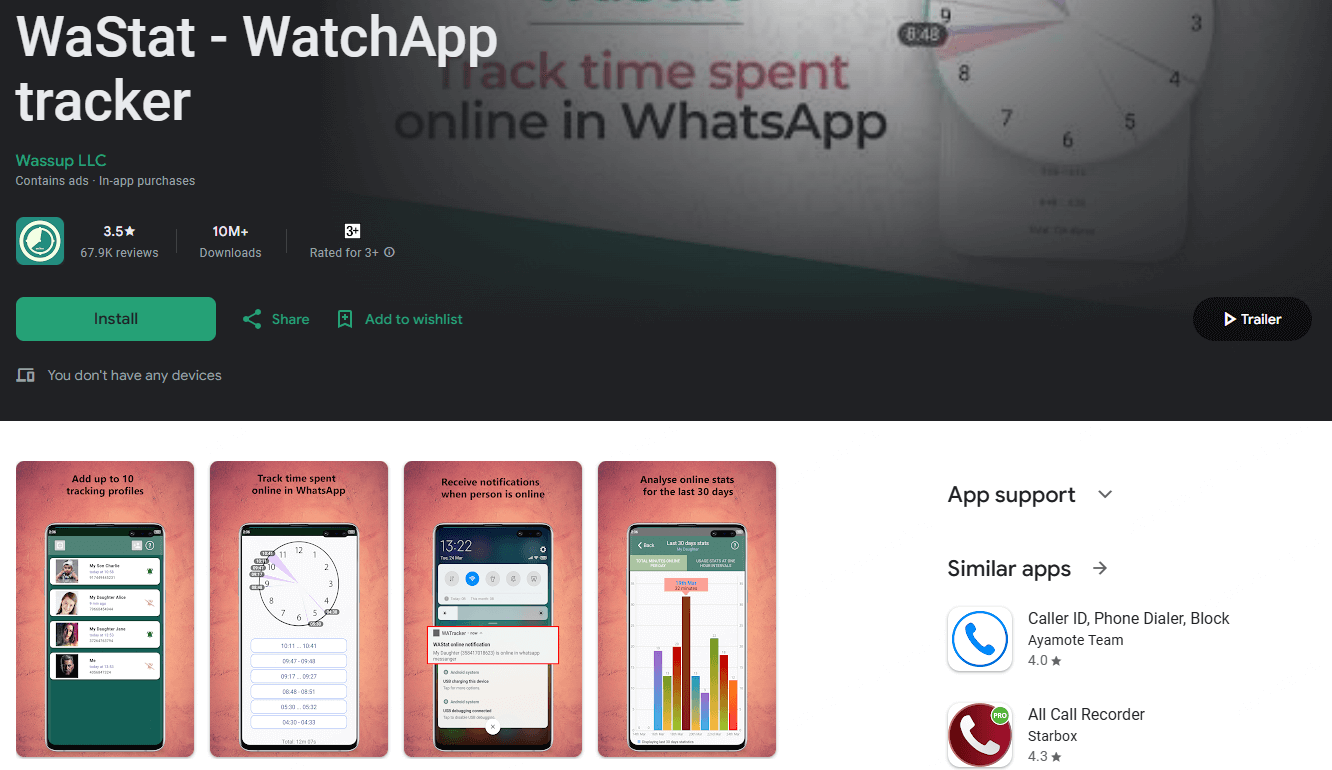
Key Features of WaStat
- Tracks multiple numbers at the same time.
- Hourly, daily, weekly, and monthly usage charts.
- Comparison feature between two different contacts.
- Customizable notification settings.
- Excellent for long-term observation.
- Supports up to 10 numbers simultaneously.
- Lightweight and resource-efficient.
Pros
- Some features locked behind premium subscription.
- Notifications may lag on certain devices.
- Does not provide message content, only status.
Cons
5 ChatWatch
ChatWatch is a unique tool that uses AI to analyze WhatsApp activity patterns. It not only tracks status but also predicts habits.
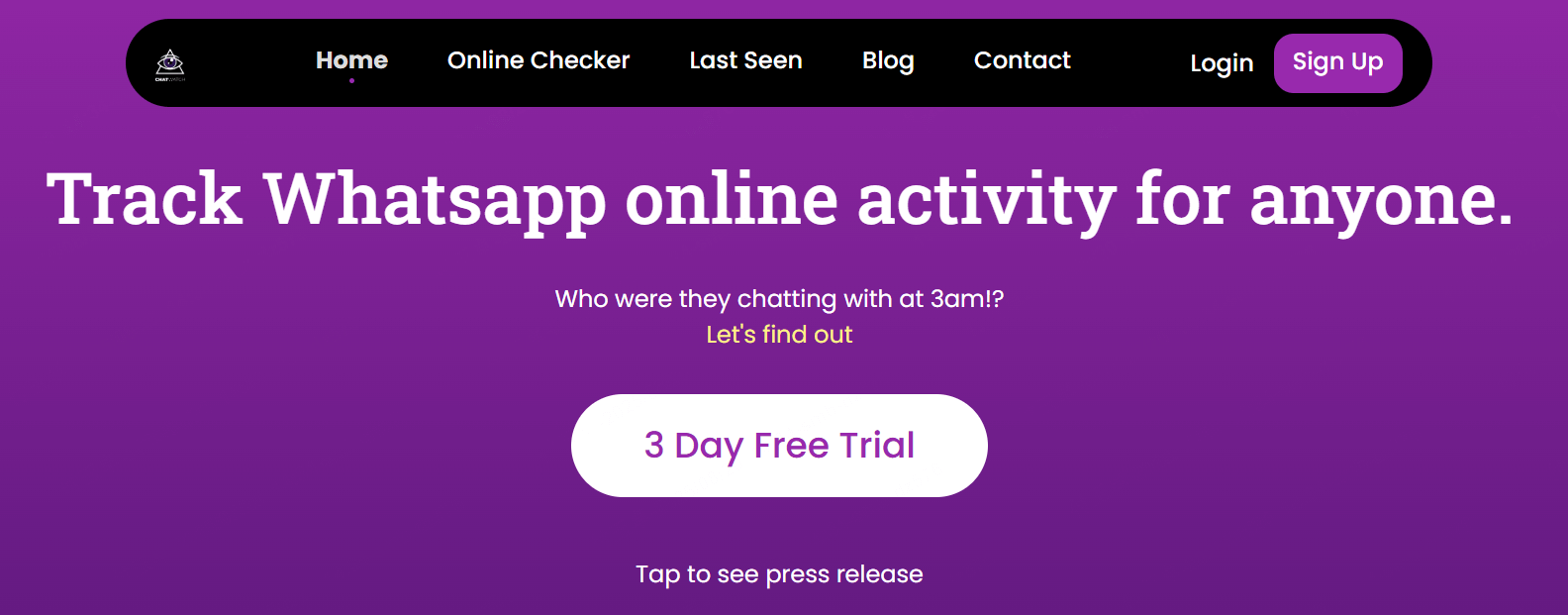
Key Features of ChatWatch
- Predicts sleep times and peak activity hours.
- Allows comparison between multiple contacts.
- Daily and weekly usage reports.
- Cross-platform support (Android & iOS).
- Unique predictive features.
- Modern design and user-friendly.
- Works on both iOS and Android.
Pros
- Predictions are not always accurate.
- Requires premium plan for advanced reports.
- Setup can be more complex than competitors.
Cons
FAQs About Add Number to Track WhatsApp Online
Can I really add number to track WhatsApp online free?
Yes, apps like WspSeen offer a free basic version that lets you add a number and see online/offline status. However, most advanced features require a subscription.
Which app is best for parents?
KidsGuard for WhatsApp is designed for parental control, offering detailed reports and safety features.
Which app is best for simple tracking?
If you only want to add number to track WhatsApp, WspSeen or WhatsDog are the most straightforward choices.
Do these track WhatsApp apps show messages?
Only monitoring tools like KidsGuard for WhatsApp provide access to chat content. Most apps (WspSeen, WaStat, WhatsDog, ChatWatch) only track status.
Conclusion About Add Number to Track WhatsApp
If you are searching for ways to add number to track WhatsApp activity, there are many options. For basic free tracking, WspSeen and WhatsDog are the simplest. For parents, KidsGuard is the most powerful choice. WaStat is best for detailed statistics, while ChatWatch is perfect for those who want AI-based insights.
Ultimately, the right app depends on whether you want real-time alerts, long-term reports, or advanced parental monitoring. Always remember to use these tools responsibly and with respect for privacy.



