ClevGuard Support: Monitor Devices with Others' Permission.
Meta has recently rolled out Meta AI into Messenger, aiming to make conversations smarter with quick answers, AI-generated summaries, and helpful suggestions. However, not every user enjoys having AI integrated into their private chats. If you’re looking for ways on how to remove Meta AI from Messenger, this guide will walk you through all possible options.
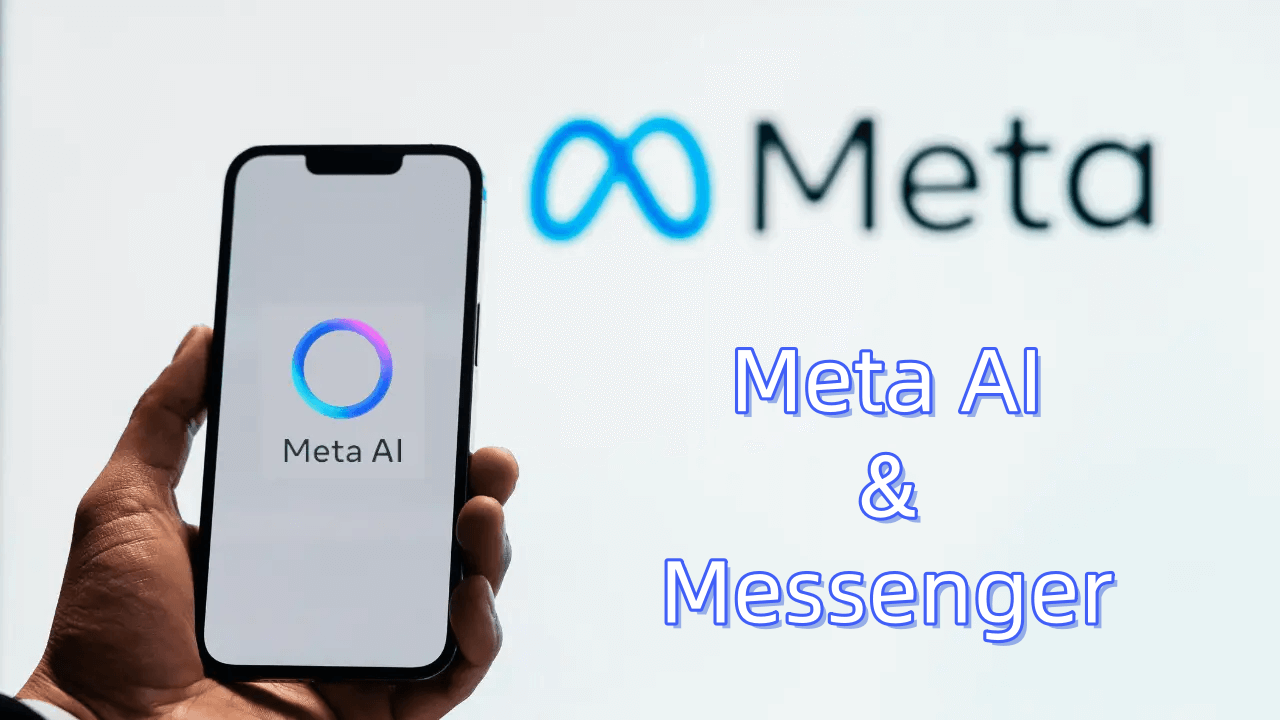
Table of Contents
Part 1: What Is Meta AI in Messenger?
Part 2: How to Use Meta AI in Messenger
Part 3: How to Remove Meta AI from Messenger
Part 4: FAQs About Meta AI in Messenger
What Is Meta AI in Messenger?
Meta AI is a built-in assistant that helps you look up information, summarize messages, or even generate text and images directly inside Messenger.
How to Use Meta AI in Messenger
Before learning how to disable it, let’s quickly look at how to use Meta AI in Messenger if you want to test it first:
Step 1. Open your Messenger app.
Step 2. Tap the text box in any chat.
Step 3. Type “@MetaAI” or use the AI icon.
Step 4. Ask a question, request a summary, or generate content.
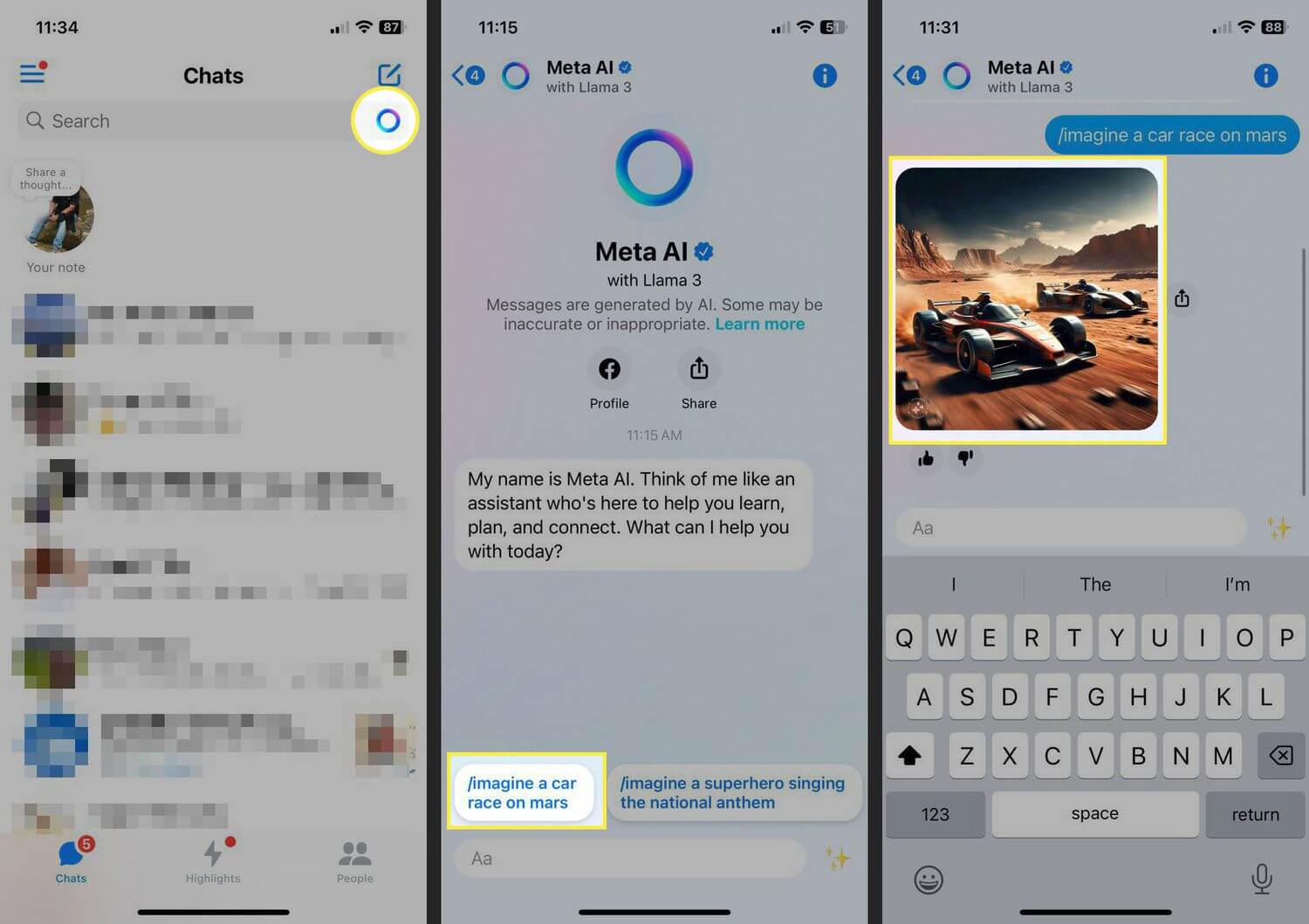
This will show you how Meta AI works, and then you can decide whether you want to keep it or turn it off.
How to Remove Meta AI from Messenger
If you’ve decided Meta AI is not for you, here’s how to remove Meta AI from Messenger:
Step 1. Update your Messenger app – Some regions have the option to turn off AI in the latest versions.
Step 2. Go to Settings → Tap your profile picture → AI settings (if available).
Step 3. Look for an option like “Disable Meta AI” or “Turn off AI suggestions”.
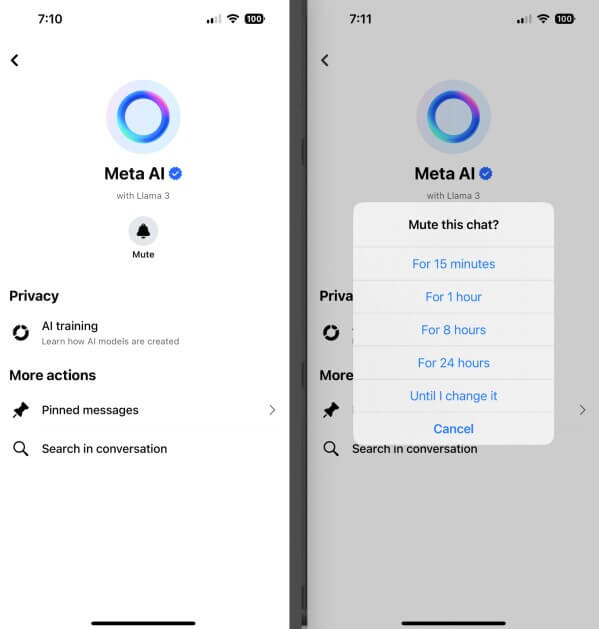
If your app doesn’t show these options, Meta may not have rolled them out in your country yet.
Currently, you cannot fully delete Meta AI from Messenger, since it’s built into the platform. You can only reduce the impact of Meta AI through the above measures.
FAQs About Meta AI in Messenger
Q1: Does Meta AI monitor my chats?
No, Meta AI only processes messages when you actively interact with it. It does not monitor all your chats in real time.
Q2: Can I completely delete Meta AI from Messenger?
Currently, you cannot fully delete Meta AI as it is built into Messenger. The best option is to minimize its presence by disabling AI features.
Q3: If I disable AI features, can I still use Meta AI?
Once AI features are disabled, AI suggestions and smart replies will be turned off. You must manually re-enable them to use Meta AI again.
Q4: What if my Messenger version doesn’t have AI settings?
If AI settings are not available in your app version: Keep an older Messenger version (not recommended for security reasons), or wait for Meta to roll out updates in your region.
Q5: Can I disable Meta AI for specific chats?
Currently, Meta AI is applied globally and cannot be disabled on a per-chat basis.
Q6: Will disabling Meta AI affect other Messenger features?
No, disabling AI features only affects smart suggestions and AI prompts. All other Messenger functionalities remain fully operational.
Conclusion
Meta AI is a powerful feature, but not everyone wants artificial intelligence inside their daily chats. While there’s no permanent option yet to completely delete it, you can remove Meta AI from Messenger by disabling AI features or avoiding updates that force it.
As Meta continues testing AI worldwide, keep checking app updates—eventually, a full “disable Meta AI on Messenger” option may appear in settings.




