ClevGuard Support: Monitor Devices with Others' Permission.
WhatsApp's "View Once" feature is designed to keep photos and videos extra private—once opened, they disappear immediately and can't be reopened.
But what if you accidentally tapped a View Once photo on your iPhone and need to see it again? Or maybe you just want to recover a View Once image that you never had a chance to properly view.
While WhatsApp doesn't offer a built-in way to re-view or recover View Once photos, especially on iPhone, there are still a few effective methods you can try.
This guide will walk you through how to recover WhatsApp view once photo iPhone with several workarounds—including using third-party tools like KidsGuard for WhatsApp, checking backups, and more.

Table of Contents
Part 1: Can I Re-see WhatsApp View Once Photo on iPhone?
No, you can't see the one-time photo again once you've opened it.
WhatsApp's View Once feature is designed to protect the privacy of users; it can only be opened once by the user who received it. Once the receiver opens it, the view once media automatically disappears and is completely unrecoverable, even if you turn on a backup option such as iCloud. This also makes it very difficult to save and revisit View Once messages.
However, even if there is no official option to recover these view once images, you can see 5 methods in the following part, which can effectively help you to recover and save View Once, which only needs to be set up once, and then these one-time photos can be recorded continuously.
Part 2: How to Recover WhatsApp View Once Photo on iPhone?
1. Ask the Sender to Send View Once Again
The first way to reopen a WhatsApp view once photo on phone is to ask the person to send the View Once again. Explain the reason, and most people will understand it.
This is an effective way if you just want to save or restore view once images occasionally.
If you have multiple times wanted to check to save wonderful view once messages, a WhatsApp tracker can work very well, such as the following tool – KidsGuard for WhatsApp.
2. Use a Dedicated WhatsApp Tracker – KidsGuard for WhatsApp
KidsGuard for WhatsApp can directly recover and save the WhatsApp view once. This is a professional WhatsApp checker that allows you to read all the WhatsApp messages and calls, including one-time photos. However, the recovering view once media feature is only available on Android devices for now.
It offers you a comprehensive monitoring of someone's activities on WhatsApp for Android and iOS devices. You can access 10+ types of WhatsApp data, including chats, call logs, contact profiles, status updates, videos, voice, documents, locations, etc.
To use this tool, follow these steps:
Step 1. Create an account
Click the "Sign Up/In" button to sign up for an account on ClevGuard. Once you succeed, sign in to the KidsGuard for WhatsApp website, click the "Monitor Now" button on this page, and you will be taken to the pricing page to choose a subscription plan.
Step 2. Install the app and finish the setup on the target device
For Android users:
- This requires 3-5 minutes to install and set up on the target device, and you will no longer need to physically access it once you complete the configurations. Are you ready? Let's go on!
- Open a browser on the target device, visit www.installapk.net, slide right to download it, and then open the downloaded file to install this app.
- After installing it, open the KidsGuard for WhatsApp application, and follow the instructions to finish the configuration.
- Completely bind the device to your online ClevGuard account by clicking the "Verify Setup" button.
For iPhone users:
- If you're using an iOS device, things will be easier.
- When you log in to the KidsGuard for WhatsApp website, click your profile picture to go to the Member Center, choose My Benefits > My Product > KidsGuard for WhatsApp, and click Start Monitoring. Choose the iOS device when it prompts you to select the type of device to be monitored. Then it will show you a QR code.
- Get the target iOS device, open WhatsApp, go to Settings, select Linked Devices, and link a device by scanning the QR code.
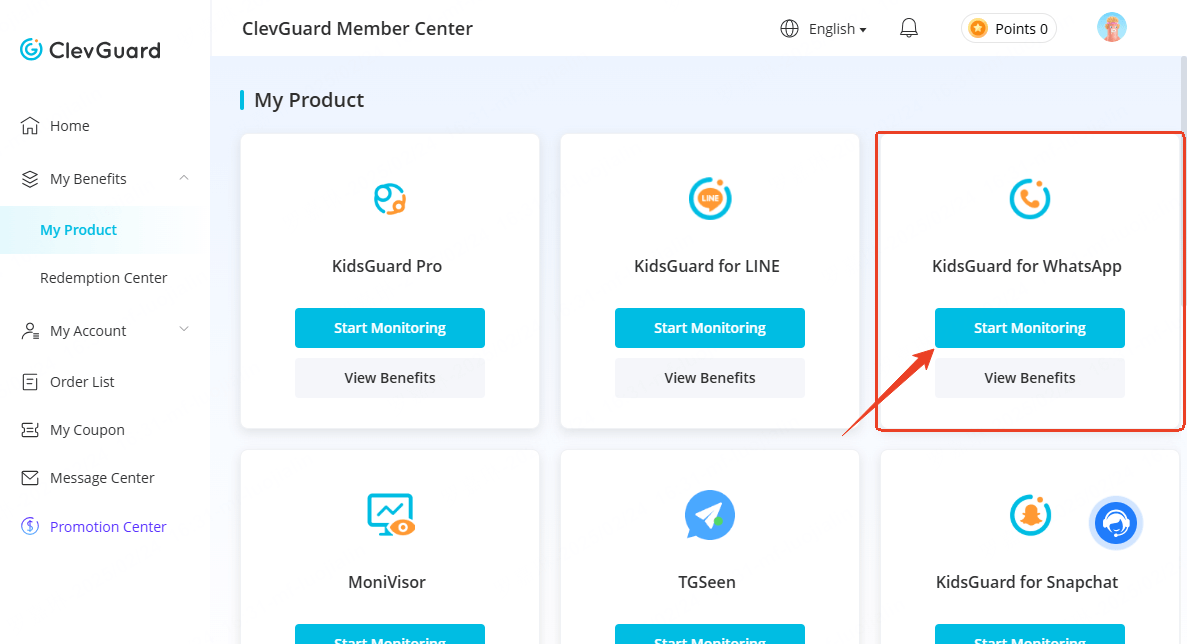
Step 3. Access the disappearing photos on WhatsApp
Now the app will start collecting the target WhatsApp account's activities, including the WhatsApp view-once content. Hover the mouse over your ClevGuard avatar and choose KidsGuard for WhatsApp to go to the monitoring panel. Click "View Once Messages," and you can see all the view once media sent or received on someone's WhatsApp, even if they have disappeared.
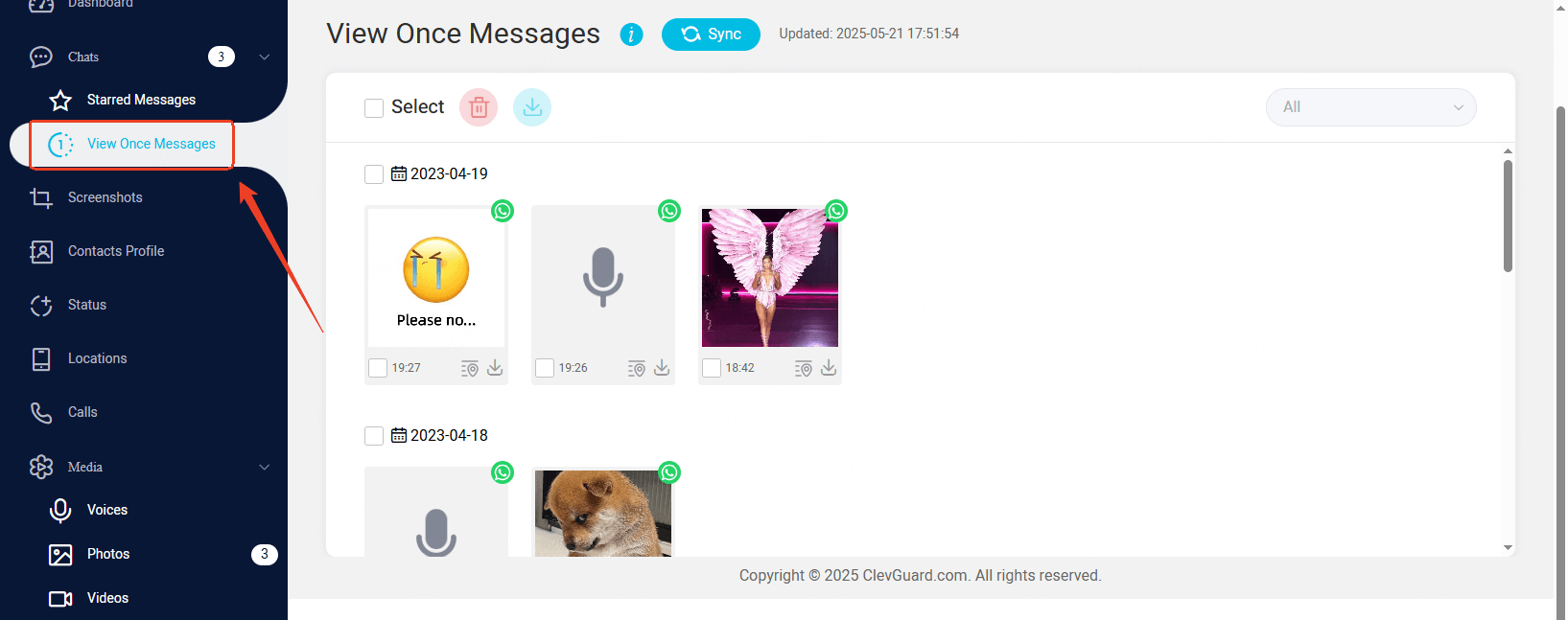
3. Check iCloud Backup
Even though we mentioned earlier that it's not possible to restore WhatsApp View Once via iCloud backup, it's not a bad idea to try. It may also have unexpected results.
To check your iCloud backup, ensure you have turned on the automatic backup feature before opening View Once pictures on WhatsApp. Open WhatsApp on your iPhone, go to Settings > Chats > Chat backup > Auto backup, and choose a frequency, from Daily, Weekly, or Monthly, that you wish to back up WhatsApp chats.
To recover the WhatsApp view once photo iPhone via iCloud backup, you'll need to delete and reinstall WhatsApp to restore WhatsApp data. Follow these steps:
- Long-press the WhatsApp app icon.
- Tap Remove App.
- Choose Delete App.
- Go to the App Store.
- Search for WhatsApp
- Reinstall it.
4. Check WhatsApp Web
You can also recover WhatsApp one-time photos through WhatsApp Web. To use this method, you need to use a Chrome extension called "View Once Photo Bypass for WhatsApp Web" that allows you to re-see and download view once photos on WhatsApp Web. Here's how:
- Log in to WhatsApp Web by scanning the QR code with your WhatsApp account.
- Go to the Chrome web store, input "View Once Photo Bypass for WhatsApp Web" in the search bar, and hit enter.
- Click "Add to Chrome," and continue with "Add Extension."
- Then, log in to WhatsApp Web with your WhatsApp account.
- It will automatically record any View Once photos opened in WhatsApp Web, allowing you to save them to your device.
5. Screenshot One-time Photo Before Opening It
If you receive a View Once photo on WhatsApp and haven’t opened it yet, another effective way to keep a copy is to take a screenshot before opening the one-time photo. You may say that WhatsApp prevents screenshotting View Once media, however, there are still ways to achieve it.
The quickest and most reliable way to screenshot WhatsApp View Once is to use another phone. Here's a detailed guide:
- Prepare another phone that can record a video.
- When you receive a View Once photo on your iPhone device, don't open it instantly.
- Record the whole process of opening a WhatsApp View Once message with another phone.
Now, even if the image disappears automatically after one-time view, you can capture the View Once content from the recorded video.
Part 3: People Also Ask
1. What's the View Once media on WhatsApp?
WhatsApp View Once is a privacy-focused feature that allows users to send photos or videos that can only be viewed once by the recipient. Once the receiver opens the media, it will automatically disappear and cannot be viewed again, not to mention saving it.
2. How to save a view once on WhatsApp again?
You can save WhatsApp view once using KidsGuard for WhatsApp. This is a professional WhatsApp monitoring tool that allows you to track someone's all activities on WhatsApp, including the view-once messages.
Once you finish the installation and configuration on the target device. KidsGuard for WhatsApp will automatically intercept and save any View Once on WhatsApp to the monitoring dashboard, allowing you to save them to your devices at any time.
3. How do I send a photo on WhatsApp that disappears once opened?
To send the disappearing photo on WhatsApp:
- Open the chat window you wish to send the photo on WhatsApp.
- Select the add icon next to the input bar, and choose photo or video from your device.
- Before sending it, tap the "1" icon at the bottom of the interface.
- This photo or video will be set to view once, and you can tap the send button.
Conclusion
This guide explores five ways on how to recover WhatsApp View Once photo iPhone. Using KidsGuard for WhatsApp is the easiest and most direct way to recover and save a WhatsApp view once.



