ClevGuard Support: Monitor Devices with Others' Permission.
In our hyper-connected world, WhatsApp has become a vital communication tool. But sometimes a contact suddenly disappears — no profile photo, no last seen, no replies. You might wonder: “How to know if someone deleted WhatsApp?” While WhatsApp never sends a “deleted account” notification, you can spot it by paying attention to certain patterns.
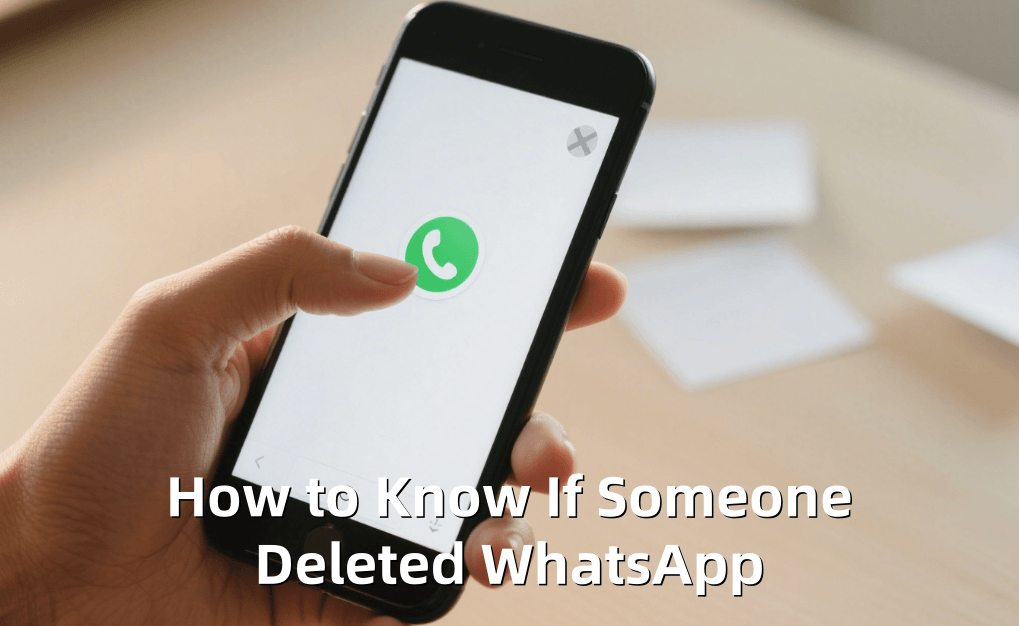
Table of Contents
8 Clear Signs Someone May Have Deleted WhatsApp
Profile Information Disappears Completely
If their profile photo, About info, and Last Seen vanish simultaneously, it’s a strong hint — especially if it happens suddenly.
Messages Stay on One Grey Tick
A single grey tick means your message was sent but not delivered. If this persists for days, the account could be inactive or deleted.
You Can’t See Their Online or Last Seen Status
If they were visible before but now permanently disappear, deletion is a possibility.
Their Name Changes to a Phone Number in Groups
When a deleted account remains in old group chats, the name reverts to their phone number.
They Are Missing from Group Participants
If they were removed from all mutual groups without notice, it could indicate deletion.
You Can’t Start a New Chat
If WhatsApp shows “This contact is not on WhatsApp” when you try to start a chat, that’s near confirmation.
Old Messages Remain but No New Activity
Past conversations stay in your chat list, but there are no updates or replies.
Not Searchable in WhatsApp Contacts
When searching their number yields nothing, they are either deleted or changed numbers.
Common Misinterpretations About How to Know If Someone Deleted Whatsapp
However, there are also the following situations that may cause you to mistakenly believe that the other has deleted WhatsApp, so please be careful in your judgment.
- Temporary Uninstallation: If they delete the app but not the account, some signs mimic deletion.
- Privacy Settings: Hiding profile photo or last seen can look like deletion.
- Network Issues: Poor internet can keep messages on one grey tick.
| Sign | Deleted Account | Blocked | Number Change |
|---|---|---|---|
| Profile picture | Gone | Hidden from you | New picture under new number |
| Messages deliver? | No (1 tick) | No (1 tick) | Yes to new number |
| Searchable? | No | Yes | Yes (new number) |
| Groups | Name turns to number | Still in group | Still in group under new number |
How to Confirm If Someone Deleted Whatsapp with WspSeen?
If you don’t want to message the person to confirm if someone deleted Whatsapp, nor ask mutual friends, instead of guessing, use WspSeen, a professional WhatsApp online status checker.
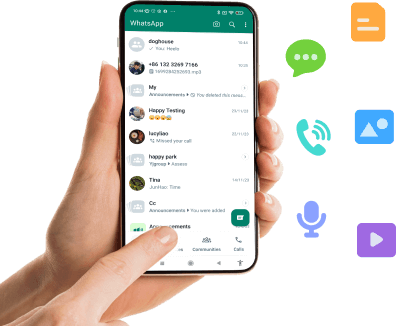
WspSeen -- Professional WhatsApp Online Status Checker
- Track contacts’ online/offline times in real time.
- Detect if their account has gone inactive.
- Get instant alerts for status changes.
- Monitor multiple contacts discreetly without sending messages.
With WspSeen, you’ll know whether they deleted WhatsApp, blocked you, or just went offline — removing all uncertainty.
How to Use WspSeen WhatsApp online status checker
Step 1. Visit ClevGuard’s official website and sign up to purchase a suitable plan.
Step 2. After logging in, click “Add New Monitor,” enter the target WhatsApp number o scan the QR code.
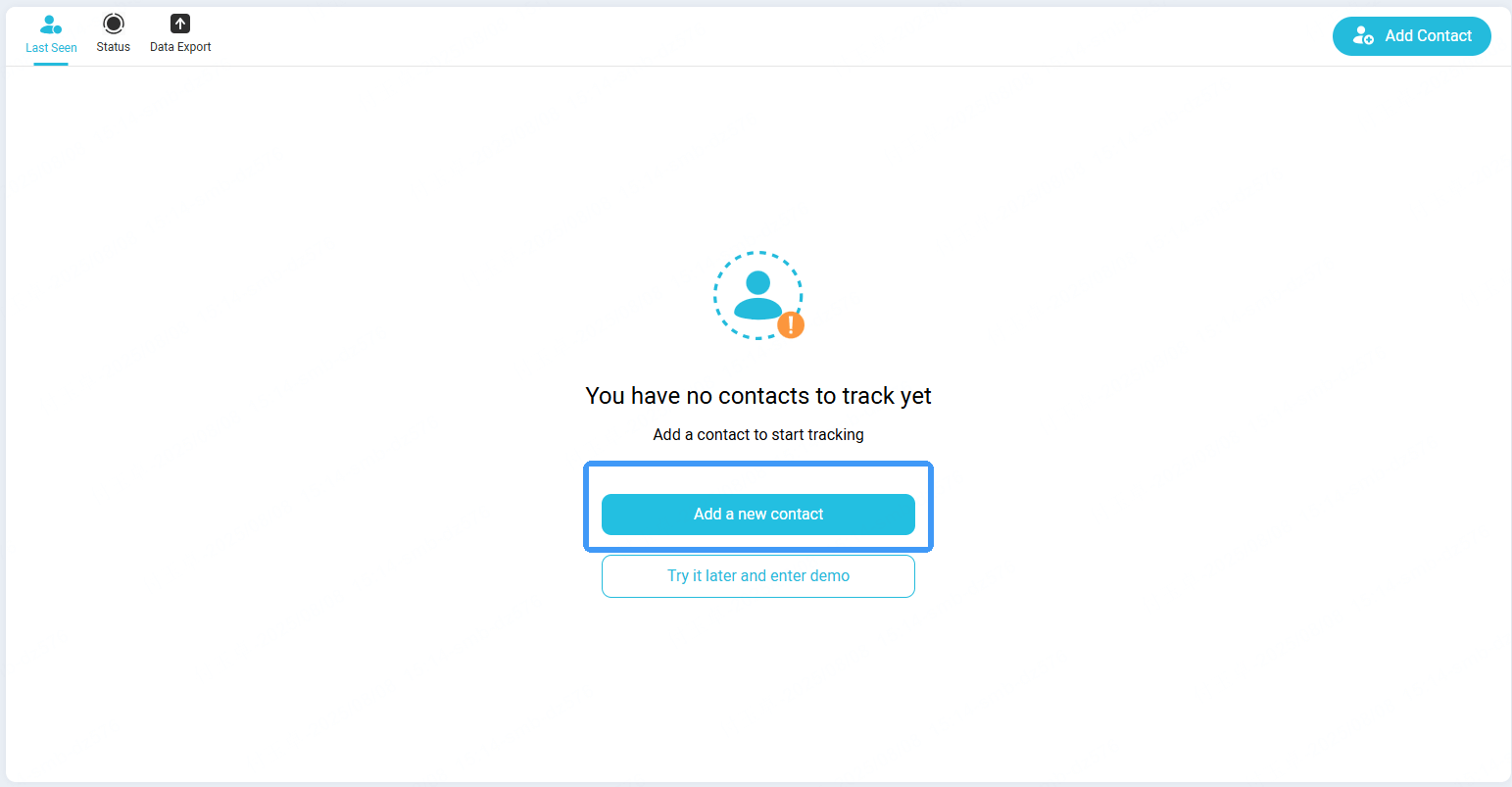
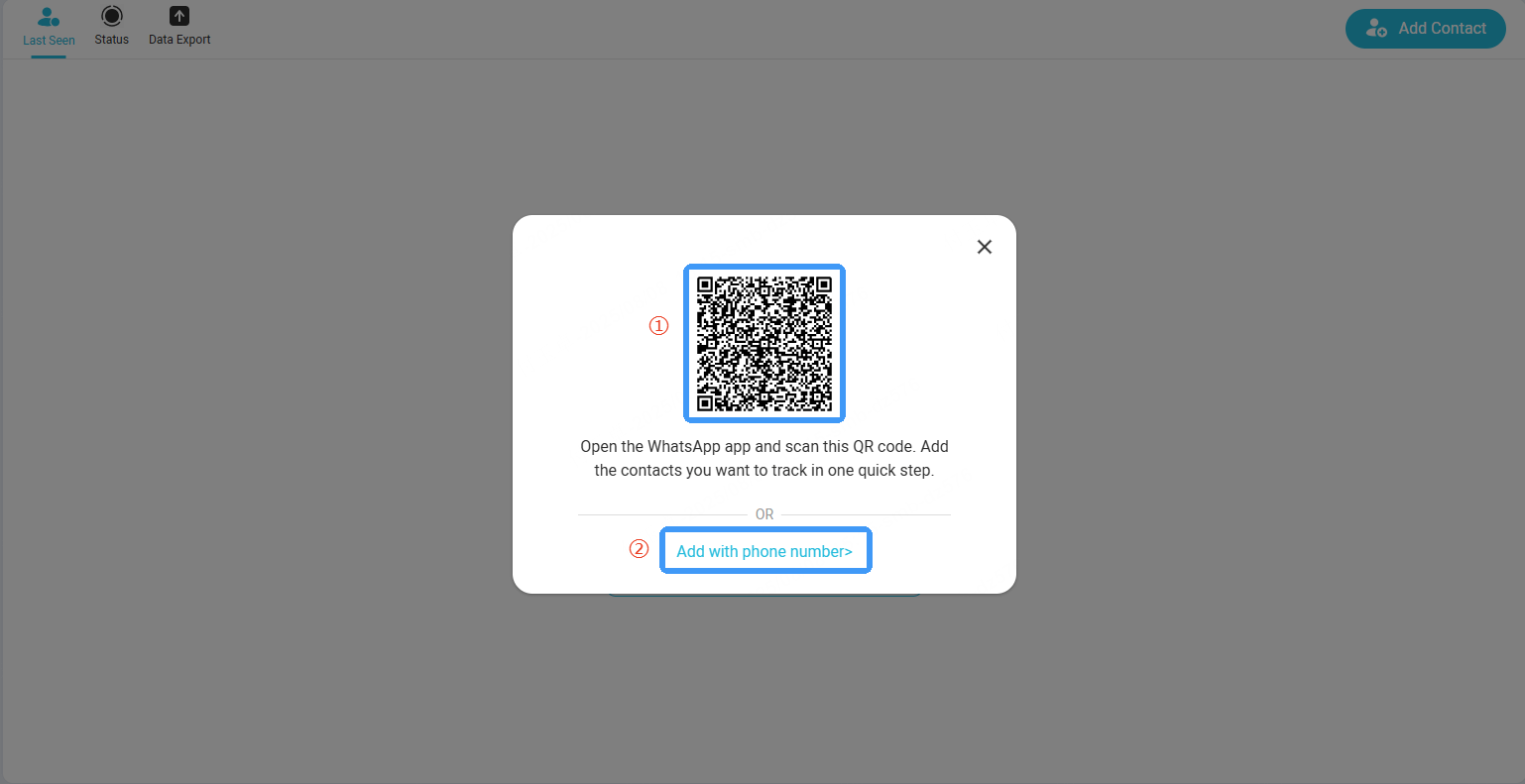
Step 3. Upon confirmation, the system begins fetching status every minute.
Step 4. You can set your own reminder preferences and choose email push. You will receive a reminder immediately when the other party comes online.
Step 5. If you need to pause or cancel WhatsApp online status monitoring, you can do so at any time in the dashboard on the left.
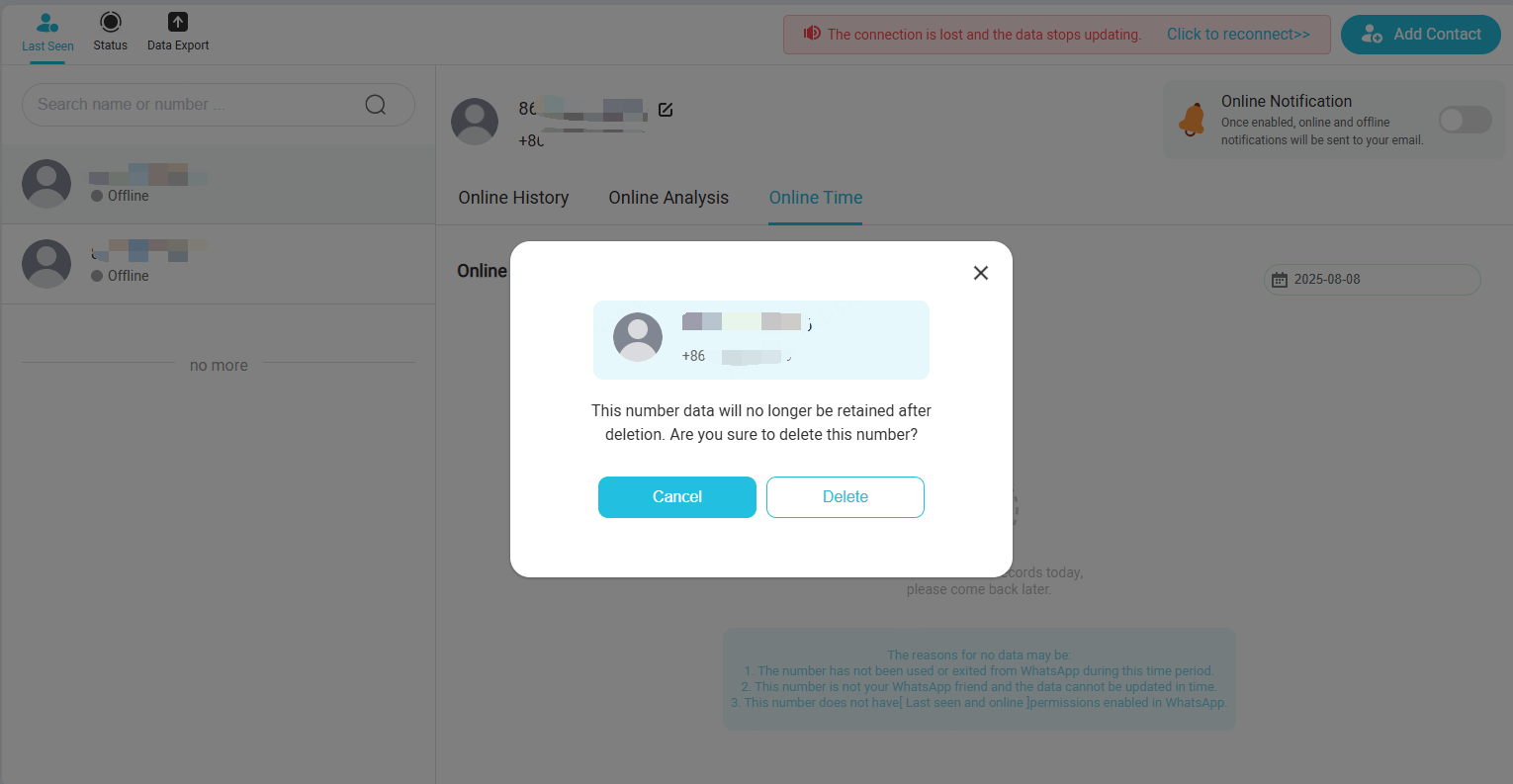
FAQs About Confirm Someone Deleted Whatsapp
Does one grey tick mean someone deleted WhatsApp?
Not always. One grey tick can mean poor internet, being blocked, or account deletion. Combine this with other signs or use WspSeen for accurate tracking.
Can WspSeen tell me if someone deleted WhatsApp?
Yes. WspSeen monitors online/offline status and alerts you if the account becomes inactive, helping you distinguish between deletion, blocking, and inactivity.
What’s the difference between blocking and deleting on WhatsApp?
Blocking hides your profile from one person, but the account still exists. Deleting removes the account entirely, and it won’t appear in searches or chats.
If someone deletes WhatsApp, will their old messages disappear?
No. Old messages in your chat history remain, but you won’t be able to send new messages or see updates from them.
Conclusion
While there’s no direct “deleted” label in WhatsApp, combining the eight signs above with WspSeen gives you the clearest answer. Next time you ask “How to tell if someone deleted WhatsApp?”, you’ll have a reliable, step-by-step method.
Ready to try it out? Download WspSeen today and start monitoring with confidence.



