ClevGuard Support: Monitor Devices with Others' Permission.
TikTok is one of the most popular video-sharing platforms, with millions of users posting fun videos every day. If you are an active TikTok user and want more control over your privacy, you may have wondered how to hide followers on TikTok without a private account. While TikTok doesn't offer a one-click solution to hide followers, there are a few ways and privacy settings that limit what other users can see.

If keeping your follower list hidden on TikTok is your top priority, this article will guide you through a step-by-step process to conceal your TikTok followers by tweaking your privacy settings. These tips will also be especially useful if you’re a parent trying to keep your child safe on social media platforms. You'll learn how to set up parental control on TikTok to safeguard your child's privacy and safety.
Table of Contents
Part 1: Can You Hide Followers on TikTok Without a Private Account?
Part 2: Methods to Conceal TikTok Followers
- Adjusting "Who Can See Your Following List" Settings
- Limiting Who Can Follow or View Your Profile
- Using Privacy Tweaks Instead of a Private Account
Part 1. Can You Hide Followers on TikTok Without a Private Account?
No, you cannot hide followers on TikTok without a private account. However, there are a few settings that you can adjust to limit what others can see, especially your following list. You can also block specific users to stop them from viewing your TikTok activity altogether.
TikTok also allows you to manage who can comment on your videos or send you direct messages. While these privacy settings won't completely hide your followers, they can help reduce unwanted attention, limit spam, and create a more comfortable experience on the app.
Part 2. Methods to Conceal TikTok Followers
The main reason why TikTok users hide their followers is safety and privacy. You might not want everyone to know who you are following or who is following you, and that's why it's best to conceal your TikTok followers. This is also beneficial if you’re trying to protect your kid’s privacy and their access to unwanted attention on an extremely engagement-heavy social media platform like TikTok.
If you want to limit what others see, here are three methods on how to hide TikTok followers without a private account.
1 Adjusting "Who Can See Your Following List" Settings
If you don't want anyone to view who you follow, you can adjust the settings and hide your following list. Here are the steps to hide TikTok followers without making the profile private:
Step 1. Open TikTok and tap the “Profile” icon, which is typically located in the bottom right corner.
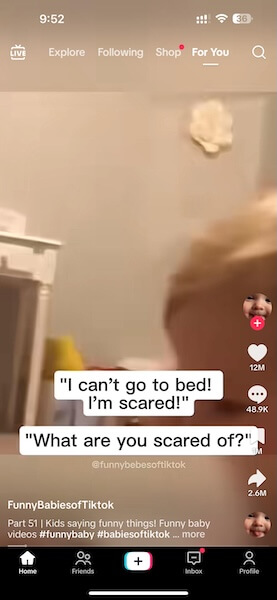
Step 2. Click on the three horizontal lines (hamburger icon) at the top right of the profile page, followed by Settings and Privacy.
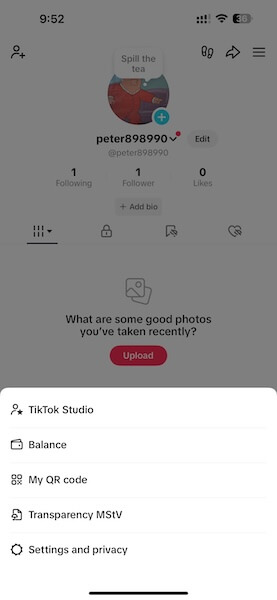
Step 1. Under the Account section, click on the Privacy icon.
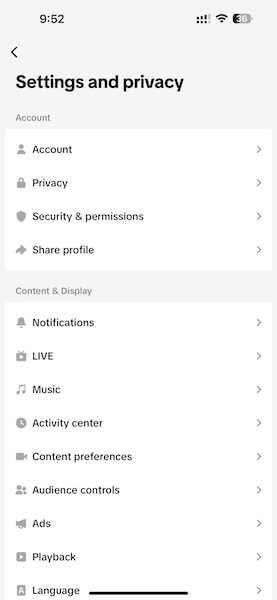
Step 4. Scroll down and click on the Following List. You can select "Only you" to hide your following list from everyone else.
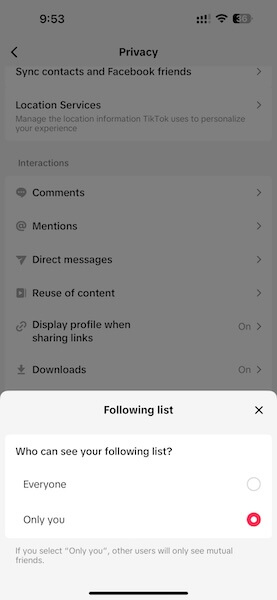
2Limiting Who Can Follow or View Your Profile
TikTok does not allow concealing TikTok followers without setting the account to private, but you can limit who can follow or view your profile.
Turn Off "Suggest Your Account to Others"
By default, TikTok recommends your account to friends of friends, people in your contact list, and even users who have watched similar content on the app. If you want to make your account harder for others to find, follow the steps below:
Step 1. Go to TikTok's Settings and Privacy > Privacy.
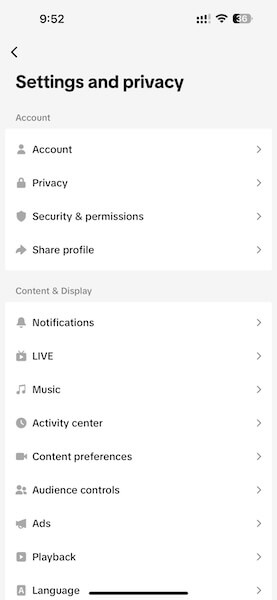
Step 2. Scroll down to find "Suggest your accounts to others" and turn off all the toggles next to Contacts and Facebook friends.
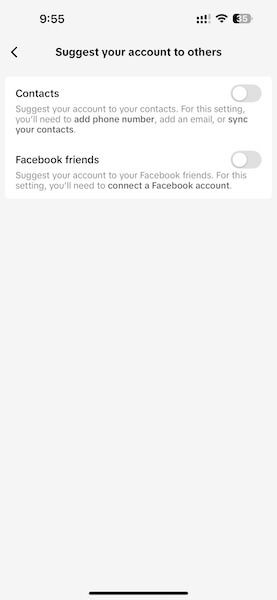
Block Specific People
If you don't want someone to view who you follow, your follower list, or your profile, you can consider blocking them by following the steps below:
Step 1. Visit the TikTok profile of someone whom you would like to block and click on the Share > Block.
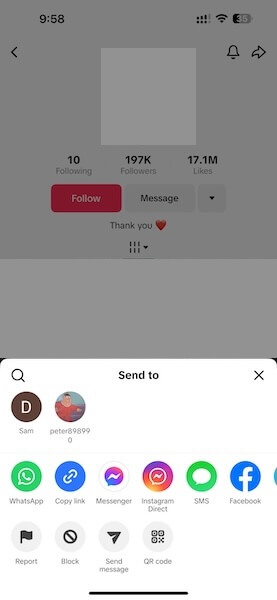
Step 2. Click on "Block" to restrict them from finding your account, seeing your videos, or viewing your followers list.
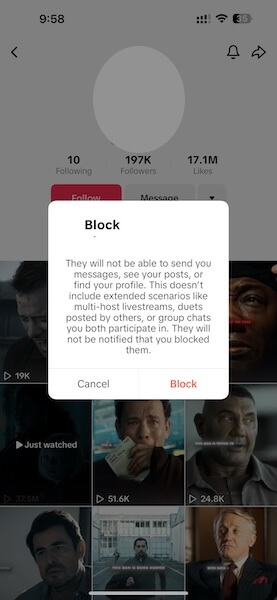
3Using Privacy Tweaks Instead of a Private Account
Suppose you do not want to switch to a private account but still want to limit other people’s access to your public account. In that case, several privacy controls allow you to stay visible to the world while protecting your personal space. These settings are ideal for teens and parents who want to keep things safe for their kids without limiting creativity or reach.
Restrict Comments on Your Videos: TikTok lets you choose who can comment on your videos, even on a public profile. You can limit comments to followers or friends, or turn them off entirely. Go to Settings > Privacy > Comments to manage these preferences. In addition, you can turn on keyword filters to automatically hide offensive or unwanted words.
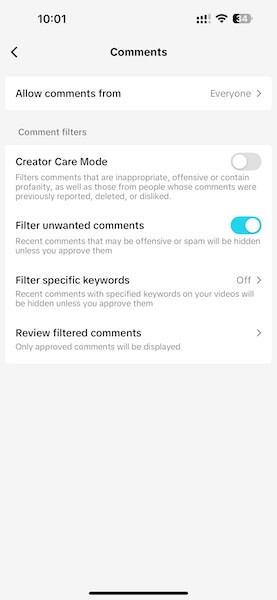
Limit Mentions and Tags: If you have a public account, anyone can tag or mention you. However, TikTok does offer privacy settings to help you limit who can tag or mention you. To do this, go to Settings > Privacy > Mentions and Tags. Instead of "Everyone," you can change the settings to People you follow, Friends, or No one.
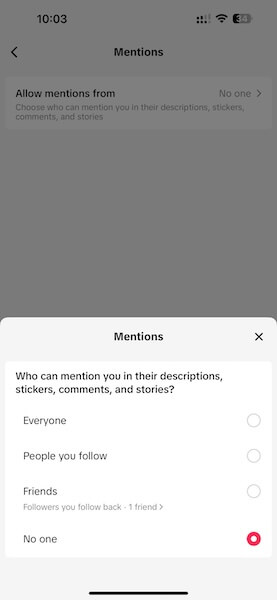
Control Direct Messages: If you don't want any random messages in your inbox, you can limit who can send you messages. Go to Settings > Privacy > Direct Messages, and change the permission settings to "Friends" or "No one." This helps reduce spam, unwanted contacts, or inappropriate messages.
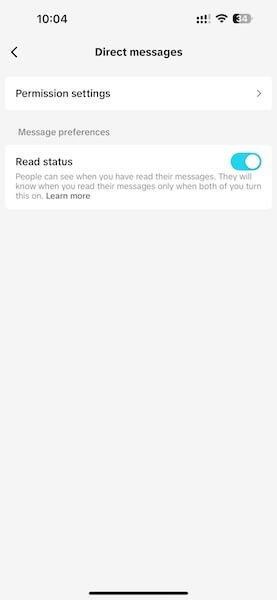
Turn Off Profile and Post View History: TikTok lets others see if you have viewed their profile or post. If you want to browse privately, you can turn this off under Settings > Privacy > Profile Views > Post view history. This will protect your own activity and stop others from tracking what you are watching.
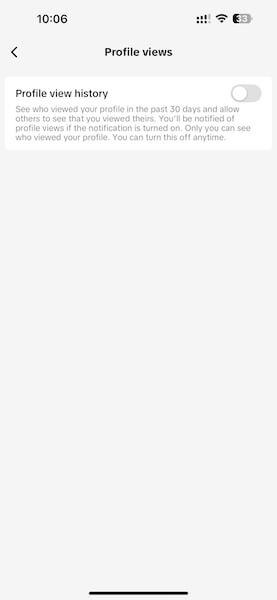
Part 3. How to Set Parental Control on TikTok?
If you are a parent, you may be constantly on the lookout to ensure your child's online experience is safe and secure. While it is hard to keep up with everything your child does online, you can try parental control apps like KidsGuard Pro for remote monitoring. With this comprehensive parental control, you can monitor your child's activity on TikTok and other social media platforms. It lets you know who they are chatting with and what they are viewing without rooting or jailbreaking the device.
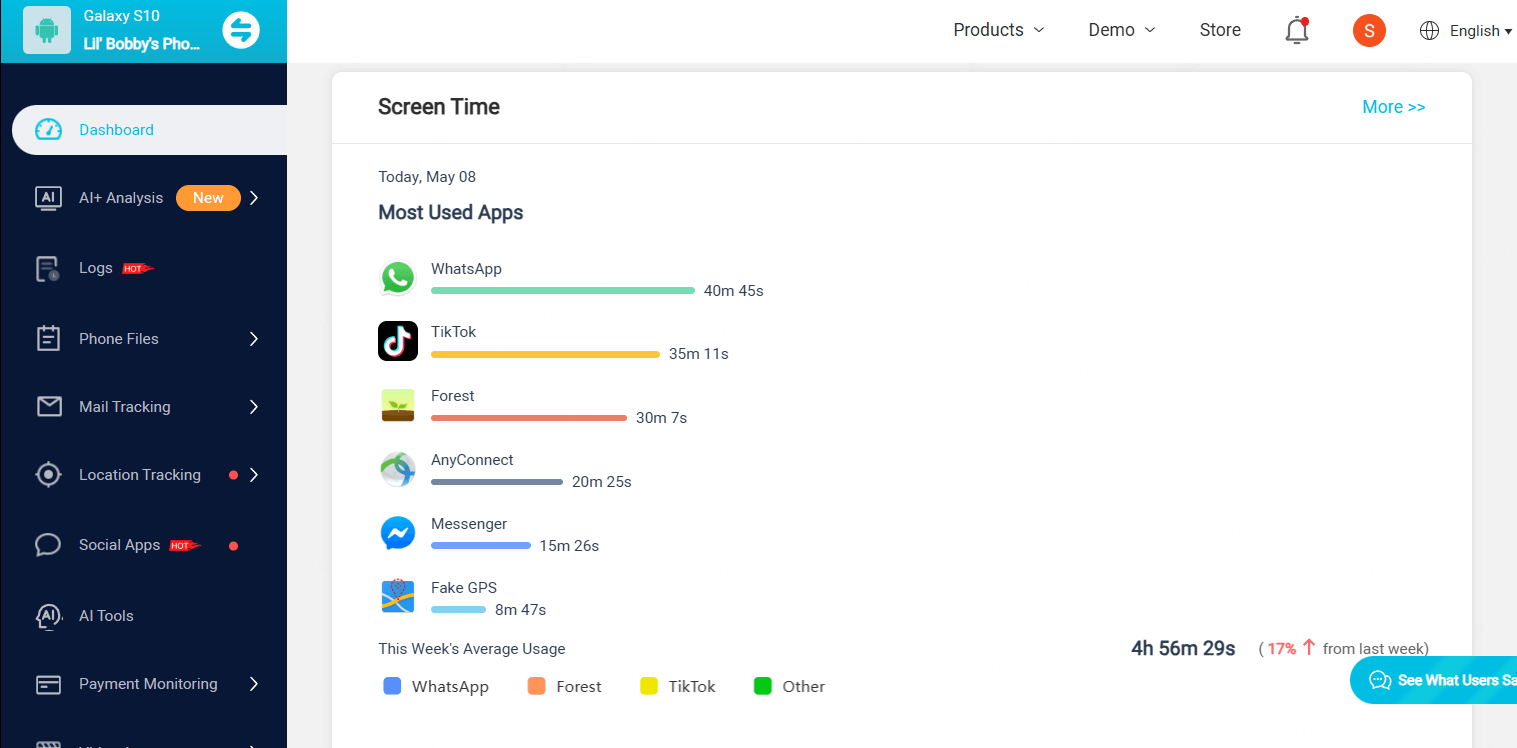
Key Features
- Real-Time Screen Monitoring: KidsGuard Pro offers detailed screen time monitoring and app usage reports, allowing you to view your child's activities in real time.
- Stealth Mode: KidsGuard Pro operates in stealth mode, allowing you to monitor a child's device discreetly without their knowledge.
- Limit Screen Time: You can manage screen time on the target device to ensure your child doesn't spend excessive time on social media platforms like TikTok.
Part 4. FAQs About TikTok Followers and Privacy
Can I hide my friends list on TikTok?
Yes, you can hide your friends list on TikTok by adjusting the privacy settings. On your TikTok profile, click the three lines and select Settings and Privacy. Under Privacy, you can change the following list to Only me.
Can people see my followers on TikTok if my account is private?
No. If you have a private TikTok account, only people you approve can view your follower and following list. Other people can only see your name, username, and profile photo.
Can you see if someone viewed your private TikTok account?
No, you cannot see if someone has viewed your private TikTok account. If you have turned on profile view history in TikTok settings, you can see which accounts on TikTok have viewed your profile from those users who have also enabled that feature. However, if someone views your private account without having the profile view history feature enabled on their account, you won't see them in your profile view history.
Conclusion
If you've been trying to figure out how to hide followers on TikTok without a private account, you're not alone. While TikTok does not offer a direct way to hide your followers on a public account, there are some privacy settings you can use to stay more in control. From hiding your following list to limiting who can message or tag you, these simple steps help make your account feel more private. If you are a parent looking to protect your child's privacy on social media platforms like TikTok, tools like KidsGuard Pro provide an effective solution. It allows you to set screen time limits, monitor chats, and receive alerts for risky keywords. Try out the app today and protect your kid’s privacy online!



