ClevGuard Support: Monitor Devices with Others' Permission.
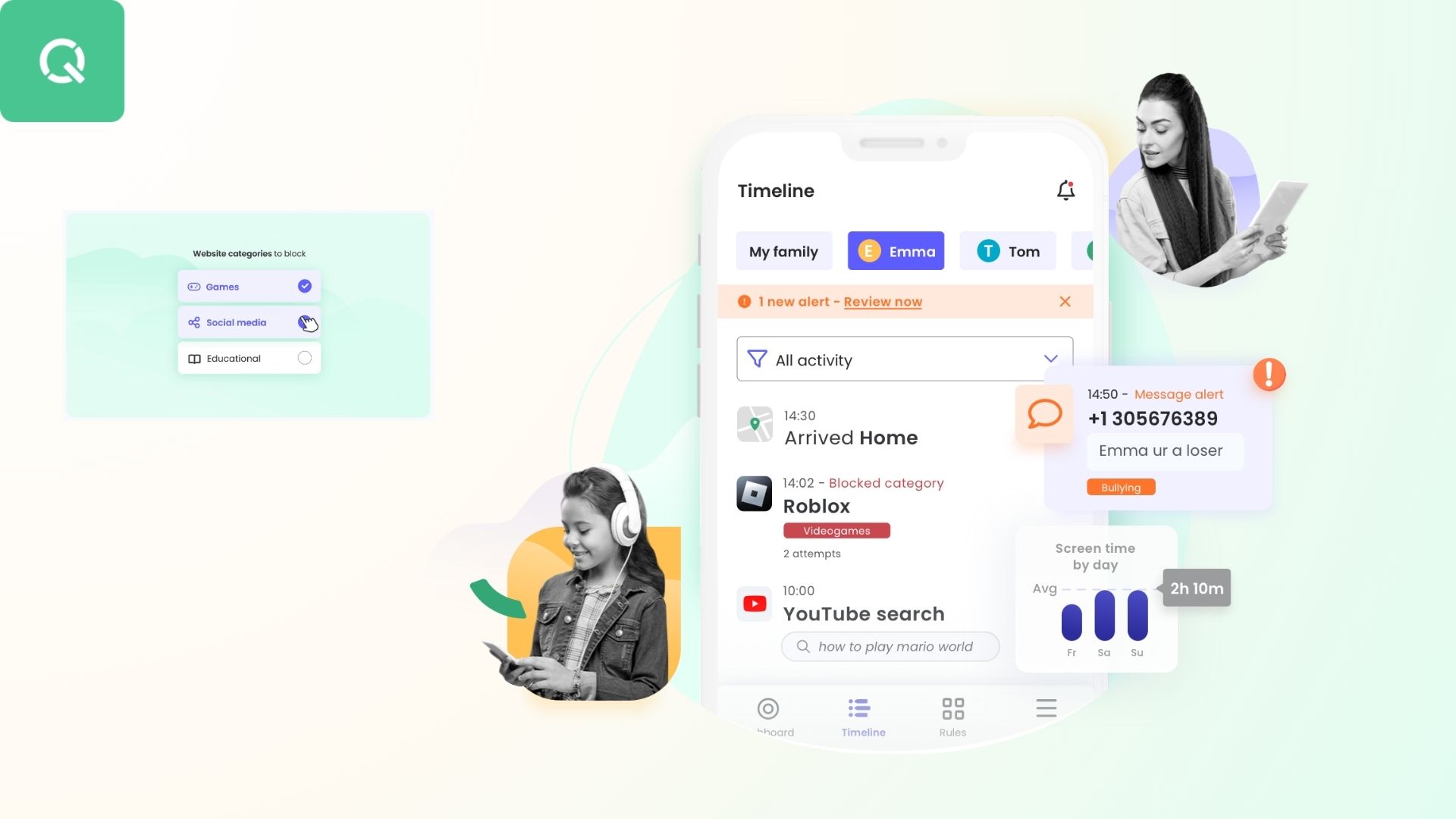
Qustodio is a digital wellbeing and monitoring platform widely recognized for its comprehensive device supervision features. As one of the better-known names in the industry, it has positioned itself as a solution that balances ease of use with advanced functionality.
In this 2025 review, we’ll take a complete and unbiased look at how Qustodio performs today—not just on paper, but in real-life family and personal use scenarios.
Table of Contents
Part 1: Overview: Quick Look at Qustodio’s Pros and Cons
Part 2: Qustodio Review: Full Features
- Hands-On Setup Experience
- Web and Content Filtering
- Screen Time Management and App Control
- Location Tracking & Emergency Tools
- Calls, Texts & Communication Monitoring
- Browsers, Extensions & Cross-Platform Compatibility
- Reports and Notifications
- Subscription Plans and Value
Part 3: What Qustodio Does Better (vs. Competitors)
Part 4: Support and Reliability
Overview: Quick Look at Qustodio’s Pros and Cons
- Strong web filtering & usage logs.
- Accurate GPS location tracking.
- Customizable screen time routines.
- Multi-device platform compatibility.
Pros
- Limited social media monitoring.
- No real-time "check-in" feature.
- Some delays in app blocking.
- Lacks live customer support.
Cons
Best For
Users looking for a feature-rich, multi-device monitoring solution with high customizability and flexible scheduling options.
Qustodio Review: Full Features
1Hands-On Setup Experience
Getting started with Qustodio is fairly intuitive, though some technical steps are required—especially on iOS and Mac devices.
- Setup includes downloading the app, granting system permissions, and installing a VPN profile for filtering.
- On Apple devices, MDM (Mobile Device Management) profiles must be manually approved, which may feel complex to new users.
- Android users will go through a more seamless flow, but should still allow Accessibility Services and usage tracking.
Curious about stealth installations or unapproved apps? Here’s how to find hidden apps on any phone, which is especially useful during initial setup.
2Web and Content Filtering
Qustodio allows you to restrict or monitor over 25 categories of web content, including pornography, gambling, weapons, and other risky topics. You can also whitelist or blacklist specific websites.
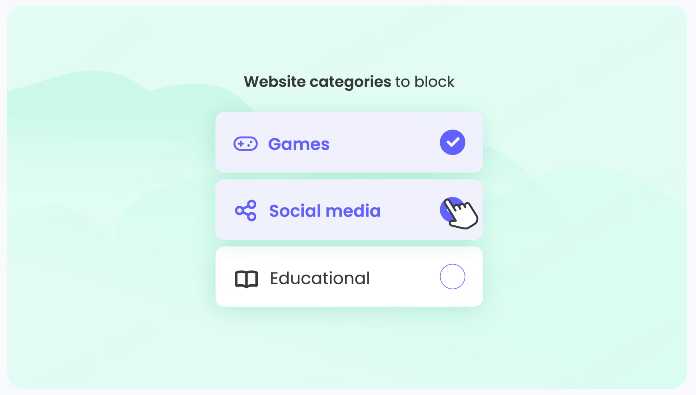
In our tests:
- Keywords like “OnlyFans” and “buy weed online” triggered alerts within seconds.
- HTTPS blocking worked reliably across browsers, including Chrome and Safari.
- However, in-app content like Instagram search or Reddit threads is not filtered, which may limit overall effectiveness.
Web filtering is fast and responsive—but it only covers browsers, not in-app browsing content.
3Screen Time Management and App Control
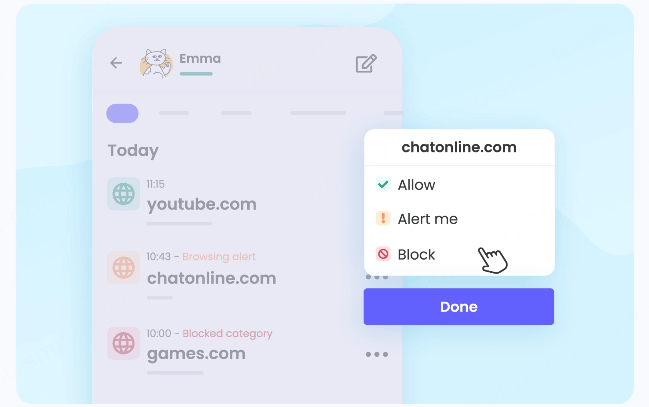
Screen time limits can be set by total daily usage, per app, or through scheduled routines (like school hours or bedtime).
- You can block or limit apps by category or individually.
- Routines let you create weekly schedules down to 15-minute increments.
This flexibility supports healthy digital habits for both children and adults.
Routines and app limits are customizable and easy to manage, helping structure time effectively.
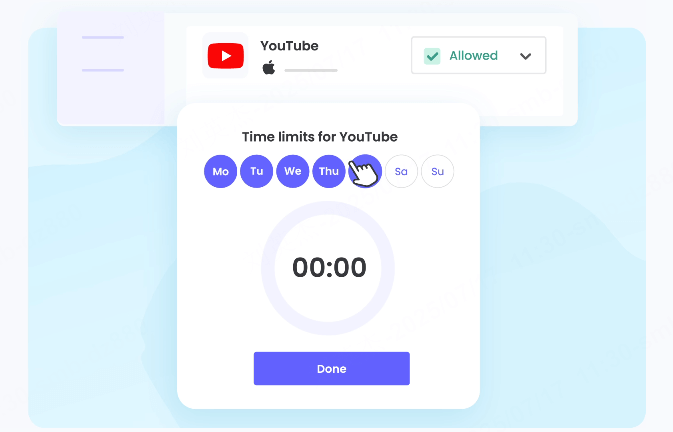
4Location Tracking & Emergency Tools
Qustodio provides:
- Real-time location updates (with map view)
- 30-day location history
- Emergency panic button (Android only)
That said, we found geofencing to be limited—you can’t trigger alerts when someone enters or leaves an area. Also, iOS does not support the panic button feature.
“Location tracking is accurate, but lacks real-time entry/exit geofencing found in some competitors.”
5Calls, Texts &Communication Monitoring
Available only on Android, Qustodio can:
- View SMS and call logs (content + metadata)
- Alert you to unknown contacts
However, it does not scan multimedia content (photos, videos) or detect potentially harmful language unless manually reviewed. For iOS users, these features are absent.
If you need more robust oversight, a specialized phone monitoring tool may be more suitable.
6Browsers, Extensions & Cross-Platform Compatibility
Qustodio supports nearly all major platforms:
- Windows, Mac, iOS, Android, Kindle, Chromebook
It also works well across browsers like Chrome, Firefox, Edge, Safari, and Silk. SafeSearch settings are automatically enabled when applicable.
Qustodio offers wide platform coverage, making it a good choice for multi-device households.
7Reports and Notifications
Reports are available in the dashboard or via email, showing:
- Time spent on apps and websites
- Attempts to access blocked content
- Locations visited (with maps)
Reports update every few minutes, and the dashboard interface is easy to navigate. Real-time alerts for blocked attempts were consistently reliable in testing.
8Subscription Plans and Value
| Free | Basic ($4.58/month) | Complete ($8.33/month) | |
|---|---|---|---|
| Price (per year) | N/A | $54.95 | $99.95 |
| Devices Supported | 1 | 5 | Unlimited |
| Activity Reports | Daily & weekly | Daily, weekly & monthly | Daily, weekly & monthly |
| Screen Time Monitoring | |||
| Daily Time Limits | |||
| Web Filtering | |||
| Routines (Restricted Time Periods) | |||
| Location Tracking | |||
| Panic Button (Android only) | |||
| App Filtering | |||
| Game & App Time Limits | |||
| YouTube Monitoring | |||
| Social Monitoring | |||
| Saved Places Alerts (Geofencing) | |||
| Calls & Messages Monitoring |
Compared to competitors like Bark ($14/mo) and Aura ($8.25/mo), Qustodio is more affordable and provides comparable features—especially for Android-heavy households.
If you’re still weighing options, here’s a detailed Bark vs. Qustodio comparison to help you decide.
What Qustodio Does Better (vs. Competitors)
| Qustodio | Bark | Net Nanny | |
|---|---|---|---|
| Screen Time Management | Yes – highly customizable | Limited – alerts only, no timers | Yes – schedules and real-time pausing |
| Social Media Monitoring | Limited to YouTube on Android | Extensive (30+ platforms) | Limited |
| SOS / Emergency Alerts | (Android only) | ||
| Web Filtering | Real-time, category-based filtering | No web filtering | Real-time AI filtering |
| App Blocking | (alerts only) | ||
| Cross-Platform Coverage | Windows, Mac, Android, iOS, Chromebook | Android, iOS, Chrome extensions | Windows, Mac, Android, iOS |
| Geofencing & Location Alerts | |||
| Pricing (Annual) | From $54.95 | From $99 | From $39.99 |
| Ideal for | All-around monitoring & control | Social media threat detection | Real-time content filtering |
| Ratings | ⭐ 4.5 / 5 | ⭐ 4.3 / 5 | ⭐ 3.9 / 5 |
Qustodio excels in several key areas:
- More flexible screen time and app control than Bark
- Lower cost per device than most other apps
- More platform options than Norton Family
The main drawback is limited visibility into social media platforms. You won’t be able to monitor messages or DMs within apps like Snapchat, Instagram, or TikTok.
Support and Reliability
| Support Option | Availability |
|---|---|
| Email Support | Yes |
| Help Center / Guides | Yes |
| Live Chat or Phone Support | No |
Response times for email tickets average 24–48 hours. The Help Center is fairly comprehensive but basic users have fewer options to escalate issues.
Final Verdict: Is Qustodio Worth It in 2025?
Qustodio continues to be a balanced, budget-friendly tool for monitoring and managing device usage. With excellent scheduling options, accurate tracking, and robust filtering, it’s suitable for users looking for a customizable digital wellness solution.
However, if your needs include detailed communication tracking or deep social media insight, Qustodio might fall short compared to more intensive tools.
If your priorities center on web safety, screen time, and location awareness, Qustodio remains a solid pick—and one of the better-reviewed parental control app options available today.



