ClevGuard Support: Monitor Devices with Others' Permission.
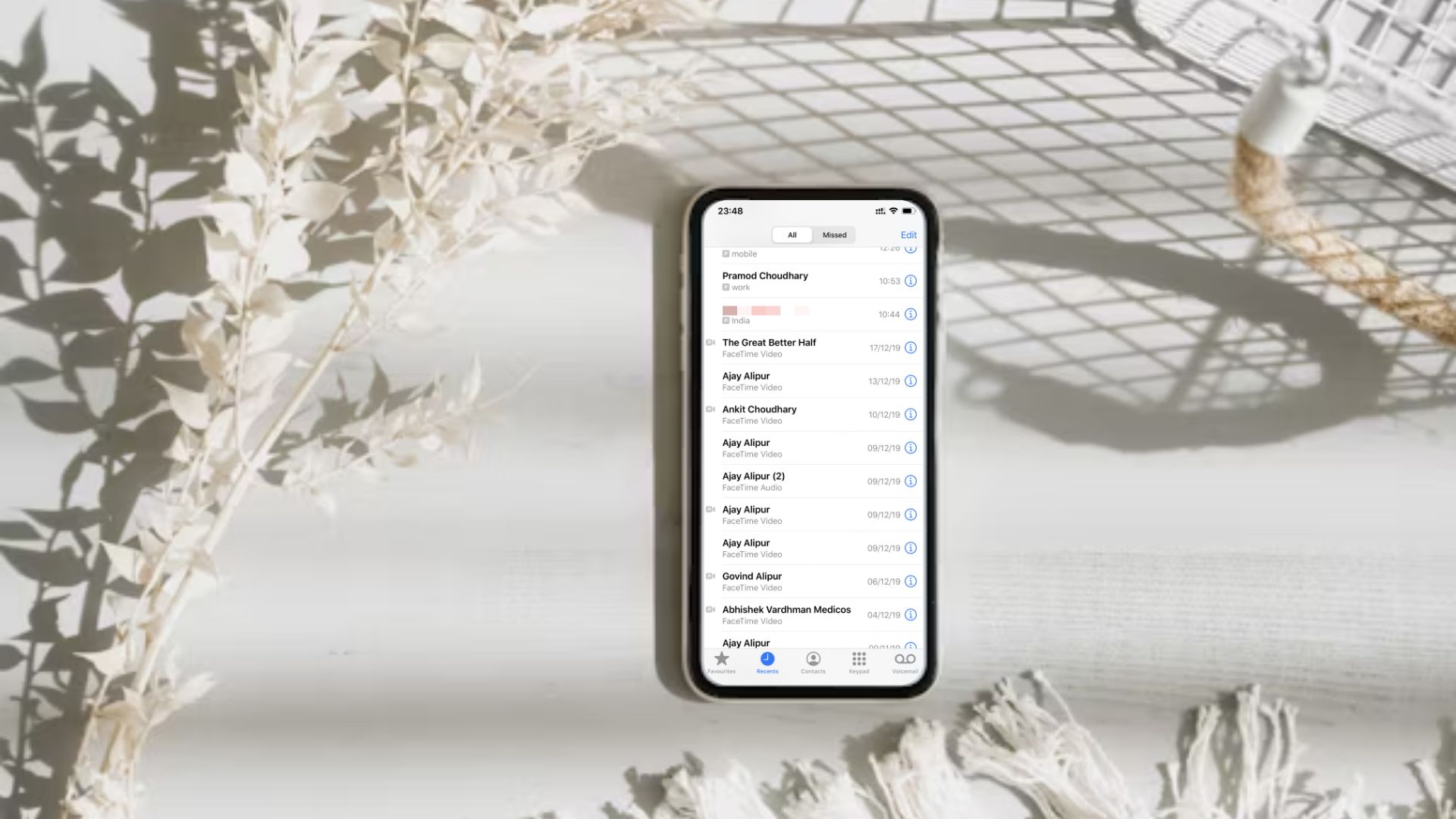
Apple’s native Phone app on iPhone has a known limitation — it displays only around 100 recent call records. If you're someone who frequently makes or receives calls, this can be a serious constraint, especially when needing to review past communications.
An iPhone call history app addresses this limitation by storing, managing, and presenting a much more comprehensive view of incoming, outgoing, and missed calls. Whether you're a parent safeguarding your child's digital life, a business owner monitoring work devices, or simply managing your own call logs better — these tools offer a practical solution.
This updated 2025 list offers a comparison of the top 6 iPhone call history apps, evaluated on reliability, privacy, features, and value for money.
Table of Contents
Comparison Table: A Quick Overview of the Top 6 Apps
| App Name | Key Features | Compatibility | Stealth Mode | Price | Best For |
|---|---|---|---|---|---|
| KidsGuard Pro | Advanced monitoring: Snapchat, call logs, GPS, browser history, 30+ apps. No root/jailbreak needed. | iOS & Android | $39.99+ | Comprehensive Parental Control | |
| SpyX | Remote iPhone monitoring via iCloud. Snapchat logs included. No installation required. | iOS only | $48.00+ | iPhone Remote Monitoring | |
| myAT&T | Account management, usage tracking. No Snapchat or chat access. | iOS & Android | Free | AT&T Account Management | |
| Hoverwatch | Call/SMS/GPS tracking. Lacks Snapchat focus. Designed for enterprise Android use. | Android only | $24.95+ | Employee Device Tracking | |
| Net Nanny | Screen time management, inappropriate content blocking. No deep social media access. | iOS & Android | $39.99/year | Family Web Filtering | |
| Spylix | Snapchat tracking, GPS, app usage, and full stealth support. | iOS & Android | $39.99+ | Stealth App Monitoring |
App Reviews: Best 6 iPhone Call History Apps of 2025
1KidsGuard Pro – Best for Comprehensive Monitoring
KidsGuard Pro by ClevGuard is a leading iPhone call history app that goes far beyond tracking call logs. It’s engineered specifically for parental control, offering complete insight into a child’s digital behavior. Alongside call tracking, it captures SMS messages, browser history, app usage, and real-time GPS location. Moreover, it provides social media monitoring for platforms like WhatsApp, Snapchat, Instagram, and more.
Whether you're concerned about screen addiction or suspicious communication, KidsGuard Pro empowers you with the data to take informed action — all while operating in stealth mode.
- Operates in 100% stealth mode, undetectable by the user.
- Offers detailed call logs: names, numbers, timestamps, durations.
- Supports monitoring of 30+ social media apps.
- No jailbreaking required for iPhone monitoring.
Pros
- Requires initial one-time physical access to the target iPhone.
- Subscription is needed for full access to premium features.
Cons
Price
Starts at $39.99/month
How to Use KidsGuard Pro to View iPhone Call History:
Step 1. Visit the KidsGuard Pro product page and select the iOS platform.
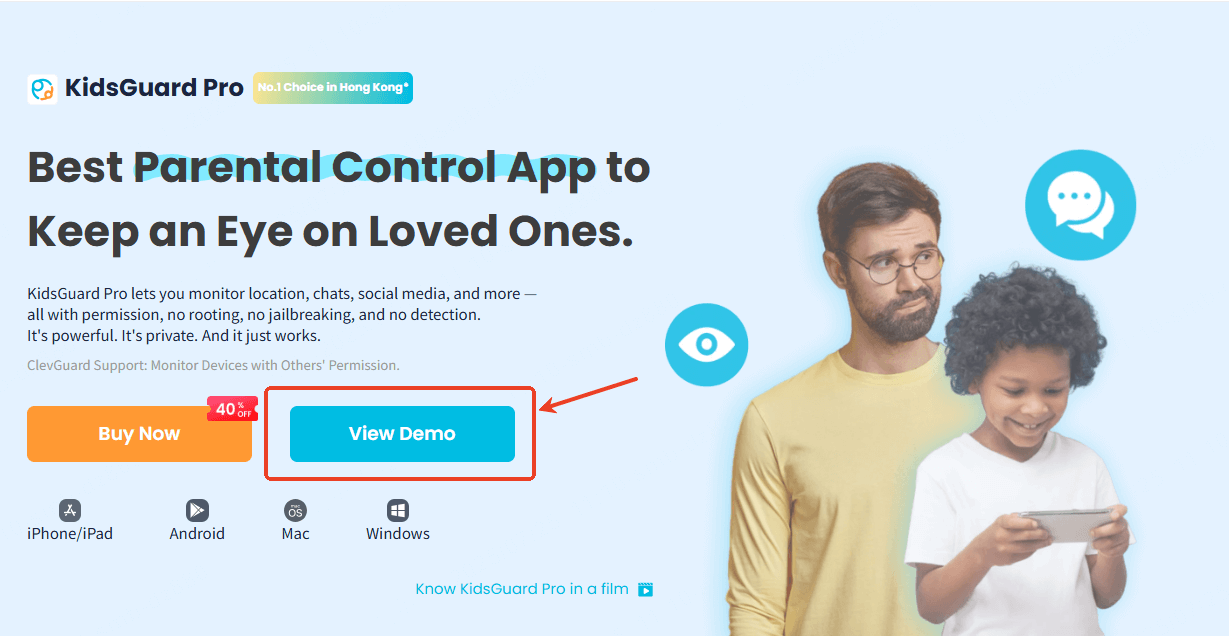
Step 2. Create an account and purchase a plan.
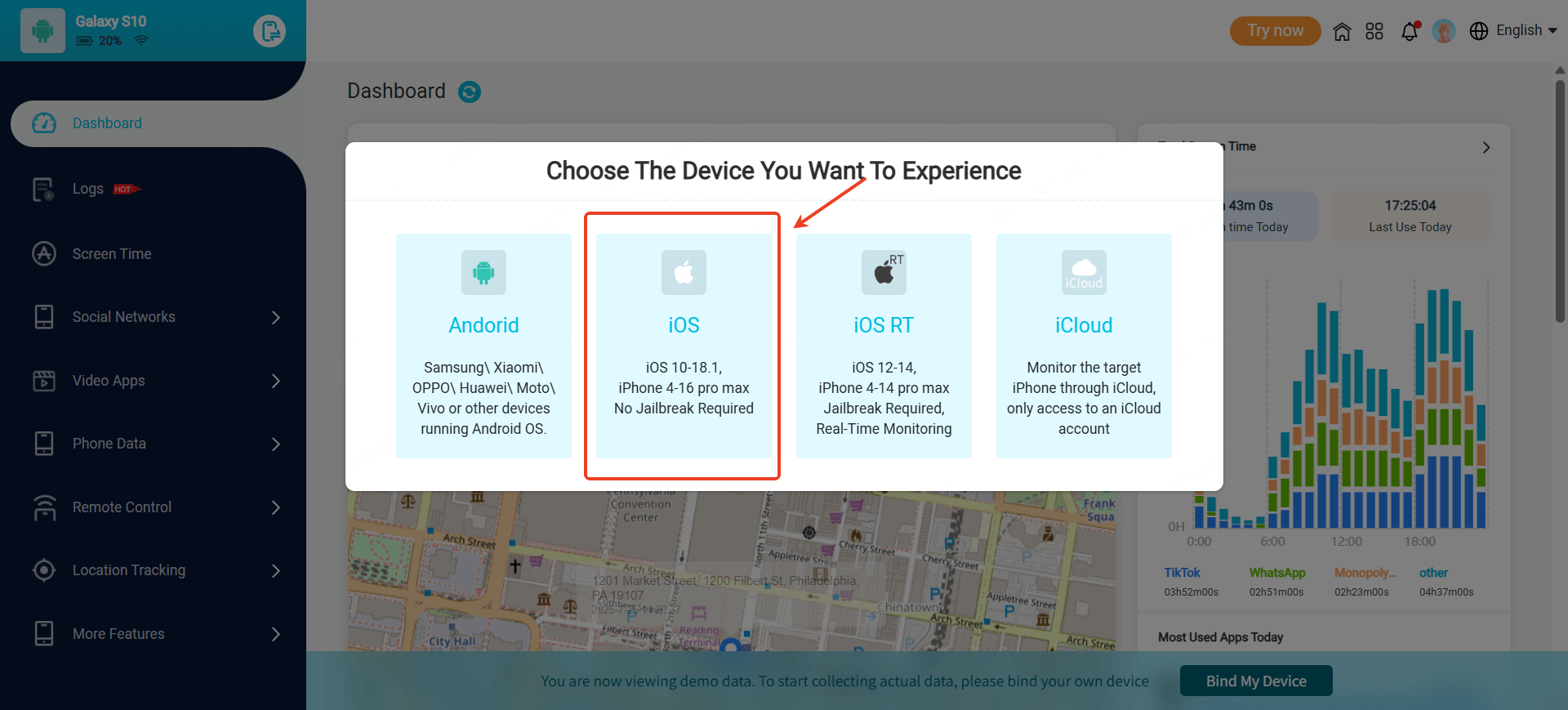
Step 3. Follow the iCloud-based setup guide to bind the child’s iPhone (no installation needed).
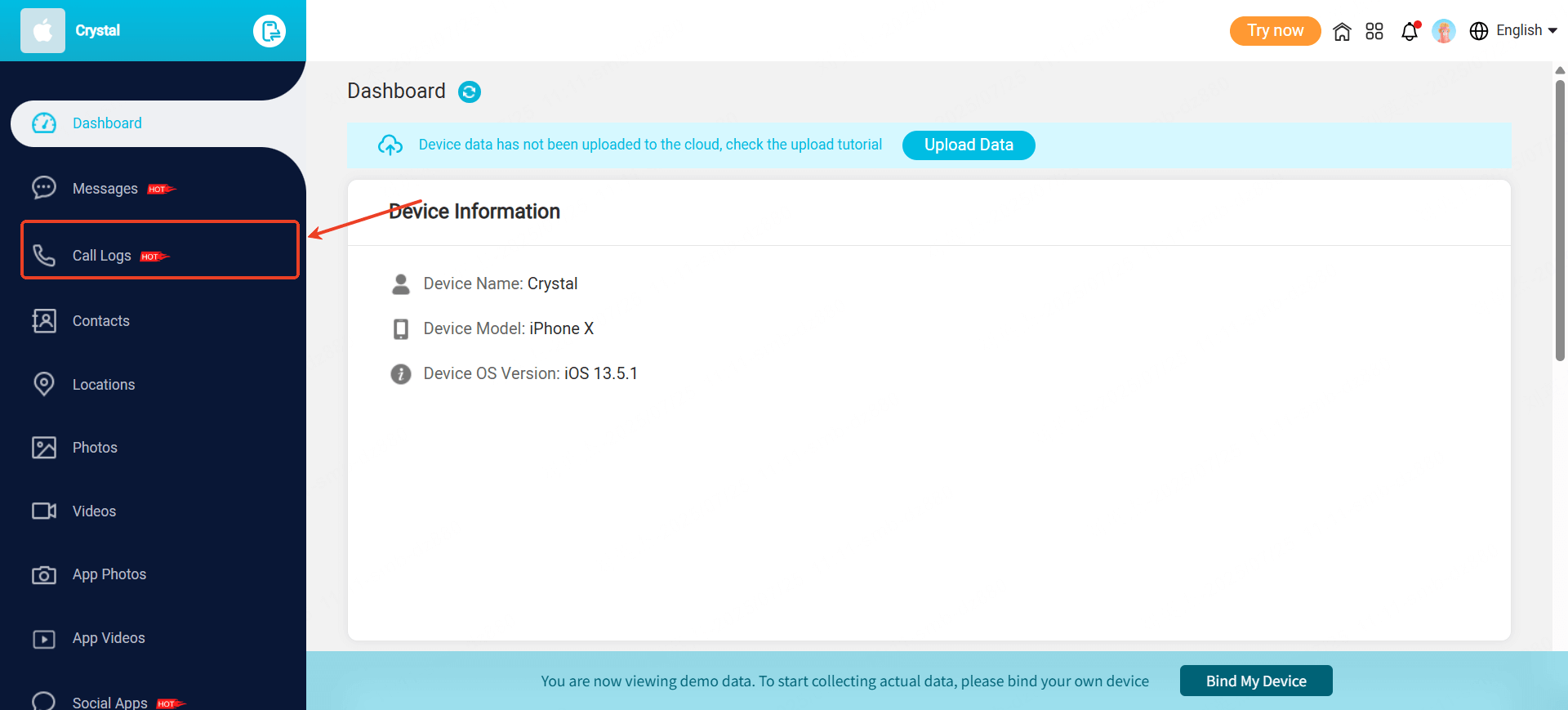
Step 4. Log into your dashboard and click “Call Logs” from the left menu.
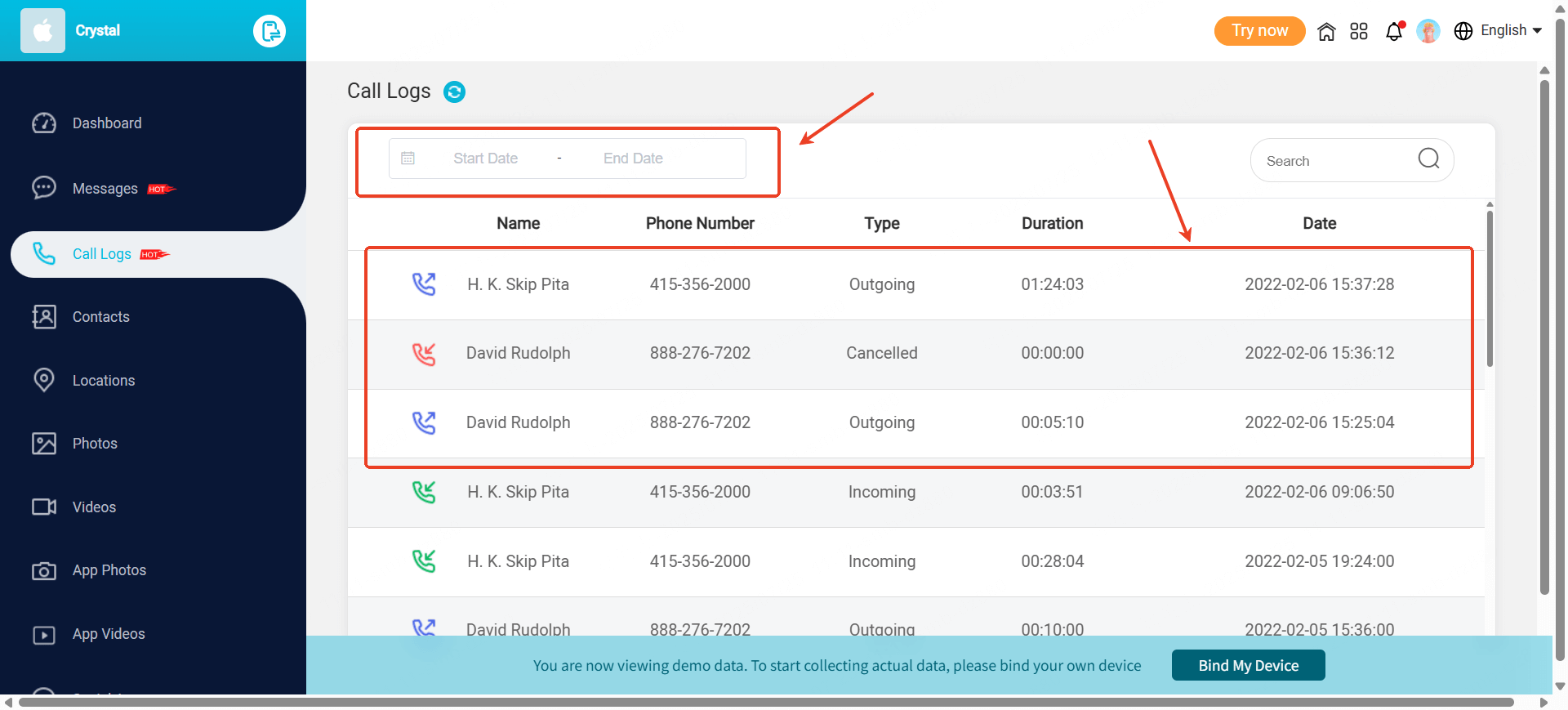
Step 5. View all incoming and outgoing calls, with options to filter by date range and contact.

An Array of Amazing Features
- Track cell phone location in real time and view location history
- Check all incoming and outgoing calls & SMS
- Spy on social media apps like WhatsApp, Instagram, Snapchat, Facebook, Viber, WeChat and more
- Remotely access the files on the target phone, like contacts, photos, call logs, etc.
2SpyX – iCloud-Based Monitoring Without Installation
SpyX is ideal for those who want to track iPhone activities remotely without installing any software. It works by syncing with the target’s iCloud account and retrieving logs such as call history, messages, contacts, and app usage. The setup is easy and discreet, making it suitable for monitoring loved ones from afar — especially in cases where physical access isn’t feasible.
- Fully remote monitoring after initial iCloud connection.
- Stealth mode operation ensures no alerts on the target device.
- Supports call logs, media, browsing history, and more.
Pros
- Requires access to the target’s Apple ID credentials.
- Pricier than other tools with similar features.
Cons
Price
From $48/month
3myAT&T – For Managing Your AT&T Call Logs
myAT&T is a telecom carrier app rather than a third-party monitoring solution. It’s perfect for AT&T customers looking to manage call usage and billing details. While it doesn't provide stealth monitoring, it’s still helpful for families sharing an account who want a transparent way to track calls and data usage.
- Secure and officially supported by AT&T.
- Free and easy to access through the App Store.
- Offers detailed records of call, text, and data usage.
Pros
- Not designed for stealth monitoring or third-party supervision.
- Limited to users on AT&T’s network.
Cons
Price
Free
4Hoverwatch – Reliable for Android Devices
Though not available for iOS, Hoverwatch remains a solid choice for Android users who want to monitor call logs and more. It captures data such as contact names, call durations, and SMS logs and operates in hidden mode, making it useful for employers, parents, or partners managing Android phones alongside iPhones.
- Discreet call and text tracking.
- Includes GPS tracking and camera access.
- Competitive pricing.
Pros
- Only supports Android (not compatible with iPhones).
- Setup must be done on the target device.
Cons
Price
From $24.95/month
5Net Nanny – Strong Content Control, Weak on Calls
Net Nanny is primarily a parental control app that excels in web filtering and content restriction. While it does offer basic phone usage insights, its call monitoring capabilities are very limited. It’s best used as a supplementary tool when combined with a dedicated call tracking app.
- Great for managing screen time and blocking harmful content.
- Real-time alerts for suspicious websites.
- Suitable for younger children and preteens.
Pros
- Limited or no access to detailed call logs.
- No stealth tracking functionality.
Cons
Price
From $39.99/year
6Spylix – Solid All-Around Monitoring
Spylix is another versatile tool that works across iOS and Android. It offers comprehensive call tracking including logs with timestamps, contact names, and call duration. The platform also supports tracking of texts, social apps, browser activity, and GPS location. It’s a good choice for users looking for a more general monitoring solution.
- Supports both Android and iOS platforms.
- Monitors calls, messages, and third-party apps.
- Intuitive user dashboard with real-time sync.
Pros
- Requires iCloud login for iPhone monitoring.
- Subscription fees can add up over time.
Cons
Price
From $39.99/month
Bonus Tips: Stay Ahead of Digital Activity
Understanding who your kids or employees are contacting is important, but communication behavior goes beyond calls. Today’s digital life is full of hidden channels, from incognito browsing to burner phones used for temporary or anonymous contact.
? Check out our blog on browsing history on iPhone
? Learn why teens might be using a burner phone and how to spot one
When paired with a strong ClevGuard parental control app, these tools can help you stay aware, not overbearing — offering support when it’s needed most.
Final Thoughts
The best choice depends on your goals:
For parents, we highly recommend KidsGuard Pro for its all-in-one capability.
If you want non-intrusive remote access, SpyX offers flexibility with its iCloud-based design.
For basic usage, myAT&T gets the job done (if you're a customer).
Consider pairing apps like Net Nanny with others for layered protection.

Ultimately, the key is to use tools ethically and transparently, aligning with your intent — be it protection, productivity, or peace of mind.



