ClevGuard Support: Monitor Devices with Others' Permission.
A lot of creators are experimenting with different AI video formats and tools to play around with the kind of content they can generate. One of these is AI baby video makers, which helps you create baby videos from existing images. It can be a fun little experiment for parents who want to animate their kids’ photos with pre-existing templates and effects. There are a variety of these AI video generation tools available, and creators, especially parents, can be spoilt for choice.

This guide will explore different AI baby video makers like Monimaster Video, along with a feature-wise comparison and a step-by-step guide to generate AI baby videos.
Table of Contents
Part 1. Best AI Baby Video Generators
The best AI baby video generator apps include Monimaster Video, Pollo.ai, VisionStory, Motionize.AI, and GoEnhance AI. Each platform offers unique features to generate baby videos. Take a quick glance at the best AI baby video maker online apps before learning about them in detail to help you choose the right one:
| Tool | Mobile App | Speed | Watermark-free Downloads | Output Quality |
|---|---|---|---|---|
| Monimaster Video | ✅ | Up to 60 seconds | ✅ | High |
| Pollo.ai | ✅ | Up to 5 minutes | ❌ | Low |
| VisionStory | ❌ | 1-2 minutes | ❌ | Low |
| Motionize.AI | ❌ | Around 4 minutes | ✅ | Decent |
| GoEnhance AI | ❌ | 1-2 minutes | ❌ | Low |
1Monimaster Video
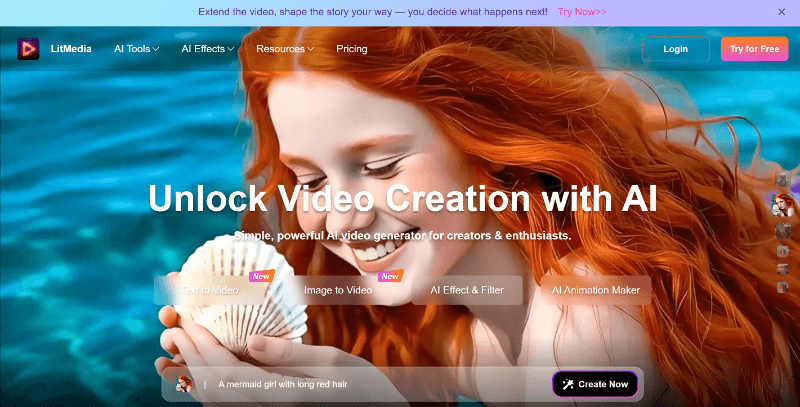
Monimaster Video comes out as the best AI baby video maker online tool with tons of ready-made templates and effects. You can transform your images into baby videos in just a minute with its built-in AI features, including Image-to-Video and Text-to-Video. Whether you want to create a talking baby video from an image, animate baby photos, or generate creative baby content from simple prompts, Monimaster Video delivers professional-quality results without requiring any technical expertise. Monimaster Video even offers a mobile app, allowing you to create baby videos on the go.
2Pollo.ai
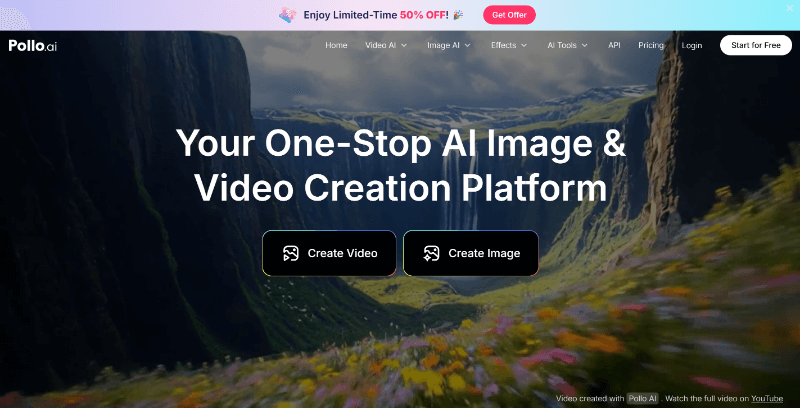
Pollo.ai is an AI image and video generation platform that offers an AI Talking Baby Podcast Generator tool. This tool allows you to upload your image, enter a script, and choose a voice to generate entertaining talking baby videos. You can even enter a prompt to describe how the baby should perform in the video. Pollo.ai uses a dynamic credit system based on the duration of your video, meaning that longer videos will consume more credits.
If you have a tight budget, you might find Pollo.ai expensive. The Pro plan offers 800 credits/month at the price of $14.5. However, Monimaster Video offers 1000 credits/month at just $7.50, which not only saves you money but also gives you more credits.
3VisionStory
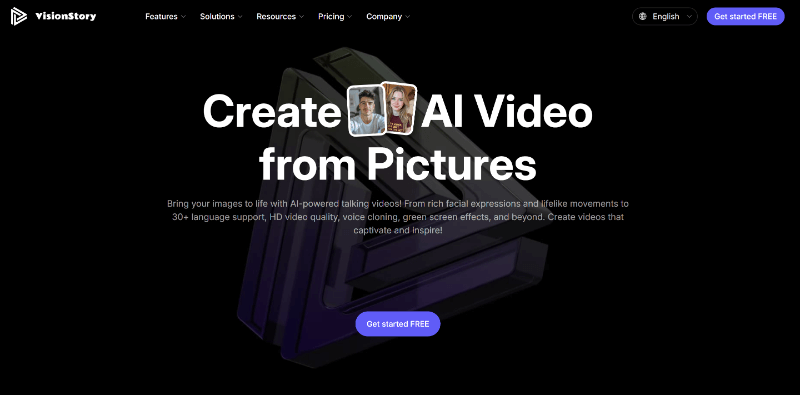
VisionStory offers an AI baby video maker for free that lets you create AI-powered talking baby videos from your image. VisionStory even offers 16 different baby characters to choose from, offering variety for your baby content. Even though the platform requires only one credit to generate the video, the free version generates videos only in 480p quality and offers downloads with a watermark. For a higher quality output and watermark-free downloads, Monimaster Video is a better alternative.
4Motionize.AI
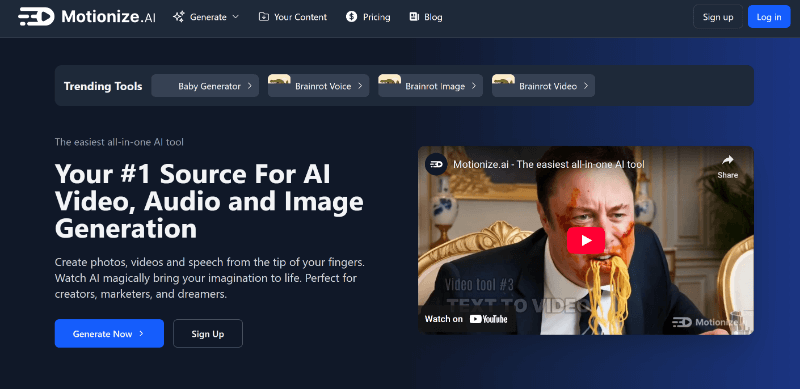
If you are a content creator or a marketer, Motionize.AI might be the tool for you, as it is an all-in-one tool to create photos, videos, and speech. You can create a baby video with the Baby Generator feature, where you need to first generate a baby version of your image and then turn that image into a video. But there’s a catch. Motionize.AI offers 100 credits in the free account, out of which 40 credits are required to generate a baby image, and converting that image to video requires 90 credits, which comes to 130 credits in total, and requires you to purchase a paid plan for credits.
5GoEnhance AI
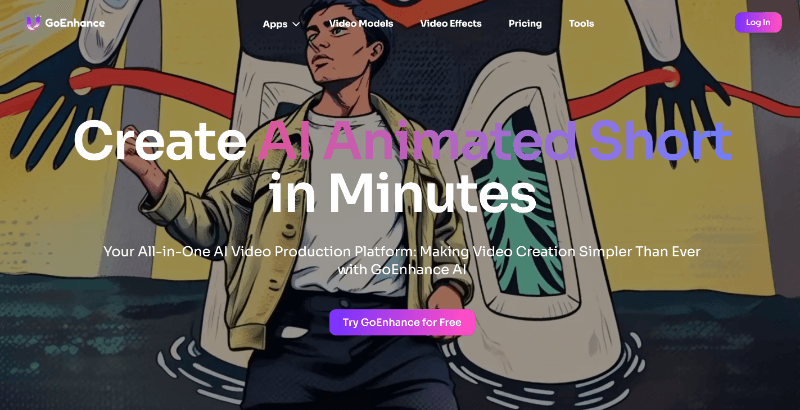
GoEnhance AI is an AI baby video maker app that lets you make your baby image talk or sing using its AI Avatar feature. You just need to upload your baby image, add audio, and enter a prompt to create a realistic video with facial expressions and a synced voice. Similar to VisionStory, GoEnhance AI does not allow watermark-free downloads in its free version. If you want to download your generated baby videos without a watermark, you should check out Monimaster Video.
Part 2. How to Make an AI Baby Video with Monimaster Video
Monimaster Video is an AI baby video maker online for free that allows you to generate baby videos from an existing image or a simple text. Check out the steps below to make an AI baby video using Monimaster Video’s Image to Video and Text to Video features.
1Making an AI Baby Video Using the Image to Video Option
Here is a step-by-step guide to help you understand how to make an AI baby video using the Image to Video option in Monimaster Video:
Step 1. Go to the Image to Video option on the left of the Monimaster Video dashboard.
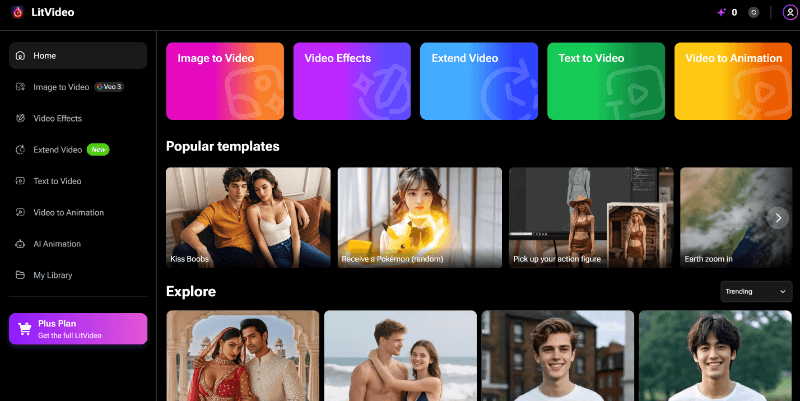
Step 2. Click on the + icon or drag and drop to upload your baby image in the Image section.
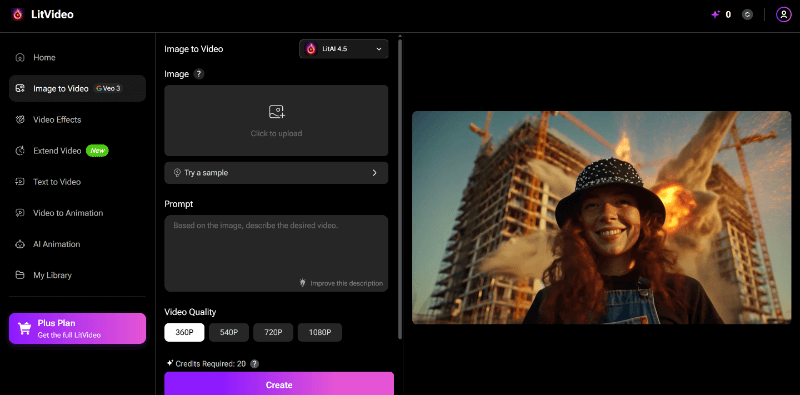
Step 3. Once your image is uploaded, enter a prompt that describes the video and select the video quality and duration. To make the baby in the video speak, go to Advanced Settings and toggle the Lip Sync button on. Enter the dialogue, select the AI voice from the list, and click on the Create button.
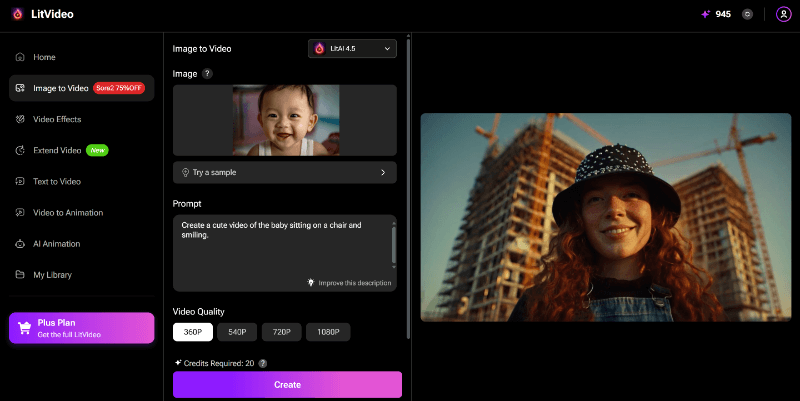
As soon as you click on the Create button, your baby video will be generated within 60 seconds.
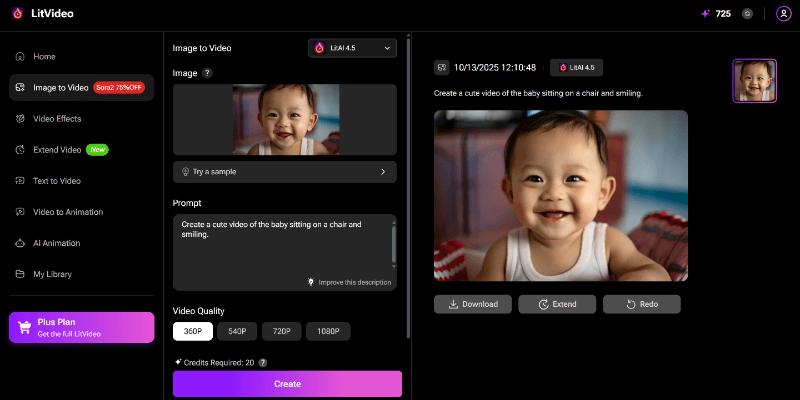
2Making an AI Baby Video Using the Text to Video Option
Here is a step-by-step explanation of how to generate an AI baby video using the Text to Video option in Monimaster Video:
Step 1. On Monimaster Video’s dashboard, click on the Text to Video option from the menu on the left.
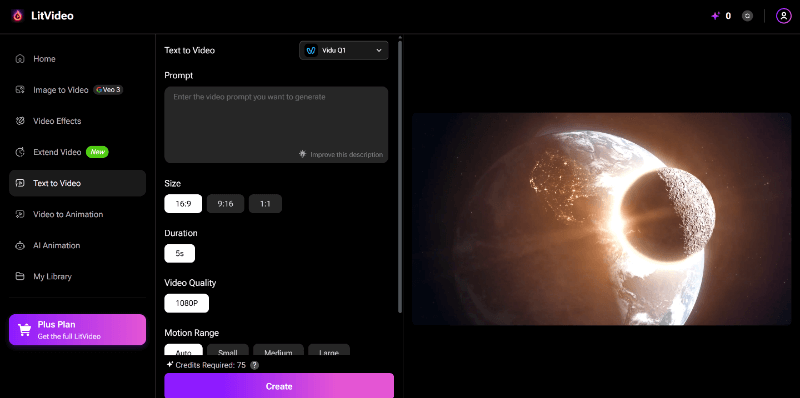
Step 2. Enter the text describing the video in the Prompt section, select the video size, motion range, and click on the generate button to create your AI baby video.
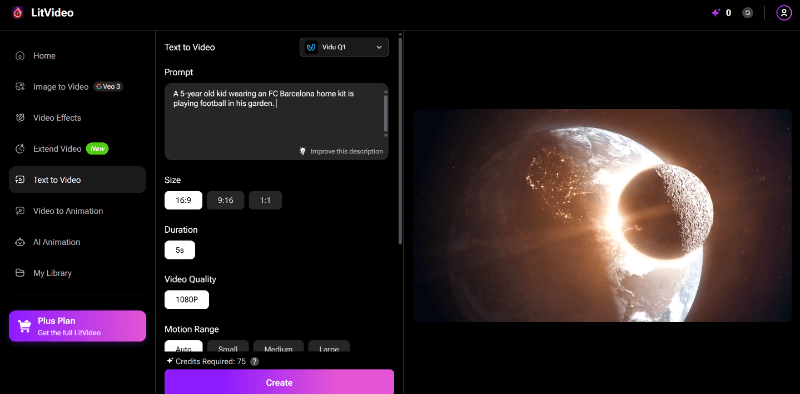
Step 3. Once your video is generated, click on the Download button below the generated output to save the video to your device.
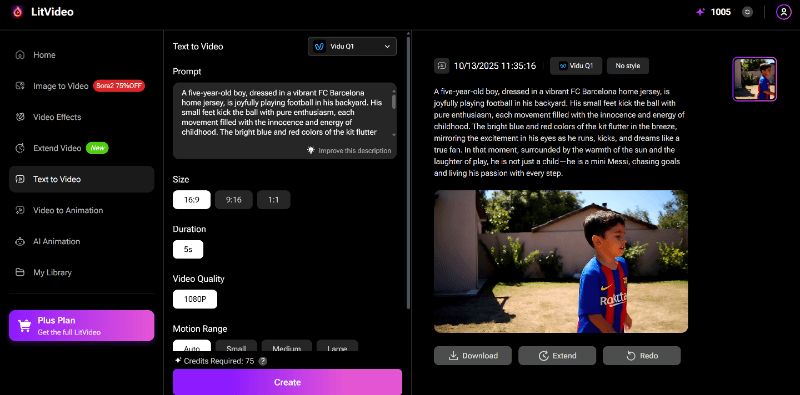
FAQs about AI Baby Video Maker
Is there a free AI Baby Video Maker?
Yes, Monimaster Video is a free AI baby video maker that offers 20 credits to generate one video. You can create AI baby videos from an image or text and even make the baby in your video talk and move realistically.
Can I use AI Baby Video Maker on my phone?
Yes, you can use an AI baby video maker like Monimaster Video on your phone. Monimaster Video is available on both Android and iOS devices, allowing you to generate AI baby videos on the go.
Are AI baby video generators safe?
Yes, AI baby video generators are safe as long as you make sure that you use reliable generators that safeguard against potential misuse of the generated videos and uploaded images.
Conclusion
Generating creative videos with AI video generation tools, such as AI baby video makers, is a fun experiment that a lot of parents, who are also creators, try out. These videos also open up a whole new avenue for creators to try out different styles and edits for their generated baby videos. If you’re someone who wants to try out AI baby video maker tools, Monimaster Video is a great choice. It has a wide range of effects, produces high-quality videos, and offers a smooth UI for you to navigate without a lot of hassle. Try it today and have creative videos of your babies to marvel over!



