ClevGuard Support: Monitor Devices with Others' Permission.
Need help deciding if ClevGuard is the right monitoring solution for your family's digital safety? This popular choice has definitely made its mark with more than 400,000 users worldwide who want to keep their children safe online.
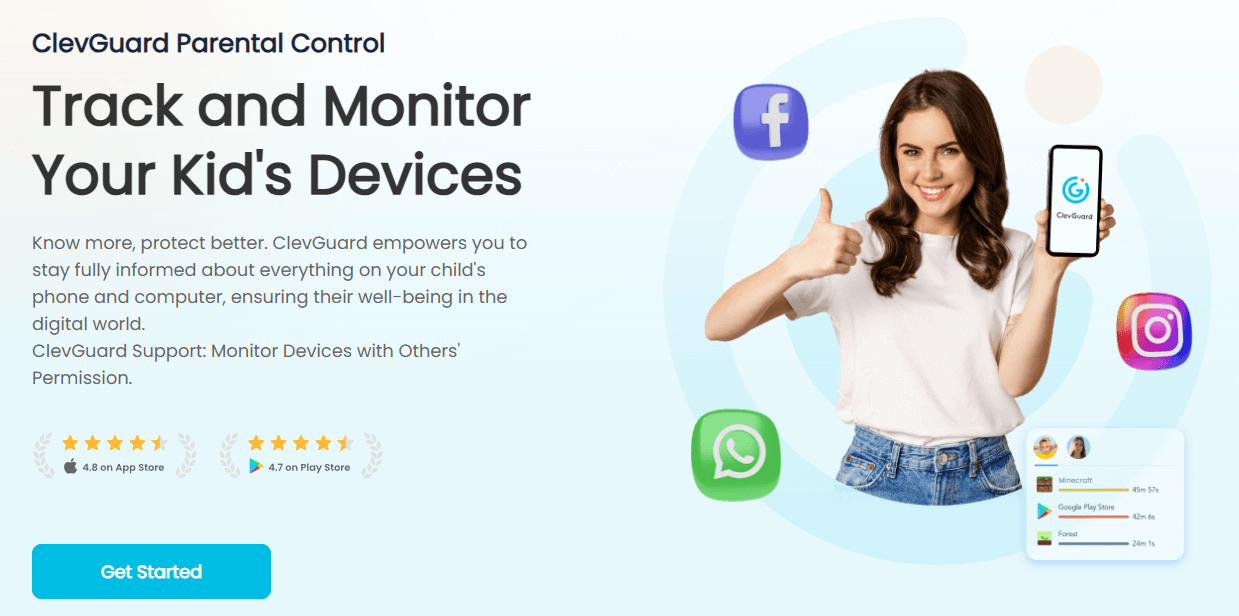
Our deep dive into KidsGuard Pro showed some detailed monitoring features. The app tracks GPS location in real-time and sends geofencing alerts. It even records calls. The social media monitoring works great for WhatsApp, Instagram, and TikTok.
You might wonder about ClevGuard's safety, legitimacy, and whether your child can detect it on their device. These significant questions deserve answers. Let's get into this ClevGuard review and see if this monitoring solution deserves your money.
Table of Contents
Part 1: What is ClevGuard and How Does It Work?
Part 2: How to Set Up ClevGuard Products?
Part 3: ClevGuard Features Explained: What You Can Monitor
- Check Phone files and call logs
- Monitor Social media and messaging apps
- Location tracking and geofencing
- Screen recording and remote control
Part 4: Is ClevGuard Safe and Legit?
Part 5: ClevGuard Pricing Plans: Is It Worth the Cost?
Part 6: Real User Experiences: ClevGuard Reviews and Complaints
Part 7: Who Should Use ClevGuard?
Part 1: What is ClevGuard and How Does It Work?
ClevGuard is designed to help parents track their children's online activities. The company stands out from standard parental control software that only blocks content. It offers a complete monitoring solution that shows parents almost everything about how their children use their devices.
The company's main goal is to protect children from online dangers. They have made it clear that they want "to make ClevGuard the most reliable parental control program in the market". Their steadfast dedication shows in how they customize solutions based on what each user needs.
ClevGuard's products go beyond simple monitoring to serve specific needs:
- KidsGuard Pro: Their core phone tracking solution for Android and iPhone devices
- KidsGuard for Children: A dedicated parental control app focused on child safety
- KidsGuard for WhatsApp: Specialized for monitoring WhatsApp conversations and media
- MoniVisor: Computer monitoring software for Windows and macOS
- ClevGo: A tool for changing GPS location globally
1 How ClevGuard monitors devices
KidsGuard Pro gathers data from Android devices by "installing a host program on the target phone and uploads the data to your account, which you can monitor remotely on the online dashboard". And the app works in stealth mode after installation.
ClevGuard offers different options for iOS devices. The standard iOS version needs physical access for installation. The iCloud solution only requires the target's iCloud credentials. We state that the iOS RT version is the only one that needs a jailbroken device.
Setting up ClevGuard takes "5 mins to finish the installation", though this varies between platforms. Most ClevGuard products don't need complex technical changes like rooting or jailbreaking to access their main features.
Part 2: How to Set Up ClevGuard Products?
The ClevGuard setup process differs between Android and iOS devices. You'll need to follow specific installation steps for each platform. The process isn't complex.
1 Android installation process
The Android setup needs physical access to the target phone. My tests show you can complete the installation in about five minutes. Here's what you need to do:
Step 1. Choose and purchase a suitable plan - Pick a 1-month, 3-month, or 1-year subscription (longer plans usually cost less)
Step 2. Download the application on the target device - Go to www.clevguard.vip in any browser on the target Android device and download the KidsGuard Pro Assistant
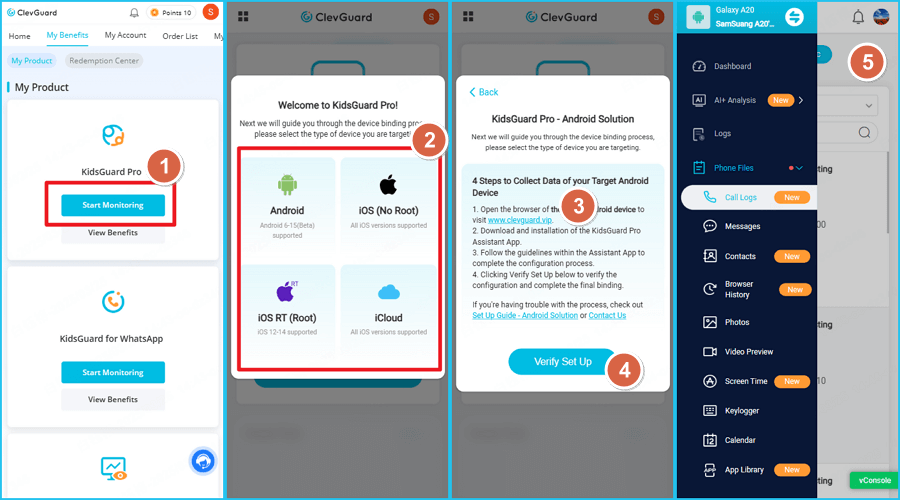
Step 3. Install the application - Find the installer in File Manager > Downloads and tap to install
Step 4. Complete setup - Open the app, agree to terms, and enter your account credentials
You must disable Google Play Protect on the target device first. This vital step stops the system from blocking the installation. Head to Play Store settings, select "Play Protect," and switch off both "Scan apps with Play Protect" and "Improve harmful app detection."
The last steps need you to grant permissions through "Configuration > Automatically Configure" and select "Verify Set-Up." The app icon then vanishes from the home screen, which lets you monitor without detection.
Android monitoring needs one-time physical access to the target device. On top of that, the target Android phone must stay connected to the internet to upload monitoring data.
2 iOS installation process
ClevGuard offers several ways to install on iOS devices based on what you need:
Standard iOS Installation (USB Method):
- Buy a plan for iOS monitoring
- Download KidsGuard Pro software to your computer (Windows or Mac)
- Connect the target iPhone to the computer with a USB cable
- Follow on-screen instructions to complete setup
- Access the online dashboard to start monitoring
Wi-Fi Method (Remote Monitoring): This option lets you scan remotely without always needing a USB connection. The target iPhone and computer must share the same Wi-Fi network. After the first USB connection, future monitoring works wirelessly.
iCloud Monitoring Method: This approach doesn't need software on the target device. You'll need:
- The target device's iCloud credentials (ID and password)
- Verification code if Two-Factor Authentication is active
- Complete verification through KidsGuard Pro dashboard
The iCloud solution only needs physical access when two-factor authentication is on. You'll then need to get the six-digit verification code from the target device.
Part 3: ClevGuard Features Explained: What You Can Monitor
ClevGuard gives parents unprecedented access to their children's digital activities through its monitoring capabilities. Let me explain what you can see once you install this monitoring solution.
1 Check Phone files and call logs
ClevGuard shows you everything about simple phone data. The Phone Files feature puts together all saved files such as contacts, calendar entries, photos, videos, and personal data. You'll see a complete picture of your child's daily digital interactions.
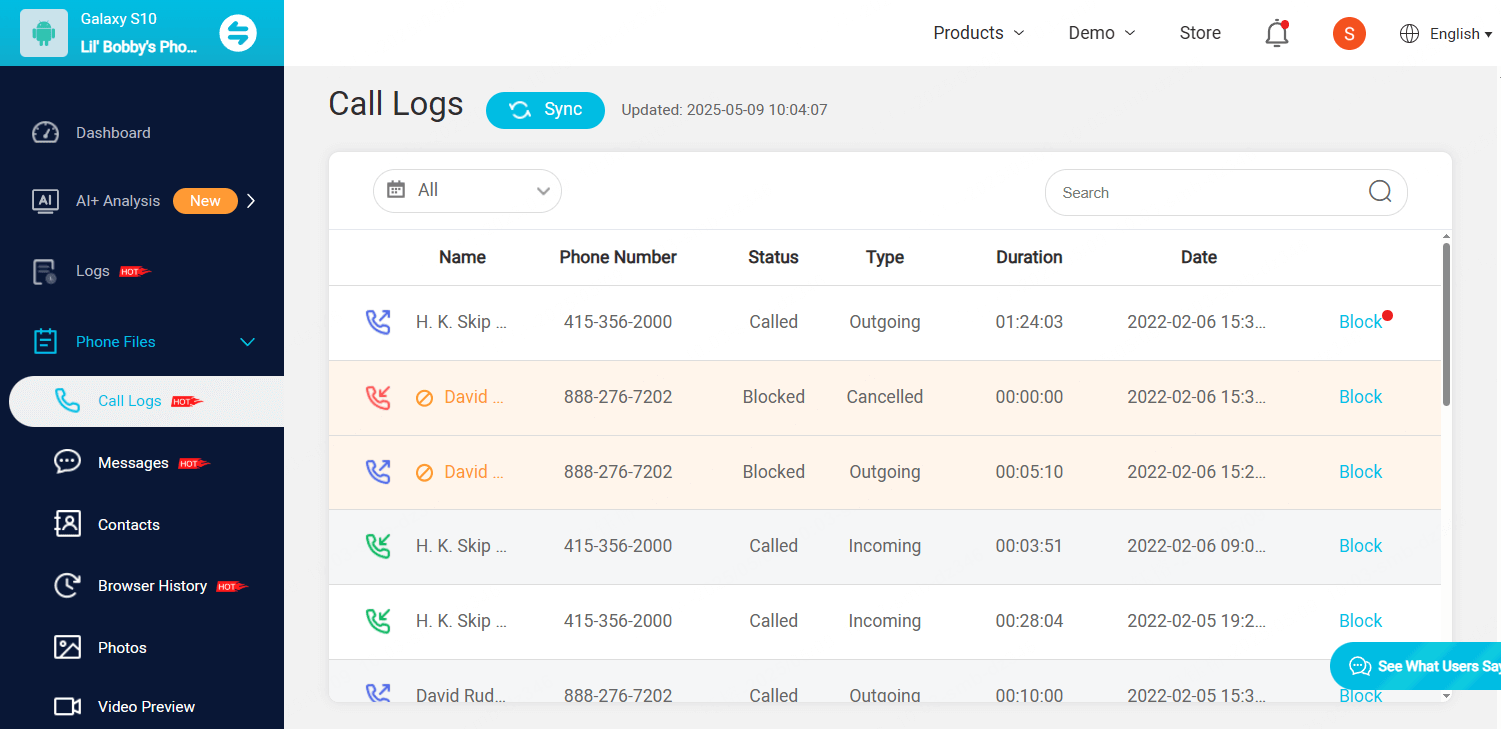
The call monitoring system lets you see detailed call logs with contact names, phone numbers, timestamps, and how long each call lasted. KidsGuard Pro stands out because it records phone conversations automatically. You can listen to actual conversations instead of just seeing call details.
The text message monitoring goes beyond current conversations. You can see full message threads, including deleted ones that the user previously read. Parents can understand conversations their children might try to hide.
2 Monitor Social media and messaging apps
ClevGuard does more than monitor simple phone data - it excels at tracking social media platforms and messaging apps. The software keeps tabs on 15 popular social apps, including WhatsApp, Instagram, TikTok, Facebook, Snapchat, LINE, Viber, and Telegram.
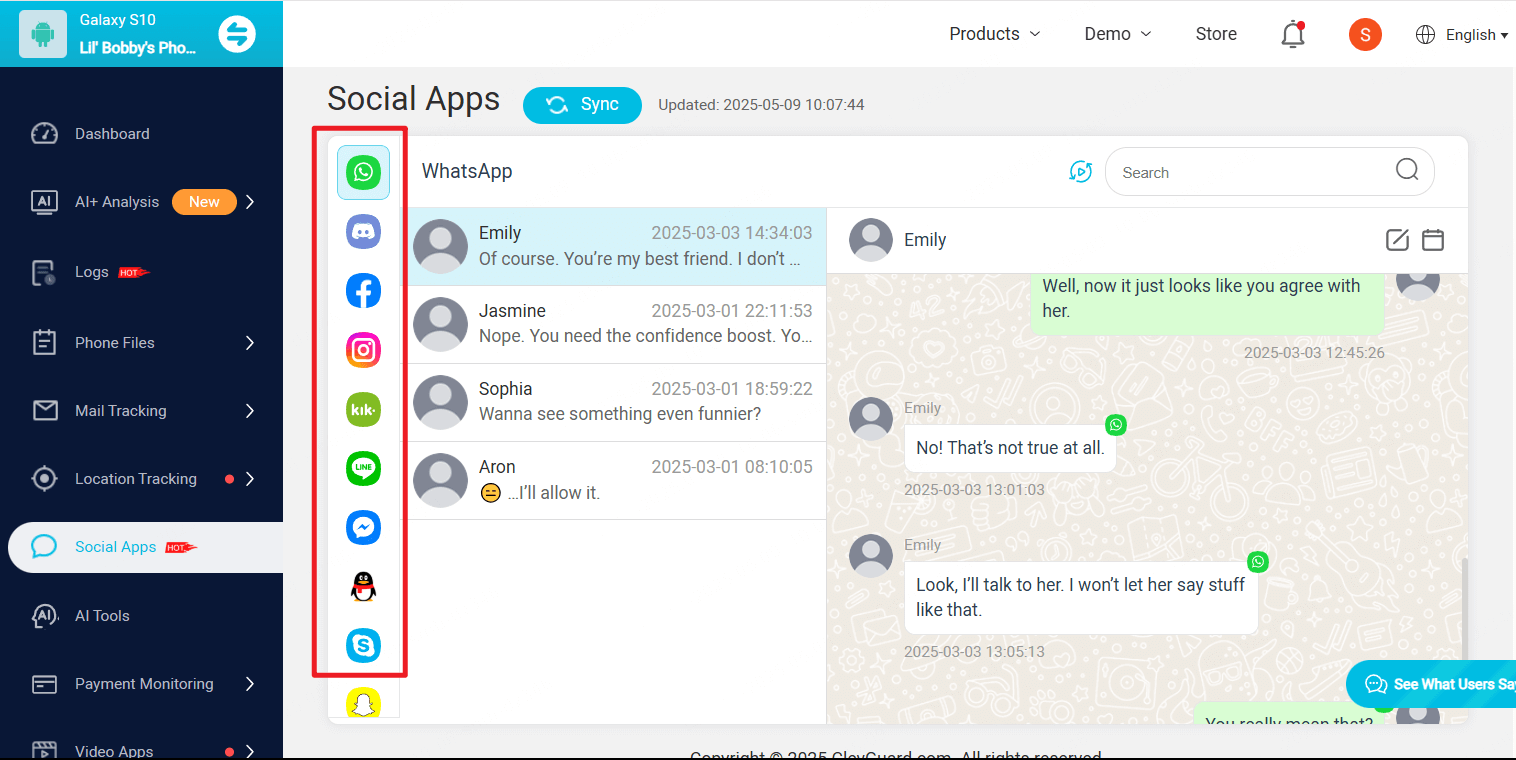
KidsGuard for WhatsApp offers specialized monitoring that captures:
- All messages sent and received (including deleted ones if previously read)
- Shared media files like photos, videos, and voice messages
- Status updates and documents
- Call history and recordings
Other platforms get the same thorough treatment. Parents can track watched videos, comments, chats, and favorite content on TikTok. The app captures Snapchat texts and media, even content that usually disappears after 24 hours.
3 Location tracking and geofencing
ClevGuard's location monitoring uses four different tracking modes. Live GPS tracking shows where your child is now and where they've been throughout the day.

The geofencing tool creates virtual boundaries around places like schools or homes. You get instant alerts when your child enters or leaves these areas. This helps ensure your children arrive safely at their destinations.
The WiFi logger adds more context by tracking network connections. You can see network names and how long the device stayed connected.
4 Screen recording and remote control
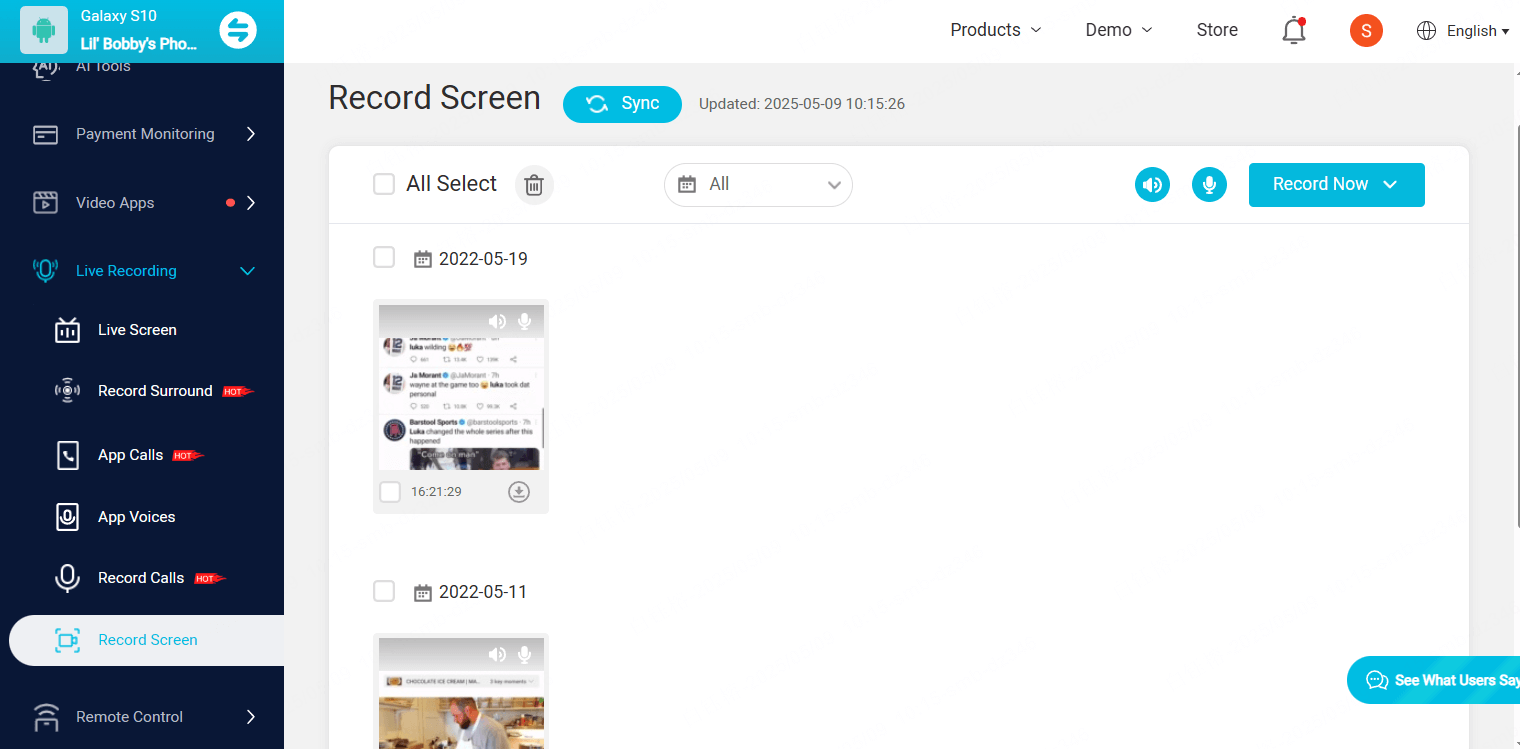
ClevGuard's remote surveillance capabilities make it stand out from typical monitoring tools. The remote control features include:
- Screen recording: Takes screenshots every 15 seconds for 5-minute intervals
- Ambient recording: The device's microphone activates remotely to record nearby sounds and conversations
- Secret photos: The phone's camera takes pictures without alerting the user
- Keyword tracking: You get real-time email alerts when specific keywords show up in conversations or searches
These remote monitoring features work quietly through the device's hidden "System Update Service". Parents can check this live data from any internet-connected device through their online dashboard.
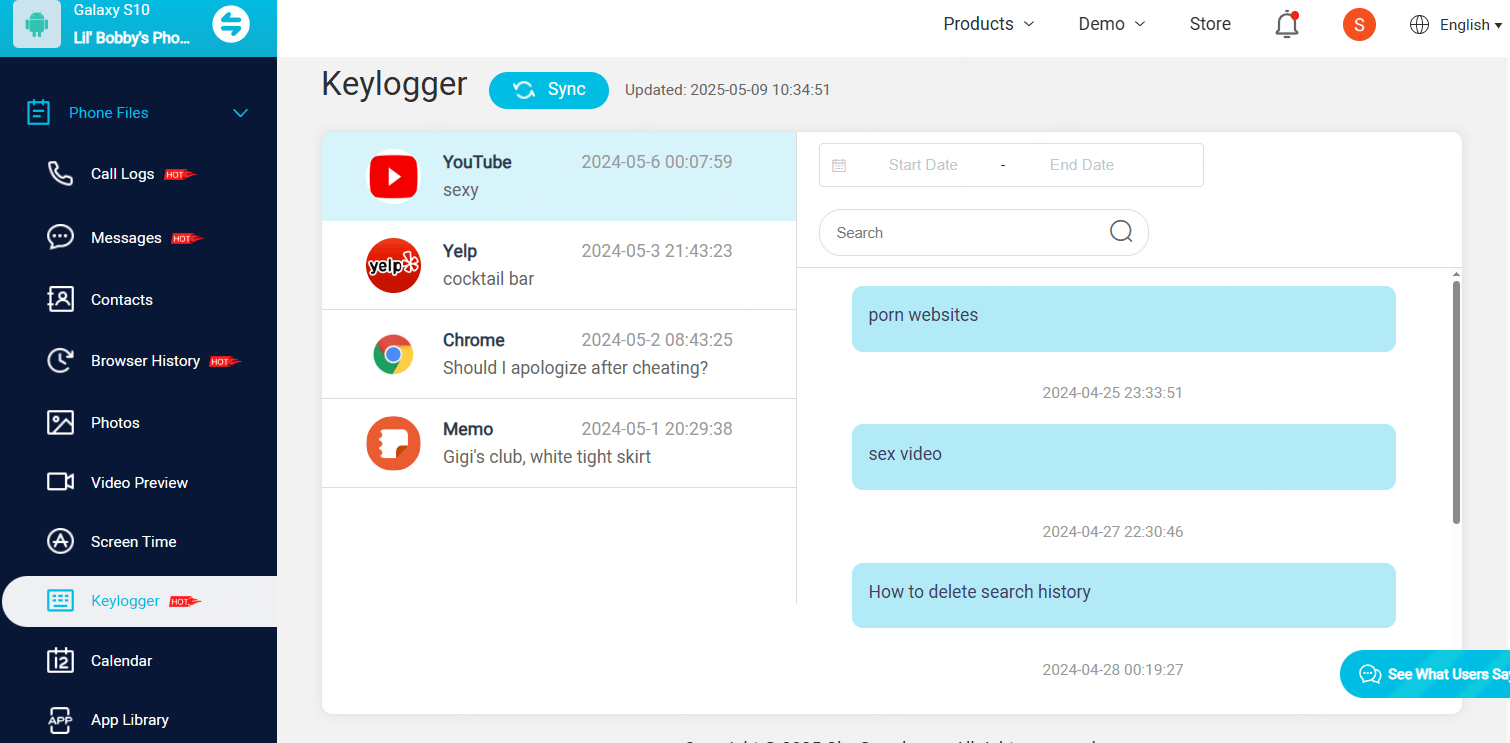
The keylogger function records all keystrokes on the device and might reveal passwords and private conversations. Combined with screen recording, you get a nearly complete view of how the device gets used.
Part 4: Is ClevGuard Safe and Legit?
Safety and legitimacy questions naturally come up when we think about any monitoring software. These concerns matter even more given ClevGuard's detailed tracking capabilities mentioned earlier. Let me walk you through everything about this monitoring solution.
1 Is ClevGuard safe for users?
Yes! ClevGuard emphasizes its safety features in multiple product documents from a technical perspective, which they claim is "encrypted and inaccessible to anyone".
ClevGuard ensures user data stays secure through several protective measures. The iOS monitoring solution specifically notes that "all user data are stored locally". This reduces the risk of data breaches. Their iCloud monitoring method also claims to be "100% safe to use" with encrypted and protected user data.
All the same, safety means more than just technical security. ClevGuard might protect against external threats, but the software itself is a detailed surveillance tool that captures almost all device activities. The safety question ended up depending on how people use the software and who uses it.
2 Is ClevGuard legit and legal to use?
ClevGuard runs as a legitimate business from London, England. The company has data security and technology professionals on staff and gets good online reviews about their software performance.
The company takes a clear position about legality in their End User License Agreement (EULA): "ClevGuard's software intended for legal use only". They clearly warn that "installing the Licensed Software onto the device you do not possess monitoring rights may go against the Laws of your country or region".
Legal status of monitoring software depends on:
- Ownership and consent - Parents usually have legal rights to monitor their minor children's devices
- Local laws - Rules change by country and region
- Usage purpose - Protection versus surveillance motives matter
3 Privacy concerns to think about
The company claims to protect user privacy in their policies, but there are important privacy implications for monitored individuals. ClevGuard's privacy policy states they work "in accordance with the guidelines instructed in the EU privacy regulations and international privacy regulations including the GDPR, CalOPPA and CCPA".
The company promises: "We will not sell your data to any third parties without your express consent". Users get these privacy rights:
- Right to access, update, or delete personal information
- Right to object to processing of personal data
- Right to request restricted processing
- Right to receive a copy of personal data in machine-readable format
- Right to withdraw consent at any time
The software's basic purpose—monitoring almost all device activities—creates privacy concerns. One reviewer noted that "while ClevGuard offers detailed features for monitoring, its susceptibility to misuse and potential privacy invasions are important drawbacks".
ClevGuard knows about potential misuse. One source noted, "ClevGuard cannot protect against misuse, which has a high potential". So users need to balance monitoring capabilities with ethical questions about privacy intrusion.
Part 5: ClevGuard Pricing Plans: Is It Worth the Cost?
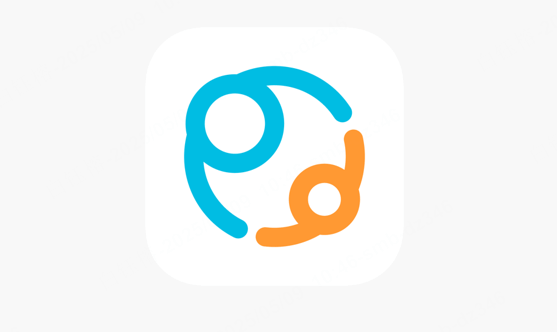
Let's dissect ClevGuard's pricing structure. The company uses a tiered subscription model that changes based on your product choice, how long you subscribe, and the number of devices you want to monitor. You should think over what you'll pay and what you get before buying this monitoring solution.
1 KidsGuard Pro Lite vs Premium pricing
The standard KidsGuard Pro is their basic option, while KidsGuard Pro comes with improved features at a higher price.
KidsGuard Pro (their flagship product) gives you these subscription choices:
- Lite Plan: $39.99/month for 1 device (approximately $1.33/day)
- Premium Plan: $49.99/month for 1 device (approximately $1.67/day)
- Family Plan: $245.99/month for 5 devices (approximately $8.20/day)
You'll save money with longer subscriptions. The Premium Plan comes with 1-month, 3-month, and 1-year options. The annual subscription gives you the best value. On top of that, each device type has its own pricing - KidsGuard Pro for iOS starts at $49.99 monthly for one device, while monitoring two devices costs $95.99 monthly.
The standard KidsGuard Pro costs less but has fewer features. ClevGuard's support center states that "KidsGuard will be relatively cheaper than KidsGuard Pro".
Part 6: Real User Experiences: ClevGuard Reviews and Complaints
ClevGuard users share both good and bad experiences with the software. Real customer feedback gives us a better picture of what people actually think about this monitoring solution.
1 Positive feedback expresses
Parents often praise KidsGuard Pro's detailed monitoring features. One satisfied user stated, "Thanks to KidsGuard Pro I am able to see my child's time and the sites they go to". The software's hidden nature impresses many parents. Another parent noted, "I love KidsGuard Pro parental control app because it helps me keep an eye of what my kid is doing on his phone. And it is undetectable".
Parents really like the geofencing feature that helps track location safety. A user shared, "What I loved most about the app is knowing how to set up a geo-fence which immediately alerts me when my son goes to a region that I have marked as a no-go-zone". Parents value the reassurance they get from tracking their children's online activities.
2 Common complaints and issues
The feedback isn't all positive though. Users report technical problems, especially during setup. One review noted, "Nice, but the steps are difficult", which shows installation challenges. Several reviews mention compatibility problems, and some users can't get the software working on older devices.
Part 7: Who Should Use ClevGuard?
Your family's needs and parenting style should guide your decision about ClevGuard. Every family has unique monitoring requirements, so let's get into who might benefit from this surveillance software and who should look elsewhere.
1 Best use cases for parents
ClevGuard proves most effective for parents with specific monitoring needs. We used it with families who have children under 18 and need complete digital oversight. The detailed monitoring features become valuable tools for parents worried about cyberbullying, inappropriate content exposure, or online predators.
KidsGuard Pro shines as an ideal solution for:
- Parents who need live location updates – you'll receive alerts when children enter or leave designated areas, which helps prevent truancy
- Families worried about social platforms – the app tracks WhatsApp, Instagram, Discord, and other platforms where online risks often surface
- Parents without tech expertise – the user-friendly design makes operation simple
- Parents on the move – remote monitoring brings peace of mind during business trips or travel
A parent shared this experience: "KidsGuard for Children has been a game-changer! It helped me keep a close eye on my child's digital activity without having to be too intrusive".
Conclusion
After reading this ClevGuard review, we believe that you have a comprehensive understanding to this brand and its products. KidsGuard Pro will be your suitable parental control app and KidsGuard for social media series can handle your single problem on specific social apps.



