ClevGuard Support: Monitor Devices with Others' Permission.
New age kids have gone smart with the best smartphones these days, yet they can’t decipher what’s right or wrong correctly. While trying to make new friends, they may converse with strangers who can extract personal information, bully them, or send inappropriate messages. As a parent, it’s crucial to understand how to monitor kids’ text messages and establish a safe and positive digital environment.

This comprehensive guide lists the top parental control apps parents can use to monitor their kids’ text messages and other online activities. If you don’t find them helpful, you can opt for other monitoring methods mentioned in this guide and keep your kids safe.
Table of Contents
Part 1. How to Monitor Kids’ Text Messages
Most parents are curious about their kids’ phonic conversations through texts, but don’t know how to track them. The good news is that there are many ways to monitor them: parental control apps, phone mirroring, or checking kids’ phones directly. Read through the ways and decide which is better for you.
1Use a Parental Control App
The increasing dangers, such as predation and cyberbullying, have increased the demand for parental monitoring apps. This has led to an influx of many in the market, but not all are identical in terms of features. Some offer a stealth mode, while in others, your child will know that they’re being monitored.
Below are some of the best parental control apps. Each offers varying capabilities, so decide based on your needs, the messaging app your child is using, and more.
1. KidsGuard Pro
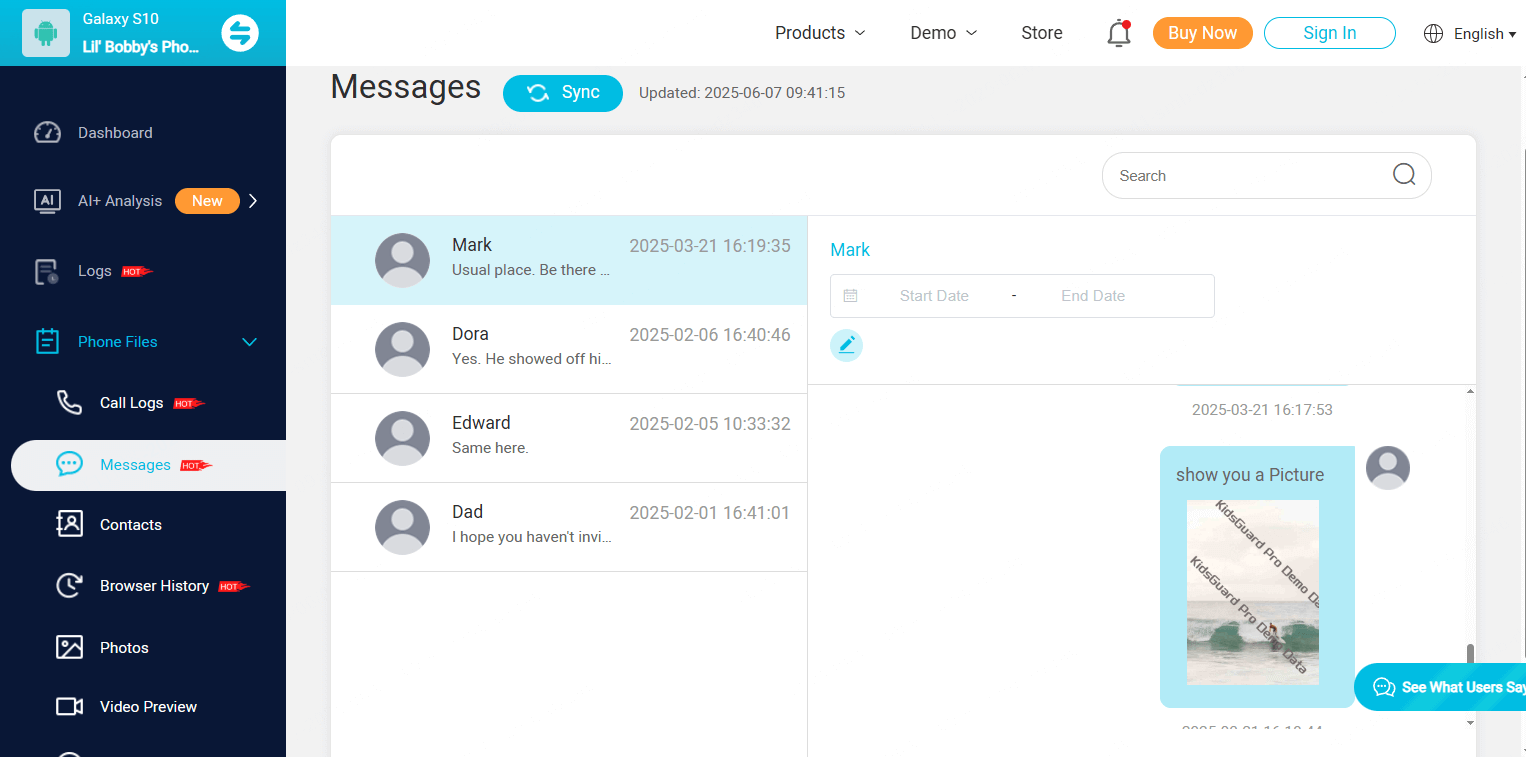
If you want a comprehensive and reliable parental control app, KidsGuard Pro is a reliable option. This tool works on Android and iOS, so you can watch your child’s text chats from anywhere.
As you launch the app, you’ll find handy features that help you with this quest. For example, its SMS tracker displays all incoming and outgoing messages on your kids’ phone, even if these are deleted. Not only text, but you can view all the multimedia files your child sends and receives on their phone.
A keylogger feature displays the messages your child sends in real time. The tool helps track whatever they type on the keyboard, not only messages. Besides, it has a keyword tracking feature that sends alerts when your child types keywords related to sensitive and inappropriate topics.
Not only message tracking, but you can have a deep dive into the kids’ phone contacts, calls, social media activities, and more. The best part about the tool is that it works in a stealth mode. It means your child won’t know that they’re being monitored.
2. mSpy

mSpy is another popular app that can be a precise answer to how to monitor your kids’ text messages. Like the top recommendation, parents can use mSpy to read their kids' incoming and outgoing text messages, alongside the multimedia files attached to those.
You can also monitor chats on social media platforms like Instagram, Snapchat, Facebook, and others. Besides, it’s designed to work in a hidden mode, so your kids won’t figure out what’s happening.
The features make mSpy a decent parental monitoring app, but all these come at a high price. Also, many users complained that the app doesn’t work as it should, and some of its tracked data is inaccurate.
3. Qustodio
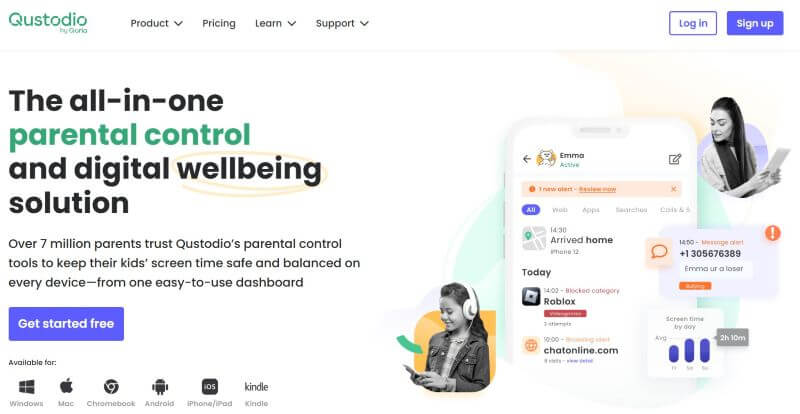
Qustodio is a highly customizable parental monitoring app that can help parents track their kids’ online activities, including the text messages they send and receive. You can see the messages even if they’re deleted. It also details the social media conversations on kids’ devices, call histories, and phone numbers. You can also set screen time limits and block inappropriate websites.
Aside from the powerful features, an easy sign-up, and a clutter-free interface are a few great things Qustodio parental control offers. However, the premium subscription is very high, and it can’t block any specific keywords, as you find in the top recommendations.
4. AirDroid Parental Control

AirDroid parental control is one such app that makes it simple for parents to monitor and manage their child’s device. This Android-only platform supports SMS detection records, where you can see your kids’ detailed text-based conversations. There’s also an SMS keyword detection that triggers when your child types inappropriate and sensitive keywords.
Its other features include screen mirroring, location tracking, remote monitoring of the child’s surroundings, and setting app time limits and restrictions. You can also set it to operate in stealth mode, which means it will be hidden from your kids’ home screen.
However, the app isn’t available on iOS, and it might not be able to restrict the usage of all browsers. The same holds true for the existing apps.
5. Bark
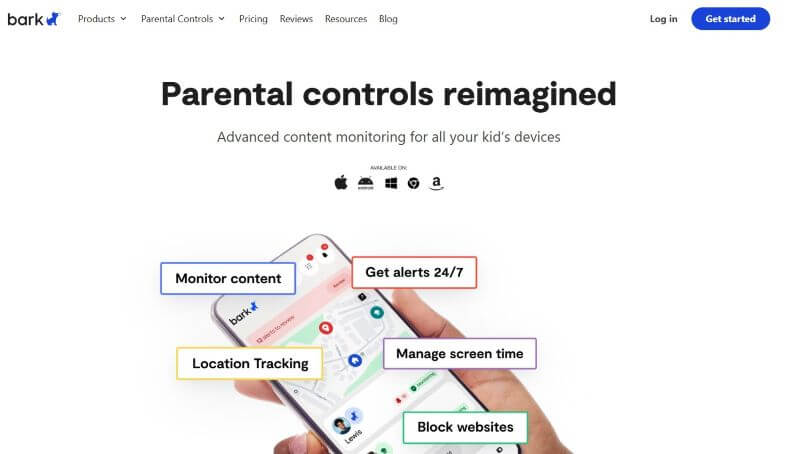
It’s another popular parental monitoring app that allows parents to establish a safe digital environment for their kids. In addition to text and social media messages, it lets you set daily usage caps to promote healthy technological habits.
You can also track your kids’ location and set sensitivity alerts for different content categories. So, Bark will send an alert when it detects something potentially harmful.
However, Bark doesn’t offer a free version and has limited location tracking features. You cannot set a geofence for your child and get alerts when they leave an area.
2Use Phone Mirroring
Another way to monitor your kids' text messages is to use the phone mirroring feature. It’s available on both Android and iOS, and the steps vary.
1. Android
Mirror your kids’ Android phone on your TV, and check what they’re doing in real time. Here are the steps:
Step 1. Your Android phone might have a specific setting to mirror its screen on your TV. On Samsung, it’s the Smart View, and to access that, tap Settings > Connected devices.
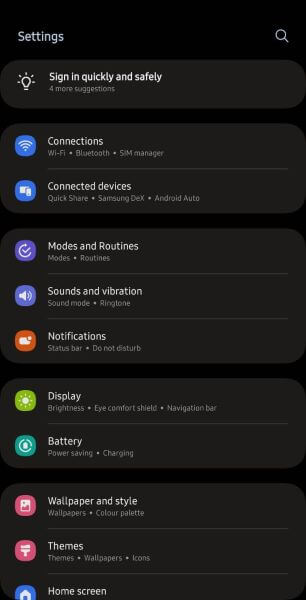
It might go by a different name on others, so swipe down the Quick Settings menu and look for the screen-casting option.
Step 2. Bring your Samsung phone near a phone with the same settings or a TV. Then, tap the Smart View setting and go through a few setups to mirror the phone on your TV.
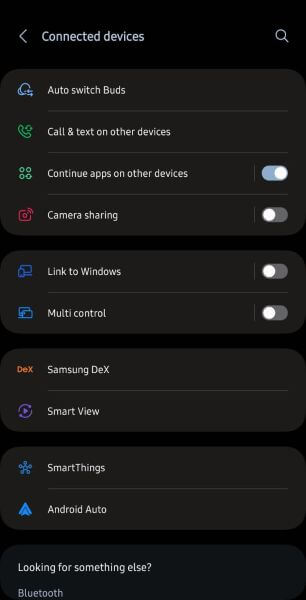
2. iOS
On iPhone, the screen mirroring feature is used in presentations or sharing content, but it can be a way to check your kids’ text messages. Here’s how to monitor kids' text messages on iPhone using the screen mirroring feature:
Step 1. Connect your kids’ iPhone to your smart TV/Mac to the same WiFi network. Then, swipe down the top-right corner of the iPhone’s screen to open Control Center and tap the Screen Mirroring icon.
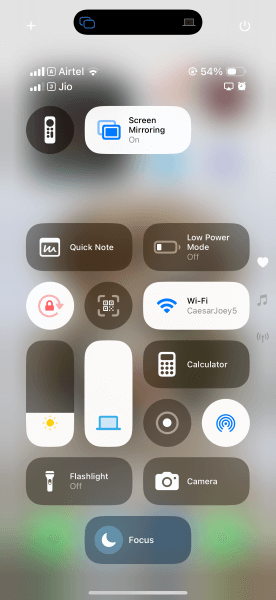
Step 2. The new pop-up menu shows the list of devices available to connect. Select your preferred device and enter the passcode, if prompted. This will mirror your kids’ iPhone to the selected Mac or smart TV.
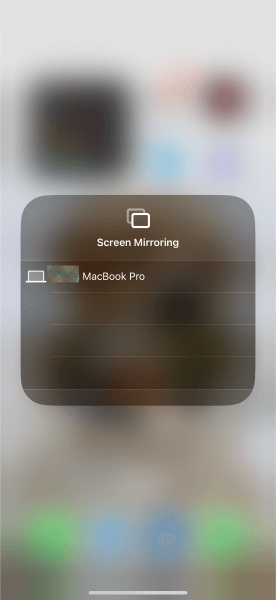
Screen mirroring can be a viable method to track what your kid is doing on their phone. However, there’s a high chance that the kid might notice that his screen is being monitored and turn off the feature.
3Check Kids' Phones Directly
Taking the phones directly can be an answer to how to monitor kids' text messages. You can simply pick up your kids’ phone, open the messages app, and check who they’re messaging and if there’s anything suspicious or any conversations they should be concerned about.
FAQs about Tracking Kids' Text Messages
Should I read my 12-year-old's text messages?
Yes, your 12-year-old needs the most guardrails, as they are at a danger of predation, getting cyberbullied, or engaging in inappropriate conversations. So, you must keep an eye on your 12-year-old’s text messages.
How can I see my child's text messages on my iPhone?
You can use parental control apps like KidsGuard Pro, mSpy, Qustodio, and others to see your child’s text messages on iPhone. You can also screen mirror your kids’ iPhone screen on your TV or MacBook.
What to do if your child is sending inappropriate texts?
If you find out that your child is sending inappropriate texts, the first step is to stay calm and create a supportive environment where they’re encouraged to talk. Then, encourage them to discuss the situation, ask about the message content, and to whom it was sent. Make them understand the negative consequences of sending such messages; if they do, they won’t repeat the same.
What is the parenting app that lets you see your text messages?
Many parenting apps let you see your text messages. However, KidsGuard Pro is the best of the lot with features like remote monitoring, keylogger, keyword alert, and more.
Conclusion
Text messages are a source of inappropriate content, cyberbullying, predation, and other issues, so it’s high time that parents know how to monitor their kids' text messages. Many parental control apps are available, like mSpy, Qustodio, and Bark, but KidsGuard Pro stands out with its simple interface and rich parental control features. KidsGuard Pro’s features, like keyword tracking, keylogger, remote control, and SMS tracker, provide a detailed view of the target phone’s text messages. It also has features like social media monitoring, stealth mode, call history, location tracking, etc. So, try this today and take a step towards better parenting.



