ClevGuard Support: Monitor Devices with Others' Permission.
Thanks to artificial intelligence, you can now turn any image into a video and use it to create engaging content. Apart from conventional image-to-video generators, there are NSFW image-to-video AI generators available as well. These image-to-video AI generators enable you to create photorealistic outputs or bold models with specific features. Unlike traditional NSFW (Not Safe for Work) tools, which rely on pre-recorded materials, these innovative solutions provide a secure and customizable way to bring your images to life.
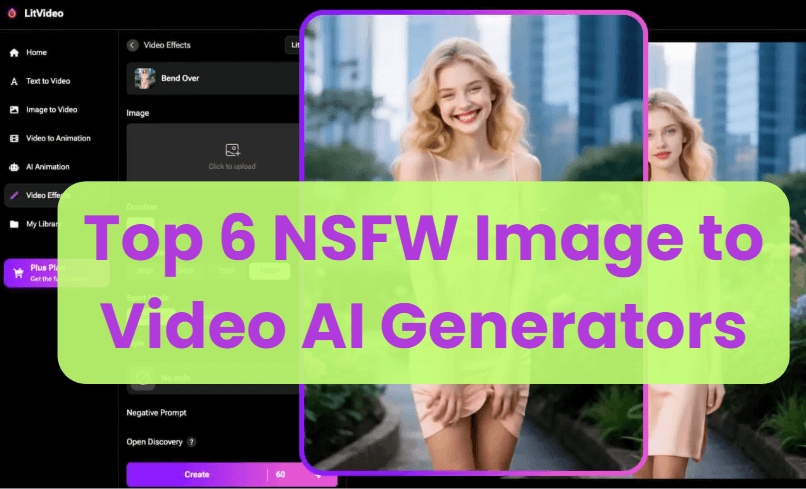
This guide explores the top six NSFW image-to-video AI generators available in 2025, examining what they offer and how they simplify video creation. From free to premium tools, these platforms cater to a wide range of needs, ensuring everyone has something to work with.
Table of Contents
Part 1. What Is Image-to-Video AI?
In simple words, an image-to-video AI is a technology that transforms a still image into a video. When you add an image, the AI analyzes it and adds motion, camera effects, or other visual effects. You can utilize these tools to create a wide range of video content, from social media marketing to personal projects.
NSFW image-to-video generators are specialized platforms that generate adult videos from text prompts and images. Unlike traditional image-to-video generators, these tools leverage GAN-based interpolation and neural rendering to generate mature content without any censorship restrictions.
Part 2. Best AI NSFW Image to Video Generators in 2025
The best AI NSFW image-to-video generators must be versatile (i.e., support multiple styles), easy to use, have a fast rendering speed, and offer numerous customization options. The listed tools fulfill most of the criteria, so understand what they offer and select the one that best suits your needs.
| Feature | ClevGuard AI Video | Pollo.ai | SoulGen AI | Apob | Artlist | Kupid AI |
|---|---|---|---|---|---|---|
| Model Support | Multi‑model (10+ options) | Hybrid family/NSFW | Stylized only | Single NSFW model | NSFW beta only | Not Specified |
| Styles Available | Realistic, Anime, 3D | Anime, 3D | Stylized narrative | Realistic, Cartoon | Realistic only | Background-rich presets |
| AI Lip‑Sync & Music | – built-in music, AI lip-sync | – strong music library | – emotive transitions | |||
| Max Resolution | 1080p | 1080p | High-res | 720p | 480p | High-res |
| Free Trial Minutes | 10 mins | 8 mins | N/A | 5 mins | 3 mins | Fast preview clips |
| Privacy & Security | Enterprise-grade | Standard SSL | Standard SSL | Standard SSL | Basic SSL | Standard SSL |
| Ease of Use |
1 ClevGuard AI Video
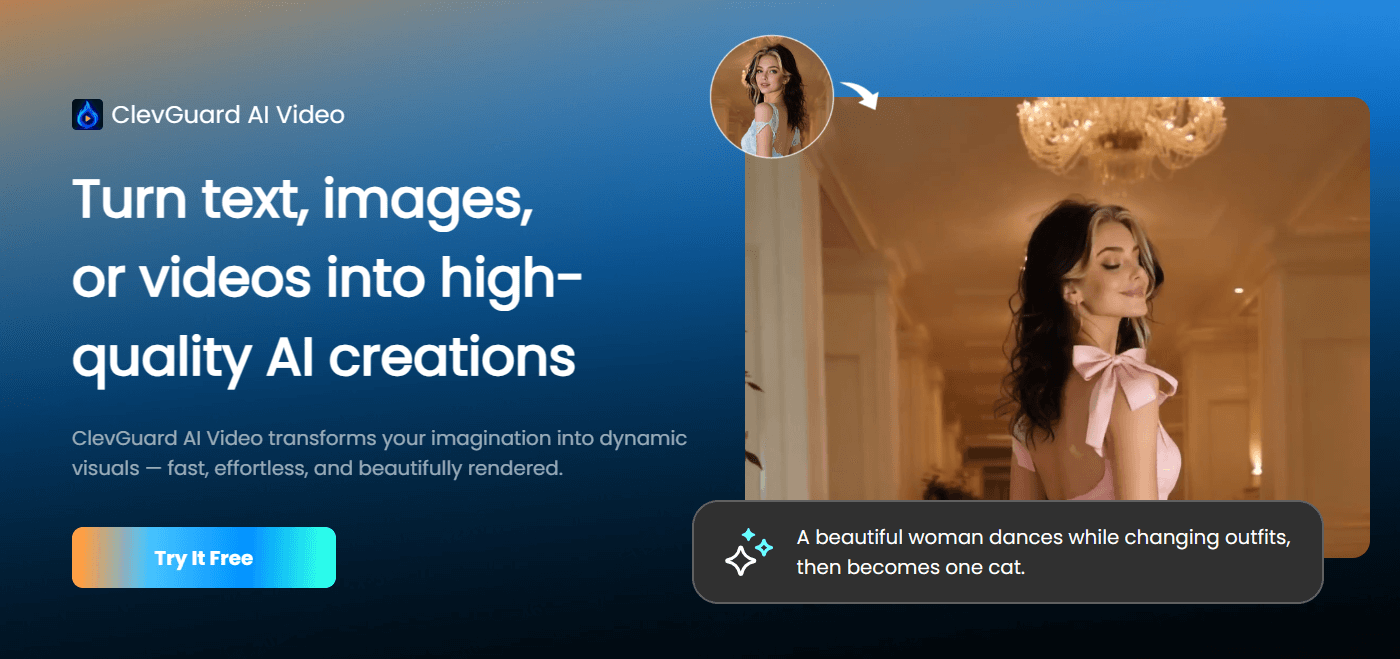
ClevGuard AI Video tops the list of the best image-to-video AI tools due to its versatility, rendering speed, and the features it offers. Its multimodal AI engine (supports Veo Pro, Sora 2, Hailuo Vidu, Kling, LoveAI and Wan 2.5), and that's why it can analyze your project well and intelligently recommend the best among the top five generators (Kling AI, PixVerse, Vidu, and Jimeng) we have reviewed on. This way, it consistently yields the best results every time, whether you’re transforming a static scene or creating a video from text. Not only can you use it to animate your images, but you can also create an animation.
See how to create wonderful image to video with ClevGuard AI Video easily >>
2 Pollo.ai
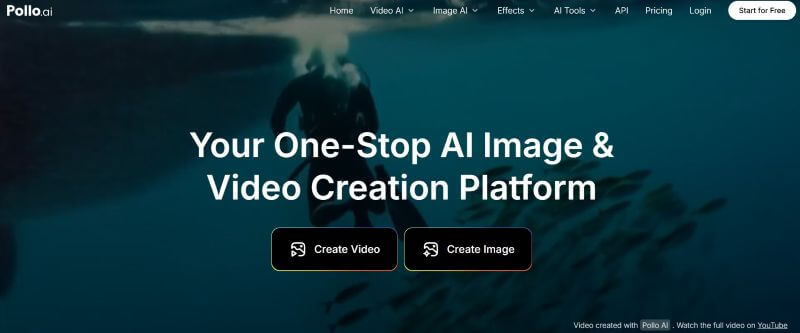
Pollo AI is another advanced AI-powered photo and video generator that includes NSFW generation features. Similar to ClevGuard AI Video, it combines multiple AI video creation models into a single interface that quickly transforms your photos into high-quality videos. Paired with it, an easy-to-use interface, various styles, AI audio features, and others make it suitable for beginners and professionals alike.
Its hybrid filter can occasionally censor over-explicit content. Also, its rendering speed is somewhat slow, especially for high-resolution clips.
3 SoulGen AI
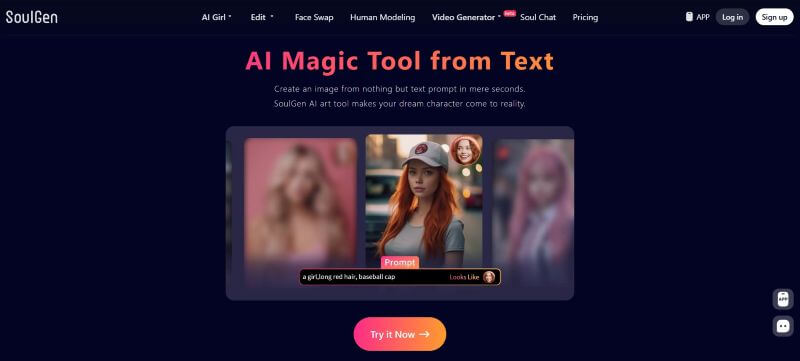
SoulGen AI is a well-rounded AI NSFW image-to-video generator, popular primarily due to its super identity preservation feature. That is, it entails Deep Face Fusion and Dynamic Feature Disentanglement features to keep the person’s look consistent throughout the video. The person's movements are mostly natural and smooth.
The tool is easy to use, and the site guides you through the generation process. Also, you can use it anywhere on your browser, which means it doesn’t require installation or heavy system resources.
However, there are no free trials available, and subscription costs can be slightly higher for most users.
4 Apob

If you’re an artist seeking inspiration or a user exploring AI tools, Apob AI can be a great starting point. Unlike SoulGen AI, it offers a free trial and a plethora of customization features. Rendering takes less than a minute, and you can choose to create a personalized NSFW model. You can select its appearance, including dimples, beards, and suntans, as well as its style and weather conditions.
However, the output had watermarks, and its text-to-video generation feature occasionally isn’t accurate. Its premium subscription is also expensive.
5 Artlist
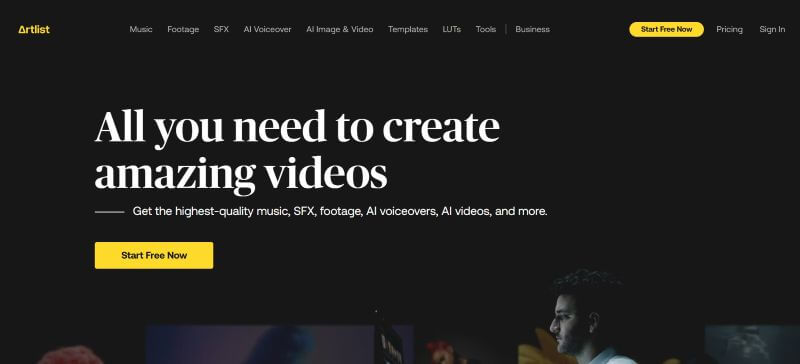
Artlist introduced its free NSFW image-to-video feature in beta alongside text-to-image and text-to-video generation features. It integrates with existing assets, such as sound effects and music, allowing users to create a full-fledged video from scratch. The best part is that the videos you create using Artlist are covered under the license, and you can use them for commercial purposes. However, many users have complained about limited stability and bugs, and it offers a maximum resolution of 480p.
6 Kupid AI
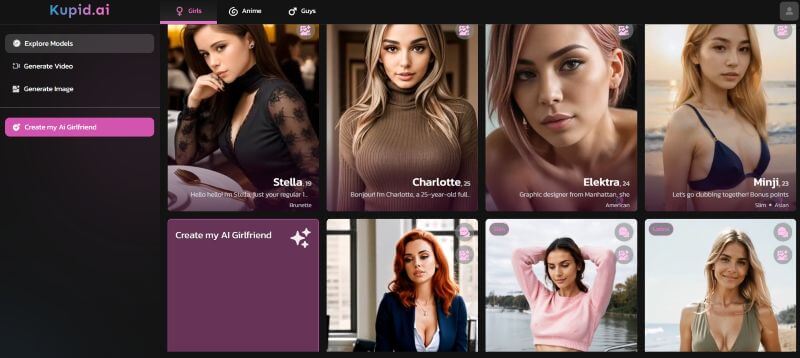
Kupid AI is a great platform for animating your images by selecting from a set of preset actions, including flirty actions and more. Alternatively, you can create one from scratch, similar to other tools.
However, what makes it unique is its AI algorithm, designed to deliver personalized conversations that adapt to your preferences and communication style. Each character provides an introductory video to help you understand the type of conversation you might have with them.
All seems reasonable, except that users experienced glitches in the generated video, and the output isn’t great.
Part 3. How to Make NSFW Image to Video with AI?
The main process of generating NSFW images into videos involves a four-tier approach: inputing your descriptions, image processing, , video generation, and output. Here we take ClevGuard AI Video as example:
Step 1: Go to ClevGuard AI Video Website
At first, you can go to ClevGuard AI Video offcial website and click the button Create AI Video Now.
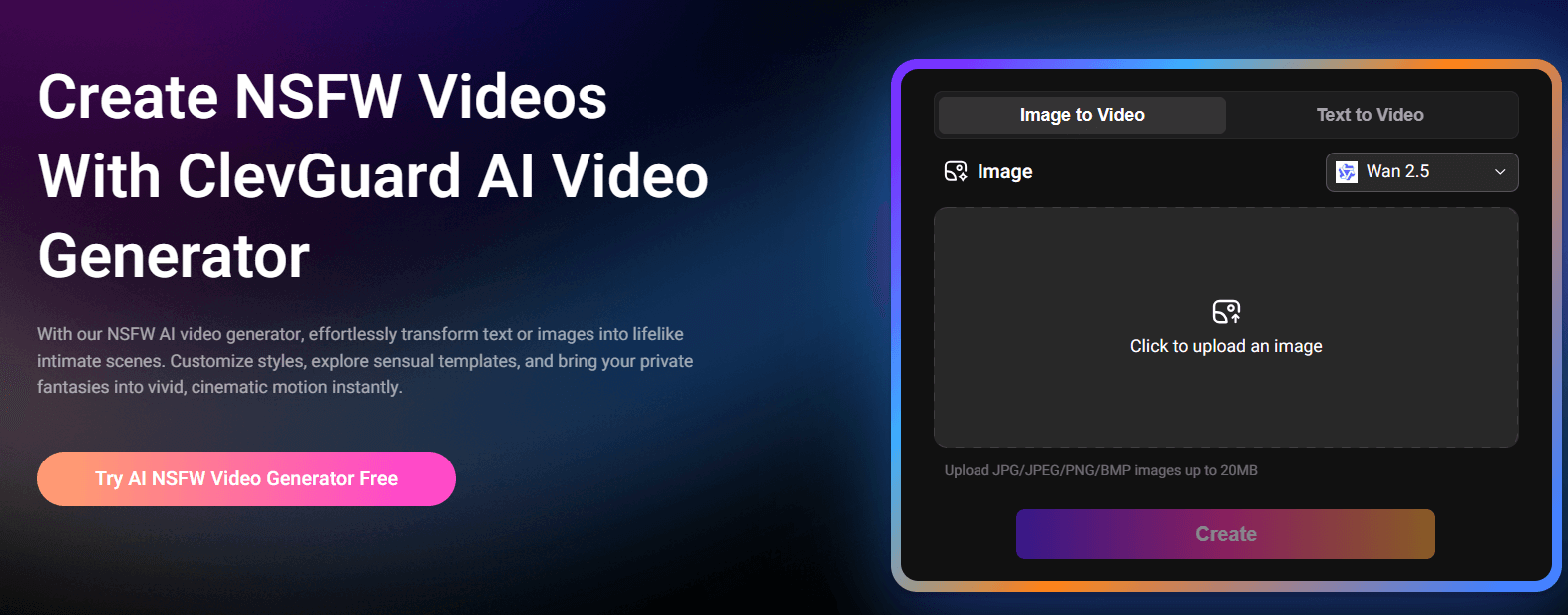
Then choose one style you have insterests in and click it.
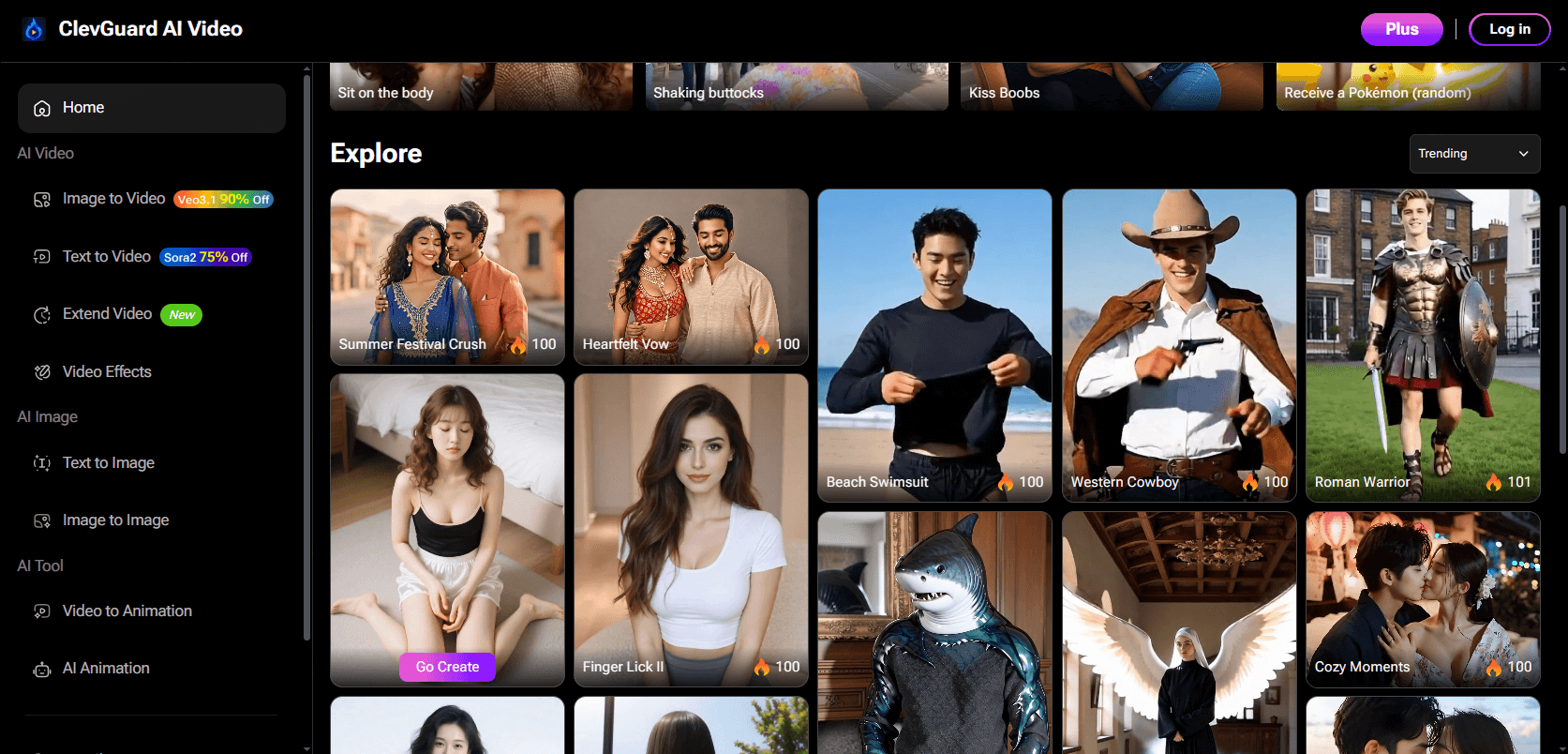
Step 2: Image Processing
This process starts when a user uploads a single or a sequence of images and inputs a detailed prompt to describe the type of video they want. The AI analyzes the image, including its key elements, context, and objects.
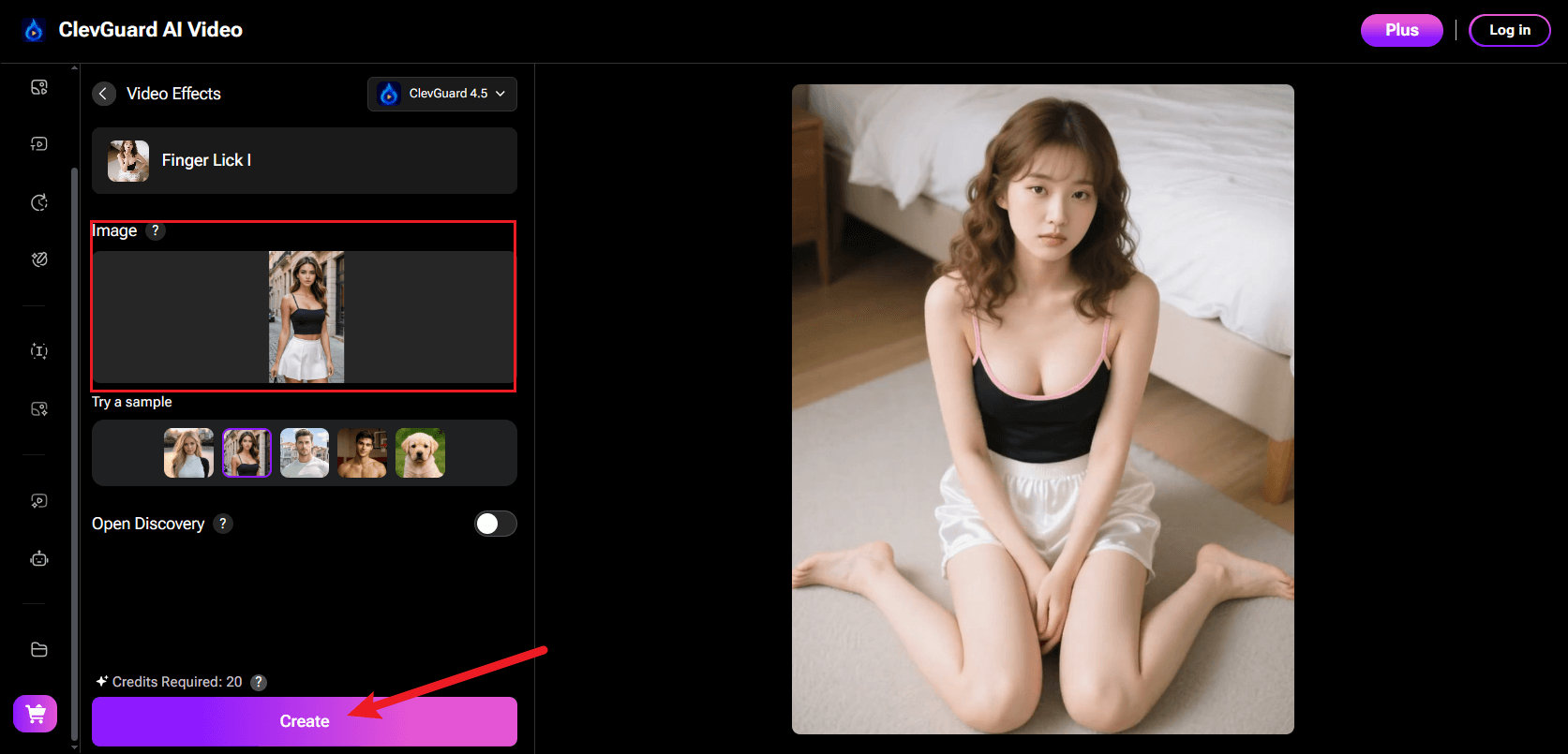
Step 3: Video Generation
After processing the images and prompts, frame interpolation occurs, where the AI predicts and fills in the immediate frames to create smooth transitions. Also, at this stage, it incorporates elements such as voiceovers, motion effects, subtitles, and background music to enhance the video's engagement.
Step 4: Output
Ultimately, AI generates a finished video that seamlessly integrates the prompts and images with additional visual content and motion effects. You can download the video and use it in various applications, such as training materials, marketing, or personal projects.
Part 4. What Parents Should Know About AI Video Generators
While the possibilities of NSFW image-to-video AI generators are endless, several risks are associated with their use. The impact of these risks grows multi-fold when the users are children.
Privacy: The primary concern of these NSFW video generators is whether these tools are used ethically and don’t violate someone’s privacy. Anyone can use these tools to manipulate images and videos, and this raises serious ethical and legal concerns.
Misuse Potential: Beyond privacy violations, AI-generated content can contribute to harassment, cyberbullying, and damage to reputation. Teens and kids are primarily targeted by malicious actors who use falsified images to humiliate and harm them. This also holds for adults who tend to use these tools as a medium to abuse their partners or someone else.
Blackmail and Extortion: Criminals can use such tools and the generated content to extort victims into compliance. The emotional impact of such can be devastating for a child and often puts them at risk of self-harm or suicide.
Exposure to Inappropriate Content: Exposure to inappropriate content can pose significant negative impacts on your child’s well-being and development. They may experience fear, sadness, confusion, and even shame or guilt. Also, exposure to such content may normalize harmful behaviors like sexual content, violence, or risky online activities.
Legal Implications: Many countries around the world have laws around AI-generated adult content, mainly when it realistically depicts an individual. Failing to comply with any of them can lead to severe legal consequences.
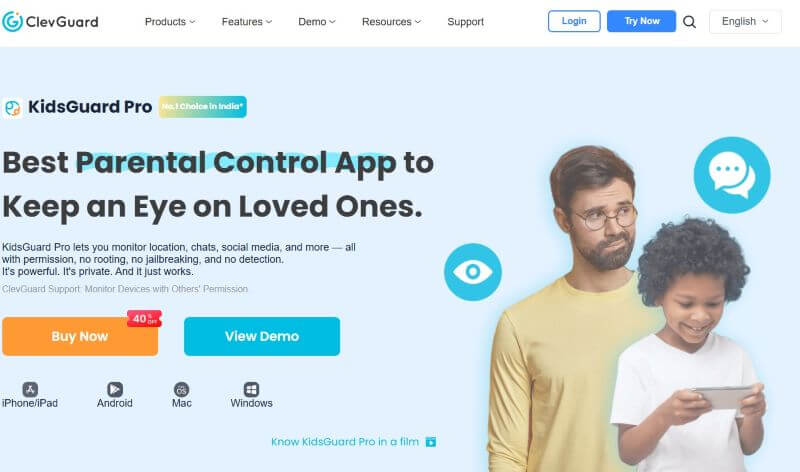
Considering the risks associated with image-to-video NSFW AI content, parents must be vigilant and closely monitor their children. KidsGuard Pro is the best monitoring app available in that respect. It has an excellent feature called website and app blocking. Parents can use this feature to monitor the time their child spends using AI and searching for inappropriate content. In such cases, they can block the app or website.
Other than that, its keylogger feature records every keystroke your child makes on their phone or computer. This helps parents understand what their kids are typing or searching on such websites.
- Its social media monitoring feature displays your child’s activities on social media like WhatsApp, Facebook, Twitter, Skype, and Instagram.
- After the app is installed on your child’s phone and is linked to your device, it operates in the background. Your kids won’t realize if you’re monitoring their activities and cannot delete the app.
- The tool records all internet browsing history on browsers such as Firefox, Chrome, and Opera, even when they’re in Incognito mode.
Conclusion
The NSFW image-to-video AI generators are flexible and offer a diverse range of options for creators. Amongst the available options, ClevGuard AI Video stands out with high-res outputs, a multi-modal engine, and built-in audio. There are other options as well, such as Artlist and Apob AI. Although useful, these pose multiple risks for your kids, so keep a tab on them with KidsGuard Pro. The app is easy to use and helps ensure your child's safety and security.



