ClevGuard Support: Monitor Devices with Others' Permission.

Facebook Messenger offers features like hidden message filtering and end-to-end encrypted Secret Conversations to enhance user privacy and reduce unwanted messages. However, these features can lead to confusion, especially when important messages go unnoticed or users worry about private interactions happening undetected.
Whether you're checking for missed messages, managing privacy, or monitoring your child's digital safety, this updated 2025 guide will help you find both hidden messages and secret chats on Messenger — across desktop and mobile.
Table of Contents
What Are Hidden and Secret Messages on Messenger?
Before diving into the how-to, it's important to understand the key difference between the two:
| Hidden Messages | Secret Conversations | |
|---|---|---|
| Visibility | In “Message Requests” folder | Separate, only visible on initiating device |
| Encryption | Standard | End-to-end encrypted via Signal Protocol |
| Source | From unknown users or filtered content | Manually initiated private chats |
| Location | Message Requests > You May Know / Spam | Hidden in Messenger under secret conversation mode |
| Use Case | Filtered spam, strangers, unwanted contacts | Private or sensitive 1-on-1 communication |
Hidden Messages are those that Messenger places in a secondary inbox called “Message Requests.” These messages typically come from people who are not on your friend list and may be flagged as spam.
Secret Conversations, on the other hand, use end-to-end encryption and are stored only on the devices involved. This makes them inaccessible from other devices or web Messenger, unless manually accessed again.
How to Find Hidden Messages on Messenger (All Devices)
1On Desktop:
- Log in to Facebook and click the Messenger icon (top-right).
- Select "See All in Messenger" at the bottom of the dropdown.
- Click the three-dot icon (☰) on the left panel.
- Choose Message Requests.
- Browse both "You May Know" and "Spam" tabs to view filtered messages.
2On Android:
- Open the Messenger app.
- Tap your profile picture or the menu icon (☰).
- Tap Message Requests.
- Switch between the You May Know and Spam tabs.
Tip: Long-press any unwanted message to delete or block the sender for future safety.
3On iPhone:
- Open the Messenger app.
- Tap your profile icon (top-left corner).
- Select Message Requests.
- Browse through filtered messages under the two available tabs.
4Bonus Tip:
To manage how messages are filtered, go to:
- Messenger > Settings > Privacy > Message Delivery, and adjust how messages from strangers are handled.
You can also review other related articles like What Parents Need to Know About Snapchat Sexting to understand how similar platforms manage private interactions.
How to Find Secret Conversations on Messenger (2025 Update)
1What Is a Secret Conversation?
A Secret Conversation is a chat between two users that uses end-to-end encryption. Messages are not saved in Messenger’s cloud and can’t be accessed from multiple devices unless both users are active on the same thread.
They often look different too — a lock icon and dark chat interface indicate you're in a secret conversation.
2How to Start or Continue a Secret Conversation
To start one:
- Open Messenger and select a contact.
- Tap their name or profile icon at the top.
- Choose "Go to Secret Conversation."
This activates an encrypted session, where you can even set timers for messages to disappear.
Option 1: Search From Chats
- Open Messenger.
- Use the search bar and type the person’s name.
- Look for chats labeled with “Secret Conversation” or the lock icon.
Option 2: View Archived Secret Conversations
If the secret conversation was archived:
- Tap your profile > Archived Chats.
- Look for the secret chat thread and tap to unarchive.
Please note: Deleted secret conversations are not recoverable. If you deleted them instead of archiving, they are permanently gone.
How to Monitor Secret Conversations (Especially for Parents)
Given the private nature of Messenger’s secret chats, many parents worry about what their children might be exposed to—from online predators to inappropriate content. If you're seeking a responsible and effective way to supervise Messenger activity, ClevGuard’s parental control tool provides advanced features that go beyond simple message access:
Keyword alerts for risky content
Daily screen time management
Messenger-specific app control
Real-time push notifications
Here’s how to get started:
- Install ClevGuard Parental Control Tool on your phone and connect it to your child’s device.
- Navigate to the Social Content Monitoring feature and set up alerts for harmful keywords.
- Enable Messenger App Monitoring to track hidden messages and secret conversations in real time.
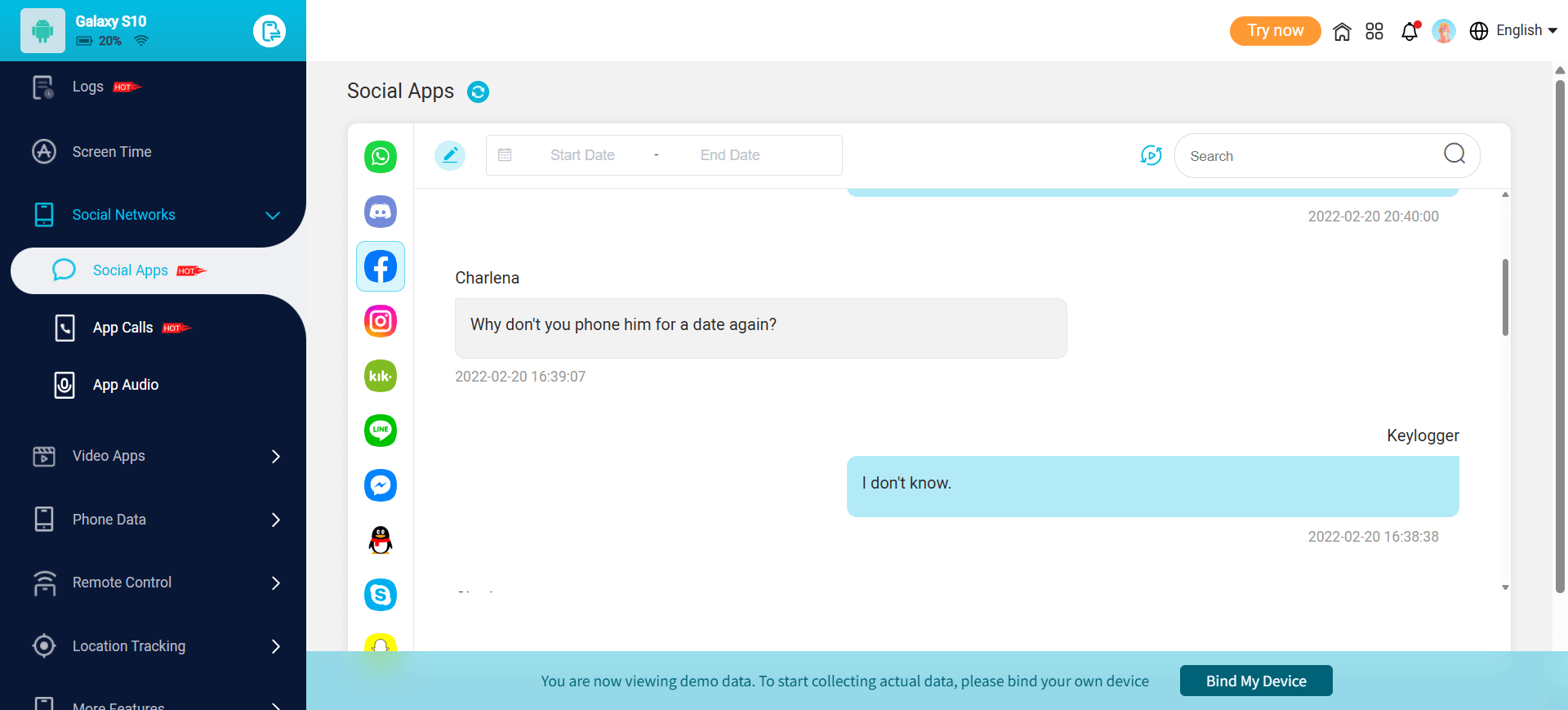
With ClevGuard, parents can take a proactive role in online safety without invading personal boundaries unnecessarily. You’ll be notified when potentially harmful content appears, giving you a chance to intervene appropriately and educate your child. You can explore more about similar strategies in this related post on how to handle hidden conversations in Snapchat.
Note: Monitoring tools should always be used ethically and transparently with minors or dependents.

An Array of Amazing Features
- Track cell phone location in real time and view location history
- Check all incoming and outgoing calls & SMS
- Spy on social media apps like WhatsApp, Instagram, Snapchat, Facebook, Viber, WeChat and more
- Remotely access the files on the target phone, like contacts, photos, call logs, etc.
Pro Tips to Stay Informed and In Control
Here are a few extra ways to manage your Messenger experience effectively:
Block or delete unwanted message requests regularly
Use Messenger's Privacy settings to control message filtering
Check archived chats periodically, especially if you suspect missing messages
Adjust “Who Can Reach You” settings to prevent spammy messages
Conclusion
Messenger's hidden and secret message features are designed with user safety and privacy in mind. Still, it’s up to you to stay informed and check these areas regularly — especially if you're concerned about missing messages or managing digital safety for your family.
Taking a few minutes to explore Message Requests, Archived Chats, and Secret Conversations can help you stay in control of your online communication.
Frequently Asked Questions (FAQs)
Can I recover deleted secret conversations on Messenger?
No, once deleted, secret conversations are permanently erased and can't be recovered.
How do I know if someone is using secret chat with me?
Look for a lock icon and a black interface in the Messenger chat.
Why are some messages marked as spam in Message Requests?
Messenger automatically filters messages it suspects to be spam or harmful, based on Facebook’s guidelines.
Are secret conversations stored permanently?
No, secret messages can be set to disappear after a certain time and aren’t stored on Facebook’s servers.



