ClevGuard Support: Monitor Devices with Others' Permission.
Knowing when your contacts are online or offline is vital for social, parental, and business purposes. WhatsApp lacks built-in logging of online history or offline tracking. WspSeen, a premier WhatsApp online status checker, anonymously logs and notifies you of a target number’s online and offline activity. This article delves into the WhatsApp online status checker and status WhatsApp offline, providing step-by-step guidance and best practices to help you effortlessly monitor usage patterns.
Table of Contents
Why Monitor WhatsApp Online/Offline Status?
A WhatsApp online status checker is a third-party web or app service that monitors and logs a target number’s “online” and “offline” timestamps under stealth mode. Even if the target hides their “Last Seen” or “Online” status, these tools periodically fetch and compare status data to achieve near real-time tracking.
Both individuals and businesses use WhatsApp online status checker for varied reasons:
- Parental Control: Prevent children from late-night social addiction and ensure healthy routines.
- Partner Care: Understand communication patterns to build trust in relationships.
- Client Follow-Up: Determine if key contacts read or intentionally ignore messages.
- Team Collaboration: Optimize remote work efficiency by knowing colleagues’ online hours.
- Data Analysis: Gather usage trends for market or behavioral research.
All about WspSeen - Best WhatsApp online status checker
If you want a real-time WhatsApp online status checker, WspSeen is your best choice.
Key Features of WspSeen
WspSeen offers a full suite of monitoring and notification features:
Real-Time Tracking: Refreshes WhatsApp online/offline status in seconds.
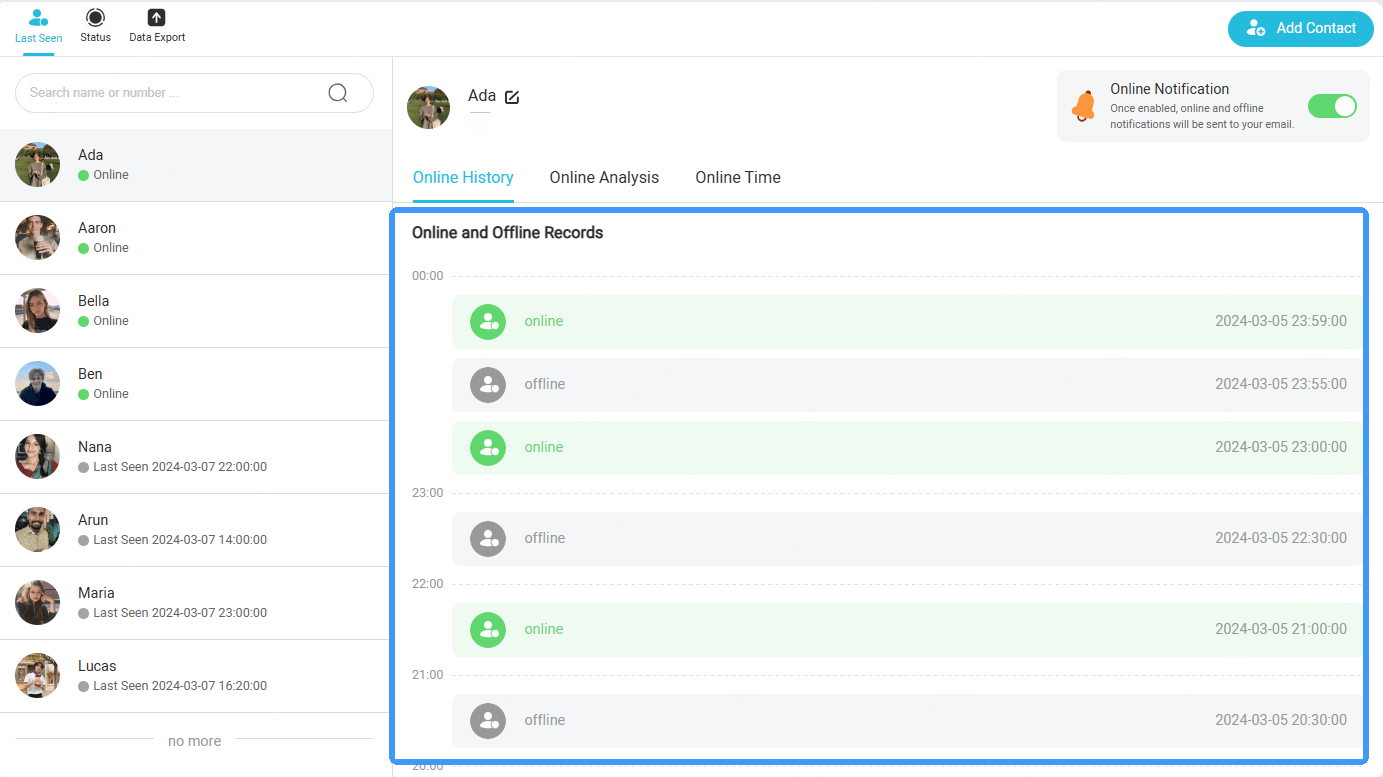
Instant Alerts: Get notified of the launch via email push notifications.
Activity Reports: Auto-generated visual trend charts by hour/day/week and support you to export WhatsApp online data.
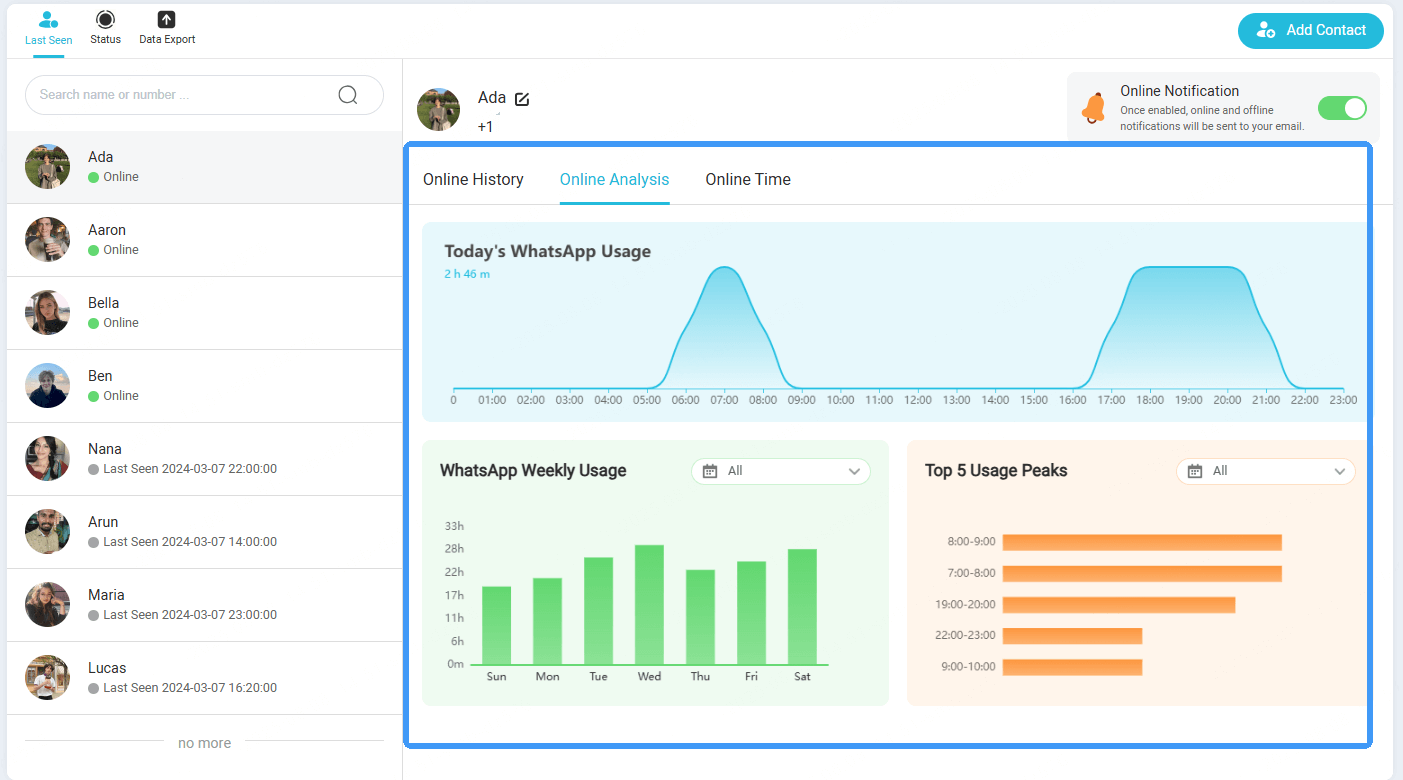
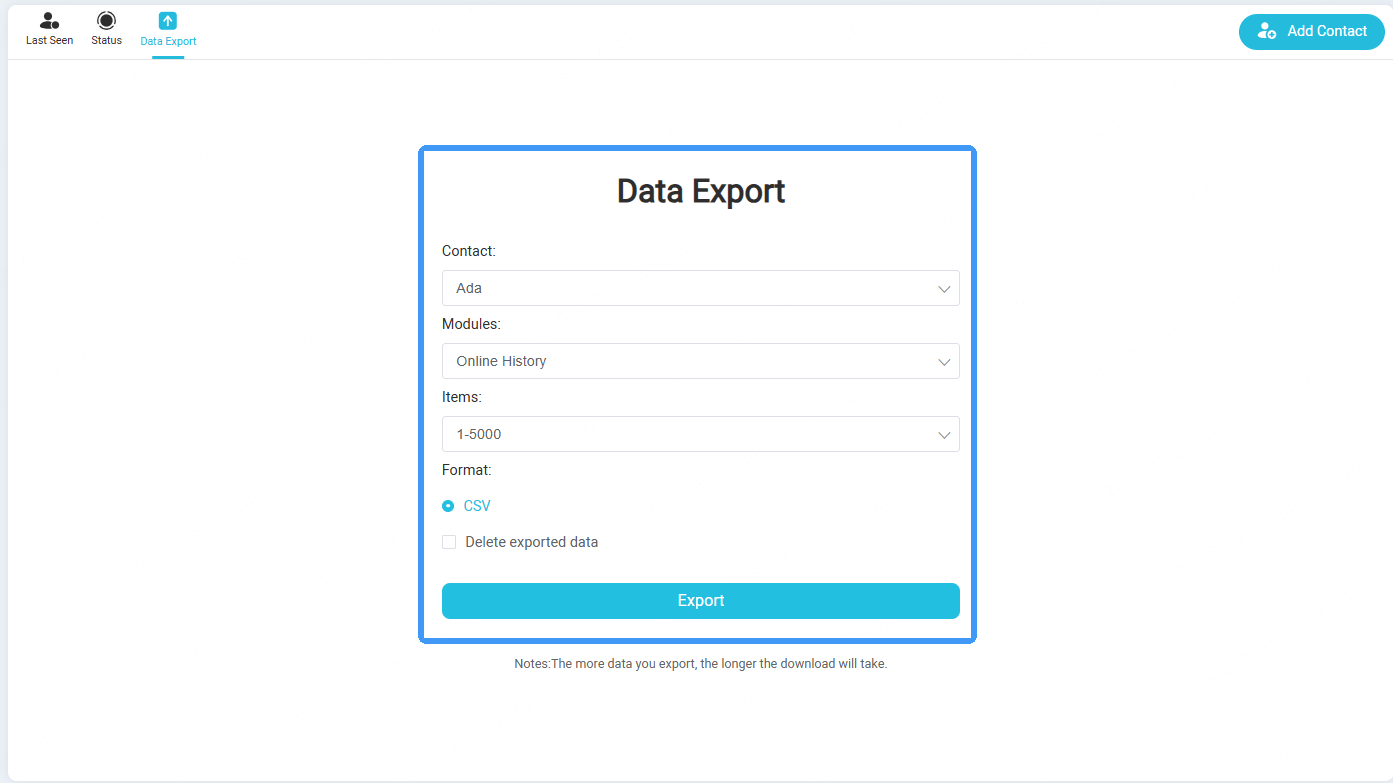
Stealth Mode: Complete anonymity, no need to add as contact. You only need to obtain the target's WhatsApp account to monitor.
Synchronize WhatsApp messages: Even if you delete the message by mistake in WhatsApp, you can view the deleted WhatsApp messages in WspSeen..
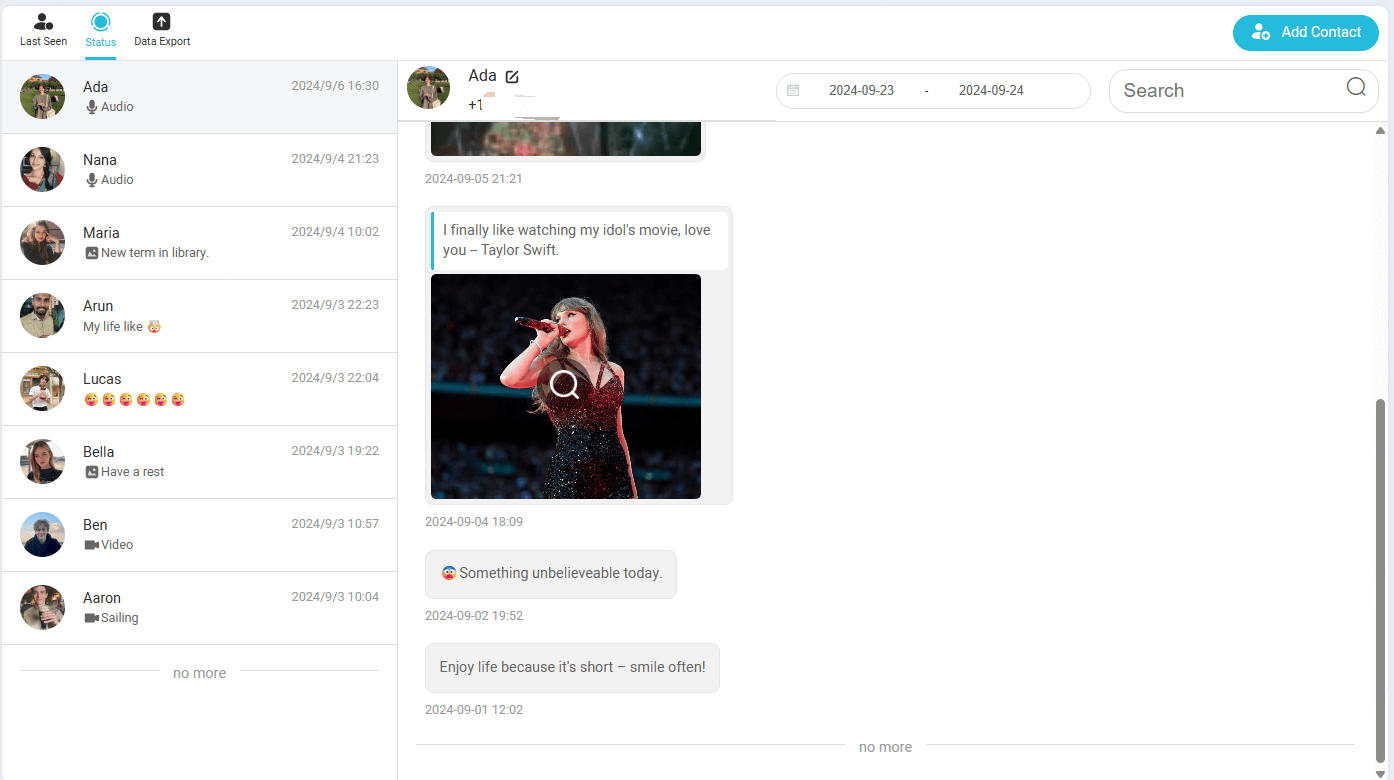
The prerequisite is that you must have used WspSeen and added the target chat to WspSeen before deleting the message.
Multi-Number Management:Monitor multiple targets under one account, with batch support.
Historical Logs: Detailed activity records for for retrospective analysis.
How to Use WspSeen WhatsApp online status checker
Step 1. Visit ClevGuard’s official website and sign up to purchase a suitable plan.
Step 2. After logging in, click “Add New Monitor,” enter the target WhatsApp number o scan the QR code.
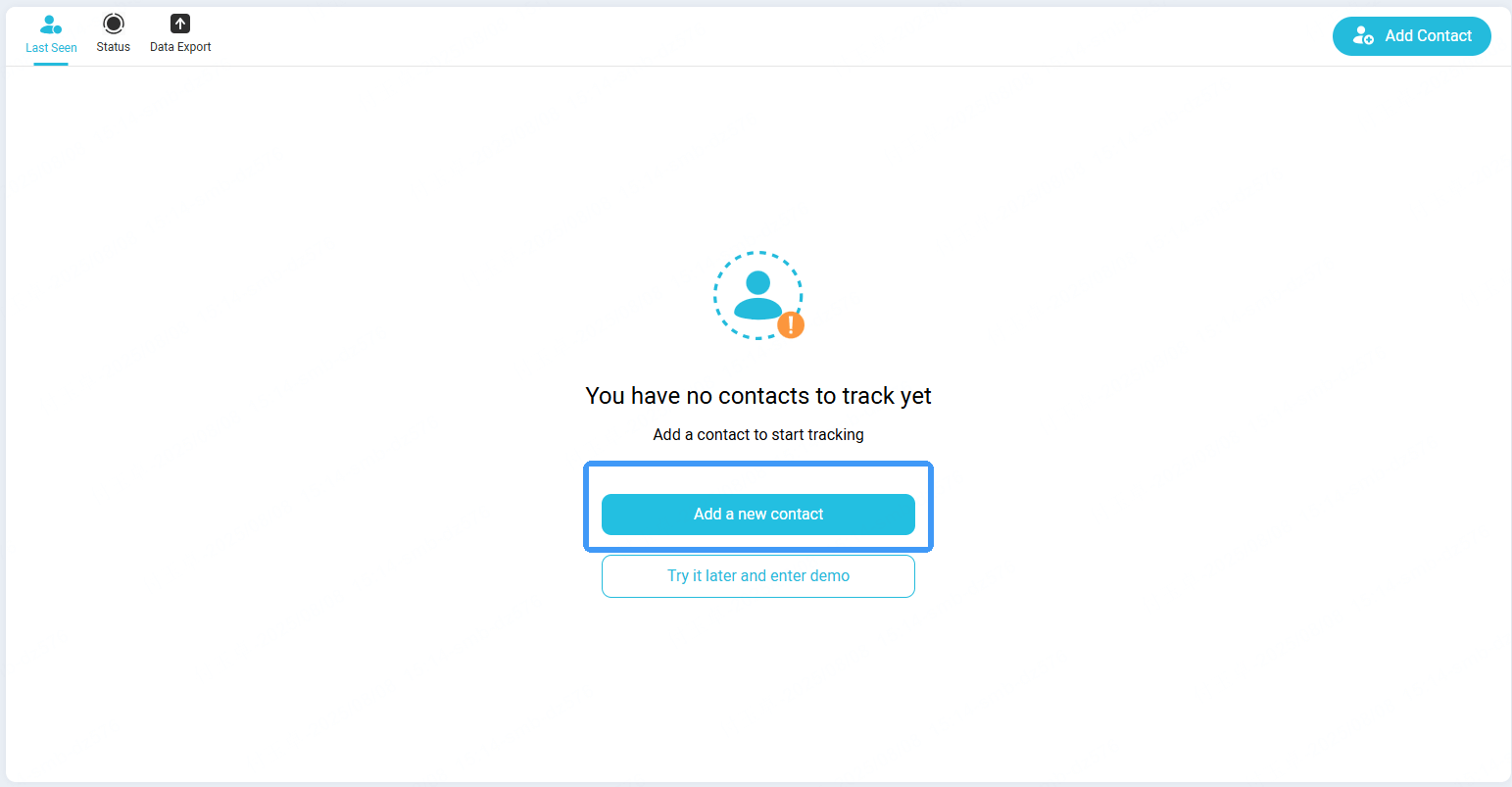
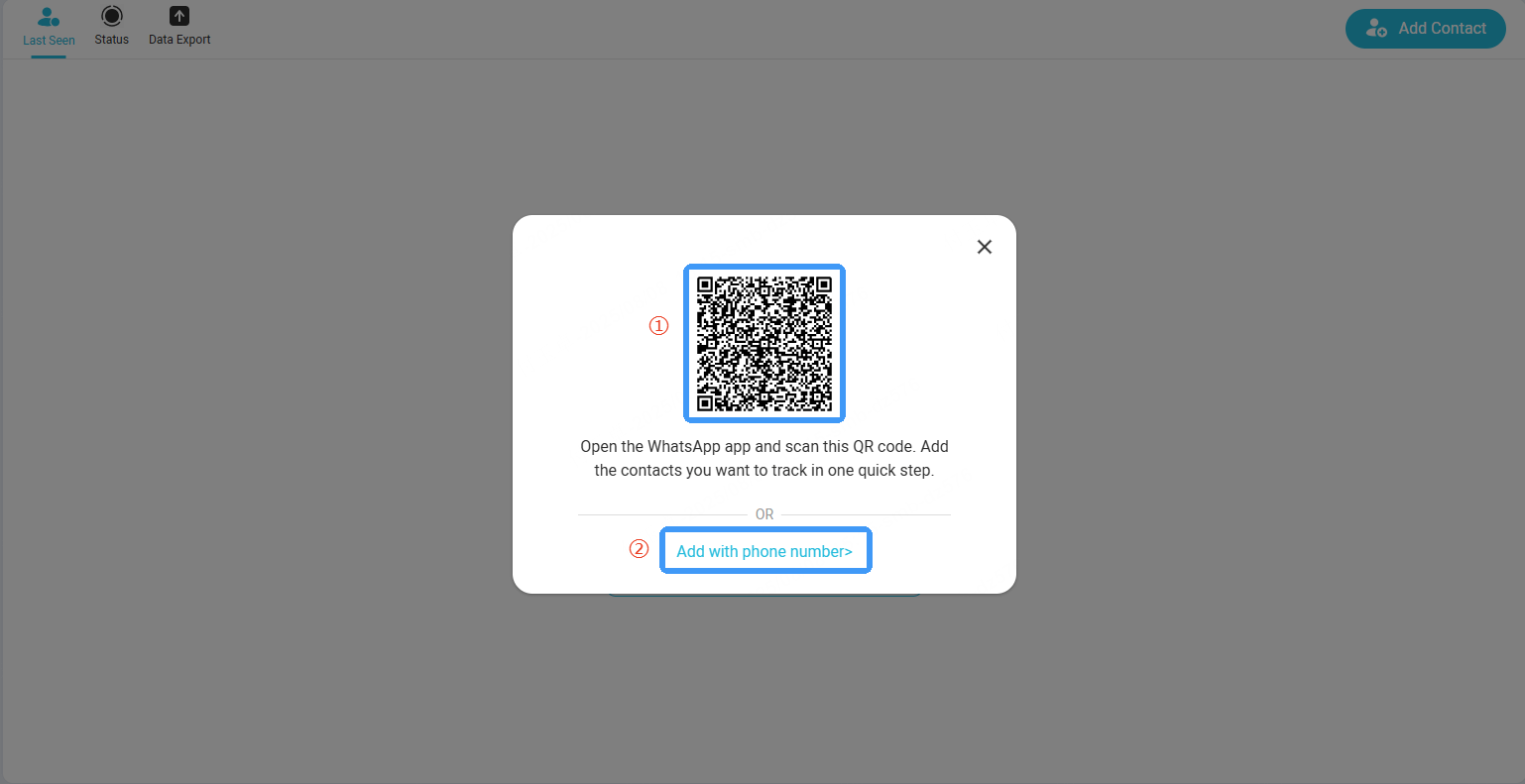
Step 3. Upon confirmation, the system begins fetching status every minute.
Step 4. You can set your own reminder preferences and choose email push. You will receive a reminder immediately when the other party comes online.
Step 5. If you need to pause or cancel WhatsApp online status monitoring, you can do so at any time in the dashboard on the left.
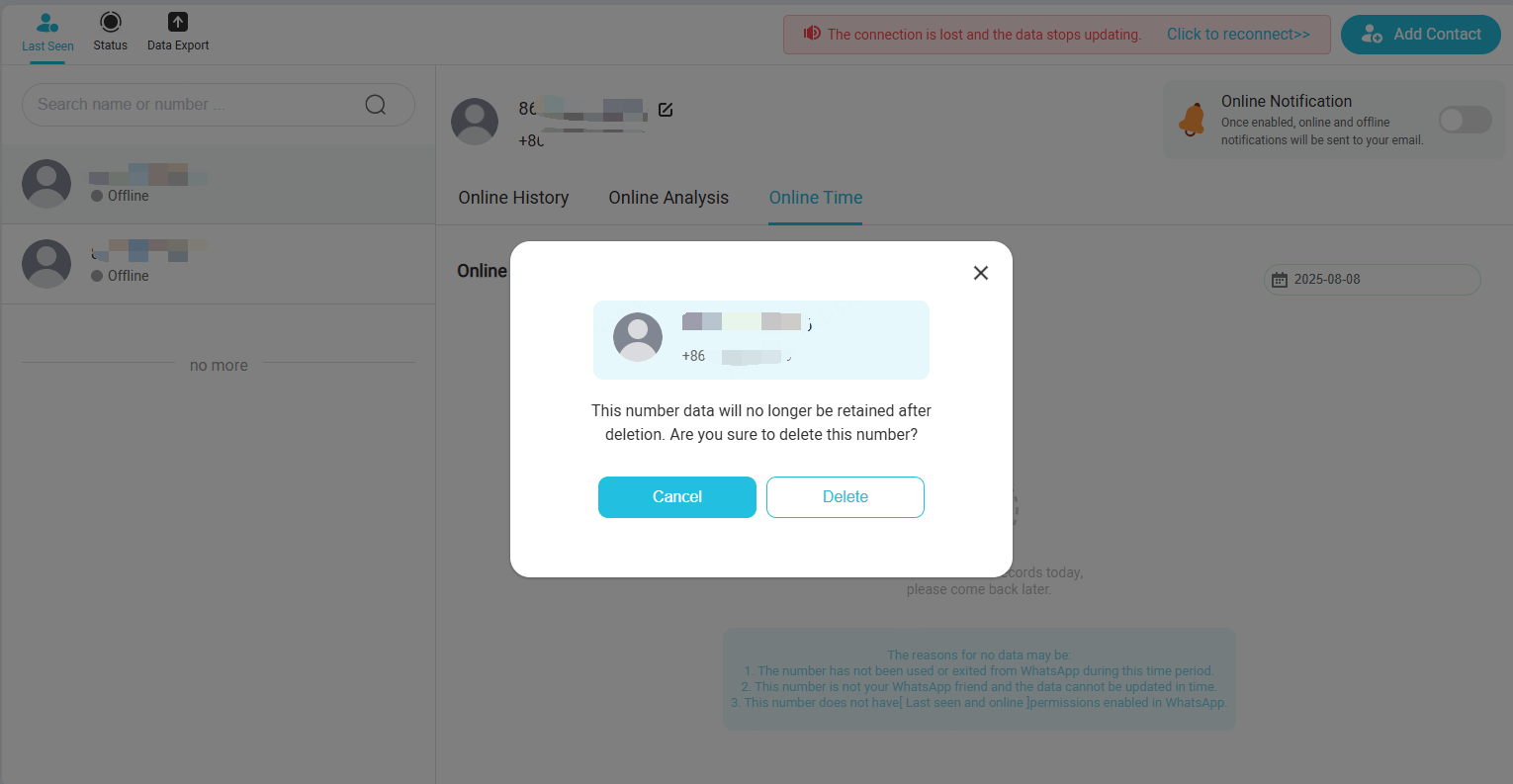
Check Someone’s WhatsApp status while appearing offline
WspSeen can view the online time and other information of people who hide their WhatsApp online status., and that’s exactly what tools like WspSeen provide. Even if someone disables their “Last Seen” or sets it to “Nobody”, their online timestamp can still be tracked anonymously through WspSeen.
Common Issues & Solutions about WhatsApp status checker
- No Updates: Verify number format and remaining API quota.
- Alert Delays: Check network and push permissions; switch to email alerts.
- Fetch Failures: Change monitoring node; check maintenance notices.
- Export Errors: Clear cache, use the latest browser version, and retry.
- Number Changes: Remove old monitor and add new number.
- Batch Add Issues: Add in smaller batches or contact support.
You don't need to physically touch the target phone or install any APP on it. You only need to enter the target's WhatsApp account in WspSeen to monitor it.
FAQs about WhatsApp online status checker
Can I still monitor someone's WhatsApp online status after they've blocked me?
Yes. WspSeen uses backend API calls and does not require mutual contact status.
Is it safe to monitor someone's WhatsApp online or offline status with WspSeen? Will it compromise my privacy?
Fully TLS-encrypted; no personal usage logs are stored.
Can WspSeen monitor WhatsApp group online status?
Group monitoring not supported; individual private numbers only.
Can WspSeen monitor the online status of deactivated WhatsApp accounts?
It cannot track users after account deletion.
Conclusion
With the methods and tools outlined above, you can legally, securely, and efficiently track WhatsApp online and offline statuses. WspSeen’s real-time monitoring, stealth mode, and professional reporting deliver an unmatched experience for both personal and business users. Sign up today and start your status-checking journey for clearer, more efficient communication.



