ClevGuard Support: Monitor Devices with Others' Permission.
WhatsApp has become one of the most popular messaging apps in the world—but there's one catch: it strictly requires a valid phone number to sign up. But what if you want to use WhatsApp without sharing your personal number, or you simply don't have access to a SIM card? Whether you're looking to protect your privacy, manage multiple accounts, or use WhatsApp without a phone, this guide will walk you through how to use WhatsApp without phone number in several effective ways.

Table of Contents
Part 1: Can You Use WhatsApp Without a Phone Number?
Part 2: How to Use WhatsApp without a Phone Number?
- Via Linked Devices Use WhatsApp Web/Desktop Without Re-verification
- Using Landline Number to Access WhatsApp
- Use a Virtual or Temporary Phone Number
- Using Google Voice Number
Part 3: KidsGuard for WhatsApp:Top WhatsApp Tracker
Part 4: FAQs about Use WhatsApp Without a Phone Number
Part 5: Conclusion
Can You Use WhatsApp Without a Phone Number?
Under normal circumstances, WhatsApp requires a working phone number to create an account. This number is used to send you a one-time verification code, which links your WhatsApp profile to your device.
If you're wondering how to use WhatsApp without a phone number, you're not alone. Many users are looking for ways to create or access WhatsApp without phone number—either to maintain privacy, manage a second account, or use WhatsApp without a phone. Luckily, several methods make it possible.
In this article, we’ll explore proven methods to create a WhatsApp account without a phone number, including using a landline, virtual number apps, and more.So if you're wondering, “How do I use WhatsApp without a phone number?” — stay tuned, because we’ll show you exactly how in the next sections.
How to Use WhatsApp without a Phone Number?
Below are four reliable ways to use WhatsApp without your personal phone number, each with clear steps and ideal use cases.
1 Via Linked Devices: Use WhatsApp Web/Desktop Without Re-verification
If you already have WhatsApp installed and verified on your main device, you can continue using it on other devices without re-entering your phone number. This method is perfect for users asking, "Can I use WhatsApp without a phone?"
With WhatsApp’s Linked Devices feature, you can connect your account to up to four additional devices—such as tablets, secondary phones, web browsers, or desktops—without requiring another phone number.
Step 1. On the device where you want to access WhatsApp, open a browser and go to web.whatsapp.com.
Step 2. On your primary device:
On Android, tap the three dots > Linked Devices > Link a Device.
On iPhone, go to Settings > Linked Devices > Link a Device.
Step 3. Scan the QR code shown on the secondary device screen using your phone’s camera.
Once linked, your WhatsApp messages and chats will sync across devices—even when your phone is offline.
2 Using a Landline Number to Access WhatsApp
Did you know you can use a landline number to set up WhatsApp, especially WhatsApp Business? WhatsApp supports registration of WhatsApp Business account using a landline phone number and WhatsApp will dial the landline through an automatic verification code. The following steps will guide you through the process of verifying WhatsApp with your landline number:
Step 1. Download and install WhatsApp (or WhatsApp Business) on your device.
Step 2. During the setup, enter your landline number along with the correct country code.

Step 3. Wait for the SMS verification to fail (since landlines can't receive texts), then tap “Call me”.
Step 4. Answer the call on your landline and input the verification code you hear.
Once verified, you can use your landline number to access WhatsApp—no mobile SIM required.
3 Using TextNow to Verify WhatsApp (Use a Virtual or Temporary Phone Number)
If you want to use WhatsApp without a real phone number, virtual number services are a great alternative. Apps like TextNow or TextFree provide you with a temporary or virtual number that works for SMS and voice call verification.
Step 1. Download the TextNow app from the App Store or Google Play.
Step 2. Choose a virtual number from the available list based on your area code.
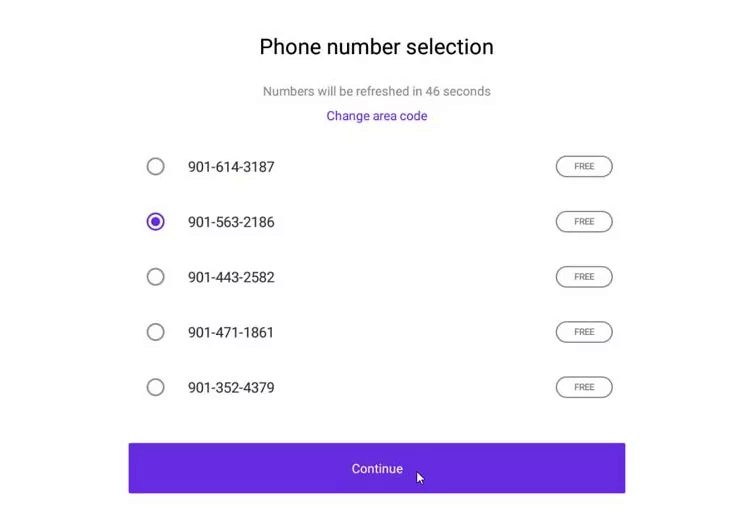
Step 3. Open WhatsApp and enter the TextNow number during setup.
Step 4. If SMS verification fails, choose “Call me” to receive the code via a voice call in the TextNow app.
Step 5. Enter the code to complete WhatsApp setup.
This is a perfect solution for those wondering how to make WhatsApp account without number that’s personally identifiable.
4 Using Google Voice Number
If you're based in the U.S. or Canada, you can set up a Google Voice number and use it for WhatsApp verification. It offers a free, permanent number that can receive SMS and calls, making it an excellent substitute for your real number.
Step 1. Download and install Google Voice on your phone.
Step 2. Sign in with your Google account and select a free number.
Step 3. Link the number by verifying with a real phone (only once).
Step 4. Reinstall WhatsApp and begin the setup process.
Step 5. Enter your Google Voice number and wait for the SMS or voice call.
Step 6. Retrieve the code from the Google Voice dashboard or voicemail and enter it in WhatsApp.
KidsGuard for WhatsApp: Top WhatsApp Tracker
If you're looking for a reliable WhatsApp tracker to keep your child safe online, KidsGuard for WhatsApp is an excellent choice. Designed specifically for parental control, this tool allows you to monitor WhatsApp without phone number verification or rooting the target device. Once installed, it runs in stealth mode and lets you view chats, call logs, photos, videos, and even keystrokes in real time—ensuring full visibility into your child’s WhatsApp activity.
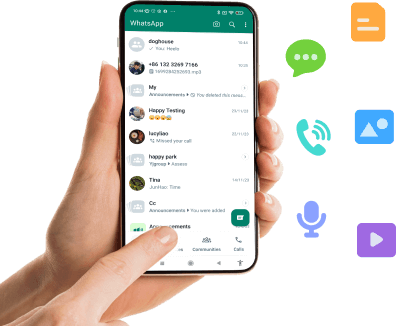
Key Features of KidsGuard for WhatsApp:
- Chat History Tracking: View all WhatsApp conversations—even deleted or unsent messages. This is perfect if their birthday was mentioned and later removed.
- Keyword Alerts: Set custom keywords like”birthday”.If that word appears in any WhatsApp chat or status, you’ll receive an instant notification.
- Stealth Monitoring: KidsGuard for WhatsApp works in hidden mode, so the person won’t know they’re being monitored.
- Additional Features: Track the target person’s location, monitor WhatsApp call logs, check their online status, and more—all from your control panel.
1How to Use KidsGuard for WhatsApp [Step-by-Step Guide]
Step 1. Create a ClevGuard account and choose a suitable plan.

Step 2. Download and install the KidsGuard for WhatsApp app on your child’s Android device.Complete the setup by following the on-screen instructions. The app will then run in stealth mode.

Step 3. Log in to your ClevGuard dashboard from any browser to start monitoring WhatsApp data in real time—including chats, media files, call logs, and more.

FAQs about Use WhatsApp Without a Phone Number
1Can you create a WhatsApp account without a phone number?
No, you cannot create a WhatsApp account without a phone number. However, the number doesn’t have to be your personal phone number—you can use a virtual number, landline, or Google Voice number as an alternative.
2Can I use WhatsApp without a phone?
Yes, you can use WhatsApp without a phone by linking devices via WhatsApp Web or Desktop. Once linked, you can continue using WhatsApp on a PC, tablet, or even another phone without needing the original device to stay online.
3Can I log in to WhatsApp with email?
WhatsApp now allows users to link an email address to their account. If you can’t receive an One-Time Password (OTP) via SMS, you can request it via email. Simply go to the account section, add your email address, and enter the OTP received to verify and link your email.
4How to change WhatsApp number without verification?
You cannot change your WhatsApp number without verification. When you attempt to switch numbers, WhatsApp will send a verification code to the new number. Without verifying it, the number change will not be completed.
5How to verify WhatsApp without code?
Currently, WhatsApp requires a verification code to activate an account. If SMS fails, you can opt for a voice call. Alternatively, use apps like Google Voice or TextNow to receive the verification code on a virtual number.
6Can I use WhatsApp on two phones with one number?
Yes! With the multi-device feature, you can use the same WhatsApp account on up to four linked devices, including a second phone. Just scan the QR code using the “Linked Devices” option on your main phone to connect.
Conclusion
While WhatsApp typically requires a phone number for registration, there are several effective ways to use WhatsApp without a phone number. Whether you're using a landline, a virtual number like TextNow, or taking advantage of linked devices, each method offers a workaround to maintain your privacy or access WhatsApp without a real phone number.
For parents looking to monitor WhatsApp activity and ensure their child's online safety, KidsGuard for WhatsApp is the top WhatsApp tracker. It provides real-time monitoring, screen mirroring, keyword alerts, and more—all without needing root access. Try it today to take full control of WhatsApp safety and usage.



