ClevGuard Support: Monitor Devices with Others' Permission.
WhatsApp’s “Last Seen” feature indicates when someone last used the app, so you know if they’re available to chat. However, many tend to keep it hidden, causing curiosity and frustration among people trying to track the information. If you feel the same and are wondering how to see someone’s last seen on WhatsApp if hidden, this is the right place.

This guide suggests the best and easiest methods for viewing someone’s last seen WhatsApp status and how to stay updated in real-time.
Table of Contents
Part 1. How to See When Someone was Last Active on WhatsApp
Viewing someone’s last active status is straightforward. But before you do so, ensure your online and last seen status are activated in your WhatsApp’s privacy settings. Follow the steps to see someone’s last active status on WhatsApp:
Step 1. Launch WhatsApp on your device.
Step 2. To ensure your last seen status is turned on, tap Settings > Privacy > Last Seen and Online.
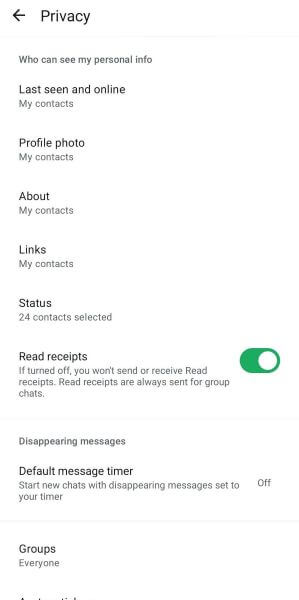
Step 3. Set the settings to Everyone or My Contacts to view the last seen status of your contacts.
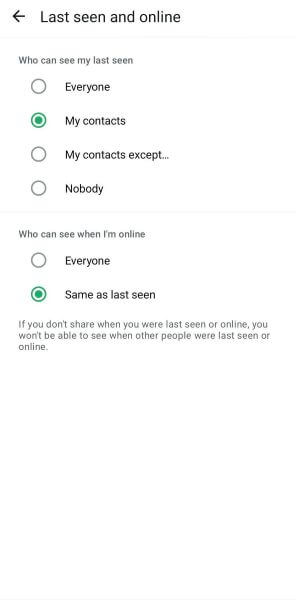
Step 4. Now, navigate through your contacts and tap one whose last seen status you want to view.
Step 5. Open the chat, and a timestamp appears under their name, showing Last seen at 10:25 am or Online.
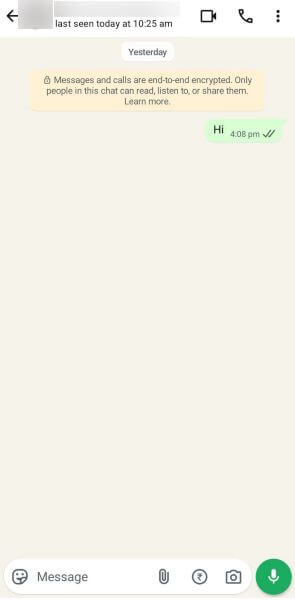
Part 2. Why can't I See When Someone was Last Active on WhatsApp
Even after turning your Last Seen setting on, you might not be able to view someone else’s status. They might have hidden the status or not saved you in contacts. These and other possible reasons are detailed as follows:
- The Person has Toggled the Privacy Settings: Someone’s last seen status is viewable when both keep the respective setting to Everyone or My Contacts. If the target person has chosen not to display their status, you won’t know when they were last active on WhatsApp.
- You aren’t in the Person’s Contacts: If the person hasn't saved your number in their contacts, you won't be able to see their last seen status, unless they've set it to Everyone. To ensure visibility, ask them to add you to their contacts.
- You’re in their Blocked List: The person might have blocked you on WhatsApp, and so you can’t view their last seen, profile picture, or status. You won’t even be able to contact them on WhatsApp.
- Your Last Seen Status is Set to Nobody: On one hand, you’re wondering how to see someone’s last seen status on WhatsApp if it's hidden, but you’ve set your last seen and online status to Nobody. This way, no one will be able to know when you were active. However, you will also be unable to view others' statuses.
- Poor Internet Connection: Sometimes, a weak or unstable internet connection may prevent your WhatsApp from updating your contact’s last seen status. Reboot the phone, turn Airplane mode on and off, or wait for some time to get the internet back online.
- WhatsApp Glitches: Like most software, WhatsApp is susceptible to bugs, glitches, or viruses that can impact its functionality. So, you won’t be able to view someone’s last seen status or even message them. It’s therefore crucial to update your WhatsApp regularly to get rid of such bugs.
- The Person is Using an Outdated Version of WhatsApp: Sometimes, you can't see someone's last seen because they're using an outdated WhatsApp version that doesn’t support this feature. Ask them to update the app to restore the standard functionalities.
Part 3. How to See Someone's Hidden Last Seen on WhatsApp?
There is no official answer on how to see someone’s last seen on WhatsApp if it's hidden, but you’ll find many third-party tools available. One of the recommended tools for viewing someone’s last seen status on WhatsApp is ClevGuard’s WspSeen.
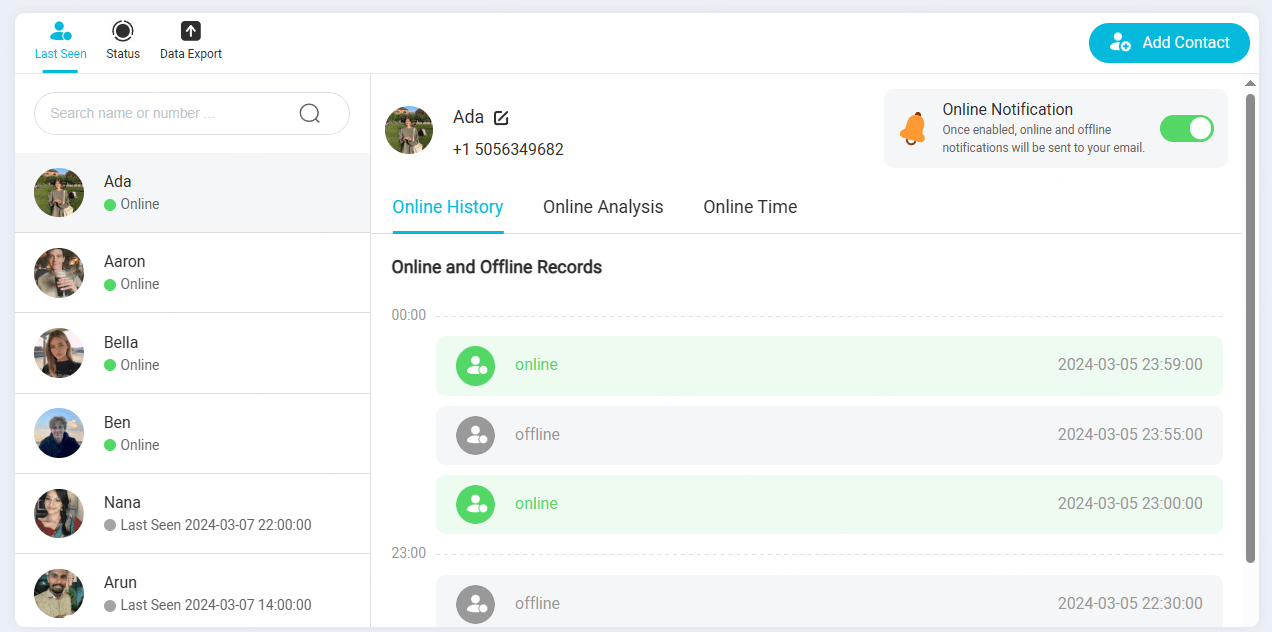
This comprehensive platform allows parents to view their kids’ online and offline status. Not only kids, but the app also displays the status of each of your contacts simultaneously. The interface is simple, and you just need to input WhatsApp numbers to view their last seen status, even if hidden.
WspSeen also provides reports in bar, line, and column charts detailing the online duration, time, and frequency. You now have detailed insights into your kids’ online behavior on WhatsApp, and can have a proper conversation accordingly.
- Online Activity: WspSeen displays the online status of your contacts, including the timestamp and the overall duration.
- Real-time Notifications: You’ll get real-time alerts whenever your contacts come online on WhatsApp.
- View Hidden Last Seen Status: This feature provides details on when the person was last online, even if they have chosen to hide their last seen status.
- Hidden Mode: You can track the online and last seen status of your contacts without their knowledge.
- Cross-compatibility: The platform is compatible with all major devices, including Android, iOS, Windows, and Mac.
FAQs about Last Seen on WhatsApp
Can you see someone's “Last Seen” if they've hidden it?
No, there is no official way to view someone’s last seen status if they’ve hidden it. However, there are many third-party monitoring apps, such as WspSeen, that provide detailed insight into a person’s online status.
Are there any legitimate ways to know someone's activity status without invading privacy?
Yes, tools like WspSeen only provide the online and offline status of your contacts and not what they are doing on WhatsApp. This way, you understand how much they’re using WhatsApp and not invading their privacy at the same time.
How do I know if someone has hidden their WhatsApp status from me?
There isn’t any direct way to know if someone has hidden their WhatsApp status from you. The platform doesn’t provide any notifications for that. However, if you want to know, you can check if the last seen status is visible at the top. If that doesn’t appear, chances are their last seen status is hidden.
Can you see someone's last seen on WhatsApp if you're blocked?
No, you cannot see someone’s last seen on WhatsApp if you’re blocked. You also won’t be able to see their profile picture, status, or any profile information.
Conclusion
As WhatsApp has become a staple for conversations and calls among most, it’s crucial that you know someone’s last seen or online status, especially if that someone is your child. However, with built-in privacy settings, your child can hide the status from you and can stay online for hours without you noticing.
So, if you're wondering how to see someone’s last seen on WhatsApp if hidden, ClevGuard’s WspSeen is an ideal solution. It provides details of your contacts’ last seen and online statuses. With this comprehensive app, you can understand your child's WhatsApp usage behavior and communicate with them efficiently, apart from also understanding the online behavior of your contacts on WhatsApp.



