ClevGuard Support: Monitor Devices with Others' Permission.
Over the last couple of years, WhatsApp has become one of the most popular platforms for making calls and sending messages. The reason: you can do these for free on the app. For many users, it has even replaced the traditional phone app. So, if you don’t want to disturb someone while they are on a call or are just curious about their calling status, understanding how to know if someone is on a WhatsApp call is crucial. If you don’t know the answer, you’re at the right place.

This guide offers several tips to help determine if someone is on a WhatsApp call. There are a few tips on determining if someone is on a call without making one, and not causing a distraction.
Table of Contents
Part 1. Does WhatsApp Show When Someone Is on a Call?
No, there isn’t any busy status or indication on WhatsApp to show the other person is on a call. However, if you try calling someone who's on WhatsApp or a regular call, it shows a busy tone or messages like “On another call” or “Line Busy.” You won’t be able to reach them until they end the current call.
Part 2. How to Tell if Someone Is on a WhatsApp Call
If you aren’t sure whether you can tell if someone is on a WhatsApp call or not, the answer is yes, you can. You can try calling them, checking their online status, or speaking with them directly. These are detailed in this section as follows:
1 Try Calling Them
The simplest answer to how to know if someone is on a WhatsApp call is to try calling them. There are a few signs you’ll get, and each represents whether the person is free, on another call, or if the call isn’t going through.
Busy Tone: A busy tone when you call a person means they’re on a WhatsApp or regular call with someone else. Once they end their ongoing call, your call will go through.
Call Status: You must be familiar with the following call status displayed on the screen to understand if your call is going through or not.
- Calling: If this status appears, it means that the call is trying to connect, but there are connectivity issues. The other person might also have turned off their data connection or put their phone in Airplane mode. In another case, they might have blocked you on WhatsApp, so you won’t be able to reach them.
- Ringing: This status indicates that your call has gone through, and you can wait for the person to answer.
- In Another Call: This status is similar to the busy tone that depicts the other person is on another call (WhatsApp or normal).
- Call Declined: It indicates that the other person has declined your call. You can wait and call later, as the person might be busy with something else.
2 Observe Online Status
You cannot keep calling multiple times to determine if they are on a call on WhatsApp. If you’re wondering how to tell if someone is on a WhatsApp call without calling them, you can check their online or last seen status.
Step 1. Open WhatsApp and navigate to the contact you tried to call.
Step 2. On the top, below their account name, it shows their active status. That is, whether they’re online, and when they last visited WhatsApp.
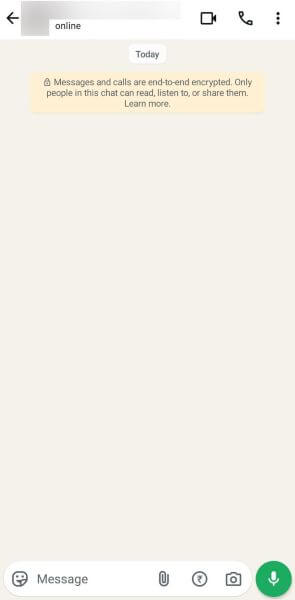
Step 3. Send them a message. If their status indicates “Online,” check how long they take to respond and the type of response they provide. And if their last seen shows an hour ago or less, they may have been on a call for some time.
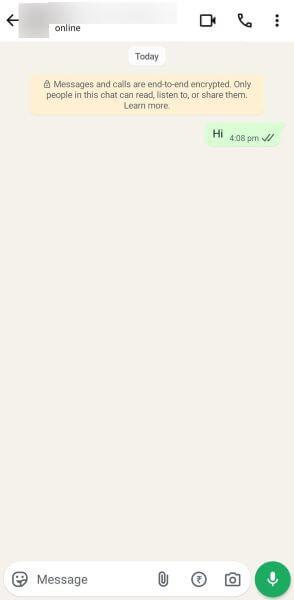
Although this method can be somewhat effective in guessing that the person is on a call, it isn’t foolproof. If they’ve stopped you from viewing their Online or Last Seen details from their Privacy settings, you won’t see their status.
In such situations, phone monitoring tools like KidsGuard WspSeen are invaluable. It works regardless of the other person’s privacy settings on WhatsApp. With this tool in action, you can view details in your kid’s phone, such as the online time log, last seen, and status. This WhatsApp online tracker, with notifications and detailed usage reports, keeps you updated on the target person's online status changes in real-time.
3 Ask Them Directly
If none of the aforementioned methods work, the best way to determine the WhatsApp call details of your partner or child is to ask them directly. It doesn’t involve any technical expertise, tracking, or spying, but a relationship based on trust. You must ask them directly and encourage them to be truthful in their reply.
Part 3. Can You See When Someone Is on a WhatsApp Call?
Yes, you can see when someone is on a WhatsApp call by calling yourself. WhatsApp doesn’t have a feature yet that notifies contacts or shows any visible indication “On call” on the chat screen. So, when calling, if the status shows “on a different call,” they are on a call with someone else. You must wait for their current call to end and proceed with your call afterwards.
Part 4. Use KidsGuard for WhatsApp to Know Someone's WhatsApp Activities
The best answer to how to know if someone is on a WhatsApp call is to use the KidsGuard WspSeen. This comprehensive tracking tool enables you to monitor your kids’ WhatsApp activities. You can monitor and control WhatsApp accounts of all your contacts simultaneously. It provides real-time notification on when your target contact is online, even if they have enabled their privacy settings. What’s more, it works in stealth mode, so they won’t realize if they’re being tracked.
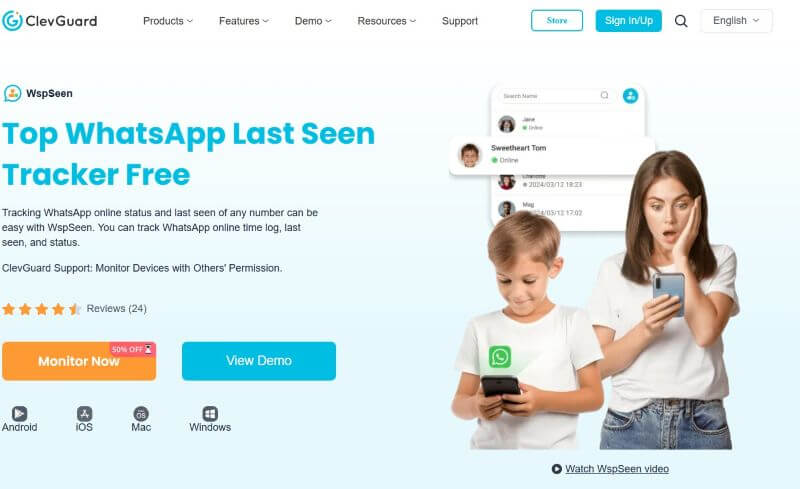
- Real-time Online/Offline Status: WspSeen’s WhatsApp online indicator provides real-time alerts on when your kids are online on the platform. This way, you can keep track of when they’re distracted from their studies and using WhatsApp.
- Online History: When you select a contact, you can see a detailed report on their online and offline status, which includes date, timestamps, and duration. This allows you to obtain thorough insights into your kids’ WhatsApp usage patterns.
- Online Analysis: WspSeen makes tracking simple with its Last Seen Online tracker. Access various reports available in line charts, bar charts, and column charts to analyze your kids’ online time, online duration, and online frequency in depth.
- Online Activity Export: The tool also allows you to export all online and offline statuses of a contact in CSV format, viewable in spreadsheet applications such as Google Sheets, Microsoft Excel, and even Notepad.
FAQs on WhatsApp Calls
Can people see when you are on a WhatsApp call?
No, visual indications like “Busy,” “On call,” or similar aren’t displayed on WhatsApp chats when you’re on a call. But people will know if they try to call you in between.
How do you know if someone is talking to someone else on WhatsApp?
If someone is talking to someone else on a voice or video call, you’ll hear a busy tone, or a status saying “on another call” will appear. Or, you can check their online or last seen status to assume if they’re talking to someone else on WhatsApp.
How to see if someone is active on WhatsApp?
To check if someone is active on WhatsApp, you can view their online status directly. To do this, open WhatsApp, locate the contact, and open the chat. If they’re active, you’ll see the “online” status mentioned under their name at the top of the screen.
Can you secretly talk to someone on WhatsApp?
Yes, you can discreetly communicate with someone on WhatsApp using the chat lock feature. It allows you to lock and hide specific chats, making them accessible only through your device’s authentication, such as a password or fingerprint.
Conclusion
Understanding how to know if someone is on a WhatsApp call can be helpful in various situations, especially if that ‘someone’ is your child. For example, it tells if they’re using the internet or have lost their phone. The mentioned methods, like calling or checking their online status, can be handy, but the best way is to use KidsGuard WspSeen. With it, you can keep track of your kids’ online status without them knowing.
KidsGuard WspSeen notifies you in real-time if your kid is online. Other than that, its features, such as online analysis, the ability to track multiple contacts, cross-platform compatibility, and hidden mode, let you ensure the kids are safe and not distracted.



