ClevGuard Support: Monitor Devices with Others' Permission.

With over two billion users worldwide, WhatsApp has become a cornerstone of modern communication. From casual chats to business conversations, its features make real-time connection easy and reliable. One particularly useful feature is location sharing, which allows users to send their whereabouts instantly or even track movements in real-time.
Whether you're coordinating with a friend, meeting up at an unfamiliar location, or checking in for safety purposes, knowing how to share your location on WhatsApp properly can make a real difference. In this article, we'll explore how to use both current location and live location features, compare their use cases, and offer practical privacy and parental control tips.
Table of Contents
Part 1: Why Share Your Location on WhatsApp?
Part 2: How to Share Your Location on WhatsApp: Step-by-Step
Part 3:How to Share Live Location on WhatsApp
Part 4: Live Location vs. Current Location: Which to Use?
Part 5:Privacy & Safety Tips for Location Sharing
Part 6: Extra Tip: How to Send Location Without Saving Contacts
Why Share Your Location on WhatsApp?
Sharing your location on WhatsApp can be incredibly helpful in a range of everyday scenarios. For instance, when you're meeting friends at a café or event venue for the first time, sending your precise location can eliminate confusion and save valuable time. In more serious situations—such as emergencies or unexpected delays—location sharing ensures your loved ones can track your whereabouts for safety.
For delivery services or ride coordination, being able to send an accurate location also prevents miscommunication and enhances customer experience. In short, WhatsApp location sharing offers convenience, reassurance, and in some cases—an essential layer of safety.
How to Share Your Location on WhatsApp: Step-by-Step
Sharing your current location on WhatsApp is straightforward, and both Android and iPhone users can access this feature with just a few taps.
1For Android Users:
- Open a chat with the person or group you want to share your location with.
- Tap the (attachment icon) located near the text input field.
- Choose "Location" from the menu.
- Select "Send your current location" or pick a place from the map manually.
- Tap Send to share.
2For iPhone Users:
- Open a chat on WhatsApp.
- Tap the ➕ (plus icon) in the message bar.
- >Select "Location" from the list.
- Tap "Send your current location" to proceed.
- Finally, tap Send.
⚠️ Tip: Make sure WhatsApp has location access enabled in your phone's settings for this feature to work correctly.
If you're curious about other WhatsApp features, such as call recording, check out this guide to recording WhatsApp calls for step-by-step instructions.
How to Share Live Location on WhatsApp
Live Location sharing lets you broadcast your movements in real time for a duration you choose—ideal when you're on the move or want someone to track your journey.
Here's how to enable Live Location on both Android and iPhone:
- Open a chat with the person or group you want to share with.
- Tap Location (attachment icon or ➕ depending on your device).
- Select "Share live location."
- Choose a time frame: 15 minutes, 1 hour, or 8 hours.
- Optionally, type a message explaining why you're sharing.
- Tap Send.
Your live location will automatically stop sharing after the selected time expires, or you can manually stop it at any time by tapping "Stop sharing."
This feature is particularly useful for parents who want to ensure their children get home safely. For more continuous insights, a full-featured parental control app like KidsGuard Pro can offer advanced tracking beyond WhatsApp alone.
Additionally, parents often use location sharing to stay informed about their children's movements, especially when they start commuting alone or attending activities. When combined with a dedicated WhatsApp tracker for parental control, this feature becomes even more powerful, offering real-time updates on a child's communication and movements.

Live Location vs. Current Location: Which to Use?
Choosing between "Live" and "Current" location depends on your purpose. Here's a comparison to help you decide:
- On the move, or want real-time tracking---------Live Location
- At a fixed location (e.g. meeting spot)--------Current Location
- Low battery concerns-----------------------------Current Location
- Weak GPS or slow internet-----------------------Current Location
- Safety updates or check-ins--------------------------Live Location
Privacy & Safety Tips for Location Sharing
Location sharing is useful, but it's not without risks—especially when privacy is involved. Here are tips to stay secure:
- Only share your location with trusted contacts. Avoid sending it to unknown numbers or public groups.
- Double-check GPS permissions. Ensure WhatsApp has access only when necessary.
- Stop Live Location manually if your plans change.
- Avoid sharing your location when in unknown or unsafe areas.
You might also want to learn how to know if someone blocked you on WhatsApp, as this can impact communication in critical scenarios.
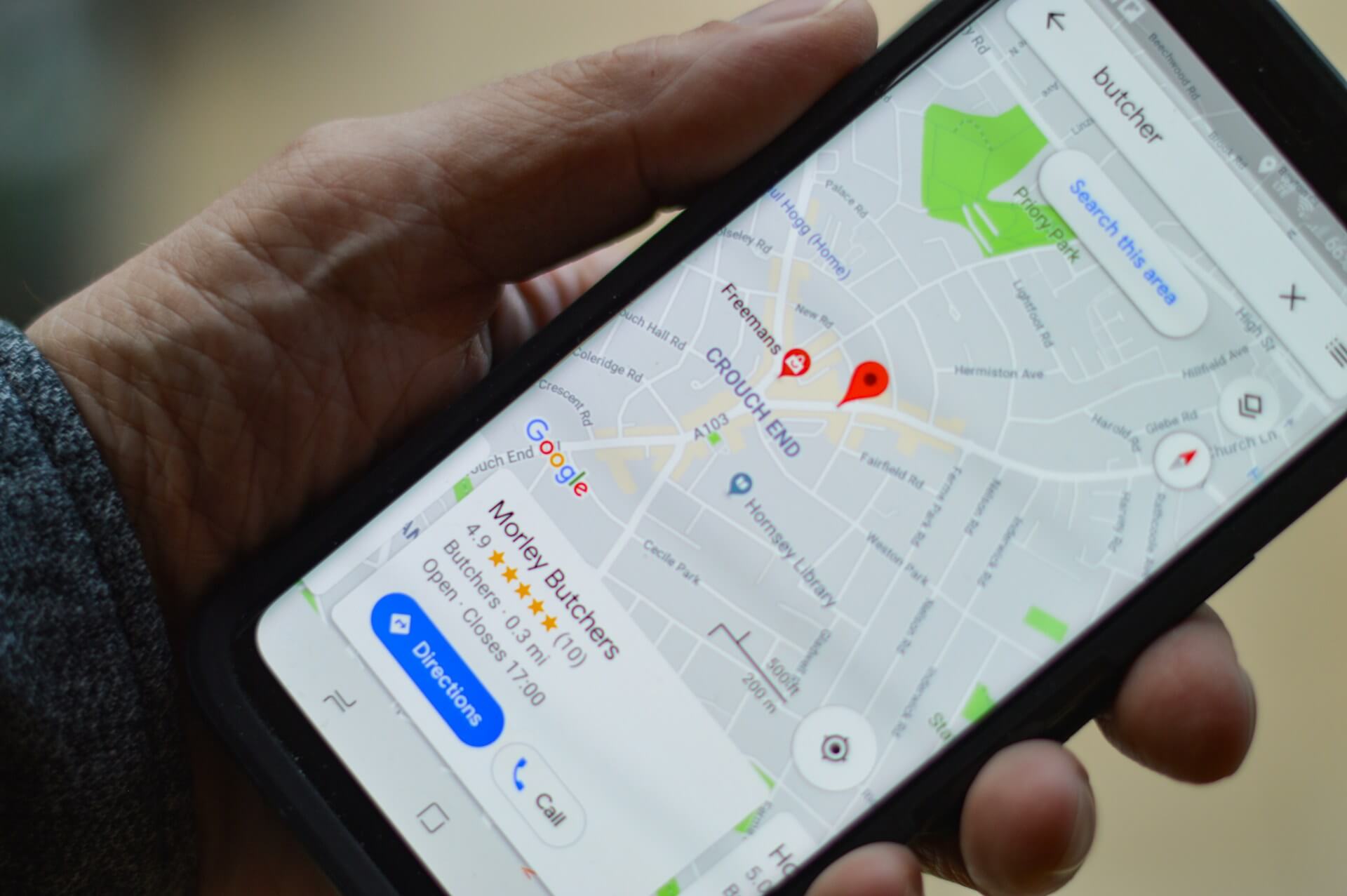
Extra Tip: How to Send Location Without Saving Contacts
If you want to send a location but don't want to save someone's number to your contacts, WhatsApp Web or third-party link generators (like wa.me URLs) can help.
Example
- Go to your browser and type: https://wa.me/ followed by the number (with country code).
- This opens a new chat without adding the contact.
- From there, follow the steps above to send a location.
This is particularly handy for one-time interactions, such as deliveries, rideshares, or temporary services.
Why Businesses Use WhatsApp Location Sharing
Location sharing isn't just for personal use—businesses use it too. For delivery drivers, in-home service providers, or mobile sales teams, it offers transparency and convenience.
Example
- Real-time updates build customer trust.
- Clients can better estimate arrival times.
- It reduces no-shows and miscommunication.
When combined with automated tools like WhatsApp Business APIs or third-party services such as BotSpace, businesses can even schedule updates and responses, streamlining operations.
Final Thoughts
Whether you're arranging a quick meetup or keeping tabs on a loved one, WhatsApp location sharing is a simple but powerful tool. With two main options—Current Location and Live Location—you can adapt the feature to match your needs and comfort level.
For families or employers seeking ongoing oversight, a parental control app like KidsGuard Pro provides more extensive features, including message and media tracking.
Stay aware of your privacy settings, share location responsibly, and remember: the goal is to stay connected and stay safe.
Use location sharing smartly—and stay safe and connected.
- How to Use ChatGPT on WhatsApp: Safety Step-by-Step Guide
- Blank WhatsApp Status Symbol Meaning | 2025 Quick Guide
- How to Appear Offline on WhatsApp: Step-by-Step Guide
- Best Bio for WhatsApp: All You Should Know About WhatsApp Bios
- How to Remove Meta AI from Messenger (Step-by-Step Guide)
You may also be interested in:

By Megan Evans
A certified content marketing specialist with great passion for Internet and online safety. She is bent on educating the audience about cyber safety tips and tricks.
Thank you for your feedback!


