ClevGuard Support: Monitor Devices with Others' Permission.
WhatsApp’s "Last Seen" feature allows users to know when someone was last active on the app. By simply opening a chat and selecting a conversation, you can usually find the "Last Seen" timestamp at the top, showing the date and time they were last online. In this article, we will guide you through how to see someone’s last seen on WhatsApp, how to manage and hide your own last seen status, and smart ways to view hidden last seen information easily.

Table of Contents
Part 1. What Does Last Seen Mean on WhatsApp
"Last Seen" on WhatsApp refers to the last time a user was active on the app. The "Last Seen" timestamp typically shows when the user last accessed WhatsApp, usually accurate within one minute. Every time a user closes WhatsApp or switches to another screen on their phone, their "Last Seen" time gets updated automatically.
Part 2. How to See When Someone Was Last Active on WhatsApp?
Wondering how do I see last seen on whatsapp? It's actually quite simple. In this section, we’ll walk you through the steps to check when someone was last active on WhatsApp.
Step 1. Launch WhatsApp
Open the WhatsApp app on your Android or iPhone device.
Step 2. Tap on the Chats Tab
When you open WhatsApp, it usually defaults to the "Chats" tab unless you previously accessed the "Status" or "Calls" section. Tap "Chats" if needed.
Step 3. Open Any Conversation
Select and open a conversation with the contact you want to check. At the top of the chat screen, under the contact’s name, you will see their "Last Seen" timestamp. This indicates the last time they were active on WhatsApp, not necessarily that they viewed your message.

In group chats, you cannot see the individual last seen times of members.
Part 3. Why Can't I See Someone's Last Seen on WhatsApp?
Sometimes, even after following the steps above, you might still be unable to see someone's "Last Seen" status on WhatsApp.
But why doesn't the "Last Seen" information appear below a WhatsApp contact’s name? Here are some possible reasons:
- You are connected to an unstable internet connection.
- You have hidden your own Last Seen status, which prevents you from viewing others' Last Seen as well.
- The contact may have hidden their Last Seen activity on WhatsApp.
- Neither of you has saved each other as contacts, and you have not previously chatted.
- You might have been blocked by the person on WhatsApp. If someone blocks you, you won’t be able to see their Last Seen (and you may lose access to all their updates).
- The user has not been active on WhatsApp for a long time. Their Last Seen might not appear due to internet disconnection or account deletion.
- You are viewing a group chat, where individual members' Last Seen times are not shown.
- If none of these reasons apply, there might be a temporary glitch in the WhatsApp app.
To fix the issue of WhatsApp Last Seen not showing, you can try reconnecting to a stable network, adjusting your WhatsApp privacy settings, updating the app, or logging out and logging back in.
Additionally, even if users hide their online activity, there are third-party solutions available that allow you to check their status discreetly.
Part 4. How to See Someone's Last Seen on WhatsApp If Hidden
If someone hides their Last Seen status on WhatsApp, can you still check when they were last active?
The answer is yes — you can monitor their activity using KidsGuard for WhatsApp.
Many parents today are concerned about their children spending too much time online, especially during class or sleep hours. By tracking their Last Seen on WhatsApp, you can better understand whether they are focusing on schoolwork or secretly browsing social media late at night.
KidsGuard for WhatsApp is a professional WhatsApp monitoring tool that helps you track someone's Last Seen status, even if it's hidden.
Here are some of its core features and selling points:
- Track Last Seen in Real-Time: Instantly see when the target person was last active on WhatsApp.
- View Complete Chat History: Access all WhatsApp messages, including deleted ones.
- Record WhatsApp Calls: Listen to both voice and video calls remotely.
- Read Status Updates: View all WhatsApp statuses, even expired or deleted ones.
- Stealth Mode: Operates invisibly on the target device without sending any Read Receipts.
- Easy Setup: No rooting or jailbreaking required; simple installation with step-by-step guidance.
- Supports Android and iOS: Works smoothly across different device types.
Steps to See Someone's Last Seen on WhatsApp If Hidden
Follow these simple steps to check someone's Last Seen even if it's hidden:
Step 1. Create a KidsGuard for WhatsApp account on the official website. Choose and purchase a WhatsApp tracking plan. Activate a multitude of monitoring features for your kid's safety.

Step 2. Download and install KidsGuard for WhatsApp from www.installapk.net on the target device following the provided instructions.Complete the setup process, enabling necessary permissions for full monitoring access.

Step 3. Log into your dashboard from any device and check the Last Seen information under the WhatsApp activity section.
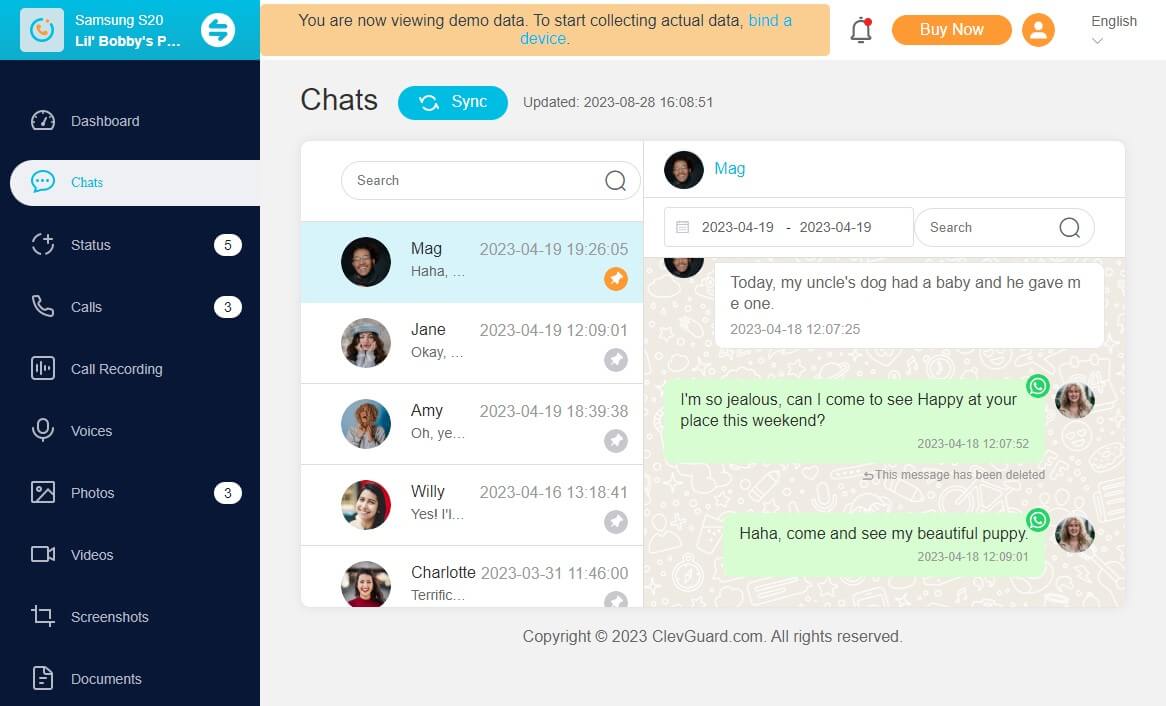
Part 5. FAQs About WhatsApp Last Seen
How to Hide Last Active on WhatsApp
By default, WhatsApp allows everyone to see your Last Seen and online status. However, you can control these settings using WhatsApp’s privacy options.
To hide your Last Active status on WhatsApp, follow these steps:
- Open the WhatsApp app and navigate to Settings at the bottom if you're using iPhone, or tap the three dots in the top-right corner on Android.
- Select "Account" and go to "Privacy".
- Tap "Last seen and online".
- Here, you can adjust who can see your Last Seen information.To completely disable it, select Nobody to prevent all users from viewing your Last Seen status.
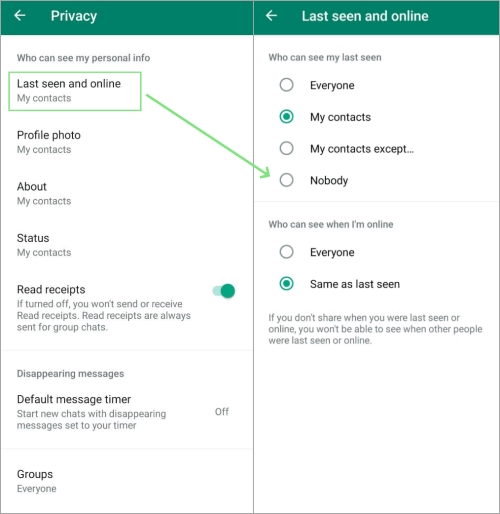
Adjusting these settings helps protect your privacy and control who knows about your activity on WhatsApp.
How to Know If Someone Freezes Last Seen on WhatsApp
On WhatsApp, if someone freezes their Last Seen timestamp, it means their Last Seen time remains static even though they are currently online.
Here are some signs that someone has frozen their Last Seen:
- The Last Seen time stays the same for a long period.
- The online status remains blank even when you suspect they are active.
- No typing indicators appear even during ongoing conversations.
These clues suggest the user might have intentionally frozen their Last Seen status.
Is It Possible to See Last Seen in WhatsApp If Hidden?
How can you see last seen on WhatsApp if it’s hidden?
Normally, if a user does not share their Last Seen, you cannot view it through the regular app features. However, it is still possible to find out.
The best way to see someone’s hidden Last Seen on WhatsApp is by using third-party tools like KidsGuard for WhatsApp. This monitoring solution allows you to track Last Seen information in real time, even when the user has hidden it, offering an effective and discreet method to stay informed.
Conclusion
By reading this article, you have learned how to see last seen on WhatsApp, as well as the reasons why you might not be able to view someone's Last Seen status. If you need to check when someone, such as your child, was last active on WhatsApp even if they have hidden it, KidsGuard for WhatsApp is your best option.This powerful WhatsApp Last Seen checker allows you to accurately track a person's last active time and receive real-time online notifications.
However, always remember to respect others' privacy settings and use such tools solely for legitimate and safety-related purposes.



