ClevGuard Support: Monitor Devices with Others' Permission.

Wondering if someone has blocked you on WhatsApp? Sudden silence, missing profile pictures, or undelivered messages can trigger suspicions. While WhatsApp doesn't send notifications when someone blocks you, it does leave behind subtle clues. But interpreting these signs can be tricky—one or two indicators don't always mean you've been blocked. This guide will walk you through reliable signs, what they mean, and how to approach the situation thoughtfully. No need to confront anyone; instead, learn how to read between the lines and act with discretion.
Table of Contents
Reasons Why Others Might Block You
Blocking on WhatsApp is a private decision that allows users to restrict communication with specific contacts. When someone blocks you, you can no longer send them messages, call them, or view their last seen status and profile photo. But what makes people take that step?
The reasons vary. One of the most common is persistent messaging—especially if the conversation feels one-sided or unwanted. Others may block to avoid conflict, after a disagreement, or simply because they need space. Some users also use blocking to limit contact with acquaintances, marketers, or unfamiliar numbers. Misunderstandings, like excessive forwarding of media or messages that seem intrusive, can also lead to a block.
Ultimately, blocking reflects a desire for boundaries. Understanding this can help you reflect on any patterns or behaviors that might have influenced the other person's decision—without making assumptions or taking it personally.
Key Signs You Might Have Been Blocked
1. No Last Seen or Online Status Visible
If you can no longer see the contact's "last seen" or "online" timestamp, it might mean they've blocked you—or they've changed their privacy settings to hide that information.
2. No Profile Picture Updates
A vanished or unchanged profile picture could suggest you've been blocked. However, they might have just removed their photo or changed privacy settings.
3. Messages Only Show One Check Mark
If your messages remain with a single check mark (sent, but not delivered), it may indicate you've been blocked. However, it could also mean their phone is off or they have no internet access.
4. Calls Don't Go Through
WhatsApp calls to a blocked contact will ring, but never connect. If this happens repeatedly, it may confirm your suspicion.
5. You Can't Add Them to a Group
Trying to add a contact to a group and getting an error that you're not permitted is a strong indication of being blocked.
6. No Status Updates from That Contact
If their WhatsApp Status (Stories) disappears entirely—when you used to see updates—it's possible you're blocked or excluded from viewing it.
For more tips on WhatsApp privacy behavior, see how to view someone's WhatsApp profile discreetly.
How Reliable Are These Signs?
While the signs above can strongly suggest you've been blocked, none of them alone are foolproof. WhatsApp includes several privacy controls that allow users to hide their activity—whether or not they've blocked anyone. For example, a user might hide their profile picture or disable their "last seen" status for all contacts.
Technical issues also play a role. Poor internet connections or uninstalled apps can cause message delivery delays or failed calls. Therefore, it's important not to jump to conclusions based on just one signal.
However, when several signs appear together—such as missing status updates, undelivered messages, and failed calls—the chances of being blocked increase significantly. In these cases, it's wise to take a step back and respect the other person's space.
What You Should Avoid Doing to Not Be Blocked
Being blocked is often a result of perceived overstepping. To avoid this, steer clear of excessive messaging—especially if you're not receiving replies. Constantly sending "?" or "Are you there?" texts can overwhelm or annoy the other person.
Avoid calling repeatedly, particularly after messages have gone unanswered. This behavior might be viewed as pressuring or invasive. Similarly, don't vent your frustration on social media or confront the person aggressively; this could escalate the situation and damage relationships permanently.
A better approach is to respect digital boundaries. Everyone has the right to choose who they communicate with, and why. If you're unsure about someone's silence, give them time. Practicing digital empathy can go a long way in maintaining respectful online interactions.
Other Tools or Apps: Should You Use Them?
While there are many apps claiming to detect whether you've been blocked on WhatsApp, most of them are unreliable or potentially unsafe. WhatsApp does not share blocking information with third-party applications, so any app offering “block detection” likely guesses based on generic indicators.
Worse, these tools often ask for intrusive permissions or collect personal data without consent. Some may even contain malware. Using them not only compromises your privacy but also violates WhatsApp's terms of service.
Instead, stick to WhatsApp's built-in features and your own observations. If you're still unsure, it's better to wait or consider whether addressing the situation offline would be more appropriate.
Want More Clarity? Consider a Professional Monitoring Tool
If you're concerned about your child's or partner's WhatsApp usage rather than your own block status, a legitimate parental control toolmay offer the clarity you need.
WhatsApp Monitoring Tool is a powerful solution that allows you to monitor messages, call logs, media files, and even contact interactions on WhatsApp—completely remotely. While it won't tell you directly if someone has blocked you, it helps uncover patterns of communication that may raise red flags.
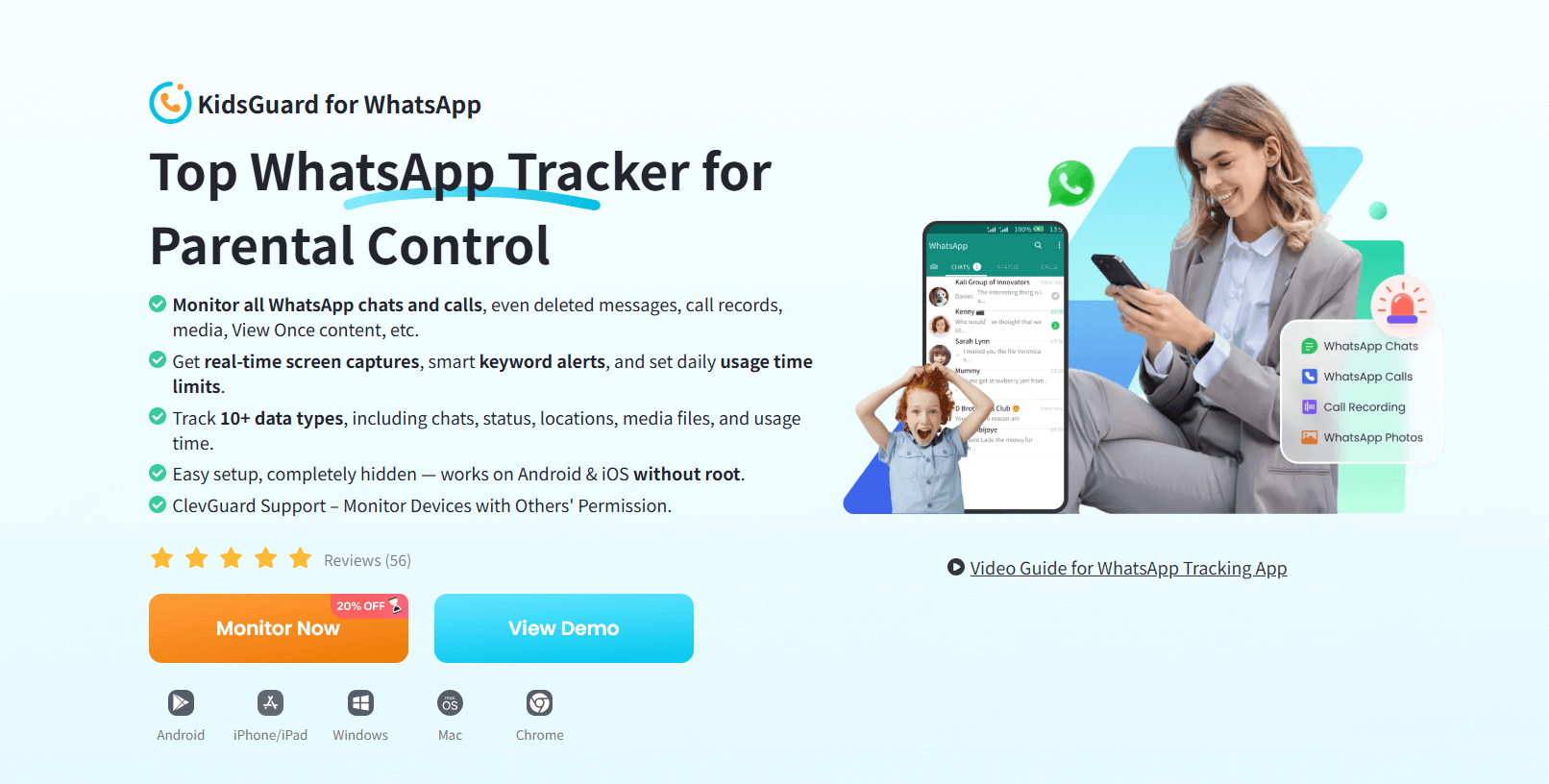
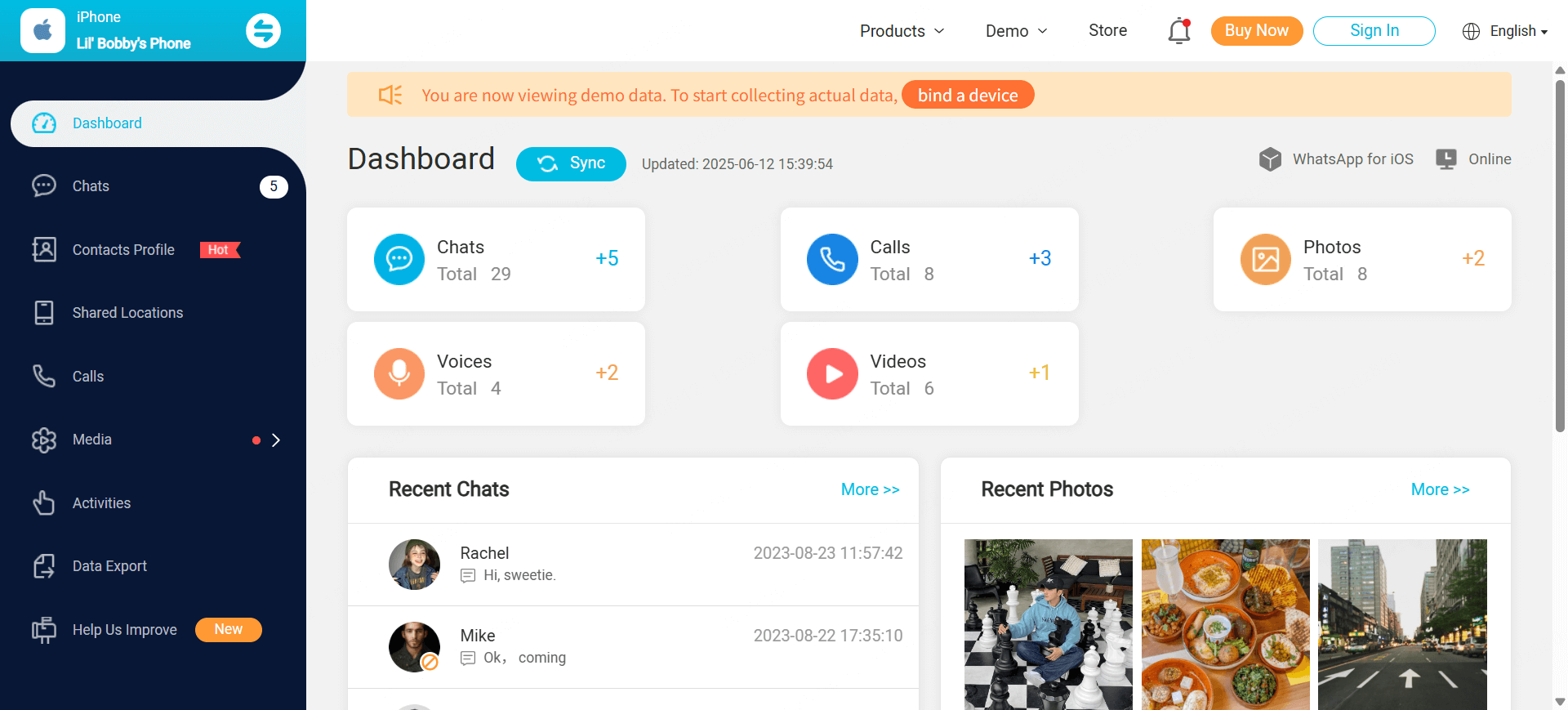
For instance, if your child is interacting with unknown contacts or if usage spikes around certain hours, KidsGuard can help you take proactive steps. You can also receive alerts and view updates in real time.
Curious to know how to track when someone is online on WhatsApp? Here's a helpful guide: How to Get Notification When Someone is Online on WhatsApp.
Monitoring tools should only be used on devices you own or have permission to supervise. Always comply with local privacy laws.
Conclusion
Noticing silence from someone on WhatsApp can be unsettling, but it's important not to rush to judgment. A combination of clues—undelivered messages, missing profile updates, failed calls—can point toward a block, though none are definitive on their own. Instead of obsessing over digital signs, take a respectful step back and consider the bigger picture.
Sometimes, a calm conversation offline can resolve doubts better than any app. And for parents or guardians seeking peace of mind, trusted solutions like KidsGuard offer reliable ways to keep track of online safety—ethically and responsibly.

- What Is Lemon8? A Safety Guide for Parents of Teens
- Is Scoopz Safe for Kids? The Truth Parents Should Know
- Snapchat Sexting: What Every Parent Needs to Know
- How to Lock Your Facebook Profile? Easy Ways
- How to Find Someone on WhatsApp – 4 Tips
You may also be interested in:

By Annie Brooks
An experienced writer and blogger, very passionate about writing and curious about latest tech trends.
Thank you for your feedback!


