ClevGuard Support: Monitor Devices with Others' Permission.
Have you ever want to identify who someone is on Snapchat? With Snapchat's limited profile information, you can barely know someone's real name on Snapchat. But it doesn't mean completely no way, there are methods to gather clues. In this article we'll walk you through how do you find out who someone is on Snapchat—with 3 effective ways.

Table of Contents
Part 1: How to Find Out Who Someone Is on Snapchat?
There are 3 effective ways to find out someone's real name on Snapchat.
1. Check with Username
The first and useful way is to check someone on Snapchat with their username. You've got a chance to find out who someone is on Snapchat if they set their username with real name. Here are the steps you can follow:
Step 1. Open Snapchat and choose the search icon in the top left.
Step 2. Input the name you wish to search and you can find the person in the search result.
Step 3. When you find the person in the result, tap the Add icon to add them to your Friend list.
2. Use a Snapchat Tracker Tool
If you want a more reliable and one-stop solution, you can use KidsGuard for Snapchat, which is a professional Snapchat tracker to find out who someone is on Snapchat and see who is snapping on Snapchat. With KidsGuard for Snapchat, you can also remotely and secretly monitor others' Snapchat activities, including read their messages, view private story, recover disappearing photos, etc.
If you want to know someone's real name, you can find out some clues by monitoring their Snapchat conversation or story updates, where may exist their real name. You can also see if the person is snapping on Snapchat since KidsGuard for Snapchat offers the detailed timestamp of sent and received messages.
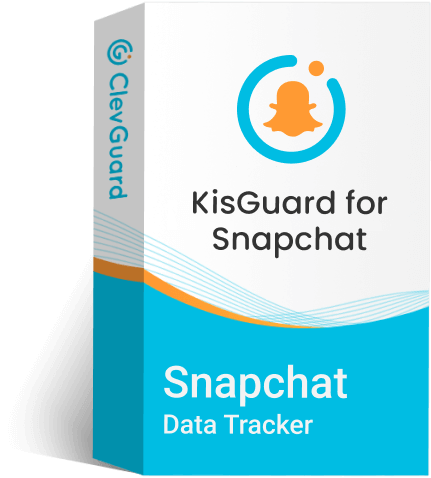
Key Features of KidsGuard for Snapchat
- Monitor Snapchat activities, allowing you to find out who someone is on Snapchat.
- Read someone's Snapchat chat history to check if the person is snapping.
- Recover and save disappearing messages even if the view once media.
- View someone's Snapchat story, including the private and public ones.
- Screenshot Snapchat activities when the target person switch to another interface, making the monitoring real time.
How to use KidsGuard for Snapchat?
Step 1. Create an account and get your plan
Click the "Sign Up/In" button to create an account and log in to with this account. Then, go to the KidsGuard for Snapchat website, click "Monitor Now" to get your plan.
Step 2. Download and setup KidsGuard for Snapchat
You'll be brought to the ClevGuard Member Center once you finish the purchase of subscription plan. Or you can go to the Member Center by clicking your profile picture. Then, choose My Benefits > My Product, find KidsGuard for Snapchat you just ordered, and click "Start Monitoring" to enter the monitoring dashboard.
Here, you can follow the instructions to start downloading and installing this app on the target device. Then, finish the configurations of the tool.
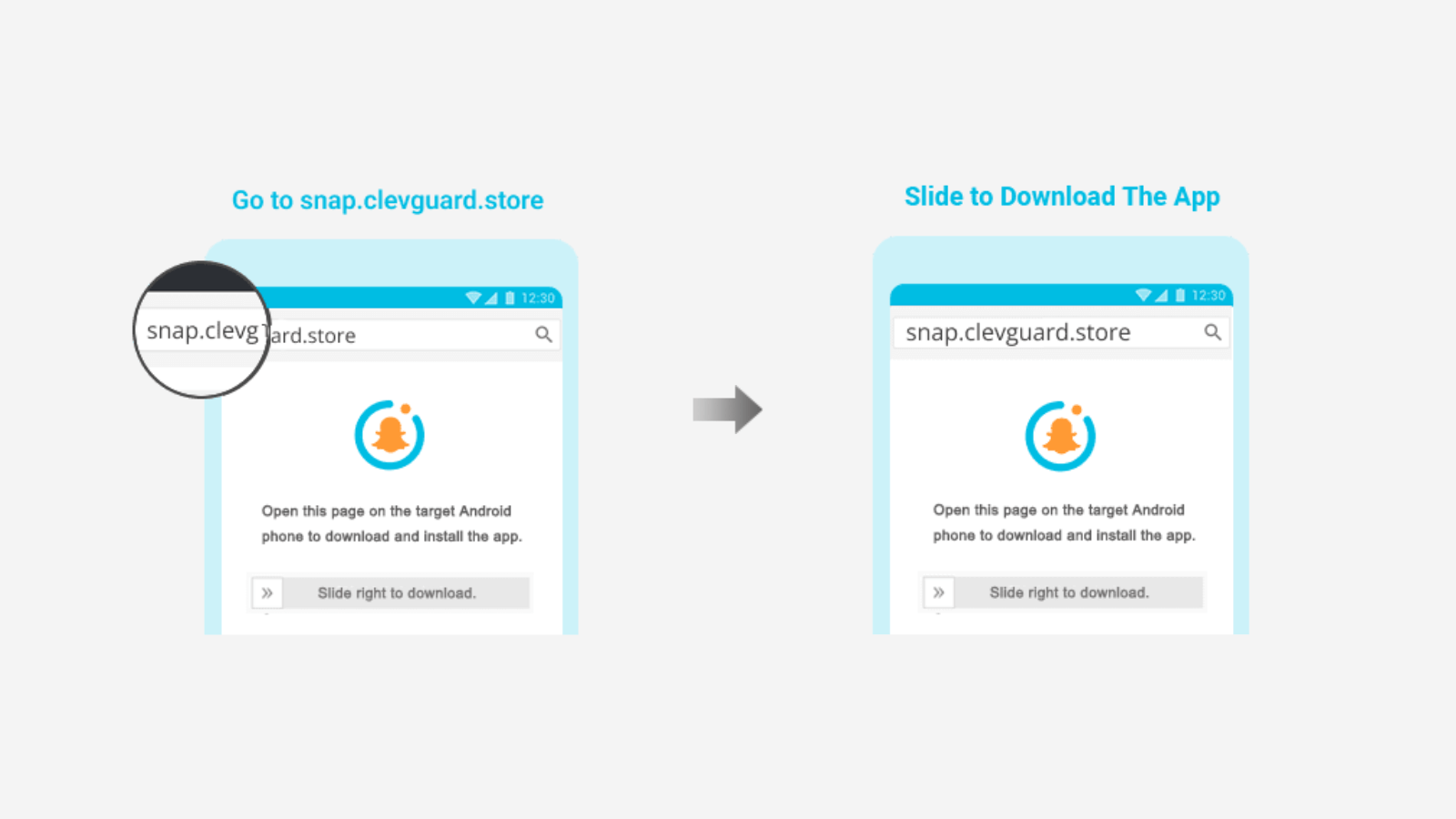
Step 3. Start monitoring
Once you finish the configurations, don't forget to click the "Verify Setup" button, which will completely bind the target device with your online account, and you can continually collect the Snapchat data of the person without setting up the app again.
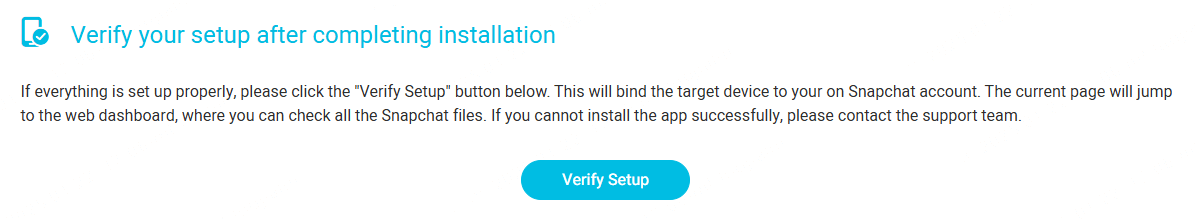
After that, you can go back to the Snapchat monitoring dashboard, click "Chat," you can see the conversation history of someone. More powerful features waiting for your discovering!
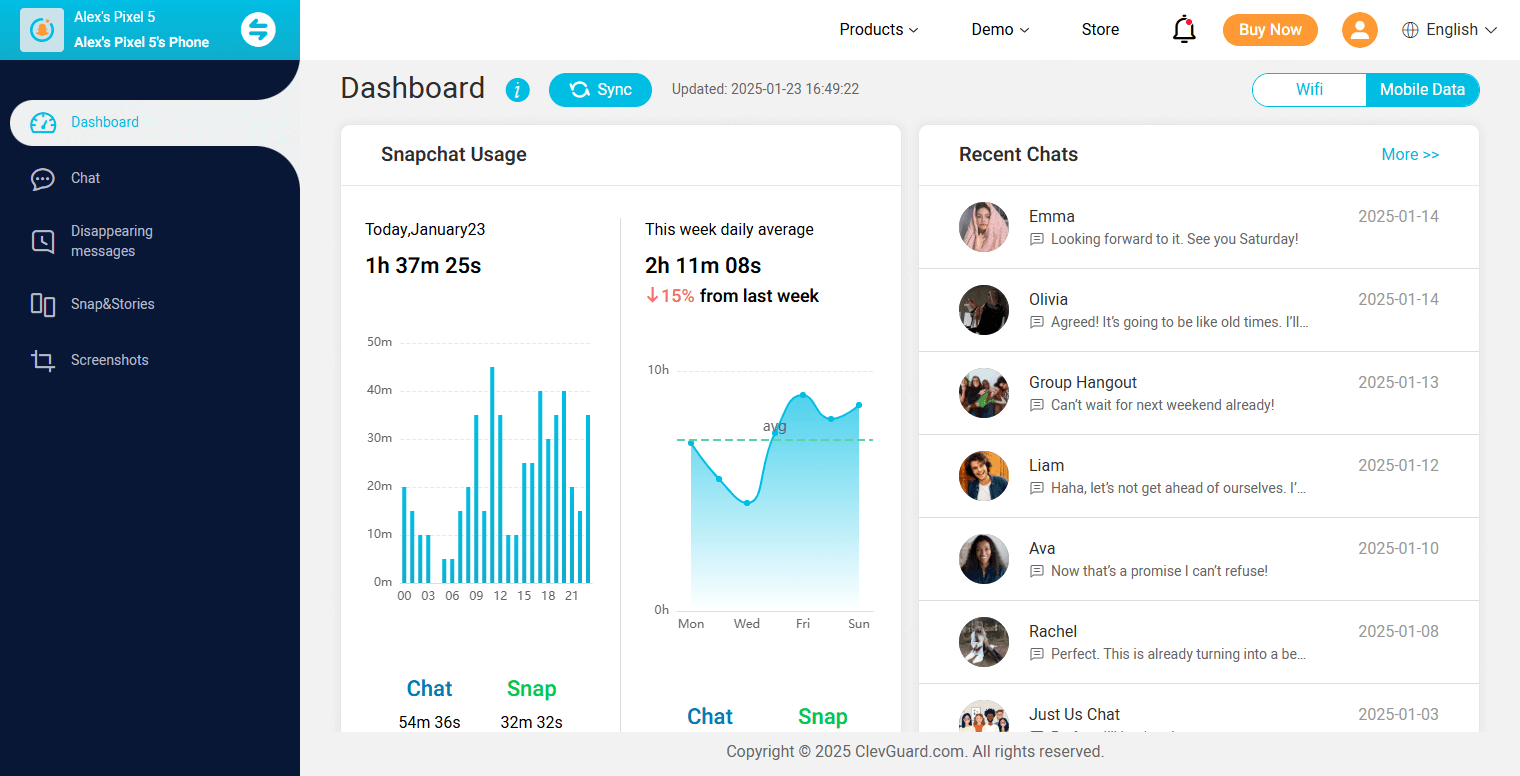
3. Use Snapcode
If you have someone's Snapcode, you can identify the person on Snapchat, too. To find out who someone is on Snapchat with Snapcode:
Step 1. Launch Snapchat and tap the camera icon to open it.
Step 2. Scan the Snapcode using your camera and it will automatically prompt out the person's Snapchat profile.
Part 2: How to Add Friends on Snapchat?
After you find out who someone is on Snapchat and want to have a deeper connective with them, you can add them as your friend. To add Friends on Snapchat, you can search their usernames, scan Snapcode, add nearby, or add in Quick Add. Here is the most common way to add someone as your friend by searching their username:
Step 1. Open Snapchat and tap the search icon on the Location interface.
Step 2. Type the username in the input bar.
Step 3. It will show you the search result, locate the target person, and tap the "Add" button next to their name.
Now, you can successfully add them to your Friend list and start a conversation.
Part 3: FAQs about Finding Out Who Someone Is on Snapchat
Yes, though Snapchat doesn't tell you directly who someone is, you can identify the person by searching them with username or Snapcode on Snapchat. Besides, you can take advantage of third-party tools, like a Snapchat tracker, monitor their activities on Snapchat to find out who someone is on Snapchat.
To tell if someone is on Snapchat is familiar to see if someone is online on Snapchat, you can find if there is a green dot next to their avatar, which means they are active recently on this platform. This is an indicator offered by Snapchat to suggest if your friends are on Snapchat. Another way to make it is to use a Snapchat monitoring tool, KidsGuard for Snapchat, tell if the person is online by monitoring their online activities on Snapchat, checking if they are snapping now.
A reliable way to find out who someone is texting on Snapchat is using KidsGuard for Snapchat. This is an advanced tool that allows you to monitor someone's Snapchat online, including checking their Snapchat conversation and knowing who and when the person is texting.
Conclusion
While you cannot directly know who someone is on Snapchat due to its privacy policy, there are still ways to gather clues about who's behind an unfamiliar username. By searching them using username, Snapcode, or a third-party Snapchat tracker tool, you can often piece together enough information to identify the person.



