ClevGuard Support: Monitor Devices with Others' Permission.
Have you ever wanted to take a screenshot of someone’s WhatsApp chat, status update, or profile photo—but hesitated, wondering “Does WhatsApp notify screenshots?” If you're worried about the other person getting a notification, you're not alone. Many users are curious whether WhatsApp alerts others when their content is captured via a screenshot, similar to how some social media platforms do.
The short answer is that WhatsApp does not notify users when someone takes a screenshot. Whether it’s a private chat, a status update, or even a profile picture, you can screenshot without triggering any alert or notification.

However, just because WhatsApp doesn’t notify users about screenshots doesn't mean there aren't ways to protect your content or manage your privacy. In this article, we’ll also explore how to discourage others from taking screenshots of your content,whether it's possible to detect if someone is capturing your screen, and tips to maintain your privacy while using WhatsApp. Let’s dive into everything you need to know to stay informed and secure.
Table of Contents
Does WhatsApp Notify if you screenshot?Everything You Want to Know
This part can answer whether WhatsApp notify you when you screenshot someone’s WhatsApp chats, statuses and profile.
Does WhatsApp Notify Screenshots of Chat?
No, WhatsApp does not send a notification if you screenshot a private or group chat. You can take screenshots of conversations freely, and the other person won’t be alerted in any way.
Does WhatsApp Notify When You Screenshot a Story (Status)?
No, WhatsApp does not notify users when someone takes a screenshot of their status. Unlike apps such as Snapchat, WhatsApp has no mechanism to detect or report story screenshots.
However, you can see who viewed your status and when they viewed it by checking the view count and list under your status update.
Does Whatsapp Notify When You Screenshot a one time picture?
No, WhatsApp does not notify the sender when someone takes a screenshot of a view-once image or video. This type of media is designed to be viewed only once, but currently, there is no screenshot detection or warning system for this feature.
Does Whatsapp Notify Screenshots of Profile Pictures?
No, taking a screenshot of someone’s profile photo on WhatsApp will not trigger any notification. The person will not know that you saved or captured their profile image.
How to Prevent Others from Taking Screenshots on WhatsApp
While WhatsApp doesn’t notify users when someone takes a screenshot, there are several built-in privacy features you can use to limit what others can see—or capture. Below are a few effective ways to protect your content and reduce the chances of someone screenshotting your messages or personal information.
1 Use “View Once” Messages
If you want to share something private—like a photo or sensitive information—you can send it as a “View Once” message. This feature allows recipients to open the message only once, after which it disappears automatically.
As an added layer of protection, WhatsApp blocks screenshots of ‘View Once’ messages within the app, helping to keep your content more secure.
2 Turn On Disappearing Messages
WhatsApp’s Disappearing Messages feature automatically deletes messages from a chat after a set period. You can turn it on and choose how long messages stay visible—24 hours, 7 days, or 90 days.
Even if the recipient is offline or doesn’t open the chat during the set time frame, WhatsApp will still delete the messages, helping reduce the risk of your conversations being saved or screenshotted later.
3 Adjust Your WhatsApp Privacy Settings
You can also control who sees your profile photo, status, last seen, and online activity through WhatsApp’s privacy settings. If you’re concerned that someone might take a screenshot of your personal details, limit their visibility.
Go to Settings > Privacy, and customize who can view your info—such as “My Contacts,” “My Contacts Except…, or “Nobody”—to better protect yourself.
4 Try Messaging Apps That Notify About Screenshots
If screenshot notifications are important to you, you might want to explore other messaging apps that offer this feature:
- Snapchat: Alerts users whenever someone takes a screenshot of snaps, chats, or stories.
- Instagram and Messenger: While they don’t notify users of screenshots in regular chats, they do send alerts when someone screenshots disappearing photos or videos sent in vanish mode.
How to Know If Someone Screenshots on WhatsApp?
Although WhatsApp itself doesn’t notify users when someone takes a screenshot, there are third-party solutions that can help you monitor this kind of activity.KidsGuard for WhatsApp is a powerful WhatsApp tracker app that gives you deep insight into someone’s WhatsApp activity. With this tool, you can detect if the target device user is taking screenshots, capturing chats, viewing someone’s status, or saving a profile photo—all without sending any alerts or notifications to the person being monitored.Whether it’s personal messages, media, status updates, or even View Once photos and videos, you’ll be able to access and screenshot everything remotely without the other person knowing.
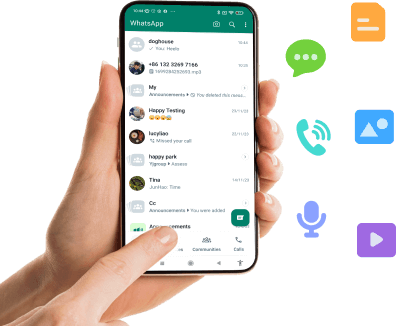
An Array of Amazing Features
- Track cell phone location in real time and view location history
- Check all incoming and outgoing calls & SMS
- Spy on social media apps like WhatsApp, Instagram, Snapchat, Facebook, Viber, WeChat and more
- Remotely access the files on the target phone, like contacts, photos, call logs, etc.
How to Screenshot WhatsApp Without Notifying the Other Person
Ready to start monitoring and taking screenshots without getting caught? Here’s how to use KidsGuard for WhatsApp in just a few simple steps:
Step 1. Visit the official website and select a suitable plan for KidsGuard for WhatsApp, then click Start Monitoring to begin.

Step 2. Choose Android if you're monitoring an Android device, or iOS for Apple devices. Follow the on-screen instructions to bind the target WhatsApp account.
Step 3. Using the target device, go to www.installapk.net and download the KidsGuard app. Follow the instructions to verify the cloud credentials.
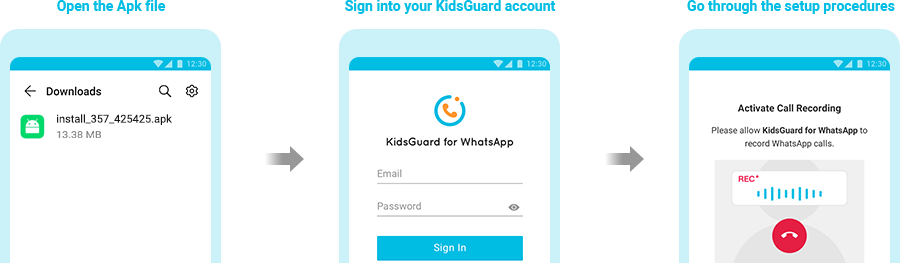
Step 4. On your computer, click Verify Setup. Once done, the app will be successfully connected and hidden on the target phone. The person you’re monitoring won’t receive any notifications and won’t be able to see the app unless you manually unbind the account.
Step 5. You can now remotely access the target’s WhatsApp activities—view their chats, profile pictures, statuses, and View Once images—and take screenshots without them ever knowing.
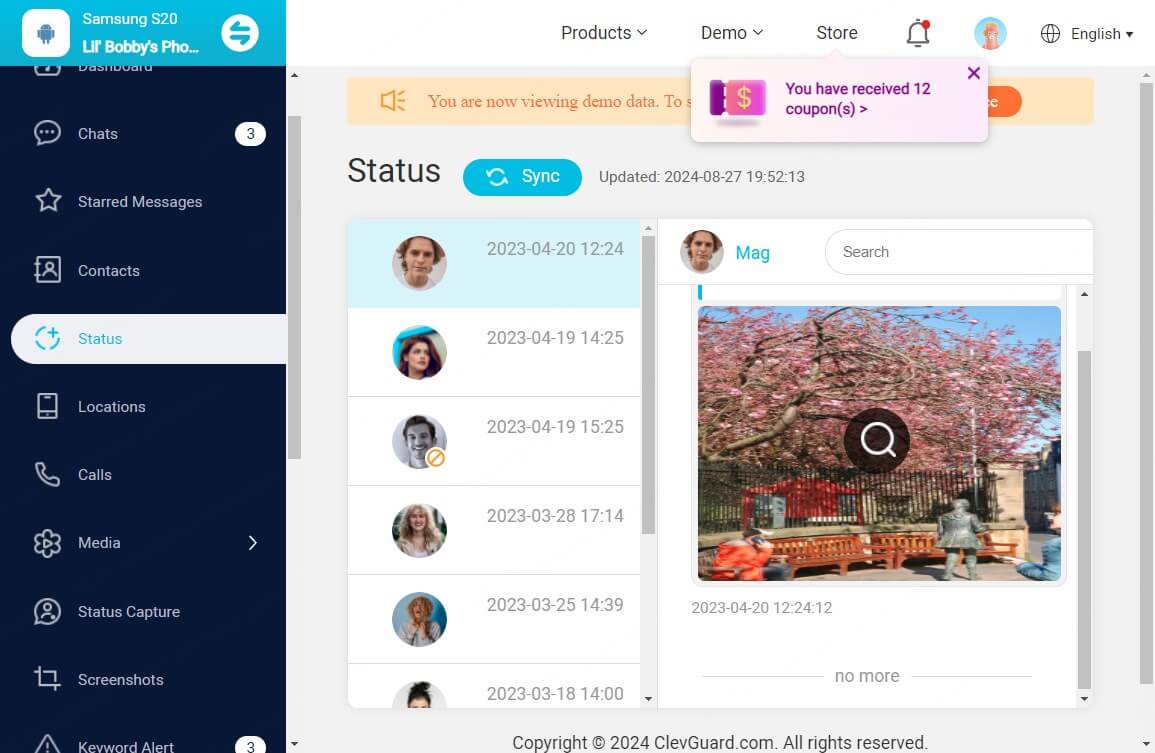
FAQs About Whatsapp Screenshot Notification
What happens if you screenshot someone's WhatsApp status?
When you take a screenshot of someone’s status or story on WhatsApp, the app does not notify the other person. This means you can freely capture or even record someone’s WhatsApp status without them knowing. Unlike apps like Snapchat, WhatsApp does not have a built-in screenshot detection feature for status updates.
Can Screenshots Be Traced on WhatsApp?
No, screenshots cannot be traced on WhatsApp. Whether it’s a profile picture, photo, or post, taking a screenshot is part of the platform’s functionality, and WhatsApp does not send any alerts or logs when it happens.
However, you can take control of your privacy by adjusting your privacy settings to decide who can view your posts and profile details. For added security, using features like “View Once” messages and Disappearing Messages can help ensure your shared content isn’t easily saved or shared without your consent.
Conclusion
To sum up, WhatsApp does not notify anyone when you take a screenshot of messages, statuses, profile pictures, or even View Once images. This means you’re free to capture content on WhatsApp without being detected.
Throughout this article, we’ve also explored a few ways to protect your own content from being screenshotted, including using features like View Once messages and Disappearing Messages. However, if you're looking for a more advanced solution to monitor and screenshot someone else's WhatsApp activity—such as their status updates or View Once photos—KidsGuard for WhatsApp is the perfect tool. It’s a smart, hidden WhatsApp tracker that allows you to capture everything from the target device without triggering any notifications.
Ready to try it out? Download KidsGuard for WhatsApp today and start monitoring with confidence.



