ClevGuard Support: Monitor Devices with Others' Permission.
The trend of creating personalized avatars is increasing rapidly, especially with the evolution of artificial intelligence. From the Ghibli trend to styles based on Pixar and various anime and video game art, these are ways to add some fun and creativity to your online presence. Similarly, creating personalized avatars in the style of South Park is quite popular, and AI-powered South Park creators have made the process quick and easy. Users can simply input text prompts to immerse themselves in the world of South Park.

If you want to make your own South Park character, you’re at the right place. This article lists the best South Park character creators that you can use and how you can use tools like Monimaster Video to add life to your South Park character!
Table of Contents
Part 1. Best South Park OC Creator Tools to Try
If you are a fan of the animation and want to make a random South Park character of your own, these five tools make it simple. Use them to make your South Park twin or a group of funny characters.
1South Park Studios

South Park Studios is the official South Park character creator that lets you design show-accurate assets. Use the free-to-use platform to create a customized character or a meme by choosing from Kenny’s hoodie, Chef’s hat, Tolkien’s expressions, or Eric’s clothing. You can combine any customization based on your taste, creativity, and preferences to generate the avatars. This can be a great tool for replicating the show’s original animation, but the interface is somewhat outdated, and it lacks AI and modern editing tools.
2Dzine

If you want to imagine yourself as a South Park character, then Dzine can be a great option. Unlike the official platform, this South Park avatar maker uses AI to generate outputs. It, paired with a responsive and straightforward interface, makes creating personalized avatars, hilarious memes, and unique digital art effortless. Just upload your picture, and your South Park character is ready within seconds. However, it lacks any editing tools, so you solely depend on the AI’s output, which might get inconsistent at times.
3Vidnoz AI
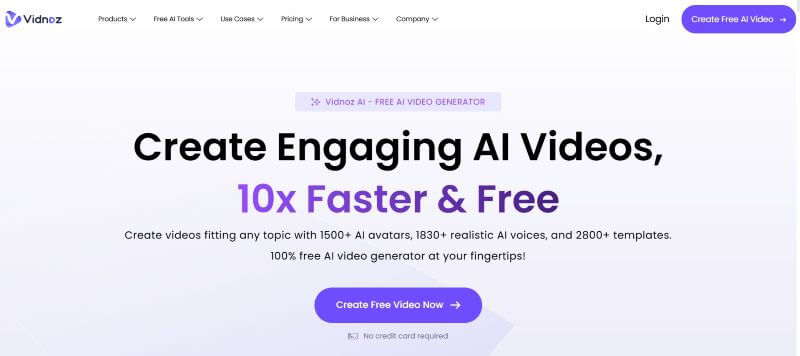
Vidnoz AI is another AI-based South Park character generator that offers plenty of AI-based services, such as a cartoon avatar maker, an AI talking avatar, and an AI cartoon generator. You can get your character to speak in over 1240 accents and voices from top companies like Microsoft, Google, and ElevenLabs. So, choose between multiple accents, tones, and styles to create a unique character and a high-quality video.
The best part of this tool is that it offers unlimited character creation with easy-to-navigate functionalities. The free version, however, has limited features, and you can’t remove watermarks or get access to advanced features like emotional voices.
4starryai
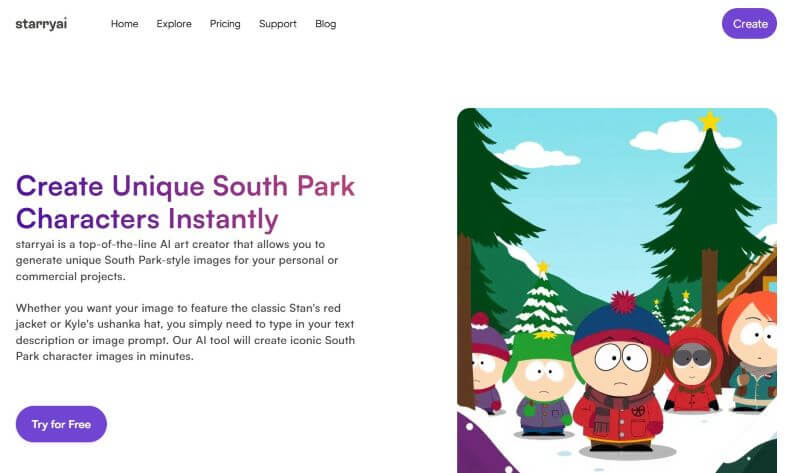
starryai is a decent platform for creating your own South Park character for both personal and commercial projects. The customizations are limitless, as you can get a character with Kyle’s ushanka hat, Kenny’s orange hoodie, or Stan’s red jacket. You can change the body build, hairstyle, expressions, and even eye color. Just write a text prompt, and the platform will generate an output in minutes. There’s also an option to change the grid size of the image to portrait, landscape, mobile portrait, or square.
On the flip side, the outputs often lack realism and appear artificially rendered in most cases. It also lacks any editing tools, which restricts personalization.
5Magic Hour
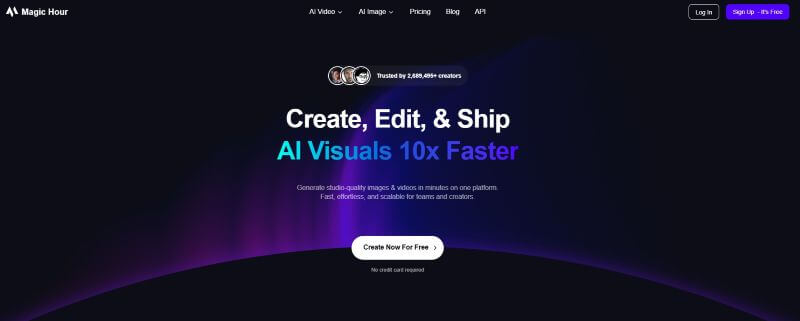
Last but not least, Magic Hour AI is another platform that can create a South Park character with a few clicks. It’s widely known for its simple, user-friendly interface, which makes it easy to navigate for both beginners and advanced users. Whether you need an anime-style, superhero, or other South Park character, just type in a prompt to generate one and save it in your local storage. There are other top-level tools and features that provide value for everyone, but its slow rendering and inconsistency in output pose a major drawback.
Part 2. How to Make Your Own South Park Character Move with Monimaster Video
Now that you have your own South Park character, upload it to social media or show it to your friends for a laugh or two. Or, you can add to the fun by making the character move by using a comprehensive tool like Monimaster Video. Its simple interface, paired with plenty of effects, features, and high-quality output, makes it suitable for both casual and professional storytelling. Here’s how to make your South Park character move using Monimaster Video:
Step 1. Launch Monimaster Video on your browser and sign up or log in using your email credentials or Google account.
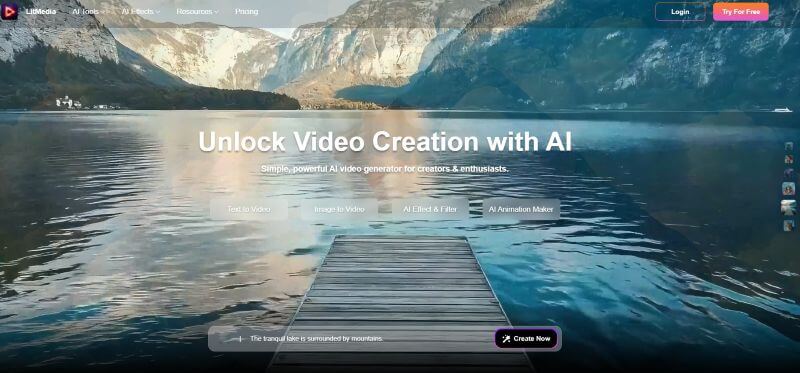
Step 2. Head over to the AI Tools option at the top, followed by AI video from the drop-down menu. Then, click the Image to Video option to access the video converter interface.
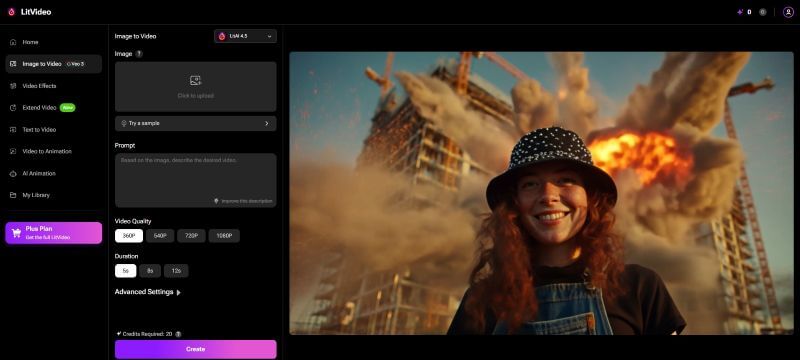
Step 3. Tap Click to Upload under the Image and upload your South Park character image.
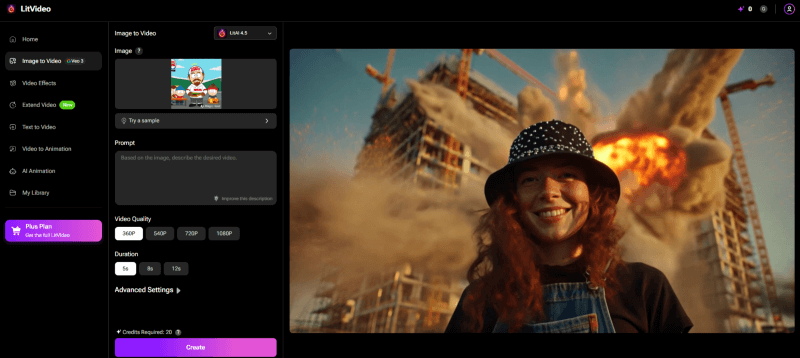
Step 4. In the blank text box under the Prompt section, write out a prompt detailing what you want your South Park character to do. Then, select the video quality and duration.
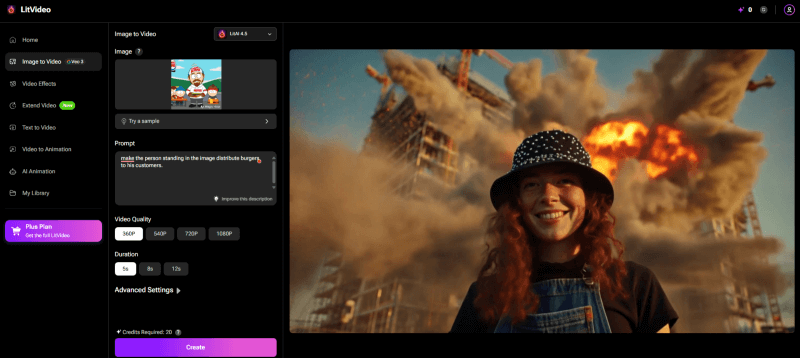
Step 5. You can head over to Advanced Settings to set a Style, write the lines you want your character to say, add a negative prompt, include a sound, and more. Once you’re done, click Create and wait for the video to generate.
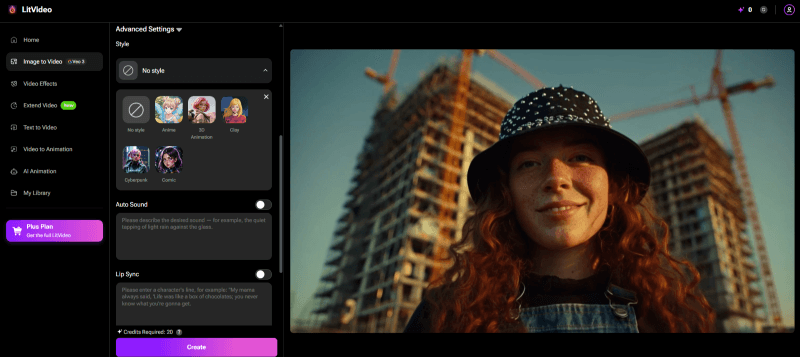
Step 6. As the AI transforms your image to video, preview it and click Download to save it in your local storage.
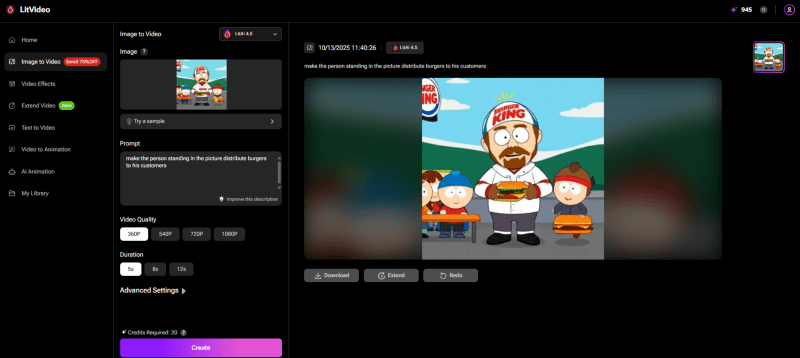
Part 3. Why Fans Love South Park Avatar Maker
Fans prefer a South Park avatar maker to connect with the South Park universe, create fun memes, role-play, make fan art, or even design their own original South Park character. So, fans have a fun outlet to bring their imaginative ideas to life.
An Easy Way to Connect with the South Park Universe: South Park avatar generators offer a simple and fun way to create personalized avatars and share them with the community. These are a user-friendly way to customize features such as hairstyles, clothing, and accessories, and give users a presence in the South Park world. Users can also use hashtags like “#southpark” to connect with fans and create a sense of community, finding inspiration in their own designs.
Fun for Roleplay, Memes, or Fan Art: The official and AI-powered tools offer extensive customizations to help fans create humorous pranks, fan art of virtual spaces, or personal profile avatars. They can share these on social media and grab the online attention of like-minded individuals.
Perfect for Creating Your Own South Park OC: South Park character generators are also great for creating your original characters. These tools enable you to upload your own photo and input a text prompt to instantly transform yourself into an original character. Many of them offer editing tools to customize elements such as hair, clothing, and accessories.
FAQs about South Park Creator
Is there an official South Park character creator?
Yes, there’s an official South Park avatar creator that allows you to create a detailed character with multiple parts to combine. You can download the output or share it directly on social media with the fans.
Can I make a South Park OC online?
Yes, you can make a South Park OC online with the official South Park Studio website or AI-powered tools like Dzine. In the latter, you can use text prompts or photos to generate characters in the show’s signature style.
Are South Park avatar makers free?
No, most South Park avatar makers offer a free trial where you can create a few characters for free. After that, you need to purchase credits or opt for their premium subscription plan.
Conclusion
South Park creator tools provide a simple yet efficient way to craft memes, merch, or an original character that matches the show’s iconic style. The mentioned tools offer something for everyone, but if you want to make your South Park character move, try using Monimaster Video. Its interface is simple and offers plenty of filters that let you easily create the show’s iconic style. So, try Monimaster Video out now and add life to your South Park characters, making them suitable for both personal and professional projects.



