ClevGuard Support: Monitor Devices with Others' Permission.
If you’re concerned about managing a child’s safety in an increasingly complex online world, and considering using a parental control app, MMGuardian can be worth a shot. MMGuardian reviews have caught the eyes of many parents, and they are considering it as a popular parental control app. It features screen time limits, web and app filtering, location tracking, and usage reports to help protect your children from online threats.

But is the app and its features worth the price it charges? This detailed MMGuardian review presents an in-depth look into the features, including how it can benefit, and its potential drawbacks. Read it out to make an informed decision about whether to use it or not.
Table of Contents
Part 1: What is MMGuardian?
Part 2: Review of Key Features of MMGuardian
Part 3: Pros & Cons of MMGuardian
Part 4: MMGuardian Cost
Part 5: MMGuardian Reviews: What Parents Say
Part 6: MMGuardian Alternative - KidsGuard Pro
FAQs: about MMGuardian
Part 1. What is MMGuardian?
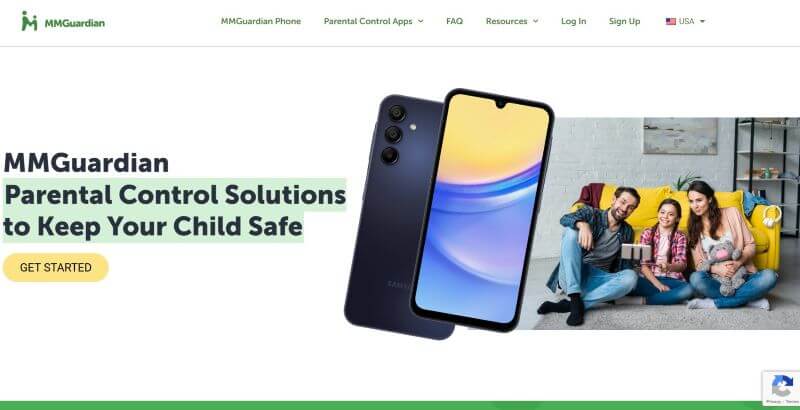
MMGuardian is a parental control app that provides detailed insights into a child's digital activities. You can use it to keep your child safe online and foster healthy digital habits. It monitors text messages, tracks location, locks the phone, and sets screen time limits. It also blocks inappropriate apps and web content, and locks the phone. Additionally, the app provides alerts for concerning behaviors, such as cyberbullying.
MMGuardian requires you to install two apps, one on the parent’s device and the other on the child’s. With the admin access, you have complete control over your child’s devices, and your child will need your permission to access the software.
Part 2. Review of Key Features of MMGuardian
The key features of the MMGuardian app include: web and app filtering, location tracking, activity reports, time limits, and scheduling. In addition to these, there are helpful features such as call monitoring, including timestamps and duration, SMS, and social media activity. Here’s a detailed insight into the respective features:
1App Filtering
Similar to most parental control apps available, MMGuardian allows you to control the apps your child uses and for how long they use them. You can choose to block the apps or set a usage limit.
Blocking: The App Control option, located under the Phone rules tab, lists the apps installed on your child’s phone. Blocking the apps is simple; just select the apps you want to block, and your child will no longer be able to access them. Or, you can just tap Block All to block every app on the child’s phone.
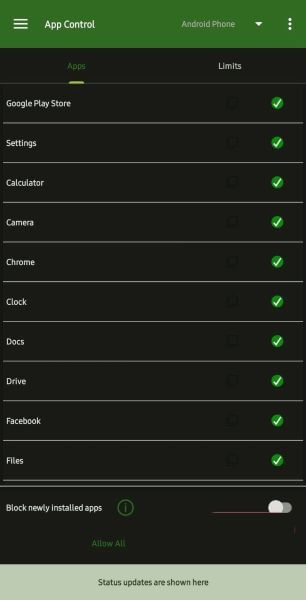
The app also notifies you when your child installs a new app. If you toggle the 'Block newly installed apps' setting, the app will be blocked immediately. This gives you enough time to review the new app and provide access to your child later if deemed safe.
Limiting App Usage: If blocking an app seems too harsh, try using its app limit feature instead. Unlike typical apps, it works a bit differently. Here, you can create separate groups and set usage restrictions within them. For example, if you don’t want your child to play games all day, create a Games folder and set a usage limit for all games. You can also set separate limits for weekends.
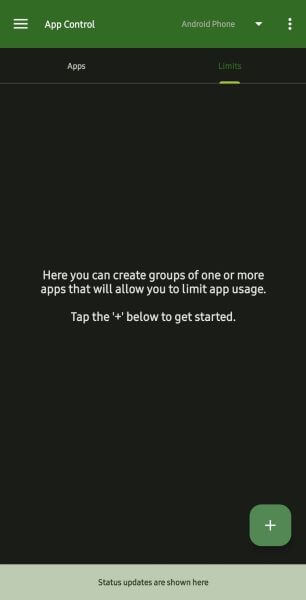
Overall, the app usage limiting feature of MMGuardian is decent, but there’s an issue. It doesn’t display any notifications or pop-ups when a child is about to reach the app usage limit. Besides, there’s no feature for the child to request additional usage time from parents.
2Web Filtering
Web filtering is another handy feature of the MMGuardian app. Unlike many apps that require manual input of the website to block it, there are over 145 preset categories to choose from.
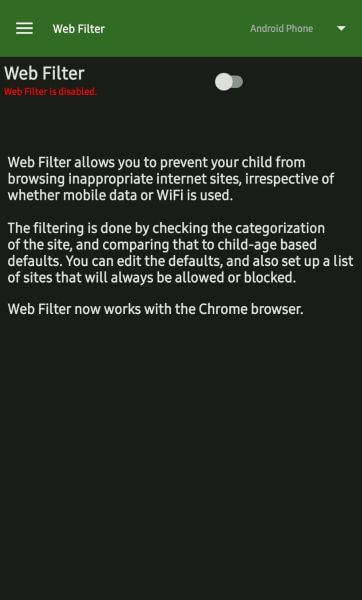
You can also select from the available filters based on your child’s age. As you select the age range and proceed to View or Edit Category Settings, select the category to block. However, blocking certain categories, such as General, Knowledge, How-to, and Businesses, might block your child's entire internet access. It may take some time to review the entire list and select which apps to block. However, on the plus side, it works even when your child browses in incognito mode.
MMGuardian also lets you add individual apps to the blocklist and whitelist. Access Website URL Overrides, type in a URL or select one from the history, and then tap Allow or Block.
Overall, the control it provides is good, but the way it blocks websites isn’t great. Rather than just preventing access, it closes the window and kicks back to the home screen. This might leave your kids confused or frustrated, thinking there’s an issue with their device.
3Activity Reports
MMGuardian also lets you monitor your child’s calls, texts, and social media activities, including posts, messages, and audio and video calls.

Call and Text: In the Phone usage section, you’ll find details about the calls received and made by the child, including the duration. You can also view and read the contents of the sent and received messages daily.
If you detect any dangerous or toxic communication with any of the child’s contacts, MMGuardian lets you shut them down. Access the Contact Block tab, and select the contacts you want to block. You can also allow contacts that you find convenient for your child to communicate.
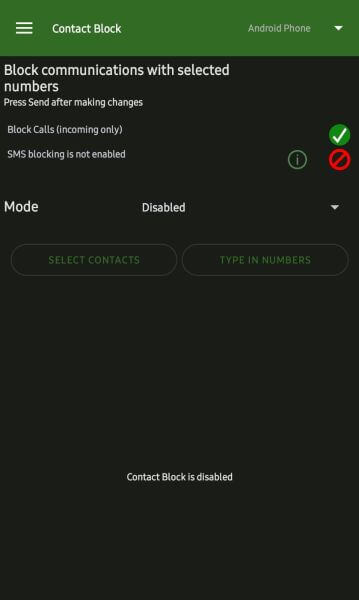
However, setting a call monitoring and contact block list on your iOS is a bit complicated. You need to access numerous settings and download third-party apps.
Social Media Monitoring: MMGuardian enables the monitoring of the most popular social media apps on your Android device, including iMessage, WhatsApp, Kik, Facebook, Instagram, Snapchat, TikTok, and Discord. However, the iPhone's monitoring capabilities are limited. Regardless, you can monitor the conversations made by your child, including the content, which many parental control apps don’t allow. This way, you can identify any concerning and inappropriate content that may require your intervention.
4Location Tracking
The location tracking feature of apps like MMGuardian is accurate and provides a detailed record of your child's location history. There’s a button to manually update the current location, or you can choose to receive location alerts for your child at fixed intervals.
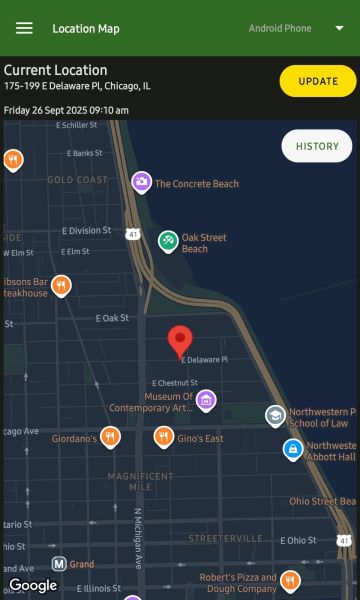
Also, many users like the flexibility it offers. For example, you can set when you want these updates. This allows you to stay informed about your child's whereabouts.
However, the major downside of MMGuardian is that it lacks a geofencing feature. This feature allows you to set a designated area and receive an immediate alert when your child enters or leaves the area. It’s an essential safety feature available in most parental control apps.
5Screen Time Management
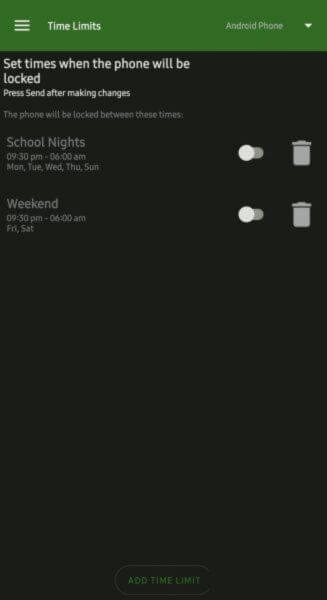
MMGuardian also offers a few features to manage your child’s screen time, including daily limits and block schedules. You can head over to the Time Limits tab to set the number of hours your kids can access their phones. Besides, you can block apps for a certain time. For example, you can block gaming apps for a few days before an exam to help your kids focus on their studies. Things are relatively simple on Android phones, but setting up a screen time limit for a specific interval on an iPhone can be a bit tricky.
Part 3. Pros & Cons of MMGuardian
MMGuardian has its share of benefits and limitations, and these are as follows:
- Ability to read the text and social media message contents.
- Comprehensive daily activity reports.
- Handy parental control features like pre-set web-filtering categories.
Pros
- Extensive monitoring is limited to Android devices.
- Lacks email monitoring.
- No geofencing feature.
Cons
Part 4. MMGuardian Cost
MMGuardian offers two subscription plans: single phone plans and family plans. Here’s an overview:
| Plans | Cost |
|---|---|
| Monthly Subscription Family Plan (up to 5 child devices) | $9.99 |
| Annual Subscription Family Plan (up to 5 child devices) | $99.98 |
| Monthly Subscription Single Plan (For one child device) | $4.99 |
| Annual Subscription Single Plan (For one child device) | $49.98 |
There’s no separate plan for Android and iOS versions, although the features differ significantly between the two. Regardless, MMGuardian seems a bit overpriced, especially considering the features it offers on iPhone.
Part 5. MMGuardian Reviews: What Parents Say
The MMGuardian reviews by parents are pretty mixed. Some are quite pleased with the features on offer, but others are dissatisfied with how the app performs on iPhone. Here are some reviews posted by the parents on Reddit:
- A user on Reddit says, “It works very well and the battery life is superb! I set it up for my daughter, and everything went very smoothly. She's very tech savvy, so I'm pleased to see that the app is built into the phone and cannot be removed in any way. Additionally, you cannot access safe mode. I tested the anti-tamper, and I was unable to get past it.”
- Meanwhile, another user on the same post thread on Reddit as mentioned above says, “Ugh. I just downloaded everything for my kid's iPad and can't get it to work. I was wondering if the phone was any better.”
- A user posted a Pinwheel review on Reddit, stating that she tried the MMGuardian app after someone recommended it to her. The cost seems high, but she overall liked the app.
Part 6. MMGuardian Alternative - KidsGuard Pro
MMGuardian can be considered a decent app, offering features and controls, but it has a few limitations. Its iOS app isn’t as functional as its Android counterpart and lacks some features, such as keylogger, geofencing, and other advanced capabilities. It’s therefore crucial to look for an MMGuardian alternative.
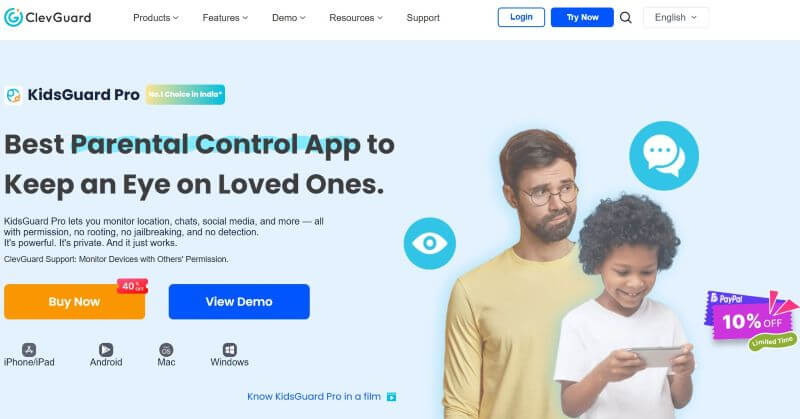
KidsGuard Pro is a comprehensive parental control app that offers a broader range of features, including geofencing, email monitoring, keyword alerts, remote screenshots, and even ambient sound recording. The interface is simple, and it involves a few steps to bind your device to your child’s and obtain a detailed insight into their online activities.
Key Features:
- Filter Content: Control and filter appropriate content on your apps. You can choose to limit or block access to the apps.
- Geofence: Set a specific area and receive instant alerts when your child enters or leaves that area.
- Ambient Sound Recording: With this feature turned on, you can record the surrounding sound.
- Keylogger: It records everything that your child types on their phone’s keyboard.
FAQs about MMGuardian
Is MMGuardian safe to use?
Yes, MMGuardian is safe to use and offers a range of monitoring and parental control features that enable you to ensure your child's safety. It, however, lacks certain advanced features, such as email monitoring, keylogging, and geofencing.
Does MMGuardian work on iPhone?
Yes, MMGuardian works on iPhone, but its setup requirements differ from those of Android, as do its functionalities. Also, its iOS version requires a bit of technical knowledge to set up and use.
What apps are like MMGuardian?
There are many apps like MMGuardian, but KidsGuard Pro is one of the best out there. Alongside basic monitoring features, it offers advanced functionalities like geofencing, email monitoring, and keylogging.
Conclusion
The MMGuardian review detailed throughout reveals that it’s a decent app that allows you to monitor your kids' online activity and keep them safe by blocking harmful websites and apps. It, however, lacks certain advanced features, with the important ones being email monitoring and geofencing. Besides, Android users have access to the complete feature set, whereas iOS users have many better options available, such as KidsGuard Pro. KidsGuard Pro is a comprehensive parental control app that provides total control over your kids’ phones and helps your kids foster healthy digital habits.



