ClevGuard Support: Monitor Devices with Others' Permission.
If you are looking for a way to make the internet safer for your children, Canopy offers a simple solution. It uses its patented technology to spot and block explicit content in real-time. It helps kids stay protected across phones, tablets, and computers. With features like sexting prevention, app management, and screen-time control, Canopy keeps things secure without being over-interrupted.

This canopy review provides an overview of how the tool works, its key features, and what users have to say about it. This will also help you decide if it's a good fit for your home and your kids.
Table of Contents
Part 1. What Is Canopy?
Canopy is a parental control app that uses artificial intelligence to detect and block explicit content in real-time. It works on phones, tablets, and computers to create a safer internet experience for children.
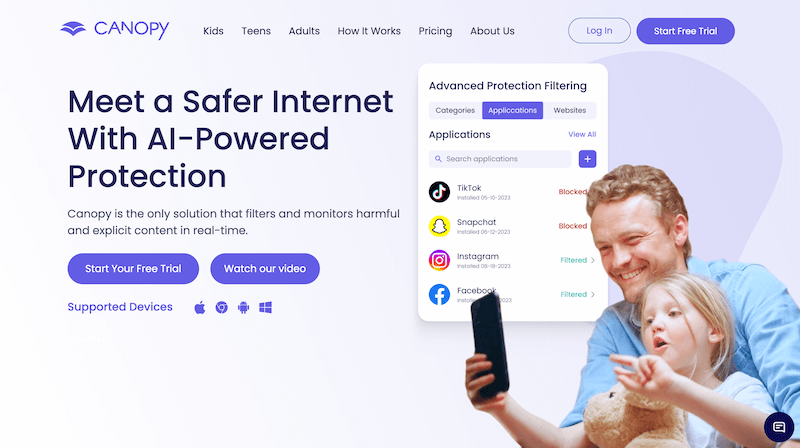
It offers two pricing plans:
- Individual plan: $9.99/month
- Family plan: $15.99/month
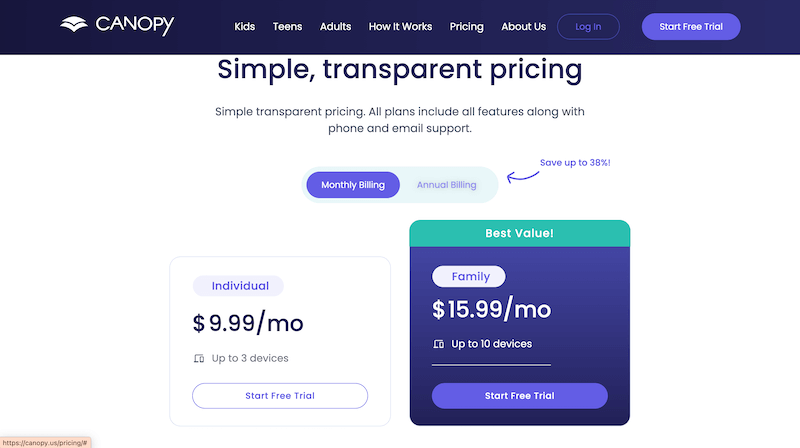
All plans mentioned above include full access to features such as content filtering, app blocking, sexting prevention, screen-time control, and location tracking.
Part 2. Review of Key Features of Canopy
This Canopy review looks into the key features that help families manage screen time and block unwanted content. These features also support safer browsing across devices.
1 Real-Time Smart Content Filtering (AI-based)
Canopy uses its patented SafeSmart Internet Filter to check, review, and block explicit content in real time before your kids see it on their screens.
If it finds something inappropriate and unsafe content, such as violence or drugs, it will replace that part with a plain white box. This will only apply to unsafe content. The rest of the page will upload safely.
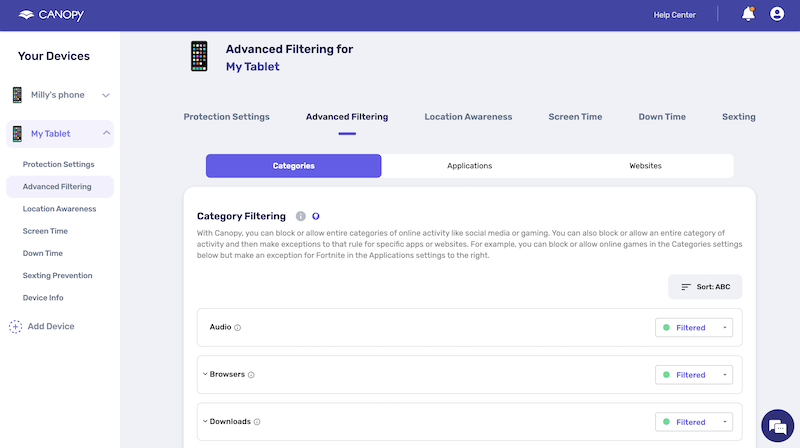
2App Monitoring and Blocking
You can decide which app your children can use and which not. Go to Advanced Protection Filtering > Application Filtering and select apps such as social media or games. For each app, it offers 4 filter options:
- Unfiltered: Give access to the complete app
- Filtered: Block nudity and porn content and allow only safer browsing
- Enhanced: Block swimsuit photos and videos for enhanced protection
- Block: Fully block websites and apps and restrict complete access to specific content
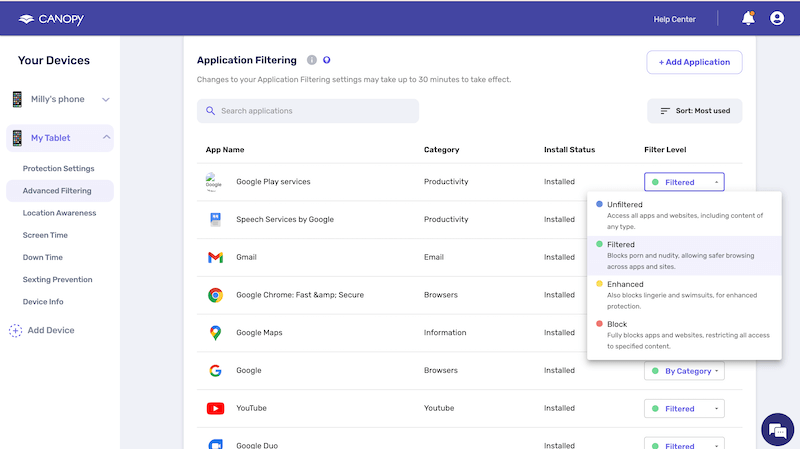
3Location Tracking
With Canopy’s Location Awareness feature, you can add the new location that you want to monitor. Whenever your children enter or leave the place, you will receive a notification on your mobile phone.
It keeps you updated about your kid without being too controlling. This will also reassure you about where your kid is and whether they’re safe or not. However, it does not show a full history of places visited.
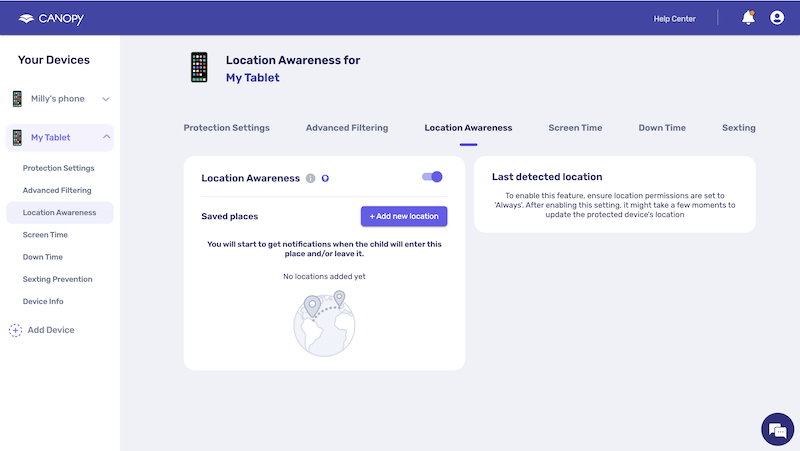
4Safe Browsing Enforcement
In safe browsing mode, it will automatically display the browser options. In Android, you can see Chrome and Google options. In iOS, you will see the Safari option under the browser section. This feature allows children to browse the internet safely by checking the content of each web page as it loads.
Instead of blocking entire websites, you can apply filters with selected restrictions, which will hide the inappropriate parts. This means children can still use helpful websites, even if those sites have some content that would usually be blocked.
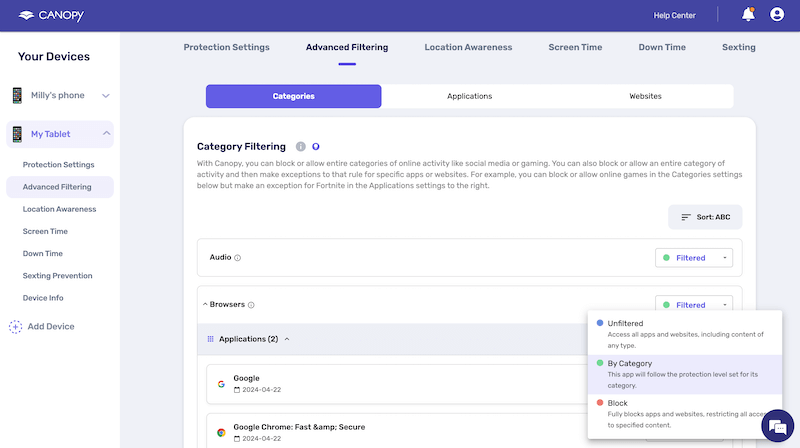
5Custom Block/Allow Website Lists
Under Advanced Protection Filtering, you can navigate to Website Filtering and, if necessary, manually block or allow specific websites. You can make a list of sites you want to block if the filter does not catch them. You can allow access to websites you trust, even if they are in a blocked category. This adds a personal layer of control to your child's online access.
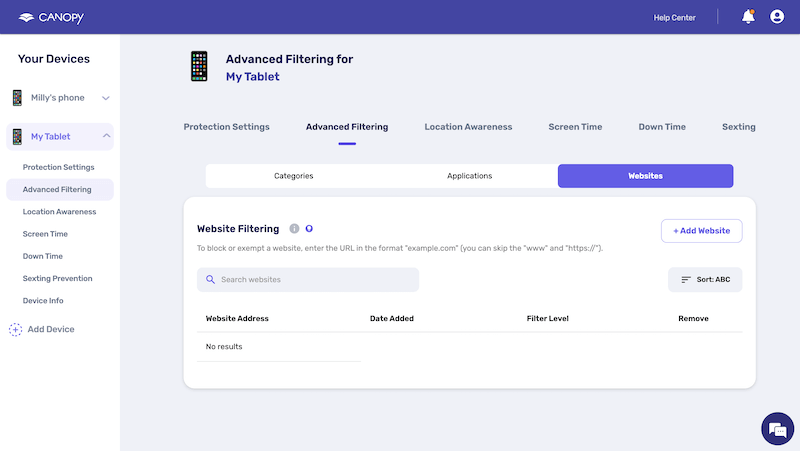
Part 3. Canopy Pros and Cons
Many Canopy reviews highlight both helpful features and areas where the app could improve. These points highlight how effectively Canopy performs in real-world situations and where it may fall short.
- It filters out images and videos containing nudity or harsh content in real time.
- The app can detect when your children try to send or receive inappropriate images and allow parents to approve their deletion.
- If your kid tries to disable or remove Canopy, you get notifications immediately.
- You get real-time location updates and alerts when your children enter or leave safe zones.
Pros
- Canopy does not scan messages, emails, or chats for risky content. Its text-based monitoring is limited.
- It does not allow setting time limits for individual apps.
- Setting up the app for Android is a bit tricky, and it requires the installation of Canopy Shield to utilize its features.
- It lacks a complete location history setting.
Cons
Part 4. User Experience and Canopy Reviews
Besides a detailed Canopy review, it is important to see what users are saying about their experience with the app. Here are the Canopy reviews from different sources:
- Melissa on Trustpilot: Canopy has the worst customer service. There is this one guy in particular, his name is Calvin or something very rude, and he will not help. When you email them, you never get a response, and it always doesn't work.
- Jamie Volle on Google Play Store: I have a brand new Pixel 9XL, and the app makes all my functions slow to a crawl. I can't open websites now, and my texting always says to wait for the network. It wouldn't even let me load my statements from my email from a few bills we got, until I shut it off.
- Sarah Croom on Google Play Store: Overall, Canopy has helped me manage my three kids' cell phones. I like that you can set up downtime, but I wish I could pause them. If you want to temporarily change a downtime, you have to delete what is already there and then remember to go back and change it back. Customer service has been quick and helpful when I have had to contact them.
Part 5. Canopy Alternative: KidsGuard Pro
It is evident from the above Canopy review that, although it can easily block explicit content, it has serious drawbacks, such as not displaying complete location history settings and not scanning text-based content for risky content. You can take a look at KidsGuard Pro to protect your kid in the digital realm. It offers numerous monitoring functions, including social media, real-time location tracking, and message monitoring, making it a better parental control app.
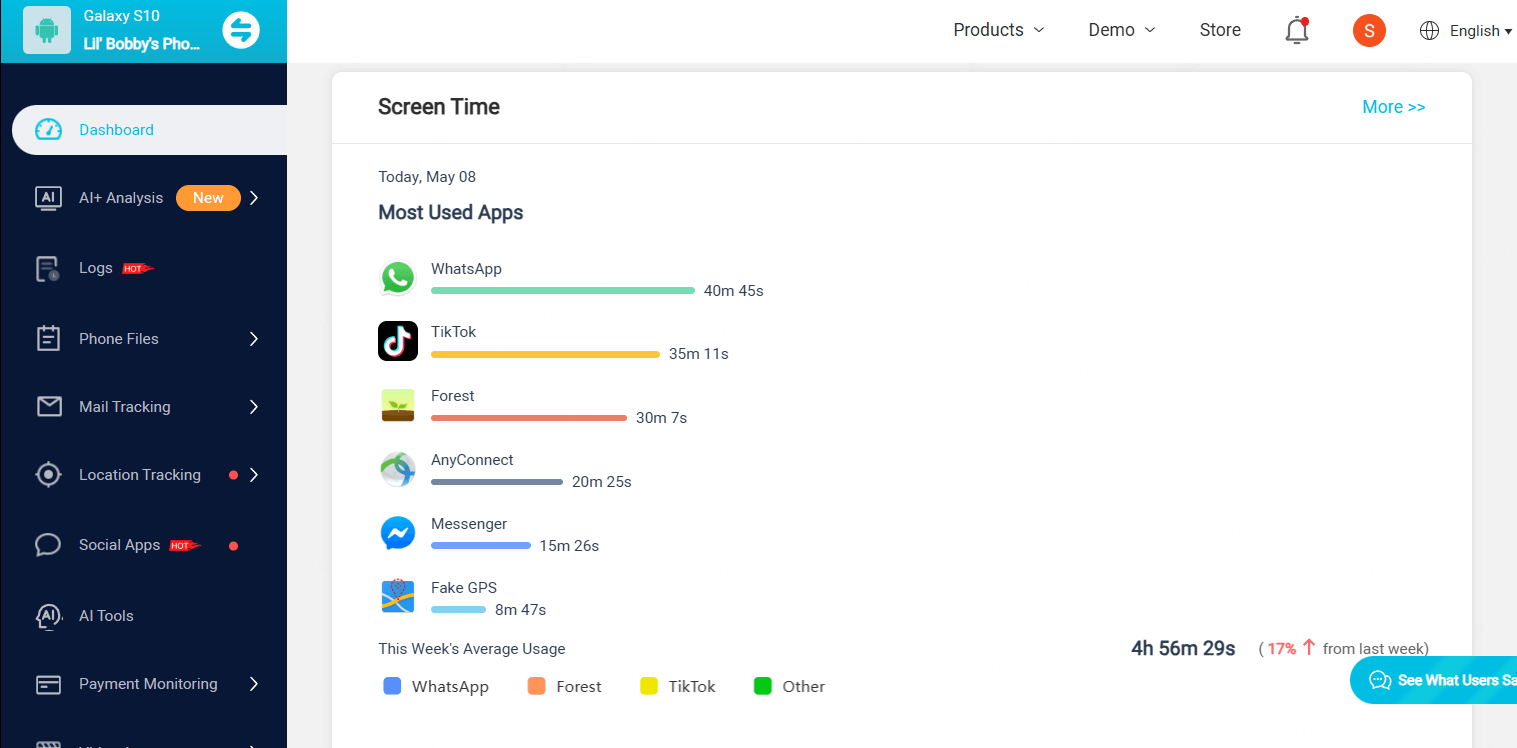
Here is the comparison table based on the features of KidsGuard Pro and Canopy:
| Features | KidsGuard Pro | Canopy |
|---|---|---|
| App Control | ||
| Location Tracking | ||
| Safe Browsing | ||
| Custom Block/Allow Lists | ||
| Social Media Monitoring | ||
| Call and Text Monitoring | ||
| Remote Control | ||
| Stealth Mode | ||
| Live recording |
KidsGuard Pro offers users additional monitoring options that Canopy does not provide, including viewing call logs, tracking social media apps, recording the phone's surroundings, and operating in stealth mode. These features make it a more complete parental control app for most families.
Conclusion
From this Canopy review, it's clear that the app offers strong content filtering and basic controls, but it falls short in areas like stealth mode and social media monitoring. For parents seeking deeper insights and real-time access to their kids’ whereabouts, KidsGuard Pro is a more comprehensive option. Try it today and take better control of your child's digital safety.



