ClevGuard Support: Monitor Devices with Others' Permission.
In today’s digital age, many users seek ways to explore Twitter content without logging into an account or revealing their identity. Twitter viewer tools offer an effective solution to this need by enabling anonymous browsing of tweets and profiles. These tools serve diverse users — from marketers tracking hashtag campaigns to concerned parents monitoring social media activity.
This article provides an overview of the top Twitter viewer tools available in 2025, highlighting their key features, pros and cons, and compatibility. Whether you want to track trends, analyze data, or simply view tweets discreetly, these tools have you covered.
Table of Contents
Part 1: What Is a Twitter Viewer Tool?
Part 2: How Does the Twitter Viewer Work?
Part 3: Why Use Twitter Viewer Tools Anonymously?
Part 4: Top Twitter Viewer Tools Comparison Overview
Part 5: Detailed Review: Top 8 Twitter Viewer Tools in 2025
What Is a Twitter Viewer Tool?
A Twitter viewer tool is a third-party application or web service that allows users to access Twitter content—such as profiles, tweets, hashtags, and analytics—without needing to log in to Twitter or create an account. Unlike the official Twitter platform, these tools often provide anonymous access and additional features like hashtag monitoring, trend analysis, and downloadable reports.
Common use cases include checking Twitter profiles without being followed, viewing tweets without tracking your activity, and accessing real-time hashtag data for marketing insights. These viewers are especially useful for professionals who need to monitor Twitter without exposing their identity or for users without a Twitter account.
How Does the Twitter Viewer Work?
Twitter viewer tools operate by connecting to Twitter’s publicly available data or APIs and presenting it in a user-friendly format. When you enter a username, hashtag, or keyword, the tool fetches the latest tweets or profile information from Twitter’s database.
Most tools offer real-time updates, allowing you to monitor ongoing trends or user activity instantly. The level of detail varies — some provide basic tweet viewing, while others offer deep analytics like follower growth, engagement metrics, and historical data.
Because these tools act as intermediaries, they can hide your IP address and browsing behavior, ensuring that your viewing remains anonymous. Many also use encryption to safeguard your data and prevent tracking by third parties.
Why Use Twitter Viewer Tools Anonymously?
Privacy concerns on social media platforms have increased in recent years. When browsing Twitter directly, your activity can be tracked, logged, and potentially linked back to you. Using a Twitter viewer tool helps avoid unwanted tracking and exposure, protecting your personal information.
Anonymous viewing allows users to explore profiles and tweets without leaving digital footprints, which is particularly valuable for journalists, marketers, or parents monitoring online safety. These tools also prevent account suspensions or restrictions linked to suspicious activity.
Ultimately, anonymous Twitter viewers provide a safer, more private browsing experience, enabling users to gather information without compromising their identity.
Top Twitter Viewer Tools Comparison Overview
| KidsGuard Pro | Eyezy | mSpy | TwStalker | Tweet Binder | TwiView | Twitter Viewer | Nitter | Thread Reader App | |
|---|---|---|---|---|---|---|---|---|---|
| Best For | Parental control & social monitoring | Parental control & monitoring | Complete social media monitoring | Real-time analytics & trends | Hashtag reports & campaign tracking | Simple anonymous Twitter viewing | Anonymous profile viewing | Privacy-focused Twitter browsing | Thread unfolding & readability |
| Compatibility | Android, iOS, iCloud | Android, iOS, Web | Android, iOS | Web | Web | Web | Web | Web | Web |
| User-Friendly | High | High | High | High | High | High | High | High | High |
| Price | Paid ($9.16+/mo) | Paid ($9.99+/mo) | Paid ($7.08+/mo) | Free | Paid ($33.33+/mo) | Free | Free | Free | Free / Paid features |
| Ratings (out of 5) | 4.7 | 4.5 | 4.4 | 4.0 | 4.3 | 4.1 | 4.0 | 4.2 | 4.3 |
Detailed Review: Top 8 Twitter Viewer Tools in 2025
1KidsGuard Pro
KidsGuard Pro is a versatile Twitter viewer and all-in-one monitoring tool designed for parents, employers, and anyone who needs discreet access to social media activity. With its advanced real-time monitoring, you can view tweets, likes, followers, direct messages (including deleted ones), and even multimedia shared on Twitter—all without the target knowing. Its strength lies in the combination of powerful features, cross-platform compatibility, and an intuitive dashboard that makes tracking effortless.
How to Use:
Install KidsGuard Pro on the target device following its simple setup guide. Once active, log into the secure web dashboard to see all Twitter activity in real time, with full stealth mode ensuring complete privacy.
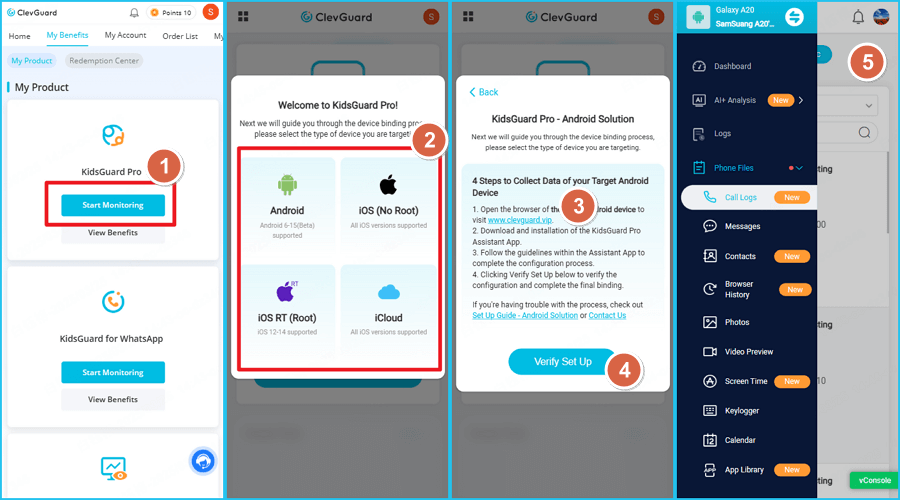
Features:
- Real-time monitoring of tweets, DMs, and media
- Retrieve deleted Twitter messages and posts
- Works on Android and iOS without root/jailbreak
- View multiple social media platforms from one dashboard
- GPS tracking, call logs, app activity, and more
Pros:
- Stealth monitoring without detection
- Covers more social media and device activity than most Twitter-only tools
- Competitive pricing for its feature set
Cons:
- No permanent free version (paid plans required)
2Eyezy
Eyezy is a top-tier Twitter viewer and parental control app designed to offer real-time social media monitoring with an emphasis on privacy and stealth. This tool is perfect for parents who want to monitor their children’s Twitter activities or marketing agencies tracking hashtag campaigns anonymously. Eyezy’s strength lies in its bank-grade encryption system and invisible tracking mode, allowing you to view Twitter likes, followers, and posts without revealing your identity.
How to Use:
Simply install Eyezy on the target device. Once installed, access all Twitter updates remotely via its secure online dashboard, with full stealth mode to keep your monitoring private.
Features:
- 24/7 real-time Twitter tracking and parental control
- Advanced username search with instant updates
- Wide platform compatibility including Android, iOS, and web
- Smooth and user-friendly interface
- Reliable 24/7 customer support
Pros:
- Powerful parental control with invisible tracking
- Quick and easy installation process
- Strong data protection with encryption
Cons:
- No permanent free version, subscription required
- Pricing is on the higher side compared to simpler tools
Price:
- 14-day free trial available
- Monthly plans start at $47.99 (1 month), $27.99/month (3 months), or $9.99/month (12 months)
3mSpy
mSpy is a comprehensive social media monitoring app that extends beyond Twitter to include Instagram, Snapchat, calls, and texts. Its standout features include tracking deleted messages, call logs, and live GPS location, making it highly favored by parents and employers alike.
How to Use:
Install mSpy on the target device to remotely monitor Twitter and other social apps via an intuitive online dashboard, allowing you to track activity discreetly.
Features:
- Full parental control with keystroke and call tracking
- Review deleted texts and browsing history
- Live location tracking of target device
- User-friendly and quick to set up
Pros:
- Extensive multi-platform monitoring
- Free 7-day trial available
- Reliable and consistent data syncing
Cons:
- Full access requires paid subscription
- Occasional minor data syncing delays
Price:
- Basic 12-month plan at $7.08/month
- Premium 12-month plan at $11.67/month
4TwStalker
TwStalker is a free, web-based Twitter viewer known for its real-time analytics and trend monitoring. It excels in hashtag tracking and discovering trending Twitter profiles without any software installation, making it a convenient choice for marketers and social media enthusiasts.
How to Use:
Visit the TwStalker website, enter a Twitter username or hashtag, and instantly access detailed reports and live data.
Features:
- Fast and responsive user interface
- Optimized search engine for popular Twitter users and hashtags
- Real-time hashtag analytics and trend reports
- Fully web-based with no downloads
Pros:
- Completely free to use worldwide
- No lag or downtime during browsing
- Easy for anyone to operate
Cons:
- Minor technical glitches occasionally reported
- Limited features beyond basic analytics
5Tweet Binder
Tweet Binder is a powerful Twitter analytics tool primarily used by marketers to generate in-depth hashtag reports and campaign tracking dashboards. It offers real-time data insights and supports easy report creation to help brands optimize their Twitter presence.
How to Use:
Navigate to Tweet Binder’s website, enter a hashtag or username, and generate detailed campaign reports that can be customized and exported.
Features:
- Detailed tweet and hashtag analytics
- Customizable dashboards for campaign monitoring
- Real-time tracking of likes, followers, and engagements
- Support for creating Twitter leagues and contests
Pros:
- Excellent for professional and marketing use
- Free basic reports with premium options
- Responsive customer support
Cons:
- Advanced plans can be pricey
- May be complex for casual users
Price:
- Monthly plans from $33.33 up to $399.99+ for advanced features
6TwinView
TwinView is a simple and anonymous Twitter profile viewer that allows users to browse tweets, followers, and interactions without logging into Twitter. Its minimalist design and ease of use make it perfect for casual users who want privacy.
How to Use:
Open the TwiView website, input the public Twitter username, and explore the profile and tweets anonymously.
Features:
- Anonymous viewing with no login required
- Supports mobile and desktop browsers
- Clean, straightforward user interface
Pros:
- Completely free and no registration necessary
- Fast and easy access to Twitter profiles
- Maintains user privacy effectively
Cons:
- No real-time updates or notifications
- Limited analytics capabilities
7Twitter Viewer
Twitter Viewer is a basic anonymous Twitter profile viewer focused on simplicity and speed. It allows quick access to public tweets and profiles without needing a Twitter account, making it suitable for casual anonymous browsing.
How to Use:
Go to Twitter Viewer’s site, enter a Twitter handle, and immediately view public tweets and user information.
Features:
- No cost and no registration required
- Responsive interface works on all devices
- Instant access to public Twitter content
Pros:
- Fast and user-friendly
- Accessible on all platforms
- No account or signup needed
Cons:
- Lacks advanced features like hashtag analytics
- Refresh speed limited by Twitter API
8Nitter
Nitter is a privacy-focused Twitter front-end that lets users browse Twitter content without JavaScript or tracking cookies. It’s ideal for privacy-conscious users who want to avoid Twitter’s tracking mechanisms.
How to Use:
Use any public Nitter instance by entering a username or hashtag to browse Twitter anonymously in a lightweight interface.
Features:
- Open-source and completely free
- Blocks Twitter trackers and cookies
- Fast loading with minimal data use
Pros:
- Protects user privacy thoroughly
- Lightweight and fast
- No ads or trackers
Cons:
- Public instances can be unstable or slow at times
- Minimal interactivity compared to Twitter
9Thread Reader App
Thread Reader App specializes in unfolding Twitter threads into clean, readable pages. It’s perfect for users who want to read or save long Twitter conversations without signing in or scrolling endlessly.
How to Use:
Input a tweet URL or use the app to receive a fully expanded, easy-to-read thread format.
Features:
- Converts threads into single-page readable content
- Supports saving and offline viewing
- Free basic service with optional paid upgrades
Pros:
- Makes lengthy Twitter threads much easier to read
- Supports sharing and saving threads
- User-friendly and efficient
Cons:
- Not a full Twitter profile viewer
- Some premium features require subscription
How to Choose the Right Twitter Viewer Tool for You
Choosing the right tool depends on your specific needs. Privacy and anonymity are paramount if you want discreet viewing. Consider whether you require analytics features like hashtag tracking or just want to browse profiles anonymously. Check for platform compatibility to ensure it works with your or the target device.
Ease of use and cost are also factors — some tools offer free versions, while others provide more advanced features at a premium. For example, marketers might prefer Tweet Binder for campaign insights, whereas parents might lean toward Eyezy or mSpy for comprehensive monitoring.
If you want more on viewing Twitter without an account, check out this detailed guide for additional tips.
Tips for Safe and Anonymous Twitter Browsing
To maximize your privacy while using Twitter viewer tools:
- Use a VPN or proxy to mask your IP address.
- Regularly clear your browser cookies and cache to avoid tracking.
- Avoid logging into your personal Twitter account when browsing anonymously.
These practices help maintain your anonymity and prevent Twitter or third parties from linking your activity back to you.
FAQs
Are these tools legal and safe?
Most Twitter viewer tools use publicly available data and are legal to use. However, respect privacy and local laws when monitoring others.
Can I download tweets anonymously?
Yes, some tools like Sotwe offer free media downloads without logging in.
Do they work on mobile devices?
Many tools support Android and iOS, but web-based tools usually work on any device with a browser.
How accurate is the data shown?
Accuracy depends on the tool and Twitter’s API limits, but top tools provide real-time, reliable data.
Conclusion
Anonymous Twitter viewer tools provide valuable access to Twitter data without compromising your privacy. Whether you are a parent, marketer, or casual user, selecting the right tool depends on your requirements for monitoring, analytics, or simple browsing.
Explore these tools to find one that best fits your needs and browse Twitter confidently and securely. If you want to deepen your understanding of Twitter privacy, consider reading our article on how to view Twitter without an account.



