ClevGuard Support: Monitor Devices with Others' Permission.
WhatsApp might be the first name that comes to mind when you think about an instant messaging app. With billions of users, it has become a go-to messaging app for most users. However, with so many people conversing and sharing private pictures, videos, and other documents, it’s typical to wonder whether WhatsApp is safe.

The developers claim WhatsApp is one of the most secure platforms, with features such as disappearing messages, chat lock, and, most importantly, end-to-end encryption. Users, especially children, may be at risk for certain issues that you should be aware of. Keep reading to learn about the security and potential risks associated with using the platform.
Table of Contents
Part 1. Is WhatsApp Safe to Use in General?
Yes, as per WhatsApp, the platform is secure by design. For users’ safety, the developers have created an end-to-end messaging service and calling experience. Other features include disappearing messages, chat lock, archived messages, and more.
Is WhatsApp Safe from Hackers?
Yes, thanks to its end-to-end encryption feature, WhatsApp is somewhat safe from hackers. This feature only allows you and the recipient to see your messages. However, cybercriminals and hackers have certain tools they can use to sneak spyware onto phones, hijack users, or trick people into scams. It’s thereby crucial for users to exercise caution and reduce the chances of hijacking, data theft, or privacy violations.
Is WhatsApp Safe for Phone Calls?
Yes, WhatsApp’s end-to-end encryption also applies to phone calls. Therefore, users can make phone calls without anyone listening in. Even if someone tries to intercept your call data, they won’t be able to understand what you’re saying or use the information.
Is WhatsApp Safe for Sending Private Photos?
Yes, WhatsApp encrypts the data sent, making it a safe option for sending private photos. As you send the image, it travels in an encrypted form until it reaches the receiver. You can also tweak settings to prevent pictures from being saved through screenshots. This adds an extra layer of protection to your photos, making them safer.
However, as mentioned earlier, cybercriminals can still find ways to hack your kids’ accounts and view WhatsApp messages and private photos. Not only that, but WhatsApp group chats are a hub for predators. Anyone in the group can access your kids’ contact information and chat with them if intended. This raises a serious question about whether WhatsApp is safe to use or not.
Is WhatsApp Safe for Kids?
No, like any other instant messaging application, WhatsApp isn’t truly safe for kids. Although your kids can stay in contact with parents, they’re at risk of being targeted by cyberbullies, strangers, and WhatsApp scams. Therefore, it has become more crucial to talk with your younger ones and make them aware of the potential risks.
Part 2. What Are the Dangers of WhatsApp?
Some of the typical dangers of WhatsApp include exposure to unsafe content, online predation, and cyberbullying. Take a detailed look at the dangers of WhatsApp, especially for kids:
Exposure to Unsafe Content: WhatsApp enables you to send messages and share images with anyone worldwide, provided you have their contact information. This means that any predator or cybercriminal can obtain your kids’ contact details and expose them to inappropriate or harmful content, such as violent or bold videos.
Online Predators: WhatsApp and similar apps make it easier for predators to trick kids into extracting personal and sensitive information. This puts them at risk of abuse, exploitation, and other security and safety threats.
Cyberbullying: The instant and private nature of WhatsApp puts your kids at risk of cyberbullying. The cyber attackers can engage in conversations with your kids and send hurtful messages, rumors, and harass them. The lack of moderation and anonymity in communication can escalate the impact, making it difficult for teachers and parents to intervene.
Part 3. How to Make WhatsApp Safer for Kids?
WhatsApp requires users to be at least 13 years old to create an account and chat with their close ones. If your child is old enough and has shown signs that they can use the messaging platform, here’s how to make WhatsApp safe for kids:
1Turn on Two-Step Verification
Two-step verification is an optional security feature that adds an extra layer of security to your kids’ WhatsApp account. You must enter a unique six-digit PIN and email address when setting up your kids’ account or re-registering the account. You can also activate it from the WhatsApp settings. This makes it tricky for hackers to obtain your kids’ numbers or for someone who tries to set up your child’s number on another device. Here’s how to turn on the two-step verification:
Step 1. Launch your kids’ WhatsApp account and access the Settings. Then, head over to Account > Two-step verification to set it up.
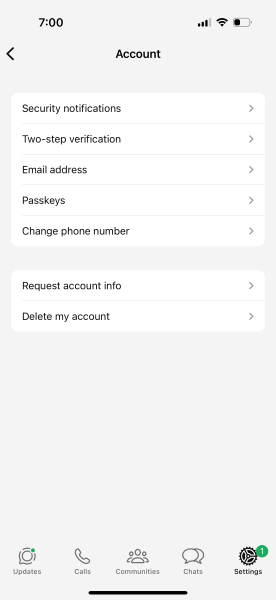
Step 2. Tap Turn On and enter a 6-digit PIN that you’ll use for verification. Then, tap Next.
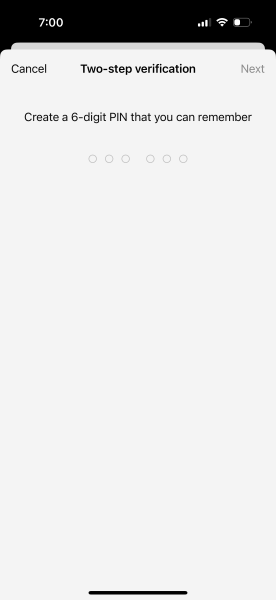
Step 3. Confirm the PIN by re-entering it. Then, tap Save to complete the activation of two-step verification for your kids’ account.
Step 3:
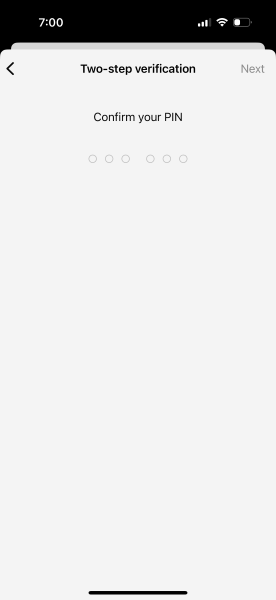
2Manage Privacy Settings
Using WhatsApp’s built-in settings enables you to keep your kids’ WhatsApp safe from hackers and other dangers. Here are a few settings that you can alter:
Step 1. Ensure that you disable the Live Location feature in both device and app settings. To do this, access your kids’ device settings, then select Location, and turn it to Never.
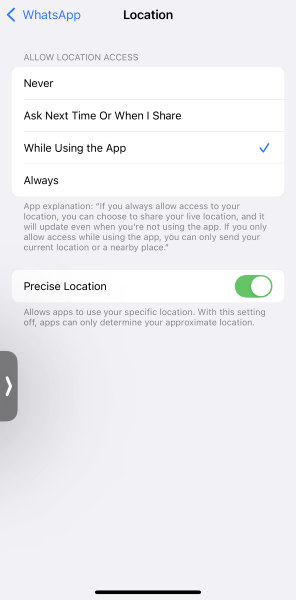
Step 2. Set the Status message of your kids’ WhatsApp account to My Contacts only, and ensure they don’t share any content with contacts outside of WhatsApp. To do this, access Settings > Privacy > Status and set it to My Contacts.
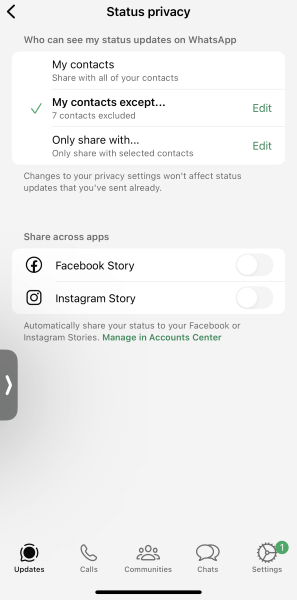
Step 3. Set Last Seen and Online Status to Nobody and Same as Last Seen. To do that, access Settings > Privacy > Last Seen and online, and make the necessary changes.
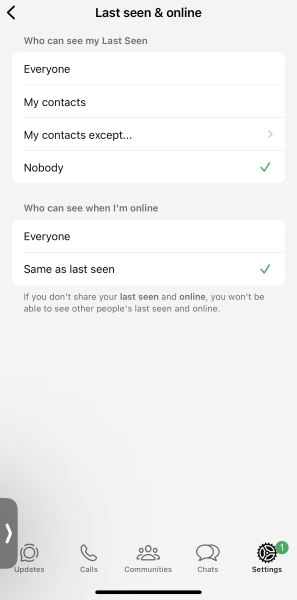
You can also turn off the Disappearing messages, so you can review your kids’ WhatsApp conversations, unless they delete the chats.
3Block Unknown or Suspicious Contacts
Ask your child to immediately block or report the messages from any contacts that make them uncomfortable. This ensures that your kid isn’t talking to any suspicious individuals and is safe from dangers like cyberbullying, harassment, and predation. To block a contact, follow the steps:
Step 1. Launch WhatsApp and access Settings > Privacy.
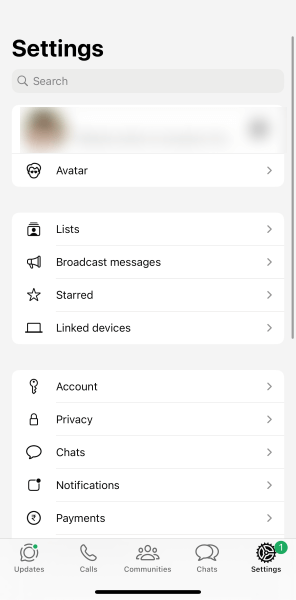
Step 2. In the new window, tap Contacts > Blocked to add a new contact to the block list.
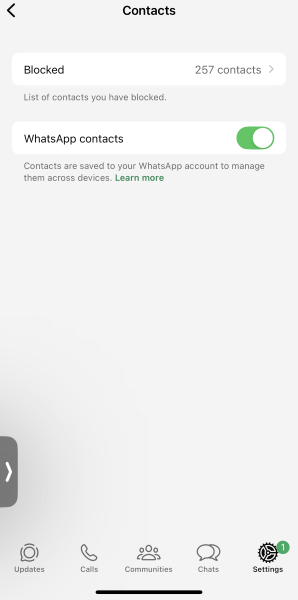
This will permanently block any strangers, bullies, or hackers from conversing with your kids and keep them safe.
4Avoid Third-Party WhatsApp Mods
If you’re concerned that WhatsApp is safe from hackers and other malicious agents, ensure your kid hasn’t installed any third-party app like GBWhatsApp. Although it offers some additional features, such as improved messaging ability, privacy options, Anti-ban, DND mode, and more, there is no official provider of the app. Although developers claim it to be safe as long as you download from trusted websites, the privacy options are minimal and put your kids' smartphones at risk of being infected with malware.
5Use a Parental Control App Like KidsGuard Pro
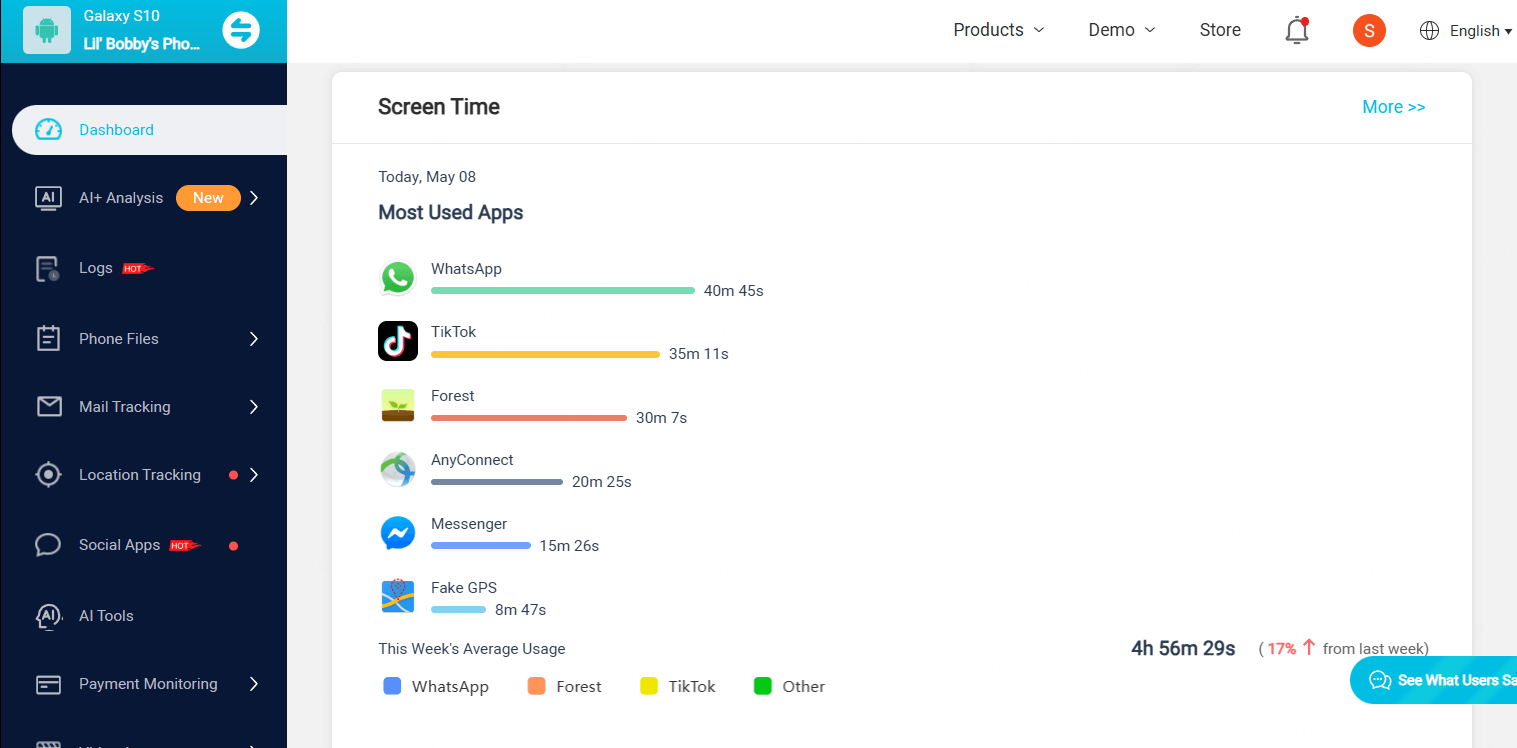
Even after adjusting the WhatsApp security settings, there is still a risk that your child may chat with strangers and be exposed to inappropriate content. So, if you’re concerned, it’s recommended to use a parental monitoring tool. KidsGuard Pro is one of the best tools that’s specifically designed to help you monitor your kids’ WhatsApp activities and keep them safe. Here’s what you can do with the tool to ensure your child’s safety:
- Real-time Screen Monitoring: KidsGuard Pro enables you to view your kids’ activities in real-time through screen monitoring. You can take a screenshot of the screen, if required.
- WhatsApp Activity Monitoring: Monitor the messages your kid sends and receives on WhatsApp. Other than that, you can listen to and record their audio and video calls your child makes or receives.
- Keylogger: Records and displays everything your kids type on WhatsApp to determine if there’s any inappropriate content.
- Real-time Location: It provides a detailed insight into the real-time location of your kids to ensure their physical safety.
- Stealth Mode: You can do all of these and more without your child knowing that they’re being monitored.
FAQs about WhatsApp Safety
Can WhatsApp be hacked?
Yes, WhatsApp can be hacked, and hackers often target user vulnerabilities rather than trying to break the encryption. Standard methods include social engineering, phishing scams, and SIM swapping.
Is it safe to send bank details on WhatsApp?
No, it is typically not safe to send bank details, such as account numbers, or any other sensitive information on WhatsApp. Although the platform is end-to-end encrypted, it isn’t designed to share sensitive information.
Is WhatsApp safer than SMS?
Yes, WhatsApp is typically safer than SMS due to its end-to-end encryption. This means that only the sender and the receiver can read the messages.
Should I let my child use WhatsApp?
Whether you let your child use WhatsApp depends on multiple factors, including their age, maturity, and level of parental supervision available. While WhatsApp is a convenient communication tool, it presents numerous risks like cyberbullying, harassment, and exposure to inappropriate content.
Conclusion
While WhatsApp is safe with privacy settings like end-to-end encryption, chat lock, and more, hackers can still lurk in and pose dangers to users, especially kids. That’s why you should not rely solely on WhatsApp's privacy settings. For a more effective solution, try using a parental control tool like KidsGuard Pro. This tool allows you to monitor chats, track media, set screen time limits, and receive alerts for risky keywords, all without your child knowing. So, install it now and keep peace of mind that your child is safe!



