ClevGuard Support: Monitor Devices with Others' Permission.
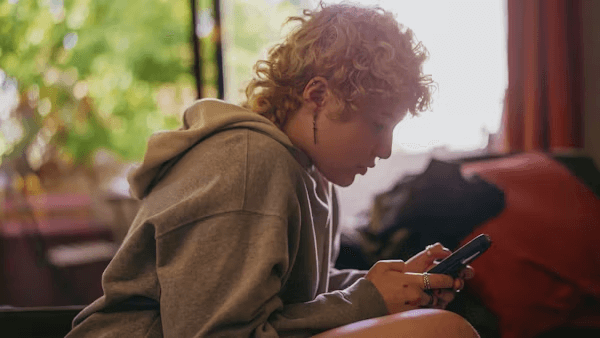
Would you recognize a hidden photo vault disguised as a calculator on your child's smartphone? While kids today have countless digital tools at their fingertips, some are turning to secretive methods to hide content from parents. One of the most discreet is the "calculator vault" app — a program that looks like a standard calculator but functions as a private storage space for photos, videos, and chats. This article explores what these apps are, why children use them, how to identify them, and what parents can do to manage the risks effectively and constructively.
Table of Contents
Part 1:What Are Fake Calculator Apps?
Part 2:Why Do Kids Use Vault Apps?
Part 3:Are Calculator Vault Apps Safe for Kids?
Part 4:How Can You Spot a Fake Calculator App?
- Multiple Calculator Apps Installed
- Unusual App Size
- App Store Descriptions and Reviews
- Behavioral Changes in Device Use
- App Permissions and Settings
Part 5: Suspect a Vault App? Here's What Parents Should Do Next
What Are Fake Calculator Apps?
Fake calculator apps, also known as calculator vaults, are applications that disguise themselves as functional calculators but are designed to hide private files. When opened, they appear to work like a normal calculator, performing standard mathematical functions. However, once a specific passcode is entered, they reveal a hidden interface where users can store images, videos, and other content away from plain sight.
These apps are widely available on both iOS and Android platforms and are often marketed as privacy tools. While some users may use them to store sensitive information for legitimate reasons, many teens download them specifically to keep things hidden from parents or guardians. Their realistic appearance makes them difficult to detect, which adds to the challenge for concerned parents.
Why Do Kids Use Vault Apps?
For many young users, privacy is a priority. Teens may turn to vault apps to shield personal photos, conversations, or social media interactions from parental oversight. This often stems from a growing desire for independence, combined with peer influences.
Additionally, research indicates an increase in risky digital behavior among teens. A study published in JAMA Pediatrics found that nearly 15% of adolescents aged 11–17 had sent a sext, and over 24% had received one. These statistics suggest that children might be using vault apps to hide inappropriate or explicit content they don't want discovered.
Other motivations include avoiding punishment, managing social pressure, or experimenting with online identities without adult supervision. While not all content stored in these apps is harmful, their secrecy can prevent parents from identifying behaviors that may require guidance or intervention.
Are Calculator Vault Apps Safe for Kids?
On the surface, calculator vault apps may appear to be just another privacy tool. However, beneath their simple interface lies a range of potential risks — legal, emotional, and technical — that parents should be aware of.
Legal Concerns
Perhaps the most serious issue is the legal implication of storing or sharing explicit content. Even if a minor takes and stores an image of themselves, it can legally be classified as child pornography. This can result in severe legal consequences, not just for the child, but also for the parents, especially if the content is shared, even unintentionally. In many countries, minors involved in sexting cases have faced criminal charges or been placed on sex offender registries — a consequence that could drastically affect their future.
Emotional Risks
Beyond legal issues, the emotional toll on children can be significant. Vault apps promote secrecy, which may lead to increased anxiety, guilt, and a breakdown in communication between children and parents. In some cases, stored content has been accessed by peers or strangers and used to bully or exploit the child. This not only causes emotional trauma but can also erode their trust in adults and support systems.
Technical Vulnerabilities
Unlike mainstream apps developed by major tech companies, many vault apps come from lesser-known developers. This increases the risk of technical problems, such as data corruption, bugs, or malware infections. Some apps have even been flagged for containing spyware or backdoors that can expose personal data to third parties. In extreme cases, children may get locked out of their vault apps, losing access to sensitive files, which can cause panic and distress.
In light of these risks, it's essential for parents to stay engaged with their children's digital lives. Monitoring tools, digital literacy education, and consistent, judgment-free dialogue are key to helping kids stay safe online while maintaining trust.

How Can You Spot a Fake Calculator App?
Recognizing a fake calculator or vault app may not be easy at first glance — that's what makes them so appealing to teens. However, with a bit of scrutiny, there are telltale signs that can help parents identify whether an app might be used to hide sensitive content.
1Multiple Calculator Apps Installed
Most mobile devices come with a pre-installed calculator. If your child has downloaded additional calculator apps — particularly ones they don't appear to use frequently — this could be a red flag. These fake apps often mimic the icon and layout of default calculators to avoid drawing attention.
2Unusual App Size
Genuine calculator apps are typically lightweight and consume minimal storage. If you notice an app labeled as a calculator taking up 30MB or more, it may be doing more than simple arithmetic. This size discrepancy often signals that the app contains hidden storage capabilities for photos, videos, or other media files.
3App Store Descriptions and Reviews
Search for the app in the App Store or Google Play. Read the full description and user reviews. Phrases like "hide private photos," "secure vault," or "discreet storage"are strong indicators that the app is designed to conceal information. Additionally, user reviews may hint at its true purpose or even share concerns from other parents.
4Behavioral Changes in Device Use
Pay close attention to how your child interacts with their device. Are they unusually protective of their phone? Do they change screens quickly when you walk into the room? Have they started using their phone late at night or in private areas? Sudden behavioral shifts like these might indicate that they're using apps to keep something hidden.
5App Permissions and Settings
Vault apps often request access to media storage, camera, microphone, and other sensitive permissions — more than a typical calculator would need. Reviewing app permissions can help reveal the true functionality behind a seemingly harmless tool.
As part of a broader strategy, parents can take steps to reduce app misuse. For example, disabling in-app purchases can prevent teens from downloading potentially risky apps without your knowledge. Combined with regular phone checks and open communication, these steps form a strong first line of defense.
Understanding how to detect these apps is an important part of managing your child's digital safety — but it's just one piece of a larger puzzle that includes trust, boundaries, and the responsible use of parental control tools.
Suspect a Vault App? Here's What Parents Should Do Next
If you think your child may be using a vault app, the best first step is a calm, open conversation. Rather than accusing, ask curious questions about why they feel the need for extra privacy. Building trust can make it easier for them to share concerns honestly.
Next, consider using a reliable parental control tool, such as KidsGuard for Children. These tools can help you monitor app downloads, screen time, and even flag risky behavior without being intrusive. Additionally, you can monitor your child's digital activity to better understand how they engage with their devices on a daily basis.
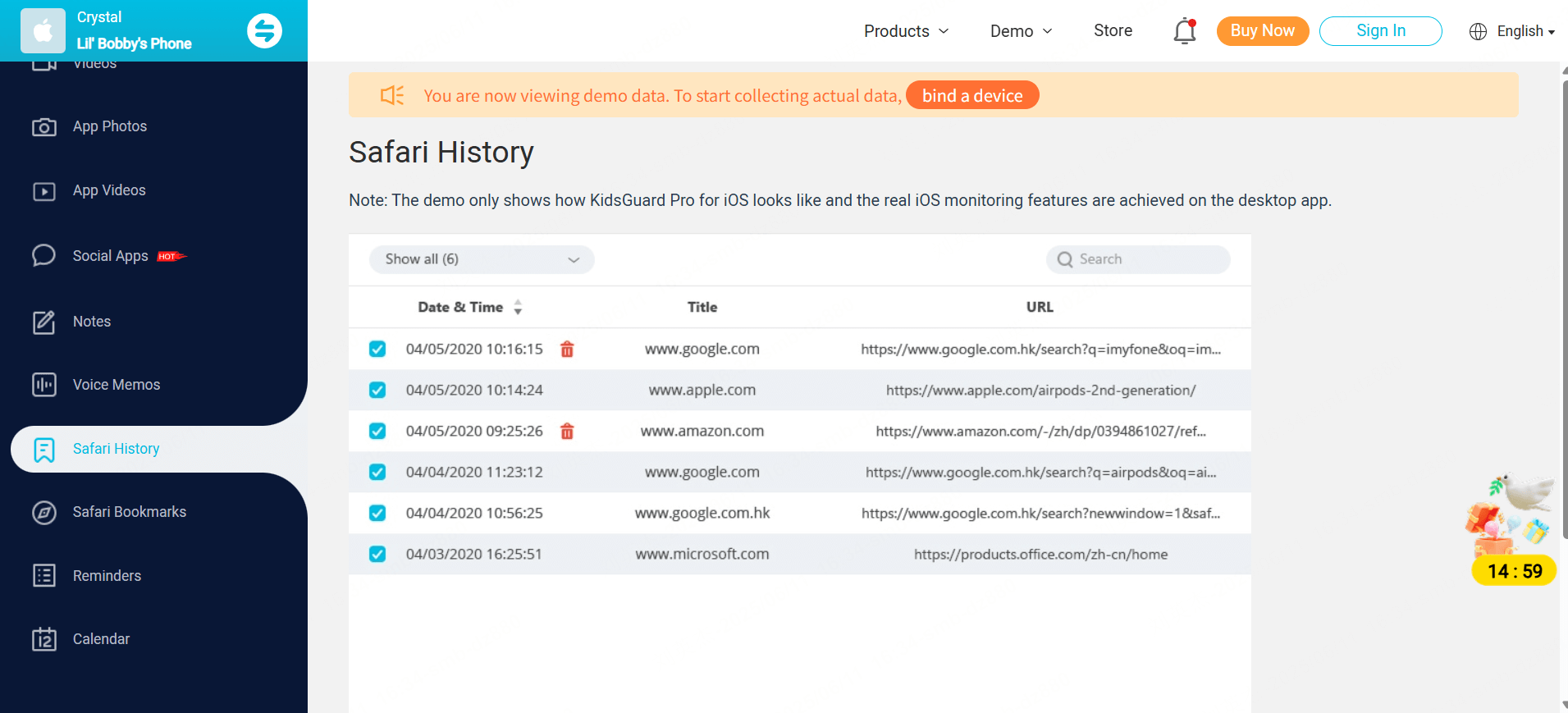
Limiting app store access, setting device usage rules, and reviewing installed apps regularly are all practical steps. For platforms like WhatsApp, here's a dedicated guide to managing WhatsApp parental controls.
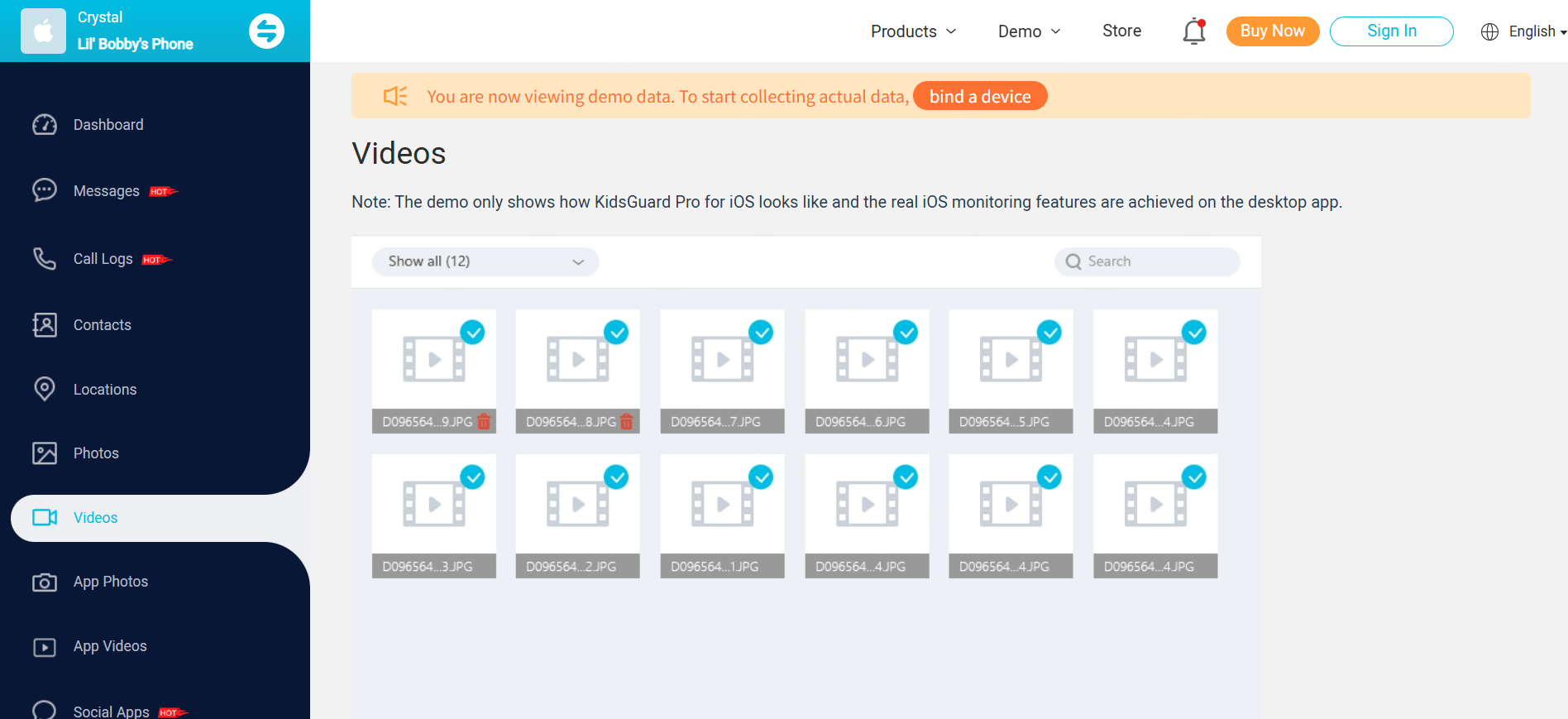
Final Thoughts
Calculator vault apps present a discreet but real challenge in digital parenting. While the apps themselves are not inherently dangerous, their misuse can expose children to legal, emotional, and technical risks. The key is a balanced approach: open communication, thoughtful boundaries, and informed monitoring.
Creating a supportive digital environment helps children make better decisions—and reduces their need to hide in the first place.



