ClevGuard Support: Monitor Devices with Others' Permission.
Kids these days are glued to their smartphones for hours, and with many dangers looming, it’s natural for parents to ensure their child’s safety. Keylogger is one such danger. It’s an insidious form of spyware that cybercriminals can use to access your credentials and steal personal information. It therefore becomes crucial to detect a keylogger and uninstall it before it is too late.

This guide explains how to detect a keylogger and remove it from the device. Other than that, it recommends a third-party tool that can help you in that respect, so continue reading!
Table of Contents
Part 1. How to Detect a Keylogger?
Not only kids, scammers can use the keylogger software to retrieve your personal information. It’s therefore crucial to stay vigilant and look for certain signs to detect a keylogger on an Android or iOS device, which are as follows:
- Strange Text Messages: As with many apps, keyloggers are often installed on your device via a text message. If you ever receive a message that looks suspicious or contains random links, do not open it and delete it immediately.
- Battery Drains Quickly: Typically, keylogger programs run in the background to spy on your device and consume extra battery power in the process. So, if you find your device's battery drains unusually, there's a high chance a malicious program is installed.
- Performance Decreases: Smartphones these days have fully optimized processors and operating systems for better performance. When a keylogger is installed on a device, its performance drops, and it begins to behave abnormally. For example, characters may appear on the screen a moment after you hit the key. These are tell-tale signs that a keylogger is operating.
- Phone Overheating: It often occurs when an application runs in the background. If you find your device overheating in unusual situations, for example, when you aren’t using it, the probability of a keylogger being installed is very high.
- Phone is Turning On and Off: Keyloggers can infect the device’s operating system, causing it to malfunction. This often results in the device turning on and off randomly.
Part 2. Can You Detect and Uninstall a Keylogger by Yourself?
Yes, detecting a keylogger and uninstalling it by yourself is no rocket science. Here’s what you need to do:
Check Phone’s Downloads: Keyloggers are mostly downloadable software, so they must be located somewhere. So, check your phone for it, starting with the Download directory. If the keylogger is already installed, there are chances that you’ll find an APK file with a random name containing characters.
Use an Antivirus: Symptoms such as a phone slowing down, overheating, or unstable performance may be caused by old, cluttered devices or adware. Also, some keyloggers disguise themselves as legitimate programs, making them difficult to detect. In such cases, you can use an antivirus program to run a thorough scan and automatically detect keyloggers.
Antiviruses primarily perform signature-based detection and behavioral analysis to identify suspicious activities such as unusual process behavior, keylogger code patterns, or unauthorized network communication. Once the antivirus detects the anomaly, it removes the keylogger from the device.
Reset Your Device: Rather than trying to detect a keylogger on an iOS or Android device using an antivirus, reset it to its default settings. However, not only a keylogger, but a device reset will also remove all data stored on your device. So, make sure to back up all your important details before this step.
Part 3. How Can KidsGuard Pro Help You With This?
Keyloggers typically disguise themselves as legitimate apps and often remain undetected even from antivirus software. To protect kids from illegal keylogging, parents must use a reliable parental control app like KidsGuard Pro.
KidsGuard Pro serves as a great helping hand for parents to keep a watch on their kids’ mobile phones. Parents can use this parental control app to remotely monitor all the kids’ online activities, texts, and calls. It includes past notifications, even if they have been dismissed. Also, you can browse through the app library to detect any anomalies or unauthorized apps installed on the target device and uninstall them.
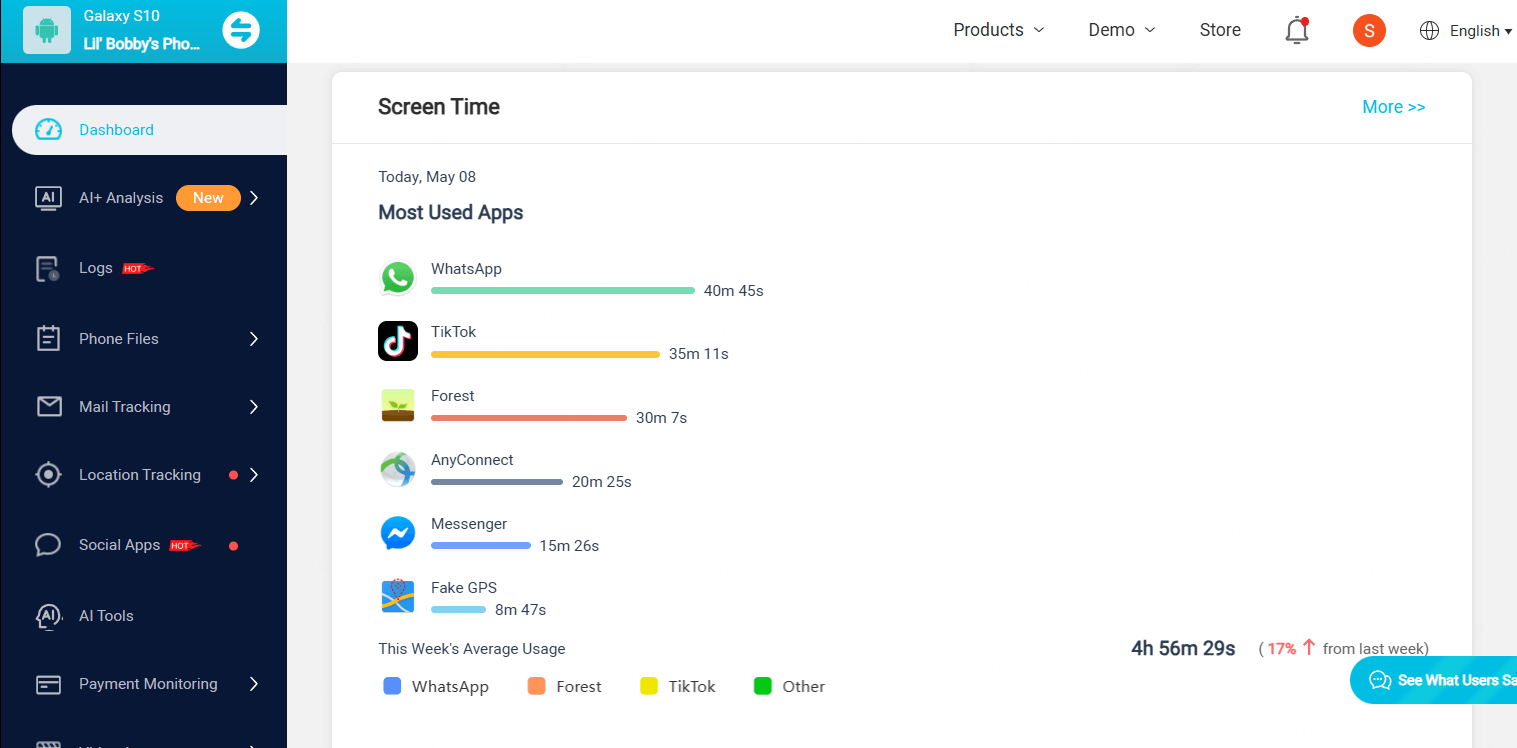
Keyloggers also serve several legitimate purposes when used responsibly. For example, parents can use it to see what their kids search for and what they talk about. And it's easy to set up on kids' devices.
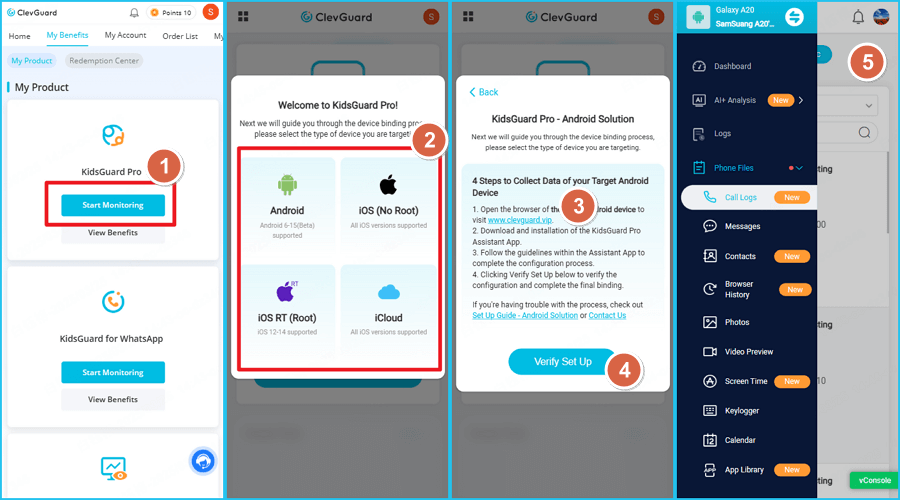
If you want a safe and reliable keylogger, KidsGuard Pro is a great option. It’s also a comprehensive parental control solution that remotely tracks and records activities such as calls, messages, social media apps, and even browsing history. With its intuitive interface and stealthy operation, KidsGuard Pro is an excellent choice for parents concerned about their kids’ digital safety.
Key Features:
- Manage App Library: View and control which apps are installed on your kids’ devices, block or uninstall them, if needed.
- Set Time Limits on Apps: Set usage time limits for apps to dictate how long your child uses an app or a category of apps.
- View Past Notifications: Access and review the past notifications, including any suspicious messages or calls they received on the target device.
- Monitor Screen Activities: Monitor your child's screen activities in real time or view recorded sessions.
Conclusion
Scammers can install a keylogger on your kids’ devices without them even realizing it. Provided you understand how to detect a keylogger, you’ll always stay protected. Look for the signs and uninstall the keyloggers promptly. If you want to avoid resetting a device, use reliable keylogger-detection tools like KidsGuard Pro. It’s a comprehensive parental control app that not only helps detect and remove keyloggers but also provides detailed reports on your kids’ online activity. So, install KidsGuard Pro now and keep your kids safe from online dangers!



