ClevGuard Support: Monitor Devices with Others' Permission.
Imagine your loved ones go out or travel to some place and don’t return on time. To make it worse, their phone becomes unreachable. If you have been in a similar situation, you aren’t alone. Most people these days wonder how to track someone’s location live to check whether they’re okay and safe, especially parents. It’s a controversial topic, with some parents arguing that it’s to ensure their kids' safety.

There are many ways to track someone’s live location these days, thanks to technology. You can use Google Maps location sharing, Apple’s “Find My” feature, mobile carrier services, or social media apps’ location tracking. Besides, there are parental control apps that you can try out as well. Continue reading to learn more about these methods.
Table of Contents
Part 1. Is It Legal to Track Someone’s Location?
Yes, you can track someone’s location live, provided it’s done for safety and security purposes, and you maintain open communication with them. If the person whose location you're tracking is your child and you’re concerned about their safety, it’s legal to track their location live with their knowledge.
However, spying on an adult can be considered illegal and can be punishable under the law. The Computer Fraud and Abuse Act (CFAA) makes it unlawful to access computer systems and cell phones without proper authorization or consent. Penalties can include substantial fines and imprisonment.
If you attempt to track a person through social media location sharing or accessing their cell phones, the Electronic Communications Privacy Act (ECPA) comes into effect. According to it, accessing or trying to access someone’s private communications is a crime. It covers communication via social media, cell phone, computer, email, and more. Violations can result in fines, criminal charges, and imprisonment.
Part 2. How to Track Someone's Location Live?
If you’re wondering how to track someone’s location in real-time, there are multiple ways to do so. The following section outlines some of the most effective methods for live location tracking.
Method 1: Using Google Maps Location Sharing
Location Sharing is a built-in feature of Google Maps that allows you to share your current location with others. It can be a great method to keep track of your friends and family’s locations. Here’s how to track someone’s location using the Location Sharing feature:
Step 1. Ensure the person you’re trying to track has Google Maps installed on their phone with location services enabled.
Step 2. If not, launch Google Maps and tap their profile picture in the top right corner and select Location Sharing from the menu.
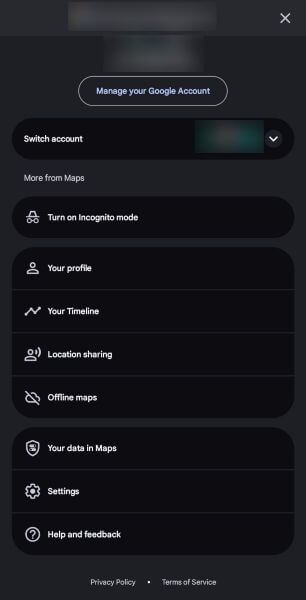
Step 3. Tap Share Location on the new window.
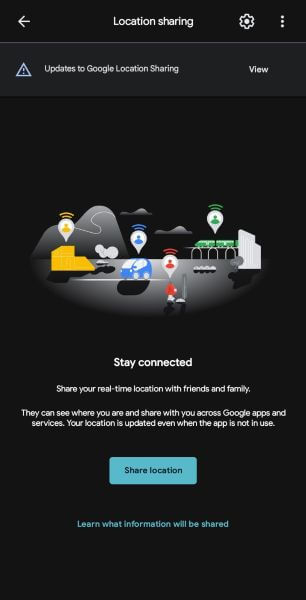
Step 4. Here, you’ll see the person’s phone location on the map. Then, set the tracking time to a specific duration or until you turn it off, and tap your name to share their location with you.
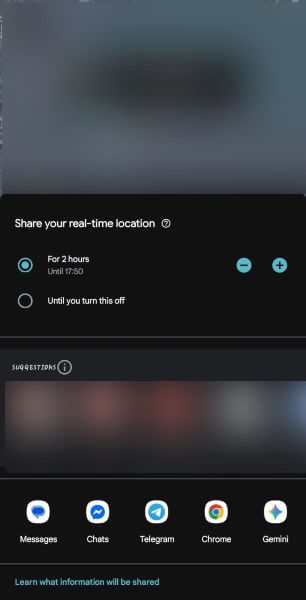
This method helps you stay updated about the person’s current location. However, keep in mind that either you need access to their phone or manually request their location. This way, they will know that you’re tracking them.
Method 2: Using Apple's "Find My"
If you and the person whose location you want to track both use an iPhone, you can try out Apple’s Find My feature. This built-in feature allows you to locate a person’s iPhone, iPad, Mac, or Apple Watch, provided all devices are signed into the same iCloud account. Here’s how to find someone’s location using the Find My feature:
Step 1. Verify that the feature is enabled on both devices. To do this, access Settings, followed by [Your Name] > Find My.
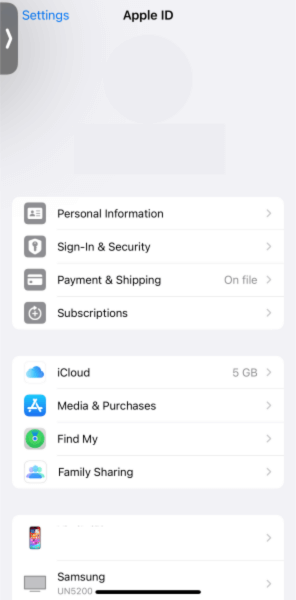
Step 2. Here, you will see the devices that are signed into the same iCloud account. Scroll to find the person’s device to track their location.
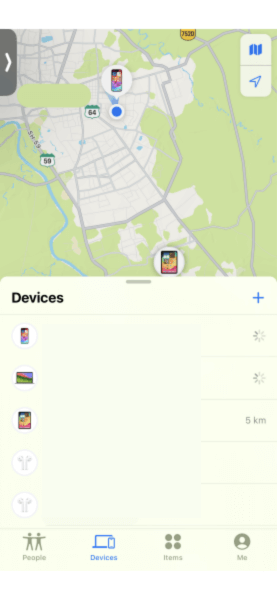
Step 3. Tap the device to view its location and distance from your device. You’ll find options like Play Sound, Directions, Activate, Mark as Lost, etc.
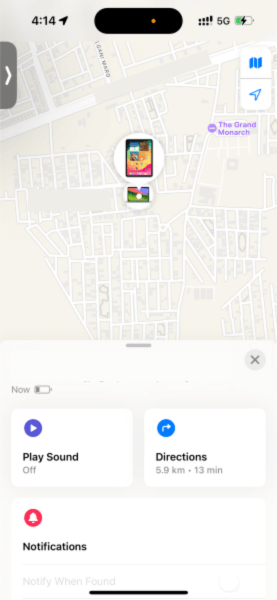
Method 3: Using Parental Control Apps like KidsGuard Pro
Both Google Maps location sharing services and Apple’s Find My device track accurately, but their applications are limited. In one way or another, the person might find that their location is being tracked. If you want to discreetly track your kid's location for their safety, consider using parental control apps like KidsGuard Pro.
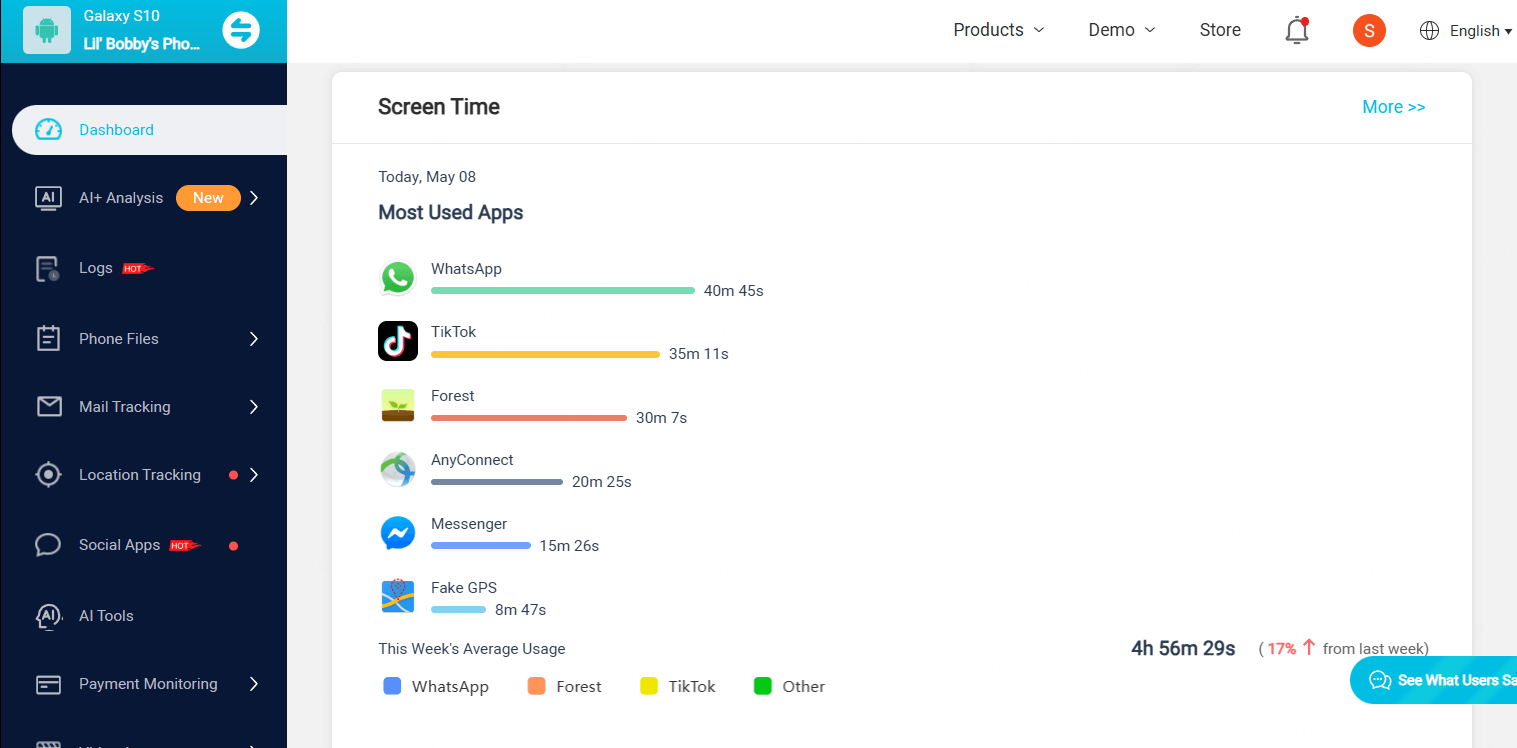
KidsGuard Pro is a parental control app primarily designed to track your child’s activities and provide real-time updates on their location. You can set a geofence to receive alerts if the device moves to a different location, and provide a detailed location history of the phone, including timestamps and dates. Besides, you can use the tool to track a person’s web and social media activity, block any apps, and more.
Key Features:
- Live Location: KidsGuard Pro tracks the target phone in real-time and provides updates accordingly.
- GPS Phone Locator: This is an in-built GPS tracking system that allows you to easily track someone’s cell phone location in real-time.
- WiFi Logger: It records data about WiFi networks the device connects to in a specific geographic area.
- Geofencing: You can set boundaries to restrict where your loved ones can go. You’ll get an alert whenever they enter or leave the area.
- Ambient Sound Monitoring: If the person turns off their GPS and WiFi, you can activate the phone’s microphone to discreetly hear real-time background noises.
Pros and Cons of Using Third-Party Apps
- Accurate location tracking helps parents quickly locate a child in case of an emergency.
- Location history helps identify behavioral patterns.
- Provides valuable information on how a child uses their devices.
Pros
- Excessive monitoring can lead to a feeling of anxiety and distrust.
Cons
Parental Use Case Scenario
It’s only legal for parents to use such location tracking apps, primarily to ensure the safety and security of their children. These apps provide real-time updates on the child’s location, giving you peace of mind and allowing you to act faster in emergencies. For example, parents can see if their child comes home straight from school or locate a child who is in distress.
Method 4: Using Mobile Carrier Services
Mobile carrier services can also be an answer to how to track someone’s location by phone. Many carriers offer free cell phone tracking services to their customers, such as T-Mobile FamilyWhere, Sprint Safe & Found, and the AT&T Secure Family app.
However, keep in mind that this feature requires proper authorization, such as the person’s consent. These are often available as a free trial, and you may need a specific subscription plan or device to access them, so it’s crucial to inquire with service providers about their suitability and availability.
Method 5: Social Media & Messaging App Location Sharing
Many social media platforms, including Facebook, WhatsApp, Snapchat, and Telegram, among others, allow users to share their locations for free. If the target person provides consent to share their location, tracking them would be relatively straightforward. The following steps help you understand how to track someone’s location using WhatsApp as an example:
Step 1. Head over to your phone’s Settings > Location > Location Services to enable the permission.
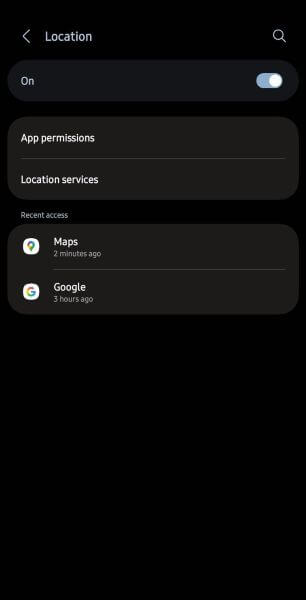
Step 2. Open WhatsApp on the target phone and tap the pin-like icon to the right of your chatbox. Here, select Location from the available options.
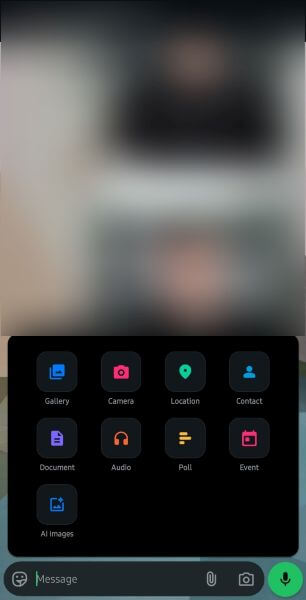
Step 3. Tap on Share Live Location and set the duration for which you want to track them.
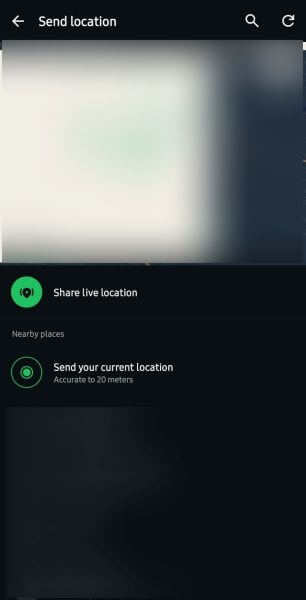
FAQs about Tracking Someone's Location Live
Can I track someone without them knowing?
Yes, many third-party apps allow you to track someone without their knowledge. One such example is KidsGuard Pro, which offers features such as real-time location tracking, Wi-Fi location tracking, geofencing, ambient sound monitoring, and more.
What is the most accurate live location tracking app?
KidsGuard Pro is one of the most accurate live location tracking apps. Its location tracking doesn’t rely on the cellular network. It also uses GPS and WiFi location tracking to ensure you never miss out.
How do I stop someone from tracking me?
To stop someone from tracking you, remove any suspicious apps on your phone, disable location services, and update app permissions. You can also use a VPN to fake or hide your location from others.
Conclusion
Built-in tracking features, cell phone carriers, and social media platforms are solid answers for how to track someone’s location live. Although many of these are accurate, the likelihood that the target person is aware is very high. If you don’t want that, try KidsGuard Pro instead. This parental control app provides real-time updates on your kids’ location and their online activities. However, regardless of the method you use, ensure to stay within the legal limits.



