ClevGuard Support: Monitor Devices with Others' Permission.
Losing your Android phone can be stressful, but if you have another Android device, you can use it to easily locate the other. But what if your device in hand is an iPhone? Fortunately, technological advancements now make it possible to track devices, regardless of the operating system. It means you can track an Android from an iPhone with a few clicks.

This comprehensive guide highlights the best yet simple ways to track Android devices using your iPhone. Ensure peace of mind that your kids’ devices are secure even if they’re far away from home.
Table of Contents
Part 1. How to Track an Android Phone from an iPhone?
Learning how do you track an Android from an iPhone is essential in many scenarios. For example, you’re concerned about your kids’ safety, have lost your phone, or want to keep an eye on your loved ones. So, follow these simple methods and locate your iPhone quickly.
Here’s a tabular comparison of the top ways to track an Android phone from an iPhone, so you can decide what’s best for you:
| Difficulty | Real-time location tracking | Monitor Phone activities | Erase data | Monitor calls and text messages | Need Permission | |
|---|---|---|---|---|---|---|
| KidsGuard Pro | Low | |||||
| Find My device | Low | |||||
| Google location sharing | Medium | |||||
| Google Maps timeline | Low | |||||
| IMEI number | High | |||||
| Location sharing from social apps | Medium |
1 Use Parental Control App
Although many software programs on the App Store might help you track an Android phone from an iPhone, not all are reliable. Most of them leverage built-in WiFi or GPS to sustain continuous monitoring. But that’s not the case with KidsGuard Pro, a comprehensive parental control software.
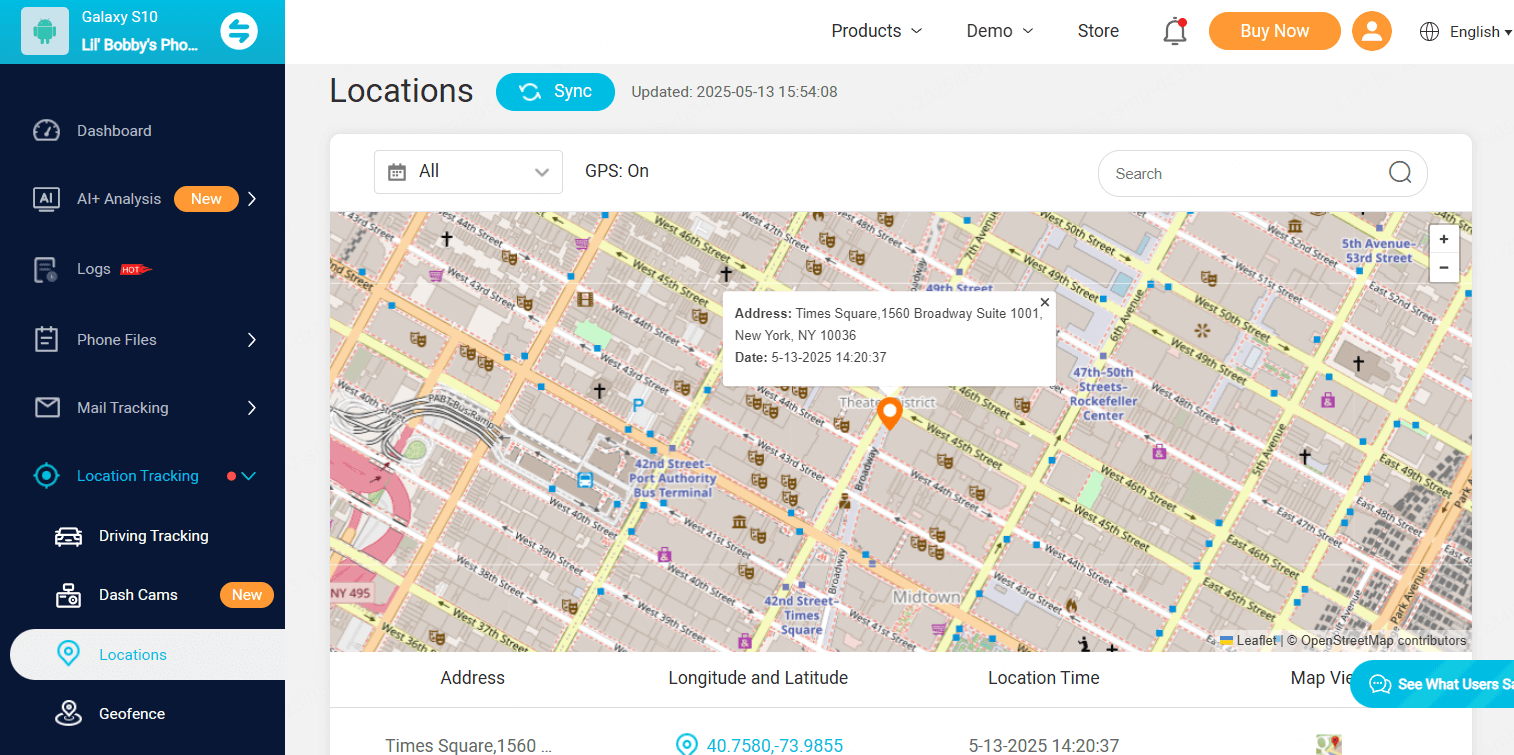
Available on both Android and iOS, you can use it to track your device with a few simple clicks. It can track the device's real-time location. You can also set a geofence on the target device. This way, whenever the Android device leaves the set boundary, you’ll get an immediate alert.
Other than that, it lets you monitor other data, such as text, calls, photos, videos, and more. The best part is that it works in stealth mode and stays hidden. So, the target person won’t realize that they’re being tracked.
Here’s what KidsGuard Pro has:
- Real-time Tracking: KidsGuard Pro's tracking technology provides real-time location updates for the target Android device.
- Track Social Media Platforms: Remotely track the device’s activities on popular social media platforms like WhatsApp, Snapchat, TikTok, Facebook, and more.
- Stealth Mode: KidsGuard Pro provides a real-time update of the device’s activities without them knowing.
2 Use Find My Device
If someone asks how do you track an Android from an iPhone without installing a third-party app, suggest they use the “Find My Device” feature. But the advanced condition is the Android and iPhone share one same Google account. It is available for free on most Android devices and is directly connected to the phone's GPS tracker and Google account. If the device is misplaced nearby, you can play a sound to locate it precisely. And in case a device is stolen, you can completely erase its data. This makes it a secure way to track a device, so follow the steps in order:
Step 1. Access “Find My Device” on your iPhone’s default browser (Safari) or any other browser.
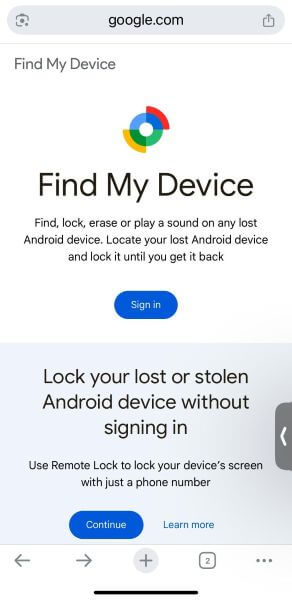
Step 2. Sign in to your Google account by entering your details and password. Make sure to use the Gmail ID that’s logged into your target device. It will redirect you to the “Find My Device” page, which has a map background.
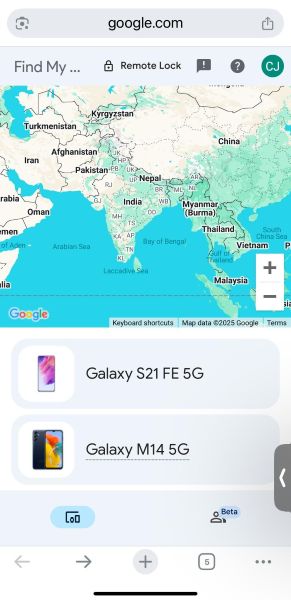
Step 3. Tap the location tag to get the coordinates of your Android device. Then, head over to the blue direction button to obtain the route to reach the device’s location.
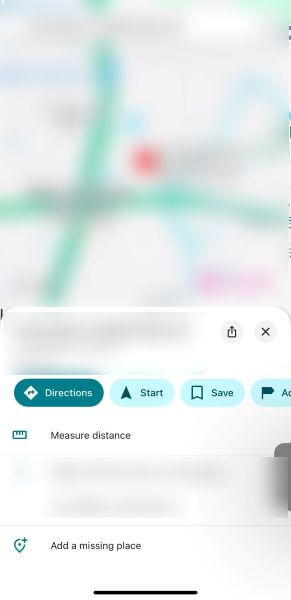
Although reliable, the method won’t work if the target device is turned off, has no power, or is damaged. Also, a weak connection affects the accuracy of the location.
3 Use Google Location Sharing
The good news is that an Android can share its location with an iPhone and vice versa. So, share Google location between iPhone and Android to track the latter. Here are the steps to share the Google location with an Android device:
Step 1. Head over to your App Store and download Google Maps. Then, launch it and tap “Allow While Using App” to enable location services.
Step 2. Tap the blue location dot to display more options, and then click “Share your location.” You’ll find an option to select the timeframe for sharing your location, or use the “Until you turn this off” option.
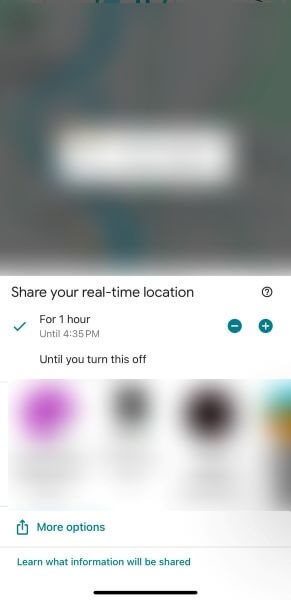
Step 3. Now, navigate to the Message icon and type in the Android contact to share your location.
4 Check Google Maps Timeline
Google provides more than one answer on how to track an iPhone from an Android. Aside from Find My Device and location sharing, you can use Google Maps' timeline feature. This allows you to catch up on the location history of the Android device, as long as both devices are linked to the same Gmail account. Also, the location accuracy depends on GPS signals or an internet connection. Follow the simple steps to utilize this feature:
Step 1. Open Google Maps on your iPhone and log in to the Google account associated with the Android device.
Step 2. After you are successfully logged in, tap your profile icon and select “Timeline” from the menu. A map appears on the screen, displaying the travel history, including time, date, stops, and routes.
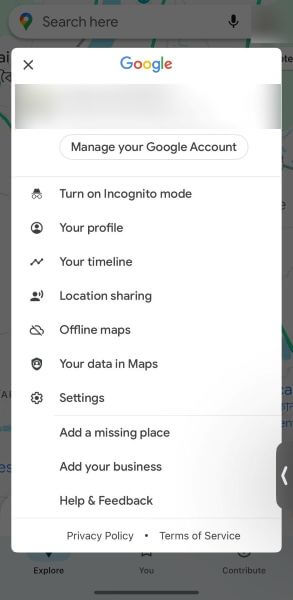
5 Search IMEI Number
If none of the methods help find the misplaced phone, you should seek help from the local authorities. With the International Mobile Equipment Identity (IMEI), you can retrieve your Android phone.
An IMEI number is a unique 15-digit code that serves as a digital fingerprint for your smartphone. It encodes warranty policies, technical specifications, etc. If you cannot recall the unique code, you can follow the methods:
Method 1: Access your phone’s dialpad and dial *#06# and press the call button. Your IMEI code will be displayed on the screen.
Method 2: Head to “Settings” on your Android device, then select the “About Phone” section and search for your IMEI.
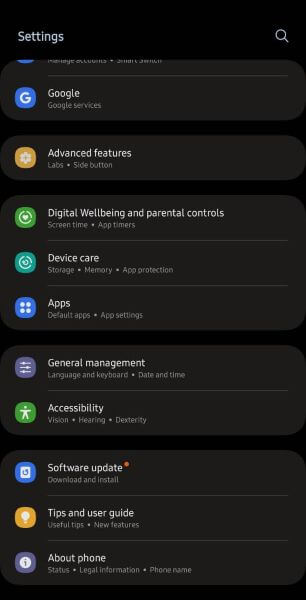
Now, use the IMEI code obtained from these methods to trace your lost Android device:
Step 1. Many paid and free websites on the internet, as well as applications on the Play Store, support IMEI tracking. Access or download them.
Step 1. Follow the on-screen instructions to install the application. Then, enter the IMEI number to initiate the search and locate the Android phone.
6 Have a Call Directly
While it may sound simplistic, making calls can help a lot. If a stranger answers the phone, it means you might have left it somewhere. On the other hand, if no one picks up your call or it’s switched off, your phone is more likely to be stolen. In such circumstances, you must take immediate steps to protect your data.
7 Use Location Sharing from Social Apps
In addition to the methods above, social media apps can be helpful in this respect. Apps like WhatsApp or Facebook Messenger allow you to keep track of your Android device from your iPhone. Ask your kids to follow the steps for you to keep a tab on them in real-time
Step 1. Open your WhatsApp and open the conversation with the target person.
Step 2. Tap “Attach File” or Pin icon at the bottom and select “Location.” Then, you have two options to choose from: “Share location” and “Share live location.”
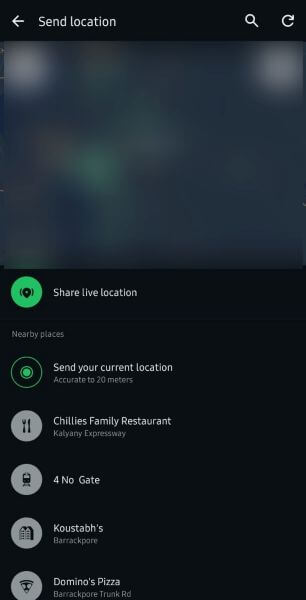
Step 3. Select the “Share Live Location” feature to monitor them in real-time. Then, select the time you can track the location and tap “OK.”

FAQs about Tracking an Android Phone from an iPhone for Free
1. Can you track someone's location from an iPhone to an Android?
Yes, you can track someone’s location from an iPhone to an Android. You can also use another Android phone or a PC to locate the device.
2. Is there a way to share location between an Android device and an iPhone?
Yes, whether ensuring your kids reach school safely or sharing a commute with your friend, you can share a location between an Android device and an iPhone. The ways include Google location sharing and social media platforms like WhatsApp and Facebook.
3. Can iPhone detect an Android tracker?
Yes, the iPhone can detect an Android tracker. If an unauthorized Bluetooth device or AirTag is nearby, your iPhone will issue an alert. This alert indicates the presence of an unknown Android tracker.
4. How do I see someone's location on Google Maps?
To view someone’s location on Google Maps, the person must share the location with you. If it’s done, open Google Maps on your Android device, access location sharing, and share it with the person.
5. Can iPhone FaceTime Android?
Yes, an iPhone can FaceTime an Android device. If you have an iPhone, send a FaceTime link, and the Android user must join it from a web browser. An Android device cannot initiate FaceTime calls.
Conclusion
There's a fair chance that your Android phone will get misplaced, lost, or stolen. Following the listed methods, you can easily track an Android phone from an iPhone. Most of these are reliable and straightforward, but each has certain drawbacks. So, it’s recommended to try out KidsGuard Pro. This comprehensive phone monitoring app tracks your kids’ devices and monitors their location, calls, messages, social media, and more. Also, your kids won’t be able to detect if they are being monitored.



