ClevGuard Support: Monitor Devices with Others' Permission.
After years of protecting your kids on and off the roads, unsure whether to hand over the car keys to them? Learning to drive and obtaining a license mark an exciting step towards independence. But there are thousands of distracted driver accidents on the road, and understandably, you’re concerned about the safety of your younger ones. Thankfully, teen driving apps are there for the good. These apps track your teen’s driving behavior and promote safer driving habits.

This comprehensive guide lists the most useful teen driving apps for 2025, each taking a unique approach to safety. Understand how these apps work and use them to obtain detailed driving insights of your child and maintain peace of mind.
Table of Contents
Part 1. Top Safe Driving Apps for Teen Drivers
There are many apps on the internet to monitor teen driving, each with different features. Installing some on your and your kids’ phones might just work, while in others, you need to purchase a GPS tracker from the market. The following are the best options available:
1KidsGuard Pro
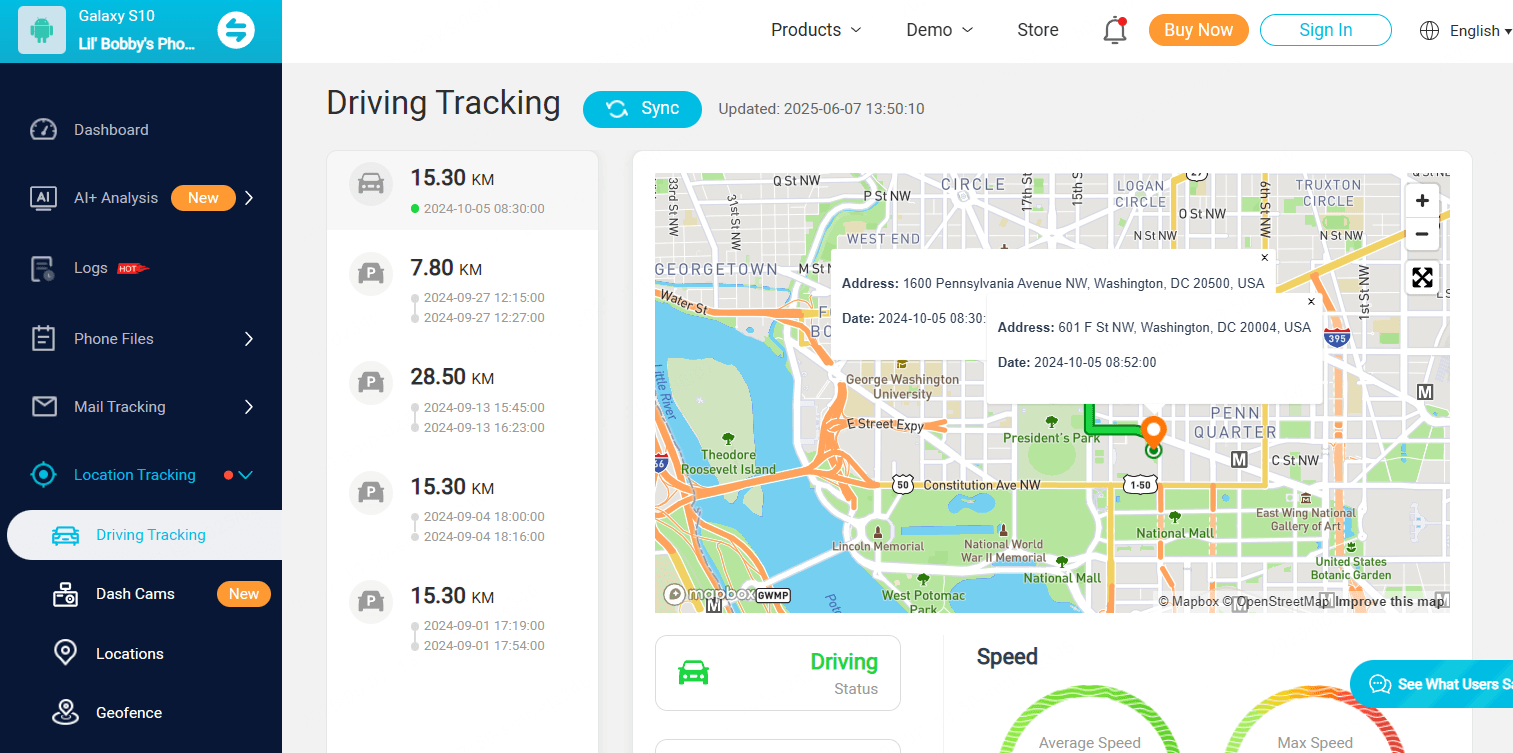
KidsGuard Pro is a comprehensive parental control app with a driving tracking feature to accurately monitor teen driving. Just install it on both devices, and you can use it to track almost every driving detail. To start, find the driving timeline, which details the distance travelled, timestamp, driving routes, and travel duration. It also displays the average and maximum speed of the car. It’s probably one of the best teen driving monitor apps that helps you address teens' dangerous driving habits.
It’s available on iOS, Android and lets you monitor your teen's real-time location. You can set a geofence and get alerts whenever the target device enters or exits an unwanted area. Features like call tracking, social media monitoring, keylogger, and others help establish a safe digital environment.
- Driving Tracking Feature: Timeline of travelled routes, distance covered, start and end locations, timestamp, and average speed.
- Real-time location tracking: It updates the target device's location in real time, ensuring that you have eyes on whether your kid is safe or not.
- Geofencing: Allows you to ensure the teen is driving in a safe space within the set limits.
- Phone Usage: Keep a tab on your kids' phone usage and screen time.
Other than the feature-packed KidsGuard Pro, there are other apps to monitor teen driving, which you can try out. These are listed as follows:
2 Life360
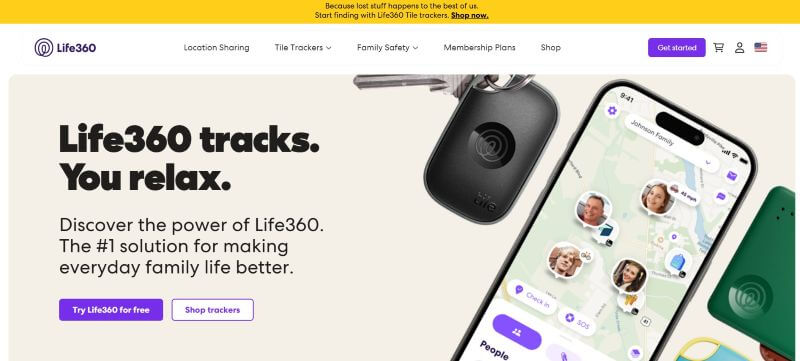
If you want a specialized app to monitor teen driving and locations, look at Life360. It only has location tracking and geofencing among the standard parental control features. That said, it has other cool features like driver reports, data breach alerts, crash detection, Bluetooth tracker, and travel support. Also, it can detect phone usage, so you can determine if your child was calling, texting, or using an app while driving.
Overall, Life360 is an easy-to-use, accurate, flexible, and feature-rich teen driving app that keeps you updated and provides mental clarity that your child is safe. However, there’s a Bubbles feature that your teen can set to share a general location. The circle creator (teen) can turn off location tracking, which can be a dealbreaker for many.
Pricing:
- Free - $0.00/month
- Gold - $14.99/month
- Platinum - $24.99/month
3 DriveSmart
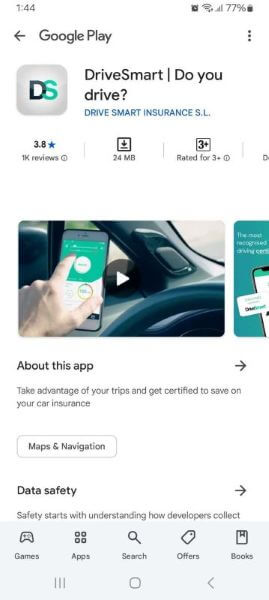
If you’re looking for an app to monitor teen location, driving speed, calls, and texts, DriveSmart is a good pick. The app uses AI to obtain and display insights into braking, cornering, and acceleration, so you can ensure that your kids aren’t into harsh driving. Its distraction detection feature provides instant alerts if your child is texting and calling someone, or using their phone while driving.
The smart accident detection feature provides instant notification if your child is involved in an accident so that you can respond promptly. It also offers coaching resources and tips to help teens drive better. Overall, it stands out as a great teen driving app that fosters safe driving practices among teens. However, there’s no real-time tracking or family sharing feature.
Pricing:
- Free - $0.0
- Premium - $4.99
4 TrueMotion Family Safe Driving

TrueMotion Family Safe Driving, now part of Cambridge Mobile Telematics, is designed to combat distraction driving, a common issue among teenagers. The driving behavior analysis feature updates how often your child was on the phone while driving. They also get a driving score based on how safely they drive. This helps identify the driving gaps, and chat with their children to foster safe driving habits.
Furthermore, it displays the total driving time to help parents know when and how long their child is driving. Other than its positive aspects, the teen driving app has limitations. For instance, its family oversight features are limited, while the UI is less intuitive for everyday customers.
Pricing:
- Often bundled with insurance apps or available via partners
5 Bouncie
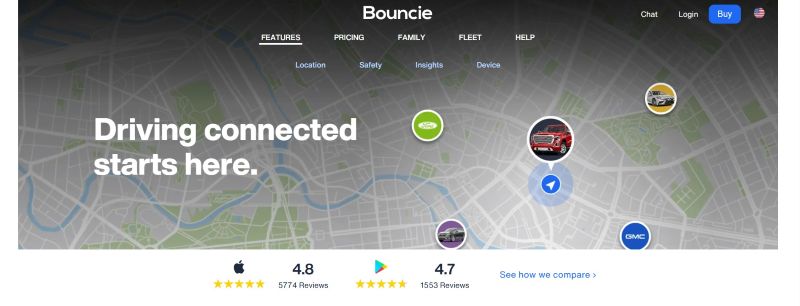
The Bouncie is another popular teen driving app for parents who want reassurance that their teen is driving safely, especially at night. Its Live Location feature detects teens’ real-time location and tracks speed continuously. You get updates within 15 seconds. You can set a circular geo zone that triggers an alert when the car enters or leaves the zone. Other than that, features like accident and safety notifications, and roadside assistance provide details of each incident on your Bouncie app.
However, the app works on a cellular network, so it might not work in rural areas with limited cell service. Its subscription plans are also expensive.
Pricing:
- Premium: $9.65/month
6 MamaBear
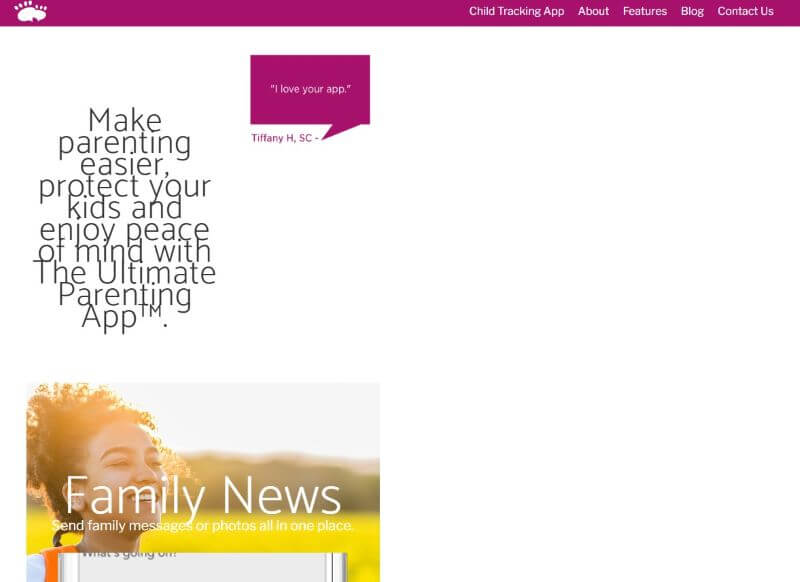
Compared to traditional driving monitoring apps, MamaBear is an upgrade with family safety features. Its speed monitoring feature alerts when your child exceeds the speed limit, while geofencing alerts when they drive to unrestricted areas.
Also, its social media monitoring features help determine if they are distracted while driving and if they engage in safe online activities. Overall, it comes as a comprehensive app to ensure the safety of your child’s digital and real-world life.
However, it lacks other helpful monitoring features like call and message tracking, keylogger, and more.
Pricing:
- Free
- Tap the opt-out of ads from the MamaBear app newsfeed to opt for its premium subscription.
7 AT&T DriveMode
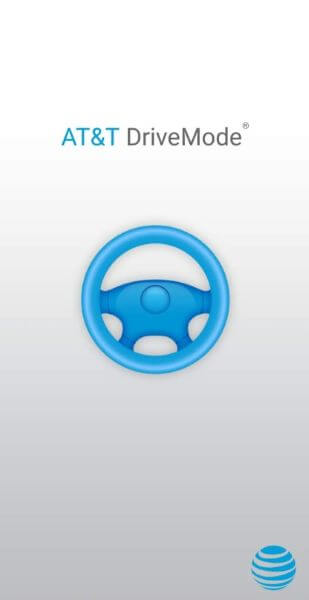
If you’re wondering how to monitor teen driving and texting while driving, then try out this AT&T Drive Mode app. This app provides a sense of safety to parents worried about their teen’s distracted driving. The DriveMode feature automatically activates when the vehicle reaches 25mph and silences incoming calls and notifications.
When activated, it auto-reply the texts letting others know the driver is unavailable. Also, you get a parental alert when the driver disables DriveMode or uses their phone while driving. Your teen can add up to five contacts to the Allow list, who can still contact them even when the DriveMode is active. However, unlike many on the list, it lacks parental control features.
Pricing:
- DriveMode is free, but the data rates and text message charges may apply depending on your plan.
FAQs about Teen Driving Apps
Is there an app for teen drivers?
Yes, several apps are designed to help parents ensure teens' safety while driving. These apps often have features like location tracking, speeding alerts, and more.
What is the best teen driver monitoring?
If you want a comprehensive app that adds parental control alongside teen driver monitoring features, then KidsGuard Pro can be great. Features like speed and location tracking, route, and others help ensure their kids are safe.
Is there an app to see how fast your child is driving?
Yes, KidsGuard Pro shows the fastest and average speeds recorded by the driver in his journeys. So, parents can stay updated if their child isn’t involved in rash driving.
What is a teen smart driving program?
A teen smart driving program is designed to enhance young drivers' driving skills and safety awareness and reduce the number of accidents and collisions on the roads.
Conclusion
With their inexperience and enthusiasm, teen drivers can worry their parents a lot when driving, mainly because there have been thousands of crashes in the last few years involving teen drivers. Fortunately, the teen driving apps help alleviate the problem. You can obtain comprehensive insight into your teen’s driving habits using the listed apps and provide the right guidance.
KidsGuard Pro stands out with its driving tracking feature, which details the location, travel route, average speeds, and more. It also includes parental control features like social media tracking, call history, keyloggers, etc. So, use it now and keep your kids' online and offline worlds safe!



