ClevGuard Support: Monitor Devices with Others' Permission.
Facebook makes it easy to connect with others. You can share your life story, chat with loved ones who are far away, or make a purchase, all while sitting in the comfort of your own home. It also allows you to see the whereabouts of your loved ones without needing to ask them directly. While you have your reasons to find someone’s location, various privacy settings on Facebook might allow them to hide this information. This guide provides practical answers on how to find someone’s location on Facebook. These methods are simple and ensure you aren’t invading someone’s privacy.

Try them out to learn everything you want to know. If these don’t work, you can use the recommended Facebook location tracker.
Table of Contents
Part 1. Can You Really Find Someone’s Location on Facebook?
Yes, Facebook allows you to find someone’s location in several ways. A user can update their personal information, tag their location in various posts or photos, and update check-ins. This provides you with an opportunity to keep track of their whereabouts.
Facebook introduced this feature a few years ago, allowing you to plan events, receive relevant ads, and mark yourself as safe during a crisis. This way, Facebook can assess the security of your account.
Part 2. Methods to Find Someone’s Location on Facebook
When the question is how to find out someone’s location on Facebook, you aren’t restricted to a single method. This section discusses five methods, allowing you to try one or another and stay updated on whether your loved ones are safe.
1Check Location Tags in Posts
This is probably the simplest way to determine the location of the target person. Whenever you share a post (photo, video, or written one), Facebook lets you tag the locations where it was published. Also known as geotagging, it helps users connect with places and discover other posts with the exact location.
The method, however, isn’t foolproof as users may choose not to use the location tags. But, if your loved ones do so, here’s how to see their location using tags:
Step 1. Visit the target person’s profile and review their photos and posts. Search for any location tags at the bottom of a picture. It can be a city, a vacation spot, a theatre, or other places.
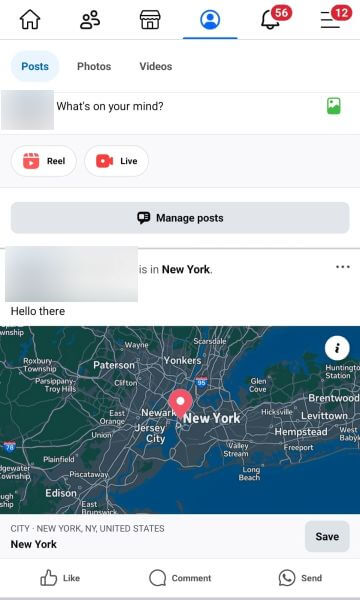
Step 2. Click on the location tag, which directs you to a map view and details about the person’s location. However, these aren’t always accurate. People sometimes manually add a tag and tend to input a fake location or one they want to be associated with.
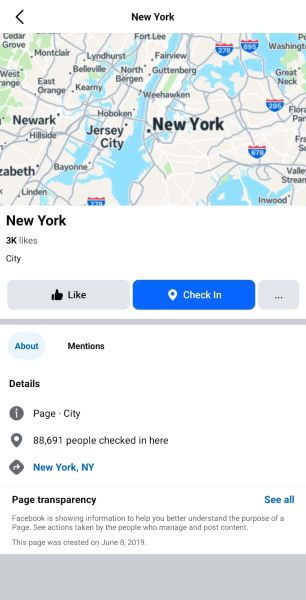
Step 3. Some people use hashtags instead of location tags. If your friend does the same, clicking on it won’t be of any use. These can just provide a general idea of where they might have been.
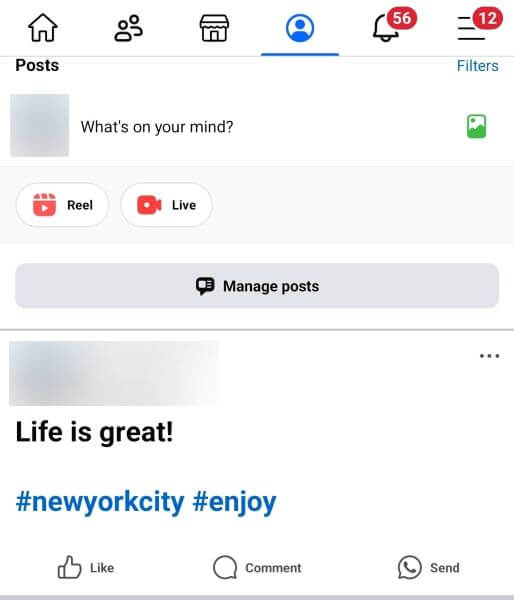
2Review Their “About” Section
The “About” section of Facebook does not reveal the precise location of the target person. It may contain information about their current hometown, city, or preferred general location. For example, users might specify a region such as the San Francisco Bay Area or New England. This information, however, is available only if the person has kept the viewing access public.
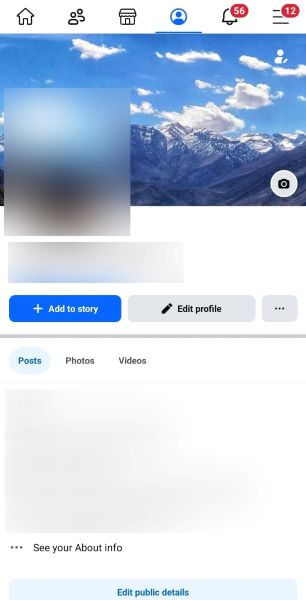
3Analyze Photo Metadata (If Available)
Analyzing photo metadata can also be an answer to how to find someone’s location on Facebook. In simple terms, metadata includes details relevant to an image, such as date, time, capture settings, resolution, file size, and even location data.
Whenever a person uploads a photo on Facebook, it removes some metadata (EXIF data) primarily for security, privacy, and optimization reasons. However, Facebook doesn’t reveal the exact details about which information is removed or retained.
Therefore, the chances are, the photo’s location data might still be available. In such situations, you can use third-party tools like ExifTool or similar. These analyze the photo file to reveal the embedded metadata, if available.
4Ask Them to Share Live Location
If none of the methods mentioned above help determine the location of the target person, ask them to share the location directly. You’ll need Facebook Messenger installed on your phone and linked to your Facebook account. As you’re ready to proceed, here’s how to find someone’s location on Facebook Messenger on iPhone or Android:
Step 1. In your ongoing conversation on Facebook Messenger, ask the other person to tap the + icon at the bottom-left corner.

Step 2. Ask them to select the Location icon from the pop-up menu.
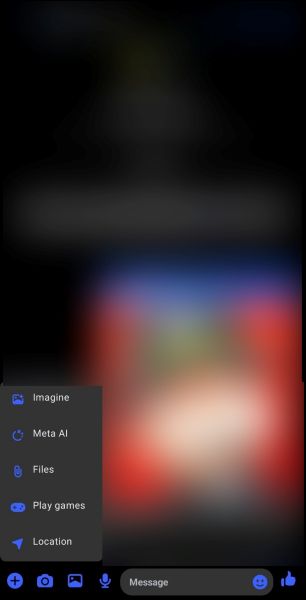
Step 3. A pop-up menu may appear, asking for confirmation, where users will click Allow.
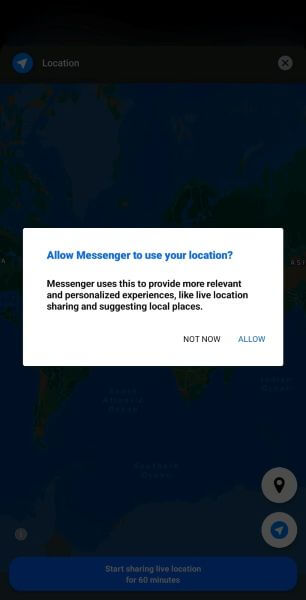
Step 4. Then, instruct them to click while using the app or select the only this time option. This will provide the Messenger access to their phone’s GPS.
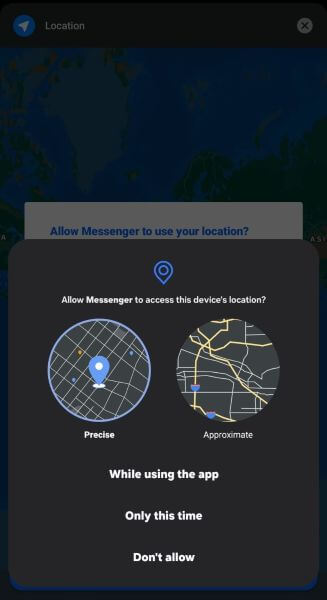
Step 5. A map displaying the target person’s location will appear, and you’ll get a notification of the shared location. Click on it to open the map on Google Maps. Now, you’ll receive a live update on the other person's whereabouts.
The Live location sharing feature is exclusive to Facebook Messenger and is not available on Messenger Lite.
5Check Messenger Map History (If Previously Shared)
If none of the above-mentioned methods provide an update on the location, it’s time to get hold of the person’s phone. As evident, it only works on your kids and friends close by and not someone located on the other side of the globe. So, follow the steps to find someone’s location on Facebook using location history:
Step 1. Access the menu icon on the Facebook app (three lines at the top right on Android, and the bottom right on iPhone).

Step 2. Head over to Settings & Privacy > Settings. This takes you to the account settings page, where you can tweak your security, privacy, and other available information.
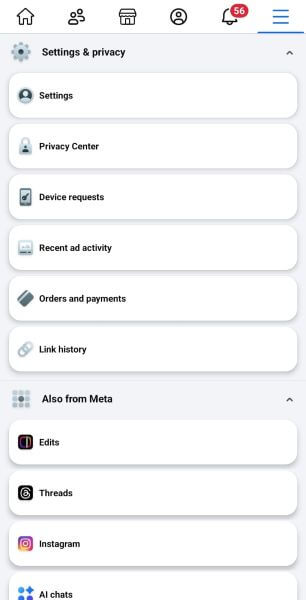
Step 3. Click See more in Accounts Center to view details such as password and security, permissions, and more.
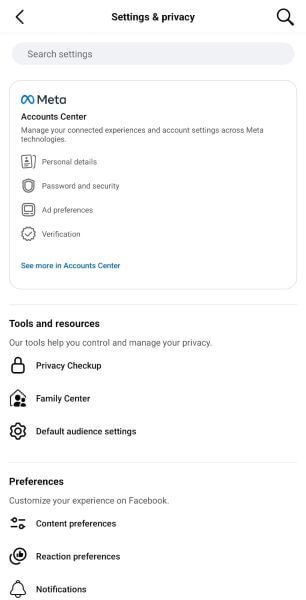
Step 4. Tap Your information and permissions > Access your information. Here, you’ll see the searches made in detail, and the locations where the person has been, including the date and time.
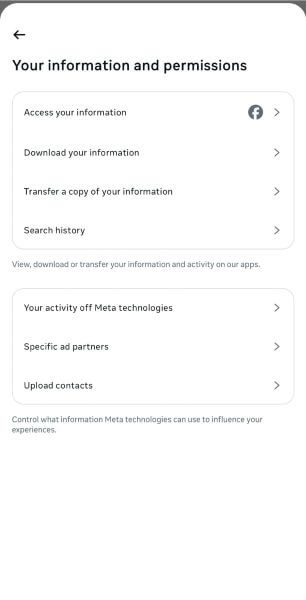
Part 3. How to Track Kids' Location on Facebook Remotely?
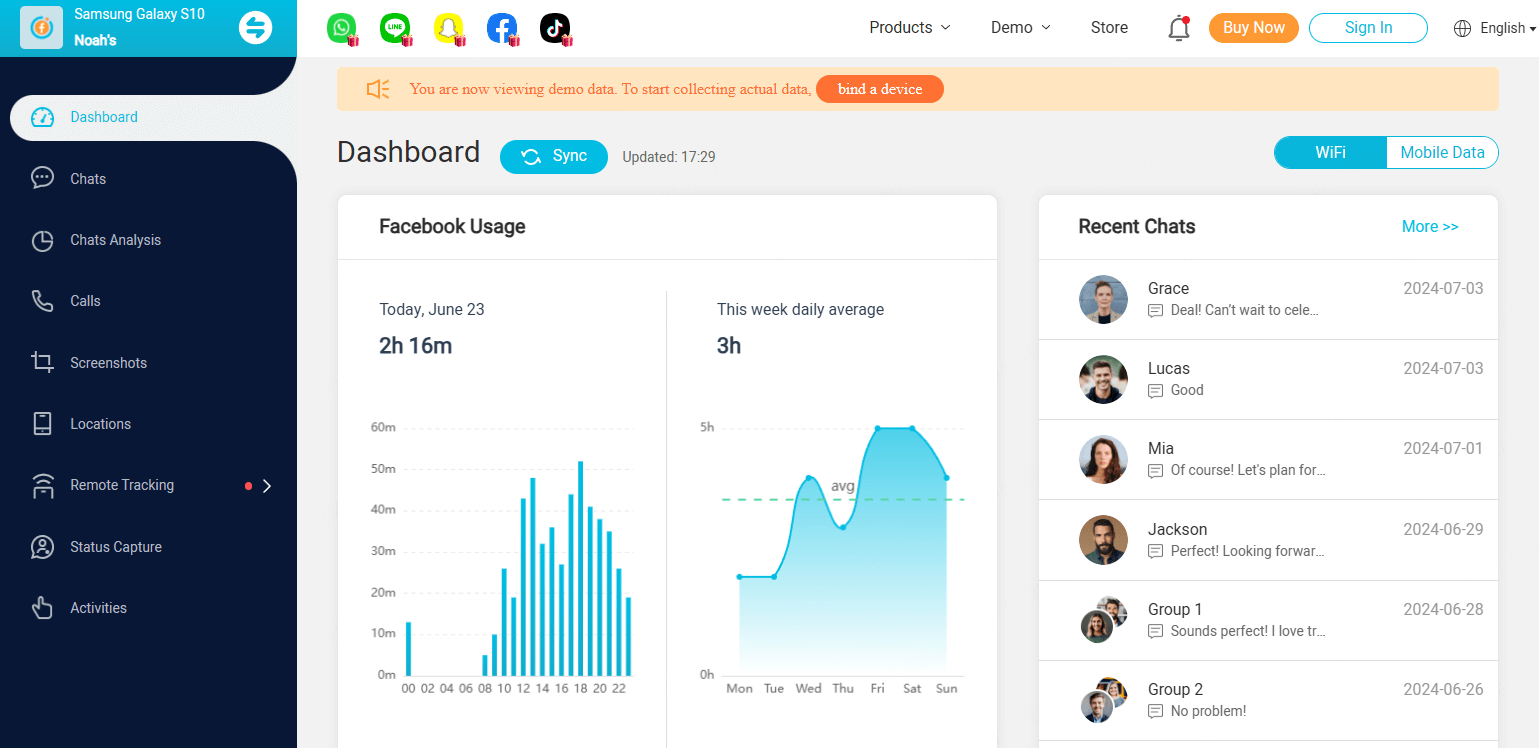
Most of the methods mentioned above require the target person to intentionally share their location on Facebook. However, if you want to stay anonymous and track the target person's whereabouts, use KidsGuard for Facebook. This comprehensive app provides your child’s or loved one’s precise location on Facebook. It also offers advanced capabilities paired with a simple interface, so it’s usable without prior technical knowledge.
Key Features:
- Location Tracker: KidsGuard for Facebook allows you to track your kids’ location and view shared locations. You not only have a precise idea of their location, but also their movements in real-time.
- Messages Tracker: The tool provides detailed access to the sent and received messages of the target person.
- Activity Report: KidsGuard for Facebook provides a detailed activity report of the target person in the form of a chart. Here, you have access to activity frequency, dates, messages sent and received frequency, screen time usage, and more. Analyze it and help your child establish a positive social media usage.
- Take Screenshots: You can keep real-time screenshots of your kid's Facebook account to understand their usage. This applies to whether they’re browsing their feed, chatting, or interacting on posts.
- Hidden/Invisible: The KidsGuard for Facebook icon disappears from the app vault and is masked as internet settings. You can drag it to an app folder that your kids might not access at any time.
Final Thoughts
These days, when technology has come this far, getting an answer on how to find someone’s location on Facebook isn’t tricky at all. There are many ways to track location, but the best option is KidsGuard for Facebook. This comprehensive tool not only updates you with the real-time location of your kids but also provides a detailed insight into their Facebook usage. The best part is that it disguises itself as internet settings, so your child won’t realise they’re being tracked. Use it now and ensure a positive Facebook usage experience for your kids!



