ClevGuard Support: Monitor Devices with Others' Permission.
If you grew up on Akira Toriyama’s Dragon Ball, chances are you’ve pictured yourself as Goku charging up a Kamehameha wave and radiating pure energy. The best part? AI now makes it easy to turn those imagined moments into reality. With just a few clicks, you can create a Goku video AI for free.
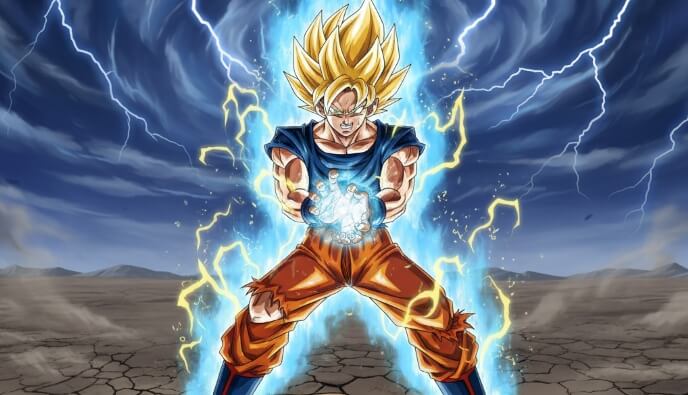
However, not every Goku AI image generator is great, and going around trying to find the best can be exhausting. Don’t worry, as this guide recommends a tried and tested AI image generation tool to create high-quality Goku images and videos. You’ll also learn detailed steps to create your own version of the Saiyan legend.
Table of Contents
Part 1: How to Create Goku AI Art?
Part 2: How to Make Your Own Goku Fight with AI?
Part 3: How to Change Your Photo in Goku Style?
Part 4: FAQs
Part 5: Conclusion
Part 1. How to Create Goku AI Art?

You can create stunning Goku art using ClevGuard’s AI Video feature. Its powerful Goku AI image generator lets you reimagine your favorite Saiyan warrior however you like. The best part is that it doesn’t require you to be an artist or an animator. ClevGuard makes it simple to generate high-quality visuals, and here are the steps:
Step 1.Access ClevGuard’s official website and head over to its Monimaster Video feature.
Step 2.Browse the options in the left-hand menu bar, then click Text to Image.
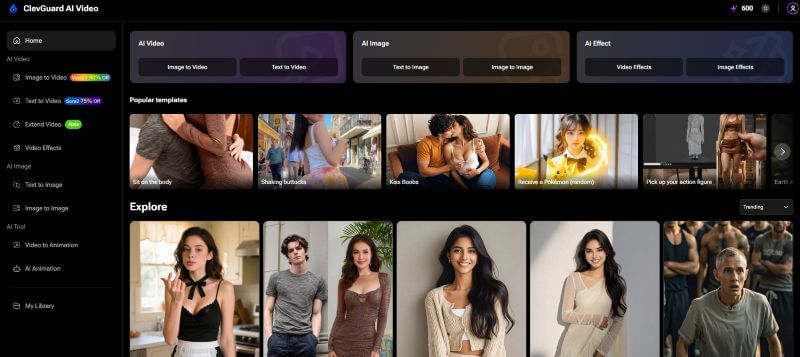
Step 3.Input a prompt like “Goku charging up a Kamehameha wave, his aura radiating intense energy.”

Some more prompts you can use:
1. “Goku transforming himself into a Super Saiyan form, hair golden and eyes fierce with power.”
2. “Goku, with a fierce determination in his eyes, generates a Kamehameha wave, with an energy blast lighting up the sky.”
3. “Goku and Vegeta's clash reaches its peak as the sky darkens and crackles with raw intensity.”
Step 4.Select the Size (1:1, 4:3, 3:4, and others), number of images to create, and click Create.

Step 5.ClevGuard takes a few seconds to generate the Goku AI image. As it’s done, click the Download icon to save the image to your gallery and share it further.
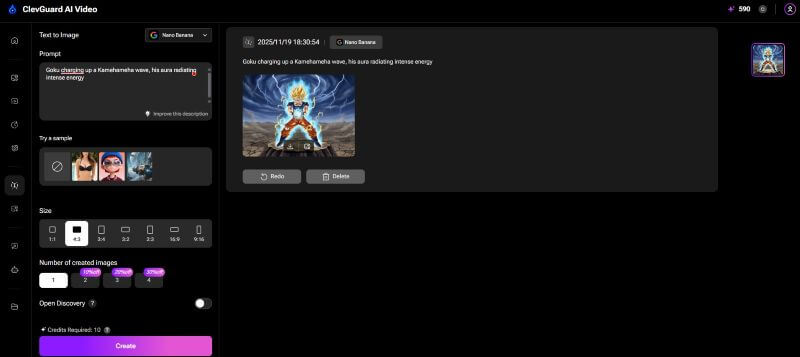
Here’s the Goku AI image generated by ClevGuard:
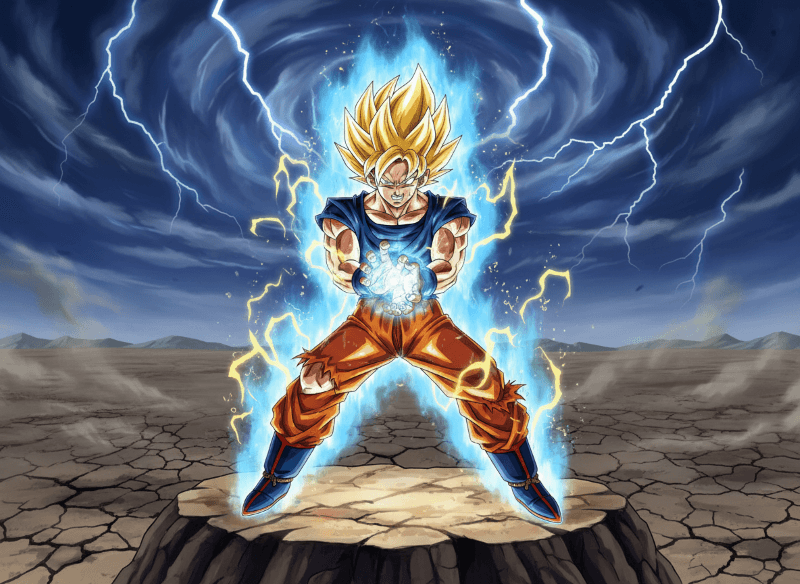
Part 2. How to Make Your Own Goku Fight with AI?
You don’t need to be on the level of Dragon Ball’s animators to create your own Goku Super Saiyan transformation or a battle scene. Use ClevGuard’s AI video feature to animate your custom-generated images into short clips or looped videos without much effort. These videos are ideal for social media sharing or creative storytelling, so follow the steps in order:
Step 1.On ClevGuard’s AI video dashboard, head over to the Image to Video option in the left menu bar.
Step 2.Click on Click to upload in the Image section to upload your custom Goku image.

Step 3.As the image upload is complete, enter a prompt like: Goku transforming into Super Saiyan form, his eyes flashing with determination, his body trembling with intense energy, and a powerful aura swirling around him.

Here are a few more prompt examples:
If the image is of Goku generating a Kamehameha move, try a prompt like this: Goku, with fierce determination in his eyes, crouched low, raised his hands, palms facing forward, and summoned the legendary Kamehameha wave.
Or, to animate Goku vs Vegeta, consider using this: The clash between Goku and Vegeta reaches its zenith, the sky darkens with each strike, echoes the thunder, and shakes every fabric of air around them.
Step 4.Select from the available Video Quality options (360p, 540p, 720p, and 1080p) and the video Duration. You can also head over to Advanced Settings to add Style, Lip Sync, and Auto Sound to the video. Then, click Create to transform your image into a video.

Step 5.As the generation is complete, tap the Download option to download the Goku AI video for free.
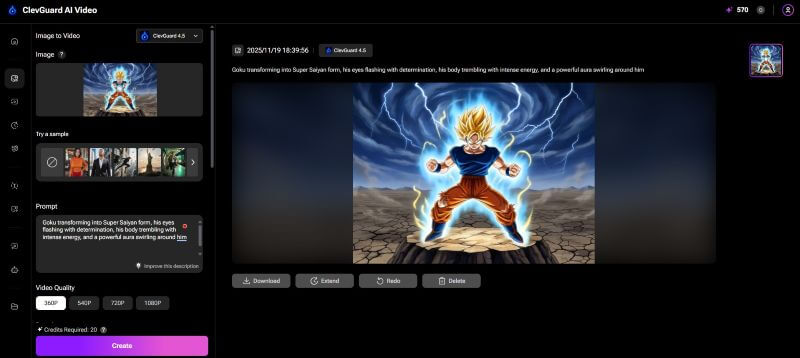
Part 3. How to Change Your Photo in Goku Style?
Now’s the time to imagine yourself in a Goku style, and similar to Goku AI text-to-video and others, transforming your photos using ClevGuard is simple. Follow the steps in order and generate a realistic and creative photo to share on social media or use it for creative storytelling.
Step 1.Head over to the Image to Image option in the left menu bar of ClevGuard’s AI video dashboard.
Step 2.Tap the Click to Upload option to upload your image. It hardly takes a few seconds to complete.
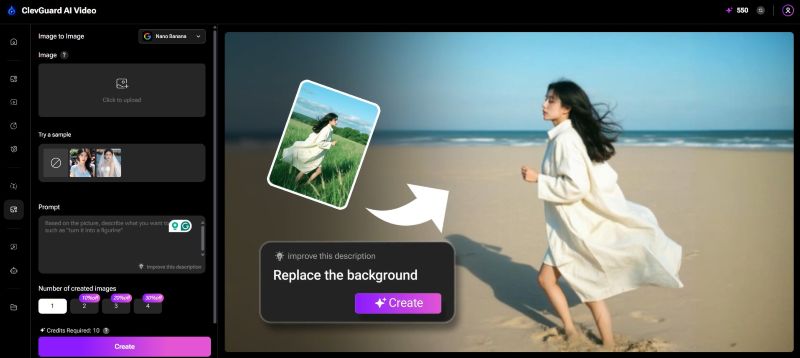
Step 3.Input a prompt to transform your image from the world of Dragon Ball. Then, select the Number of created images (1, 2, 3, or 4), and click Create to transform the image.
Some prompt examples that you can try out are:
1. “Turn the person in the image into a realistic Goku with spiky black hair, orange gi or dōgi, and a glowing aura around him.”
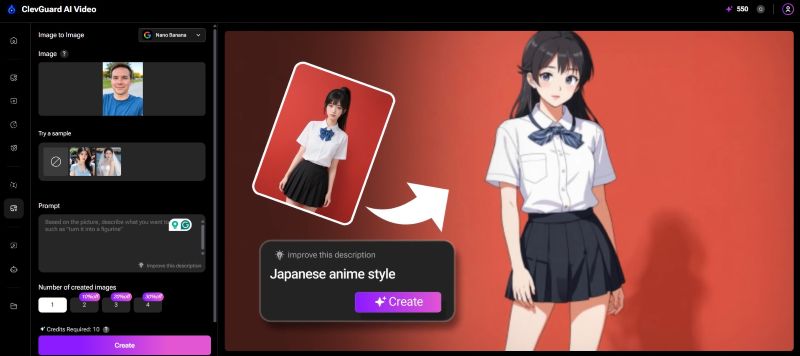
2. “Turn the person into a realistic Goku mid-fight with a dynamic pose, glowing aura, and throwing a Kamehameha.”
3. “Turn the person into a realistic Goku locked in an intense mid-air battle with Vegeta, and shockwaves spreading from every punch.”
Step 5.Once image generation is complete, click the Download icon to save it to your local storage and share it on social media.
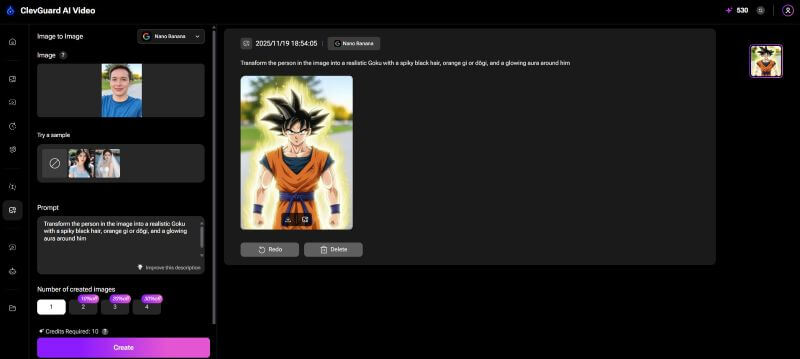
Here’s what the final image looks like

FAQs
What is the best tool to generate Goku AI images for free?
ClevGuard is the best tool for generating free Goku AI images. The tool is simple to use, and it doesn’t take too much of your time to provide a finished output.
How do I generate a full-body Goku Ultra Instinct drawing?
You can use ClevGuard to generate a full-body Goku Ultra Instinct drawing. Head over to its Text to Image feature, and write a prompt like this: Create a detailed illustration of Goku in his Ultra Instinct form, capturing the essence of his power, focus, and spiritual energy.
Is it possible to generate a Goku AI video without uploading a photo?
Yes, you can either upload an image and transform it into a short or a looped video. Or, you can write out a prompt to generate a video from scratch.
Conclusion
Artificial Intelligence isn’t just limited to boosting productivity; it can also be used creatively, like generating a Goku video AI for free. Tools like Monimaster Video let you create a custom Goku image and video from scratch, or transform your images into Goku art, without advanced editing tools. Besides, there are plenty of Video and Image effects that you can try out, so be creative and make your Goku vision a reality today!



